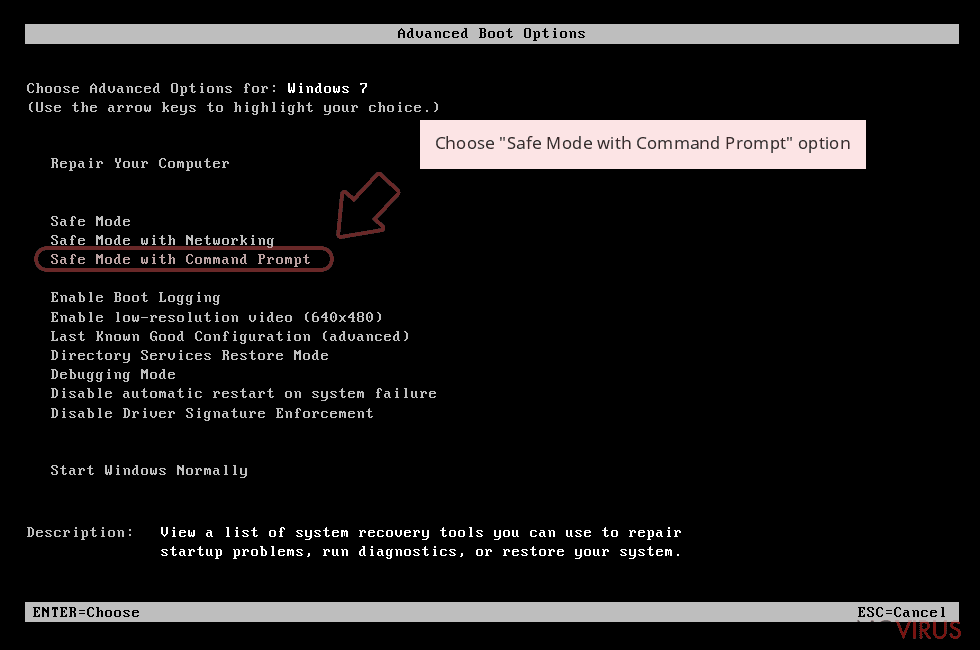Uninstall Discord virus (Uninstall Instructions) - Free Removal Guide
Discord virus Removal Guide
Description of Discord virus
Discord virus – a name assigned to various malware, PUPs, and scams that spread through this platform and file-sharing sites

Discord virus is a term given to all malware delivered through the popular app of the same name. The instant messaging platform isn't malicious itself. It's a great piece of software that's been introduced in 2015. It can be used to call your friends or colleagues all over the world, message them or send pictures, documents, and other files. Regrettably, as the app user amount rose, cyber criminals decided to exploit it.
Threat actors quickly found ways to alter programs client, create malicious servers, and distribute various malware, including backdoors, ransomware, Remote Access Trojans (RATs), worms, potentially unwanted programs, etc. Furthermore, phishing messages that try to extract specific personal information, such as credit card details, social security numbers, and so on, can also be called the Discord virus.
Evildoers took one more step to increase their illegal activities. They modified the apps installer by adding malicious scripts and uploading them to different torrent portals, spoofing sites, and alike. If users didn't download the Discord app directly from the official site, their computers got contaminated. The most known case is when Spidey Bot, an information-stealing virus that opens a backdoor for additional malware, infected over 250 million users around the globe.
| name | Discord virus |
|---|---|
| Type | Malware, PUPs, phishing scams |
| Distribution | Altered installers, malicious attachments, phishing |
| Symptoms | Blocked user accounts, slower device performance, crashing, freezing, BSoD, error messages |
| Risks | Malware is capable of stealing personal information, such as passwords, banking details, etc. It can also open doors for other infections |
| distributed malware | Practically all types of malware can be spread through this app, including keyloggers, backdoors, ransomware, RATs, and so on |
| Versions | AnarchyGrabber, Discord gg ga virus, Discordgg.ga virus, Discordhookhelper.exe, SpyRat, njRAT |
| Malware removal | If you've downloaded the chat client from a third-party vendor, pressed on any suspicious links that were messaged to you, or downloaded any questionable files, scan your device with reputable anti-malware software immediately |
| System Repair | All system issues that prevent you from enjoying your machine can be restored. You have to use a robust system repair tool like the FortectIntego app to fix any irregularities |
Discord virus isn't an isolated incident. Since the start of social media platforms, cybercriminals realized that new opportunities arose. There is various malware targeting different platform users, such as Facebook virus, Instagram virus, WhatsApp virus, WeChat virus, and a myriad of others.
As we've mentioned before, Discord malware can be spread through fake installers and direct messages (DMs). Although various types of viruses are distributed, the most popular are RATs. Phishing and social-engineering techniques are used to trick people into downloading specific files.
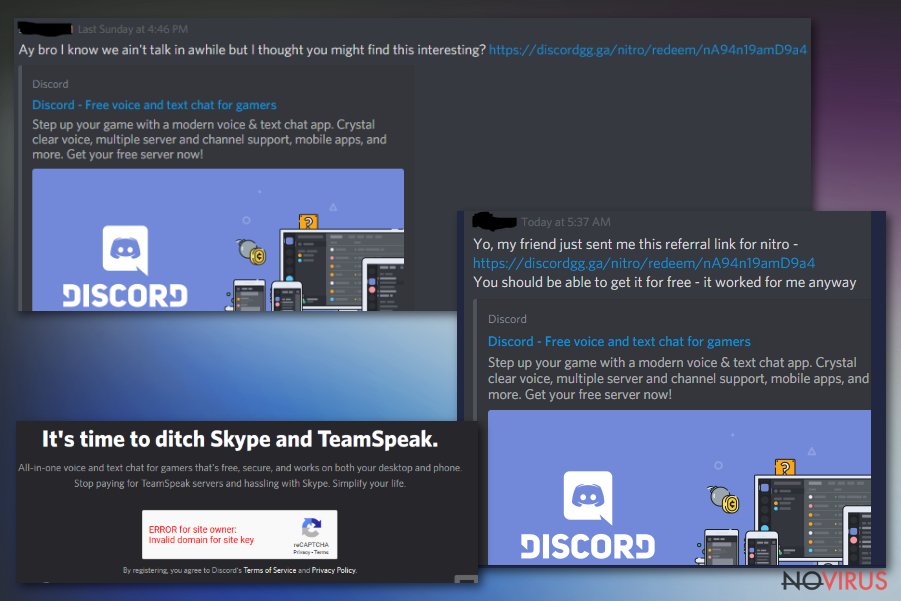
As soon as payload files land on a device, they enable administrative privileges and allow remote access to their operators. This allows infecting pcs with additional malware and further distribute the original one. The most popular RATs that are spread through Discord virus are OSX.Dummy, SpyRat (Backdoor.Ratenjay), njRAT (W32.Spyrat), NanoCore (Trojan.Nancrat).
Hazardous malware can lay hidden on your device so you wouldn't think that anything is wrong with it. Therefore, if you've noticed any glimpses of strange behavior, downloaded any suspicious files, or clicked on any shady links, you have to scan your device with trustworthy security software, such as SpyHunter 5Combo Cleaner or Malwarebytes ASAP to remove Discord virus and any other questionable entries.
You should also perform system diagnostics after Discord virus removal to make sure no system values, settings, or files were damaged by infections. For that, download, install, and perform a full system scan with the powerful FortectIntego system repair tool to automatically take care of all system irregularities.
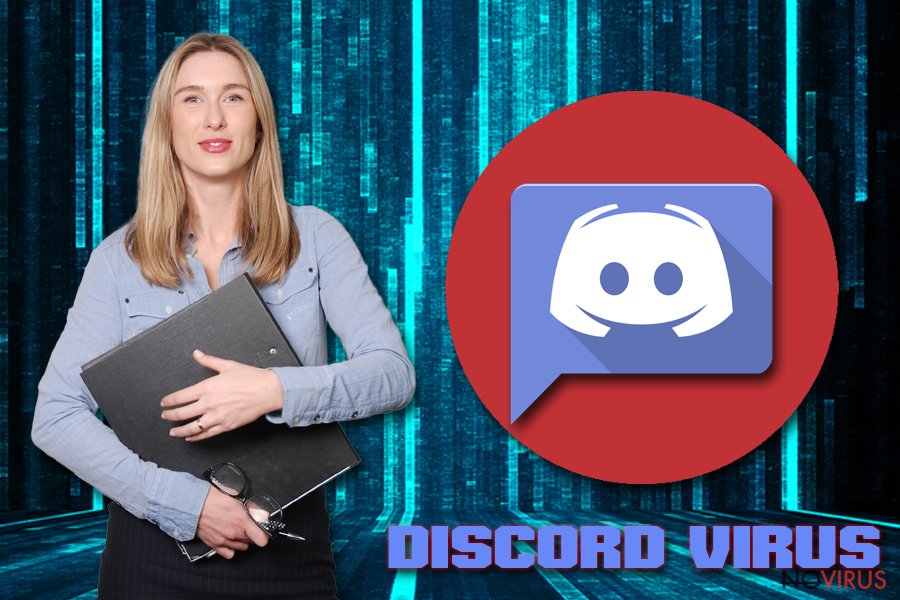
Three most commonly spread Discord virus versions
As we've stated before, there's a lot of malware and scams that can travel through the instant messaging platform. But our cybersecurity team has singled out the three most prominent Discord virus variations that are actively spreading and can infect user devices.
The first one is Discordhookhelper.exe virus. A few AV tools have identified this file as malicious, but it was a false-positive as the IM service has confirmed that this component provides additional supports for gamers. It was found only on machines running Windows OS.
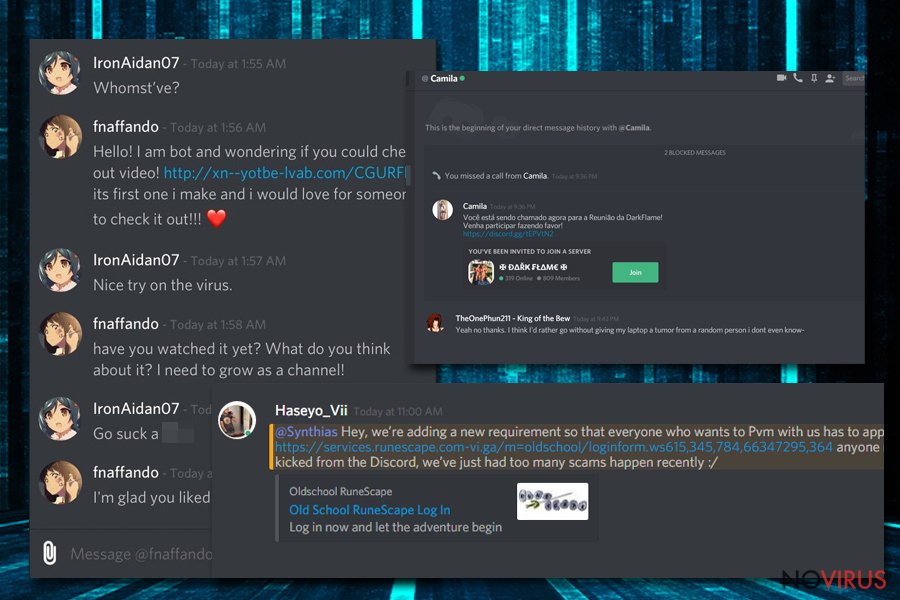
The second one is Discord Spidey Bot virus. It was discovered in October 2019 and was traveling through the social media platform camouflaged as game cheats (although other disguises are available). This infection inserted itself in the Discord code and tried to steal various private information, including phone numbers, payment details, usernames, emails, etc.
In addition, Spidey Bot infection was capable of stealing the last 50 characters saved on the clipboard. That means whatever the user copied, credit card credentials, passwords, and so on, could have been stolen. Scan your device with a professional anti-malware tool to ensure your device is not affected.

And last but not least – discordgg.ga virus. This infection was delivered through a phishing message within the app. The message originated from an already infected computer and was offering a free Discord Nitro subscription. When users pressed on the provided link, they were redirected to a legitimate-looking portal where they had to provide their login details.
As soon as someone did that, they were locked out of their accounts, and discordgg.ga phishing scam continued by sending the same message to all user contacts. Although this link was soon taken down, that doesn't mean that similar scams won't be developed in the future. Don't believe offers that are too good to be true.

Guidelines for Discord virus removal from your devices
Social media platforms play a big role in everyone's lives these days. It's a great tool to chat with friends from around the world, share pics, and so on. But as useful as they are, they pose threats too. That's why every device that is regularly used on the internet should have a professional anti-malware tool.
Our team recommends downloading either SpyHunter 5Combo Cleaner or Malwarebytes. Either of these apps will not only watch your back while you're doing your business on the internet but also remove Discord virus safely and with ease. Please remember to update your security tools virus database frequently to prevent the latest malware from infecting your devices.
Malware can mess up device system files and settings, leading to crashes, freezing, BSoD, and other system issues. Therefore, one more tool should be used but only after Discord virus removal is completed. Scan your system with FortectIntego system diagnostics tool to revert any changes that infections might have caused.
Getting rid of Discord virus. Follow these steps
In-depth guide for the Discord elimination
Important! →
The elimination guide can appear too difficult if you are not tech-savvy. It requires some knowledge of computer processes since it includes system changes that need to be performed correctly. You need to take steps carefully and follow the guide avoiding any issues created due to improper setting changes. Automatic methods might suit you better if you find the guide too difficult.
Step 1. Launch Safe Mode with Networking
Safe Mode environment offers better results of manual virus removal
Windows 7 / Vista / XP
- Go to Start.
- Choose Shutdown, then Restart, and OK.
- When your computer boots, start pressing the F8 button (if that does not work, try F2, F12, Del, etc. – it all depends on your motherboard model) a few times until you see the Advanced Boot Options window.
- Select Safe Mode with Networking from the list.
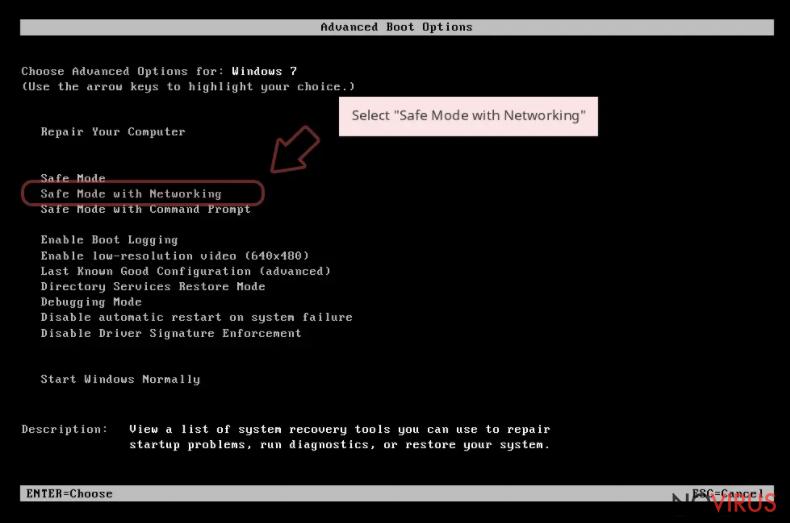
Windows 10 / Windows 8
- Right-click the Start button and choose Settings.
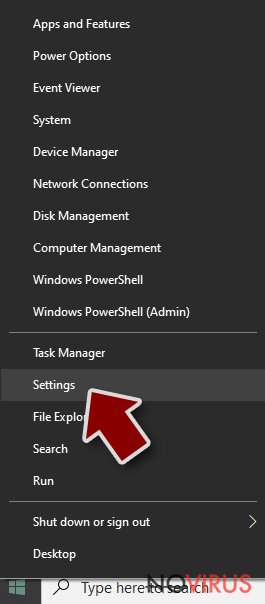
- Scroll down to find Update & Security.
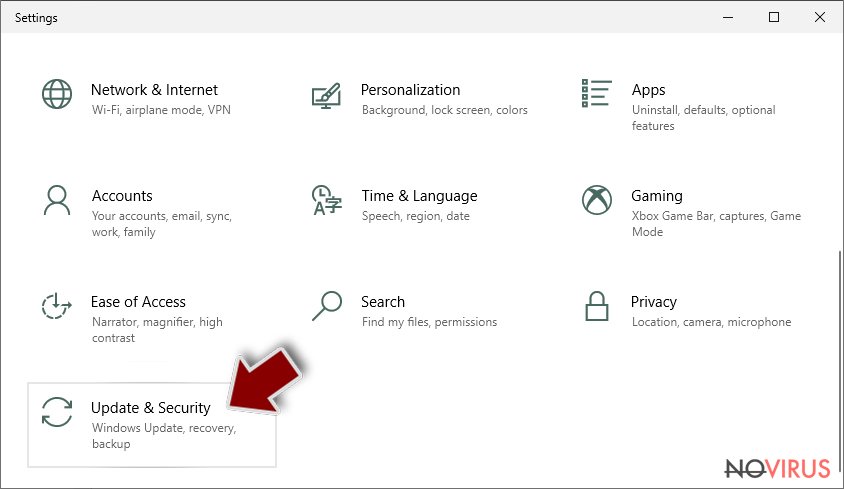
- On the left, pick Recovery.
- Scroll to find Advanced Startup section.
- Click Restart now.
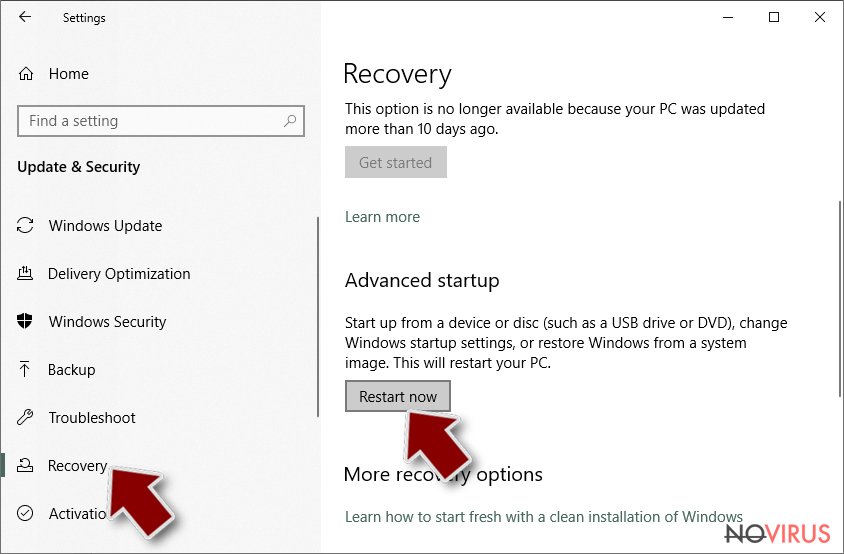
- Choose Troubleshoot.
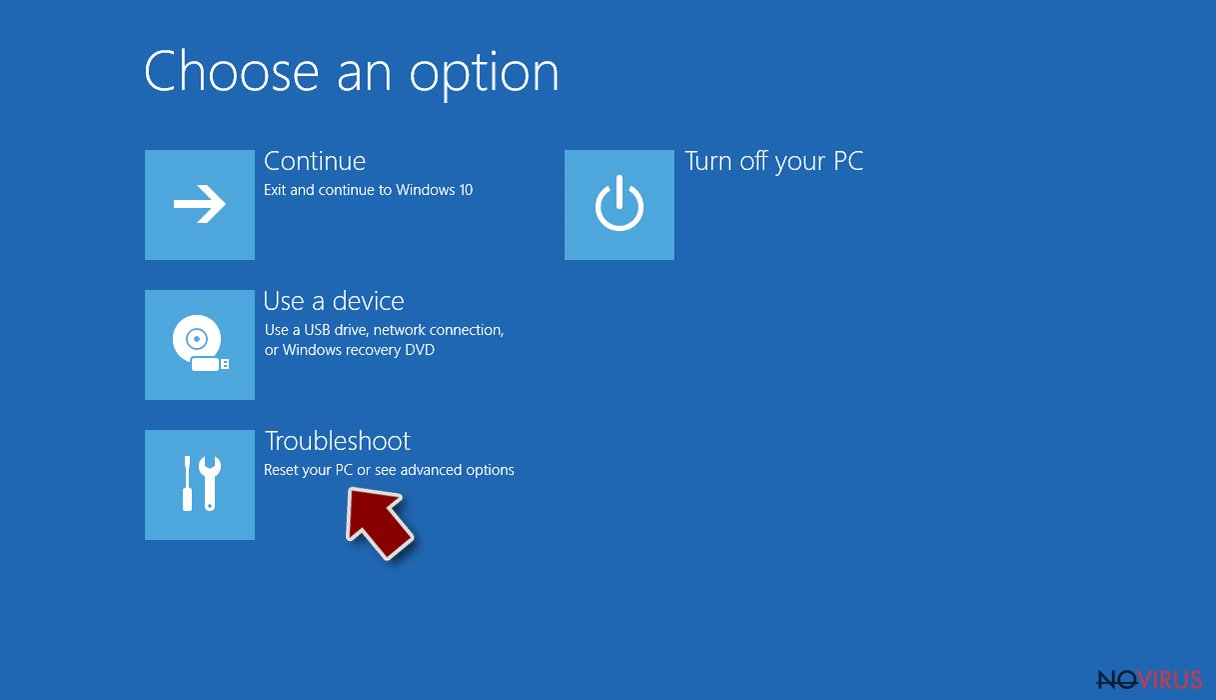
- Go to Advanced options.
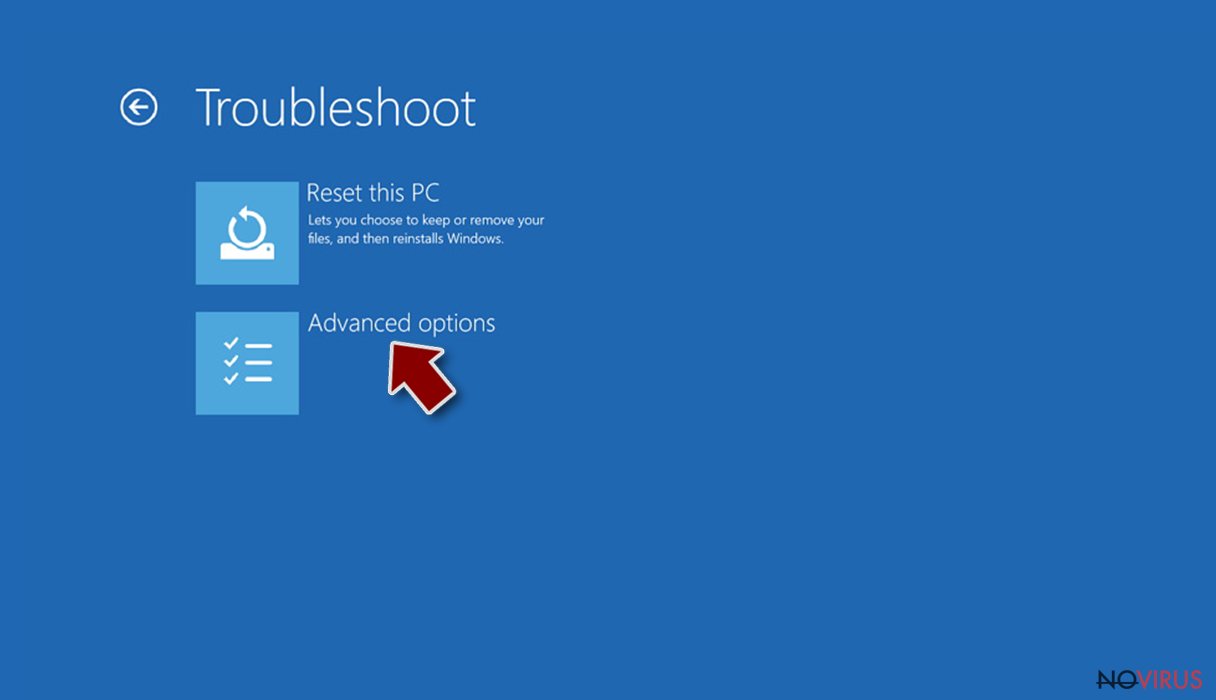
- Select Startup Settings.
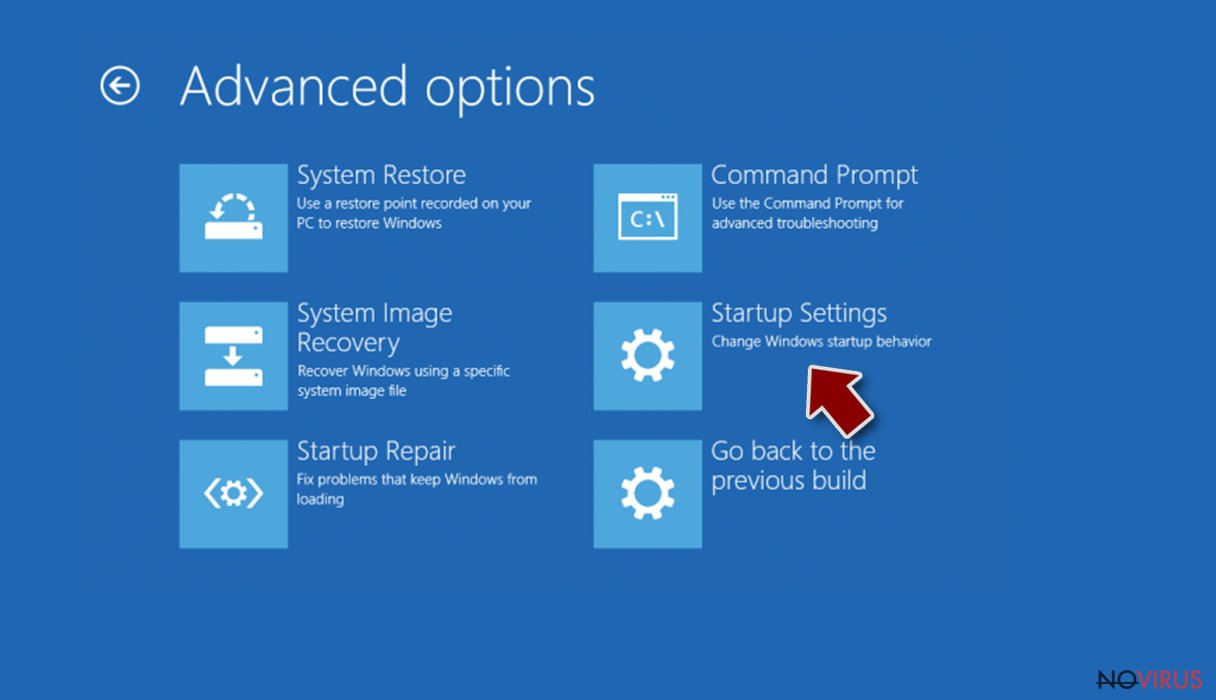
- Press Restart.
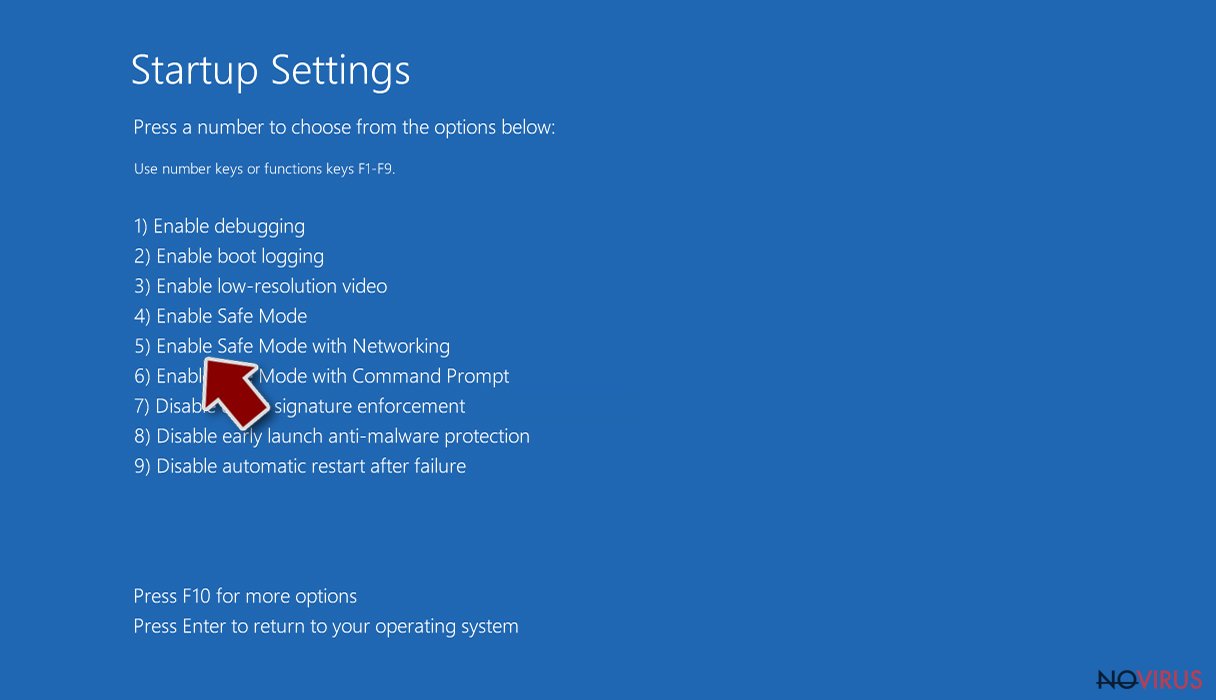
- Choose 5) Enable Safe Mode with Networking.
Step 2. End questionable processes
You can rely on Windows Task Manager that finds all the random processes in the background. When the intruder is triggering any processes, you can shut them down:
- Press Ctrl + Shift + Esc keys to open Windows Task Manager.
- Click on More details.
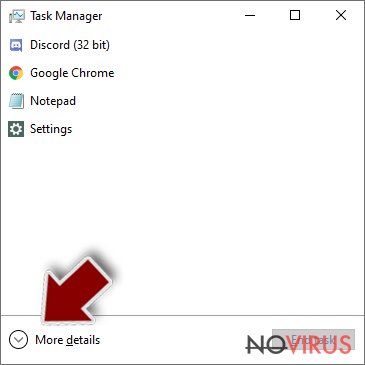
- Scroll down to Background processes.
- Look for anything suspicious.
- Right-click and select Open file location.
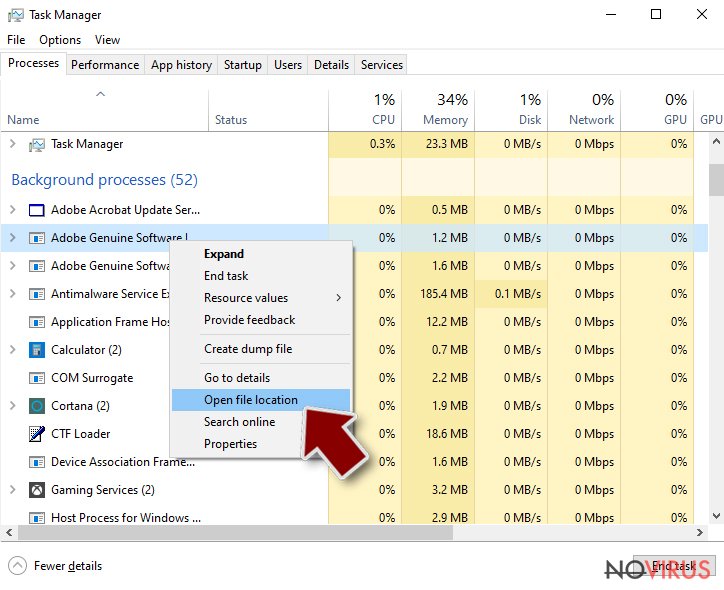
- Go back to the Process tab, right-click and pick End Task.
- Delete the contents of the malicious folder.
Step 3. Check the program in Startup
- Press Ctrl + Shift + Esc on your keyboard again.
- Go to the Startup tab.
- Right-click on the suspicious app and pick Disable.
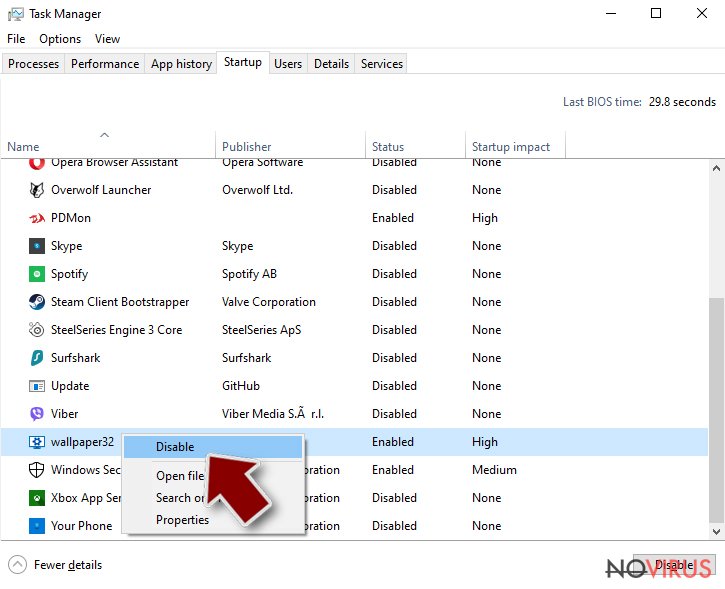
Step 4. Find and eliminate virus files
Data related to the infection can be hidden in various places. Follow the steps and you can find them:
- Type in Disk Cleanup in Windows search and press Enter.
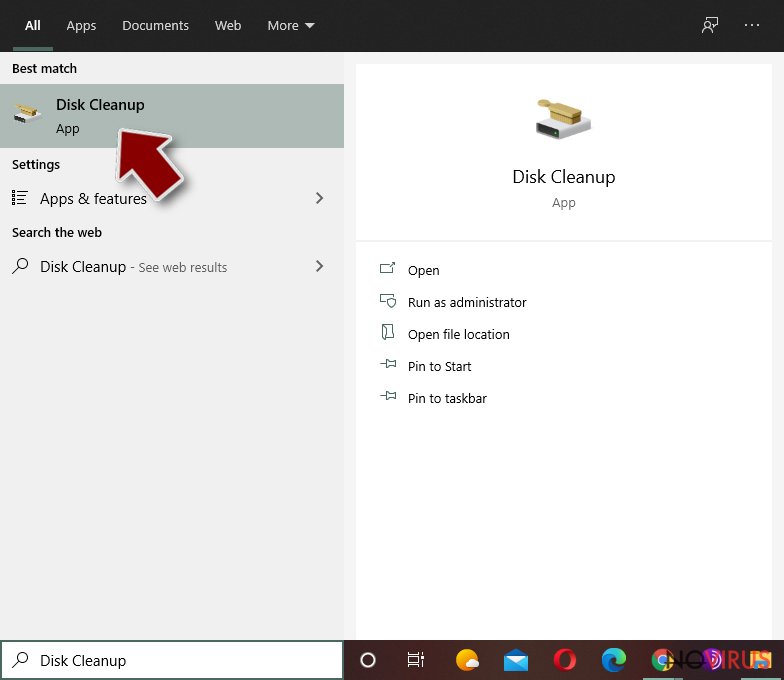
- Select the drive (C: is your main drive by default and is likely to be the one that has malicious files in) you want to clean.
- Scroll through the Files to delete and select the following:
Temporary Internet Files
Downloads
Recycle Bin
Temporary files - Pick Clean up system files.
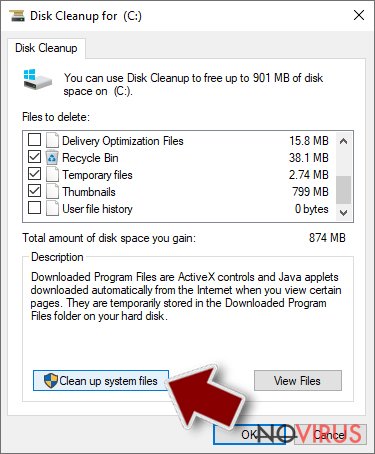
- You can also look for other malicious files hidden in the following folders (type these entries in Windows Search and press Enter):
%AppData%
%LocalAppData%
%ProgramData%
%WinDir%
After you are finished, reboot the PC in normal mode.
Eliminate Discord using System Restore
-
Step 1: Restart your computer in Safe Mode with Command Prompt
Windows 7 / Vista / XP- Go to Start → Shutdown → Restart → OK.
- As soon as your computer starts, start pressing F8 key repeatedly before the Windows logo shows up.
-
Choose Command Prompt from the list

Windows 10 / Windows 8- Click on the Power button at the Windows login screen, and then press and hold Shift key on your keyboard. Then click Restart.
- Then select Troubleshoot → Advanced options → Startup Settings and click Restart.
-
Once your computer starts, select Enable Safe Mode with Command Prompt from the list of options in Startup Settings.

-
Step 2: Perform a system restore to recover files and settings
-
When the Command Prompt window appears, type in cd restore and press Enter.

-
Then type rstrui.exe and hit Enter..

-
In a new window that shows up, click the Next button and choose a restore point that was created before the infiltration of Discord and then click on the Next button again.


-
To start system restore, click Yes.

-
When the Command Prompt window appears, type in cd restore and press Enter.
It is strongly recommended to take precautions and secure your computer from malware attacks. To protect your PC from Discord and other dangerous viruses, you should install and keep a powerful malware removal tool, for instance, FortectIntego, SpyHunter 5Combo Cleaner or Malwarebytes.
How to prevent from getting system tools
A proper web browser and VPN tool can guarantee better safety
As online spying becomes an increasing problem, people are becoming more interested in how to protect their privacy. One way to increase your online security is to choose the most secure and private web browser. But if you want complete anonymity and security when surfing the web, you need Private Internet Access VPN service. This tool successfully reroutes traffic across different servers, so your IP address and location remain protected. It is also important that this tool is based on a strict no-log policy, so no data is collected and cannot be leaked or made available to first or third parties. If you want to feel safe on the internet, a combination of a secure web browser and a Private Internet Access VPN will help you.
Reduce the threat of viruses by backing up your data
Due to their own careless behavior, computer users can suffer various losses caused by cyber infections. Viruses can affect the functionality of the software or directly corrupt data on your system by encrypting it. These problems can disrupt the system and cause you to lose personal data permanently. There is no such threat if you have the latest backups, as you can easily recover lost data and get back to work.
It is recommended to update the backups in parallel each time the system is modified. This way, you will be able to access the latest saved data after an unexpected virus attack or system failure. By having the latest copies of important documents and projects, you will avoid serious inconveniences. File backups are especially useful if malware attacks your system unexpectedly. We recommend using the Data Recovery Pro program to restore the system.