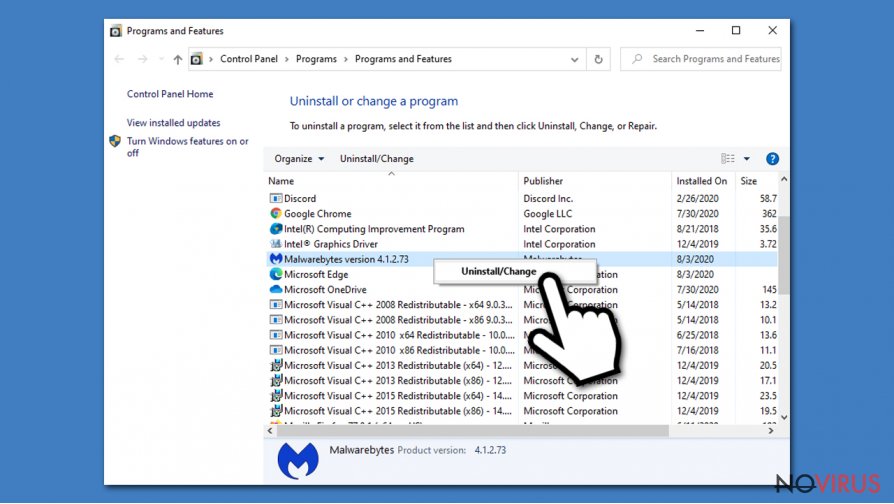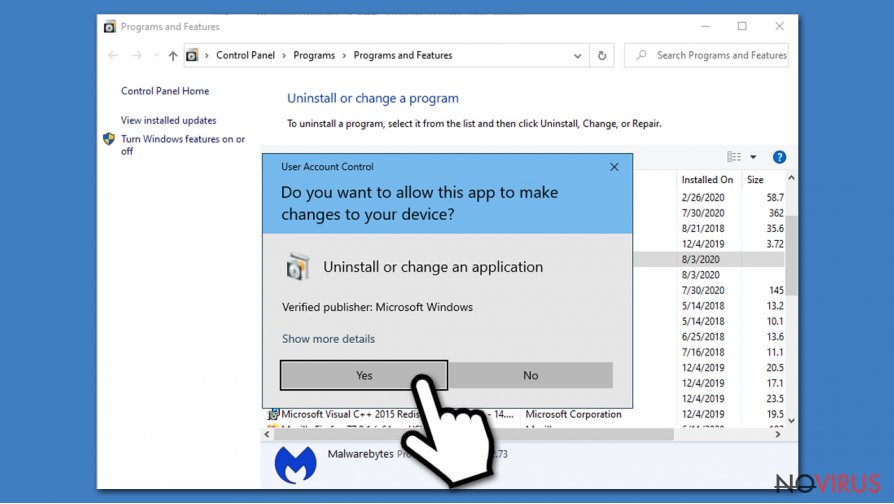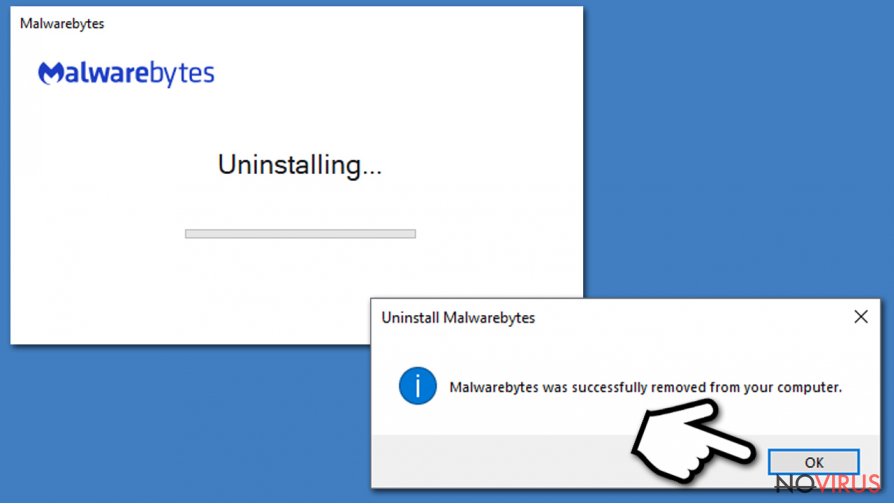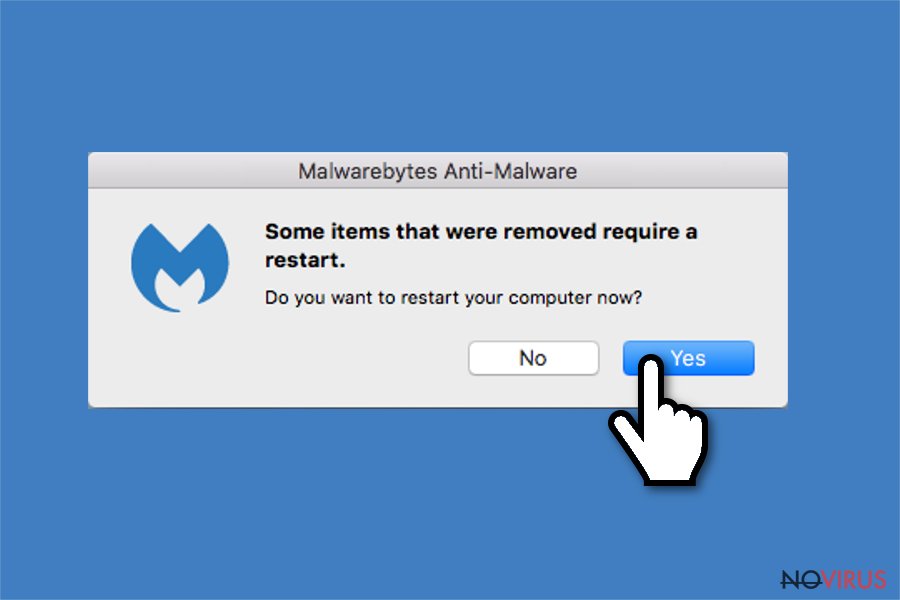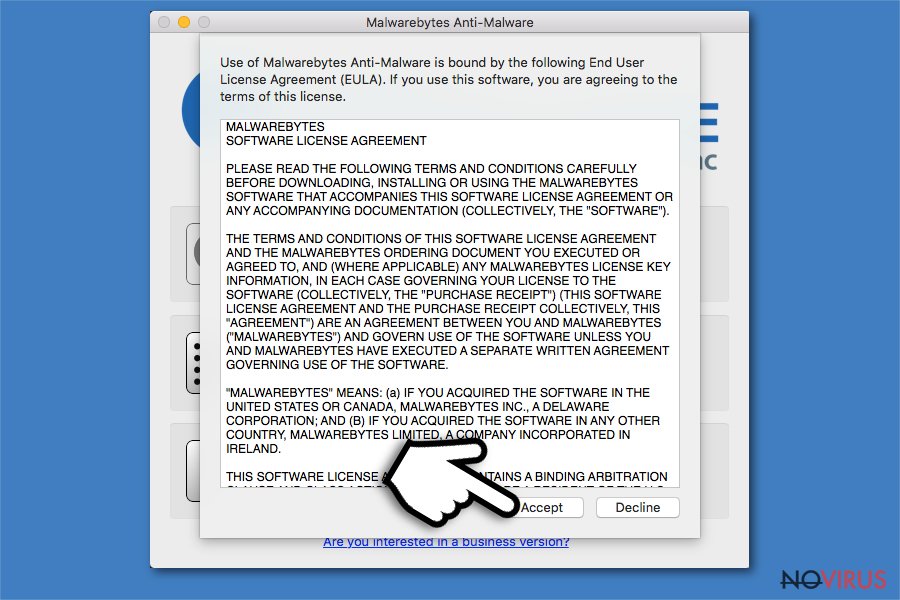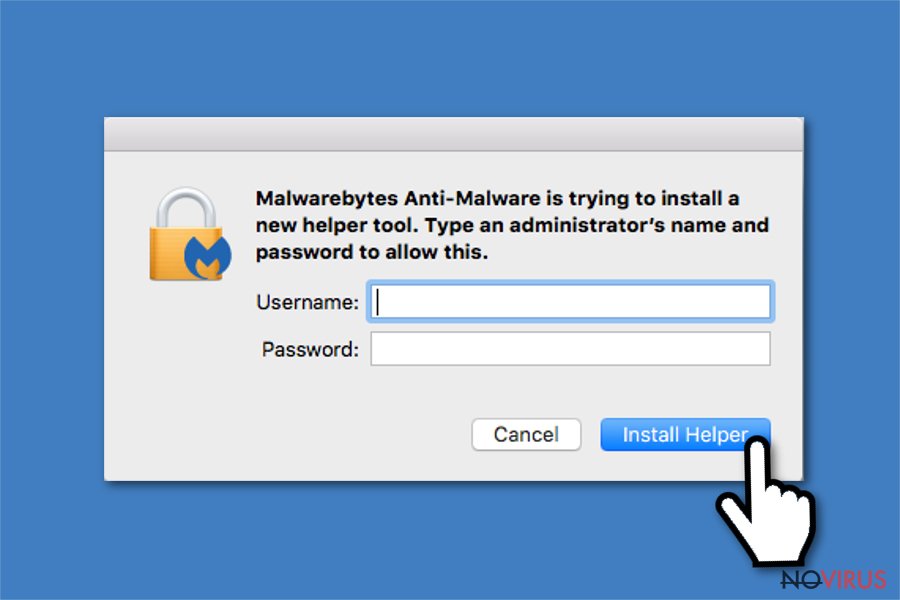How to uninstall Malwarebytes
Malwarebytes Customer Support
Malwarebytes is powerful security software designed to protect users from browser hijackers, adware, ransomware, trojans, worms, backdoors, and other types or malware. This potent tool uses a combination of signature-based, heuristic, and behavioural malware detection methods to effectively detect, quarantine, and remove malware from the system. Likewise, the app can also be used on various systems, including Windows 10/8.1/8/7/Vista/XP, Android, Chromebook, macOS (OS X El Capitan 10.11 – macOS Catalina 10.15) and iOS.
While in previous Malwarebytes reviews it was often stated that a tool is a complimentary software that focuses on potentially unwanted programs, newest versions of the software are easily capable of comprehensively protecting one's device from online threats. Besides, the program can prevent your files from being encrypted with the help of anti-ransomware function and also protect your daily online browsing from phishing or scam websites that you could encounter at any time.
Although almost 250K people decide to install the app every day, some users might want to uninstall Malwarebytes. The app can be downloaded from the official site and other sources and allows users to enable a 14-day trial period where they can enjoy the full functionality of the program for the duration. This includes scheduled scans, real-time protection from malicious sites and exploits attacks, and much more.
However, once the two weeks go by, Malwarebytes can only be used as a malware removal tool, as it does not provide comprehensive protection anymore, and the Premium version should be purchased. There are several ways Premium version can be approached – you can purchase the app's licence for one device for £29.99, or if you are living in a household with multiple computers, you can pick 5 device support for £69.99, which also includes a VPN service. For more information, you can check our Malwarebytes review.
As evident, after the trial period expires, users are no longer protected from malware attacks in real-time, which can result in serious security issues. If you want to uninstall Malwarebytes after the trial expires you are free to do so – we provide detailed, step-by-step instructions below.
Malwarebytes refund
As soon as you purchase the Premium version, your device will be fully protected for one year. Nonetheless, since there are so many other security applications with their own perks and competition in computer security is high, you might want to uninstall Malwarebytes and use a different anti-malware instead. However, you do not need to lose your money if you decide to change your mind within 30 days of the licence purchase, as you are eligible for a refund during that period. All you have to do is contact Malwarebytes support via the official website, phone, or email.
Uninstall Malwarebytes
If you have changed your mind or decided that the security app is not for you, you can uninstall Malwarebytes after your trial expires. Our security experts prepared uninstallation instructions for both macOS and Windows systems – follow the guide, and you will be done in a few moments.
Uninstall Malwarebytes from Windows
- In Windows search, type in Malwarebytes.
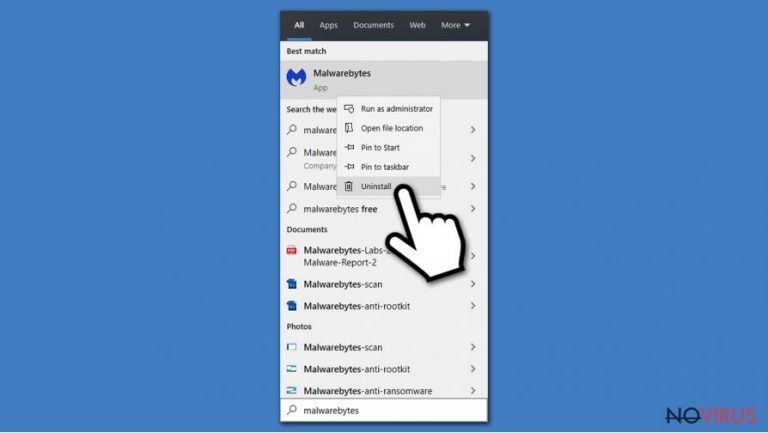
- Right-click on the app and select Uninstall – Control Panel will open.
- From the list, locate Malwarebytes.
- Right-click on the program and select Uninstall/Change.

- If User Account Control shows up, bypass it by clicking Yes.

- Confirm the uninstallation of the program with Yes.
- Wait till the process is finished and press OK.

Uninstall Malwarebytes from Mac
- Open Malwarebytes and click on Help.
- Pick Uninstall Malwarebytes Anti-Malware option.

- In the confirmation prompt, pick OK.

- Restart your computer.

- If you want to install helper tool, click Install Helper.

- Enter your username and password.