What is QtWebEngineProcess.exe? Should you get rid of it?
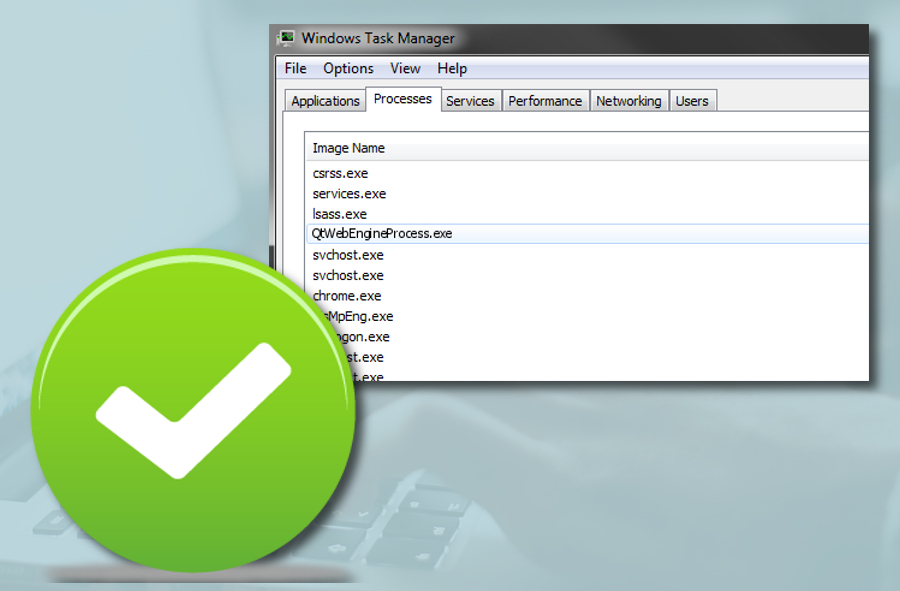
QtWebEngineProcess – a legitimate process, name of which might be sometimes used by malware
The QtWebEngineProcess is an executable file made to help certain Windows programs run properly. This file is related to the Origin gaming app, although it can also be used by others, such as PlaysTV, BitLord Ring Central, or Bitlord. It is not a crucial system file. Even though this executable file is entirely legitimate, some malware might use its name to disguise itself and prevent detection, thus it is possible that it is a virus. If you experience system slowdowns or other stability issues with QtWebEngineProcess, you should try to get rid of this issue even if the file is not related to malware.
So, despite the fact that this file can be a part of such software as Hipchat, Origin, Dropbox, or others, we advise to run an antivirus scan and protect your computer against possible viruses and malware. You can find this file in folders like:
- C:\Program Files (most cases)
- C:\Windows\
- C:\Windows\System32
| Name | QtWebEngineProcess.exe |
|---|---|
| Type | Executable file |
| Purpose | Executable for programs like Origin, BitLord, Dropbox, Ring Central, Hipchat, and others |
| LOCATION | The file is usually located in C:\Program Files, C:\Windows\, or C:\Windows\System32 folder |
| Why eliminate it | This Executable file is not important for Windows OS functionality and most of the cyber-experts confirmed that hackers are using this file for their harmful malware infections. Also, in some cases, it uses high amounts of CPU. |
| Distribution | The file may come along with legitimate apps but in most cases it comes while downloading Chromium browser or plug-ins from the web. |
| Elimination | Use FortectIntego to scan your device system thoroughly and fix the damage |
Internet users started to notice that there are different versions of the QtWebEngineProcess.exe running in the computer system's background. A lot of people are complaining that this file is using a lot of CPU even though it is doing nothing.
In most cases, if you reinstall Origin, BitLord, or other applications related to this file, you should be able to get rid of the QtWebEngineProcess.exe problem. But sometimes this executable file could be related to malware because hackers are using it to hide their harmful product on the system of your computer. If you see the system's malfunction and high use of CPU, it is a high probability that this file is malicious and must be deleted.
QtWebEngineProcess.exe is likely to be malicious if the following it true:
- It is not located in a subfolder of C:\Program Files
- This file is using high amount of computer resources all the time;
- Its size exceeds 30,000 bytes.
If QtWebEngineProcess.exe appeared on the system without your permission and all the above-mentioned facts are correct, there is a high possibility that you have a harmful file on your computer. We recommend running a full system scan with SpyHunter 5Combo Cleaner, Malwarebytes, or another anti-malware to determine if there is no infection present on your device. Additionally, you can also employ FortectIntego to fix problems that might arise due to virus infection, such as lag, crashes, BSOD's, errors, etc.
If you want to remove QtWebEngineProcess.exe due to it causing high CPU or memory usage, you should uninstall related applications. This issue won't be fixed just by ending the process because the executable file will relaunch itself later.
Malicious files can be downloaded without noticing
As we already mentioned, QtWebEngineProcess.exe is not always malicious. It is used to help some programs run properly. This file may be in Ring Central, Glyph, BitLord, Dropbox, and other applications. It can use a lot of CPU due to the incompatibility of the mentioned applications. However, it is possible that your computer may be infected.
Hackers are often using files with .exe or .dll extensions. A lot of users do not spot these files even though they can pose serious harm to your computer.
Malicious actors are spreading files with .exe extension through software bundles or spam emails. Bundled software is most commonly dangerous when downloaded from torrent and warez sites that distribute cracks and pirated applications. Spam emails typically infect people after they click on an embedded link or open an attachment included inside.
Hackers are using .exe files to download malware, open backdoors for more serious malware, to start the cryptocurrency mining, etc. If you want to avoid harmful infections, you should choose to avoid high-risk websites and always opt for Advanced/Custom settings when installing new applications. Also, you should stop opening suspicious attachments or clicking on links that could result in an instantaneous malware payload injection.
Eliminate QtWebEngineProcess.exe as soon as possible if the file is malicious
If the process is just a legitimate part of BitLord, Origin, or other apps, but still causes problems to your computer, you can remove QtWebEngineProcess.exe the application from the system and reinstall it again. This should fix such issues as app errors, high CPU usage, etc.
But you should check if this executable is not suspicious. The best way to find malicious files and scan your system is programs like SpyHunter 5Combo Cleaner or Malwarebytes. The same application will find all malware and get rid of QtWebEngineProcess.exe if it is dangerous to your computer. However, if the executable file is safe and is not causing you troubles, you shouldn't delete it from the system because it may affect the performance of related apps.
We recommend using FortectIntego for damage removal if you see any problem left after removing the virus from your computer. Also, you should keep all programs and software up-to-date if you want to avoid any issues in the future. You must remember that in most cases, unwanted files come together with other programs. Try to use Advanced installation to detect all unwanted files during the installation.

