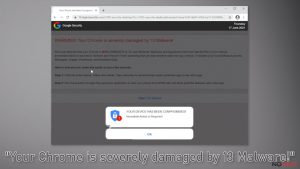How to remove adware viruses
Adware is a software category, which describes ad-supported programs. Typically, such programs are designed to display targeted advertisements, which can appear in various formats. For example, they can send pop-up, pushdown ads, banners, inject ads into text lines, provide full-screen or clickunder ads. All of these ads contain links leading to third-party websites.
As you might have realised already, adware programs are designed to drive traffic to certain websites by displaying attractive-looking offers for the user and inviting the computer user to click on them. However, some of such ads can cause redirects to suspicious websites, so clicking on them might not always be a safe move.
The way how these adware programs function is simple. Once installed, they typically place a program or/and a browser extension as well as tracking cookies on the system. Then it starts gathering information that illustrates what the computer user is interested in. For that, it tracks user’s Internet surfing habits and all information related to that, including browsing history, bookmarks, and search history.
In addition to that, adware can find out what ads or links the user clicks on, how much time he or she spends on certain websites, what language he/she speaks and what software is installed on the user’s computer. Such information is considered to be personally non-identifiable, however, it might still contain some personal details. For example, the user might provide personal information when entering particular words into a search engine.
All collected information is used for such purposes: market analysis, selection of targeted ads, and more. By gathering such information, these programs get the ability to understand what the computer user is interested in and display advertisements that would lure them into clicking on them.
What is even more interesting is that such adware programs hardly ever get installed with user’s knowledge and deliberate permission. Therefore, you should learn how such programs spread to be able to prevent their infiltration.

Typical distribution methods
Adware does not fall into malware category. Such programs, unlike malicious viruses, do not self-replicate, and they do not spread their components in the infected computer. Such programs are typically distributed using these methods:
Software bundling: This software distribution technique is the most popular and widely used by adware developers. This method is surprisingly efficient and legitimate way to make users install several additional programs along with their desired software, sometimes even without their knowledge. They bundle these ad-supported applications together with free software and hide information about them under Default/Standard installation settings.
These settings cannot be customised. Computer users still tend to think that these settings are the best ones, so consequently, they end up installing unknown third-party programs. However, they soon find out that computer acts somehow suspicious, and that annoying ads appear.
Adware-laden advertisements: If you like to browse the Internet frequently, you probably know these ads that pop-up out of nowhere and offer you to install certain software; others suggest updating the software that you already have installed on your computer (for example, Java Player). Sometimes, these ads advertise PC optimisers or rogue anti-spyware tools, urging the user to scan the system because of imaginary problems and errors that they ostensibly anticipate. Avoid such ads and do not click on them. If you want to install or update an individual piece of software, you should find its official website and download it from there.
Untrustworthy official web pages: The Internet is full of adware programs that are legitimate and are allowed to host their official websites online. Such sites typically advertise these programs and praise them in every possible way just to convince the computer user to install them. Some of them present these adware programs as beneficial shopping assistants, and others claim to be invaluable privacy protection tools, however, in most cases they all turn out to be useless programs that serve annoying ads.
Modus operandi of adware programs
As we have stated earlier, adware-type programs are designed to display ads on behalf of various third-party companies. That helps them to generate pay-per-click revenue every time the user clicks on a certain advertisement promoting a third-party website. However, these advertisements have to be attractive to the user to convince him/her to click on them, and that is why adware-type programs collect non-personal information about the user to find out what topics he/she is interested in.
Typically, adware programs can collect such information:
- Information that you willingly provide. If you use a certain adware program or register on its website, it can collect the personally identifiable information you provide, for instance, your name, surname, password, e-mail address, telephone number, and similar data. Such information can also be collected when you sign in to such sites via Facebook or another social media site.
- Information that is automatically captured: When the user installs adware program, it immediately starts gathering such information – IP address, search and browsing history, ads clicked, software installed on the system and the like. Adware programs typically inject tracking cookies or web beacons into user’s Internet browsers to track user’s behaviour online, analyse it and later on deliver tailored offers.
Based on the collected information, adware programs start displaying targeted advertisements promoting third-party products and services. No matter how inviting these ads appear to be, computer security specialists advise staying clear of them. Typically, adware developers do not endorse content that third-party companies present, and display advertisements on their behalf. Users must be careful and stay clear of aggressive ads because they can redirect them to vague or even harmful websites.
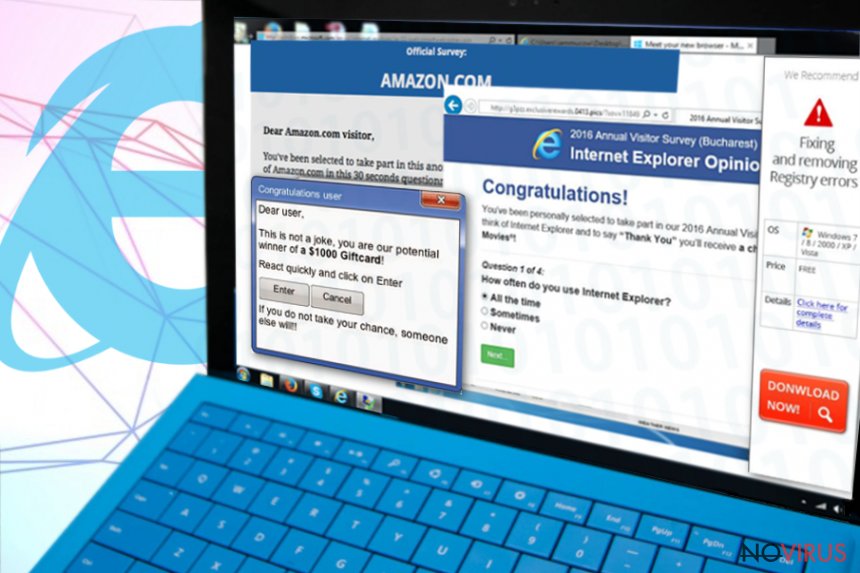
Another disadvantage of some adware programs is that their developers frequently fail to disclose their modus operandi honestly. It is recommended to beware of adware programs because some of them can silently install additional components on the computer system, making it more vulnerable to various infections.
Another unpleasant effect that might show up after infecting the system with adware program is system slowdowns. Adware programs typically use a lot of computer resources that are needed for other programs to function; consequently, the PC starts to perform slower.
Such problems shortly make the victim search for solutions on how to remove the adware parasite; however, most of these programs do not present the uninstall feature. In such case, the user needs to delete their files manually or allow a reliable spyware removal software to do it automatically.

Ways of removing adware
Luckily, adware programs do not act like Trojan horses or ransomware viruses, and they do not tend to conceal their files under legitimate filenames or hide them deeply in the PC system. In most cases, adware examples can be uninstalled manually. You can find thousands of useful adware removal guides on NoVirus.uk site. Our support team can answer your questions absolutely for free in case you encounter problems when dealing with a certain variant of adware.
However, there is also an alternative method of removing adware, and it requires a good anti-spyware program. If you do not have one, we suggest looking at reviews posted in ‘Programs’ page. It is highly advisable to update the anti-spyware software to its latest version to fill up its databases with information about the most recent malware and spyware variants. Then it becomes capable of detecting and removing these programs.
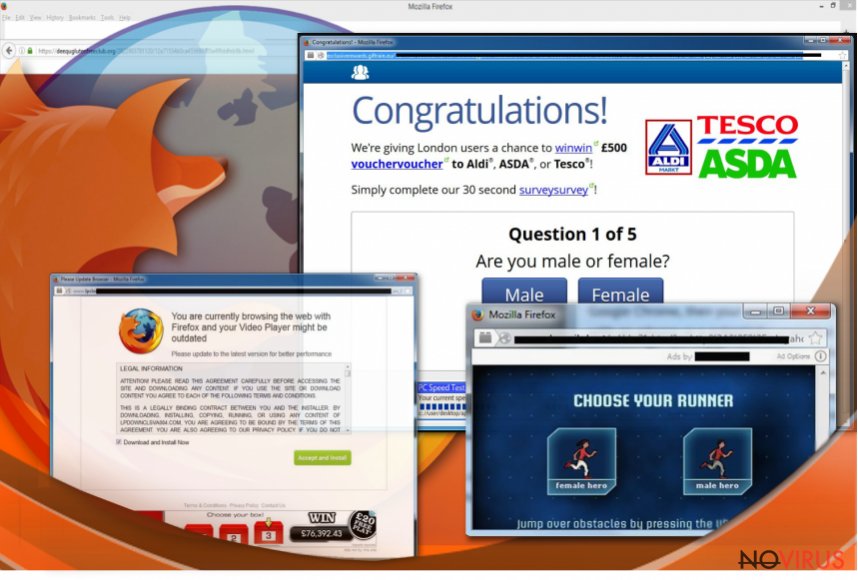
Some examples of the most infamous adware-type programs
OpenCandy adware: OpenCandy ads come from an ad network, and they can significantly impact the quality of user’s browsing sessions, unfortunately, in a negative way. These ads might show up in separate windows or tabs, load sponsors’ content and interrupt user while he/she browses the Internet.
It is not recommended to keep this ad-supported software on the system as it can hardly improve user’s life in some way. Typically, OpenCandy virus can be removed using either anti-spyware tool or manually.
Ludashi adware: Ludashi is a very widely spread adware, which displays all kinds of web advertisements signed with 'powered by Ludashi' or 'ads by Ludashi' line. These ads present supposedly unbelievable deals for items and services that the victim has recently been looking for online.
This adware applies tracking technologies to find out what the user is interested in, and displays targeted ads afterward. The existence of Ludashi can greatly decrease computer’s performance.
QKsee adware: This adware example is probably the most stubborn of all. Even after carrying out typical adware removal instructions, users often complain that QKsee keeps coming back. It is highly advisable to stay away from this adware and take precautions to prevent it from hijacking the system.
In case QKsee hijack happens, we recommend using a powerful malware removal tool to remove QKsee and related components. This adware displays intrusive advertisements non-stop, and of course, some of them can be untrustworthy and direct users to insecure websites.
DNS Unlocker adware: This is the most popular adware variant. DNS Unlocker adware poses as a beneficial tool that works better than VPN and helps users to access restricted websites without hassle. However, it is evident that this adware program is designed to display partners’ content and earn money by redirecting users to affiliate Internet sites.
DNS Unlocker ads are incredibly annoying and can be removed only by uninstalling the particular adware program. DNS Unlocker removal must be carried out as soon as these ads appear because this program might leave your PC vulnerable to further spyware/malware attacks.
Latest adware viruses added to the database
Description of “Your Chrome is severely damaged by 13 Malware!” scam
Remove Captcha-bros.com ads
Uninstalling Robotcaptcha.info ads
Additional information added on 2018-01-29