Uninstall Jjyy virus (Quick Decryption Solution)
Jjyy virus Removal Guide
Description of Jjyy ransomware
Jjyy ransomware is the threat that extorts money from victims whose files get encrypted
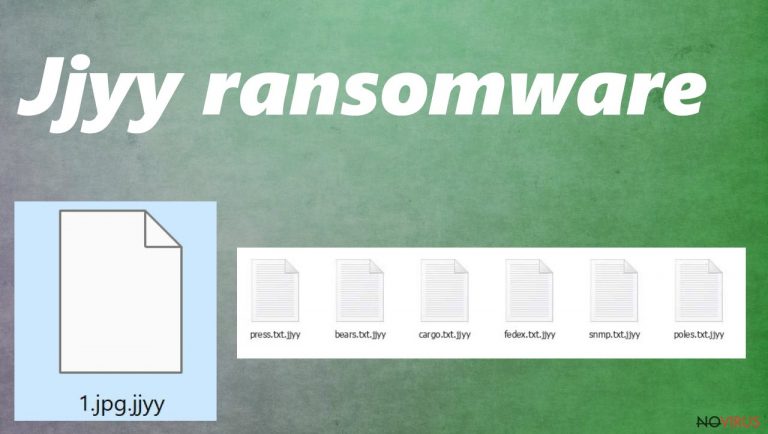
Jjyy file virus is malware based on blackmail and file damage. The first thing that the infection does once the system is infiltrated is check for files that can be encoded. After the encryption is done, a ransom demand message appears on the computer. This message appears on the desktop as a _readme.txt file. The message can also get placed in folders containing those encoded pieces. This piece of file delivers a direct message from cyber criminals who created the dangerous threat.
Criminals demand $490 worth of Bitcoin right away, or else people are allegedly risking losing personal information. If someone pays this much money within 72 hours after encryption, they will get their data back. However, after 72 hours the ransom amount doubles to $980.
Criminals encrypt commonly used files and data that can be valuable to the victim. Jjyy ransomware virus encrypts documents, images, audio files, etc. In addition, this infection can alter or corrupt some system data to ensure its successful operation, resulting in reduced computer performance, various errors, and other crashes.
If you got infected with Jjyy ransomware, you should not rush paying cybercriminals, as we will provide instructions that may help you retrieve data using alternative methods listed below. Also, there is no guarantee that criminals will decrypt your files even if you will pay them the demanded ransom. That is why the best decision you can make is to remove this infection from your computer.
| Name | Jjyy file virus |
|---|---|
| Type | Ransomware, cryptovirus |
| File extension | .jjyy |
| Distribution | Torrent platforms, pirating services, malicious email attachments |
| Ransom note | _readme.txt |
| Ransom amount | $490/ $980 |
| Contact emails | support@bestyourmail.ch, supportsys@airmail.cc |
| Family | Djvu ransomware |
| Removal | Anti-malware tools are needed here because ransomware can be persistent |
| Repair | Run FortectIntego and repair virus damage, restore any damaged files |
How to remove the infection
This is a new virus that can find data with certain file extensions and marks them using unique code. After the encryption process, the virus creates reasons behind direct money extortion by giving discounts for the ransom and offering fake test decryption. The _readme.txt file is filled with lies and false claims. The text presented via this ransom note:
ATTENTION!
Don't worry, you can return all your files!
All your files like pictures, databases, documents and other important are encrypted with strongest encryption and unique key.
The only method of recovering files is to purchase decrypt tool and unique key for you.
This software will decrypt all your encrypted files.
What guarantees you have?
You can send one of your encrypted file from your PC and we decrypt it for free.
But we can decrypt only 1 file for free. File must not contain valuable information.
You can get and look video overview decrypt tool:
hxxps://we.tl/t-OIgf49CYf3
Price of private key and decrypt software is $980.
Discount 50% available if you contact us first 72 hours, that's price for you is $490.
Please note that you'll never restore your data without payment.
Check your e-mail “Spam” or “Junk” folder if you don't get answer more than 6 hours.To get this software you need write on our e-mail:
support@bestyourmail.chReserve e-mail address to contact us:
supportsys@airmail.ccYour personal ID:
The Jjyy ransomware belongs to a family of dangerous threats. The latest version of the Djvu ransomware virus is now in circulation. These new strains have been improved, and new versions get released weekly, at least. These versions are not much changed from previous variants, and all are not decryptable. The ransom note is the same, and contact emails are not frequently renewed, the text that demands money is the same for at least three years already.
Cybercriminals are always up to no good and trying their best not only in scaring the living daylights out of you but also with hacking your computer system. They usually carry back doors for future use, which means that if one version dies down – another takes its place soon after.
Never trust criminals; don't pay them off either because they will just come back again looking even worse than before. The cybersecurity experts have been working hard on deciphering these threats, but the recent improvements in code keep decryption options limited. You need to remove Jjyy ransomware asap, nevertheless.

Jjyy virus discount offers are tempting but do not fall for them. It's easy to fake these types of test decryption that might send you a copy-and-paste safe file they extracted from the computer. The encrypted file recovery is not easy, so remove the threat with SpyHunter 5Combo Cleaner or Malwarebytes first, and then look for alternate solutions.
Repair damaged system
Jjyy ransomware can do a lot of damage and affect system files, functions and computer performance. These changes are made in order for the virus to successfully survive on the system and encrypt the files. The ransomware also works on certain features of the device, making it much harder to permanently remove this problem from your computer.
When ransomware and other viruses infect the machine, various processes get affected. Windows registry entries, other directories, and databases of system files can get damaged or corrupted. Affected files can lead to additional system issues. Malware damage to such files triggers problems with performance and stability, and security issues.
You should rely on proper tools that are designed to repair such files, and recover smooth performance. FortectIntego is developed with the purpose to fix damaged files, repairing processes, and removing other pieces of malware. The program has a few engines and databases where needed Windows files can be found and repaired. This application also wan fix errors related to registry, damaged DLLs, and other system files. You can find links where you can download this PC repair tool, then:
- Click on the ReimageRepair.exe file.

- Choose Yes when the User Account Control (UAC) shows up.
- Press Install and wait for the installation process.
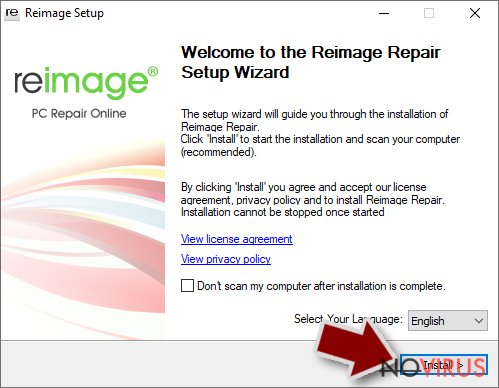
- The analysis of your machine with begin after the installation.
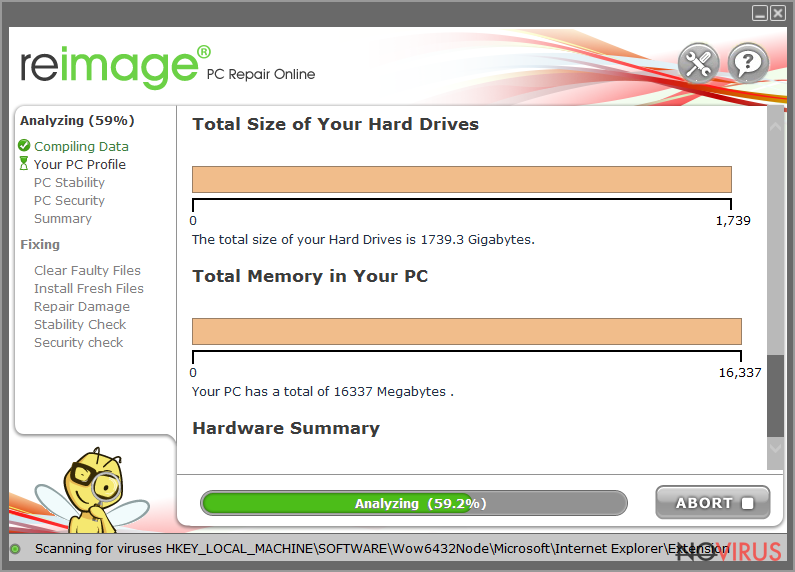
- Check the results listed in the Summary.
- You can choose each of the issues and fix them manually.
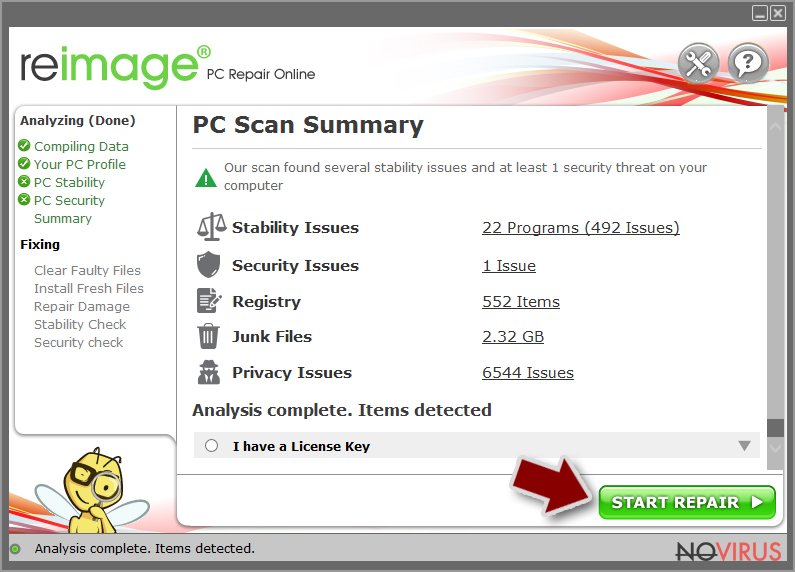
- If you see many problems that you find difficult to fix, we recommend you purchase the license and fix them automatically.
In some cases decryption is possible
Jjyy virus is not decryptable and it is because of the unique encryption keys that get used during the decryption process. Online ids are unique for each of the devices even when the same threat version is affecting the system. However, that means that decryption requires a particular key for the file repair.
On the other hand, the offline ids get used when the C&C server cannot connect to the infection, and these keys are unique for the version only. If this happens, Jjyy ransomware has one key that can be used for the decryption of all versions. This is rare, and the tool might not work but it is still worth trying.
There is an option for some of the versions in this Djvu family – a decryption tool that works with offline ids. You should try using Emsisoft decryptor for Djvu/STOP. It is important to mention that this tool will not work for everyone due to malware methods of encrypting files differently.
Even if your case meets this condition, somebody from the victims has to pay criminals, retrieve an offline key, and then share it with security researchers at Emsisoft. As a result, you might not be able to restore the encrypted files immediately. Thus, if the decryptor says your data was locked with an offline ID but cannot be recovered currently, you should try later. You also need to upload a set of files – one encrypted and a healthy one to the company's servers before you proceed.
- Download the app from the official Emsisoft website.
- After pressing Download button, a small pop-up at the bottom, titled decrypt_STOPDjvu.exe should show up – click it.
- If User Account Control (UAC) message shows up, press Yes.
- Agree to License Terms by pressing Yes.
- After Disclaimer shows up, press OK.
- The tool should automatically populate the affected folders, although you can also do it by pressing Add folder at the bottom.
- Press Decrypt.
From here, there are three available outcomes:
- “Decrypted!” will be shown under files that were decrypted successfully – they are now usable again.
- “Error: Unable to decrypt file with ID:” means that the keys for this version of the virus have not yet been retrieved, so you should try later.
- “This ID appears to be an online ID, decryption is impossible” – you are unable to decrypt files with this tool.
Getting rid of Jjyy virus. Follow these steps
Solutions before the Jjyy removal procedure
Ransomware is a threat that relies on file encryption, but this process is a separate issue from the infection. It is crucial to understand what the malicious infection does on the machine. A virus can change various parts of the Windows operating system and control how the device performs.
NOTE when you do not have backups! →
Using security programs or recovery options right away might corrupt your files permanently. This can affect the process of data decryption even when the official tool is used.
To save those encoded files, you should store them on a separate device before you go for malware removal. You can use a USB or SSD drive for this and disconnect them after transferring. Encoded files have nothing malicious in them, so it is safe. However, you need to eject the drive before removing the virus, so data damage is avoided.
If you follow the steps in the elimination guide one by one closely, it shouldn't be difficult to terminate the threat and understand how to achieve the best results. These instructions are free and should help you to remove malware and repair any files that have been affected by the infection.
If any additional questions come up, or you have a difficult time following the guide, contact us via the Ask us form.
IMPORTANT! →
You need to make sure that the threat is fully removed from the machine before you even start to recover your files. Ransomware can easily encrypt those pieces again once you recover data using the separate backups before the elimination.
Software for file restoring
Data backups are important, but users tend to skip such an important step. Also, ransomware comes without notice, so many files affected by the threat can be the ones that haven't been backed up yet. paying the demanded ransom is not the solution, so trusting criminals is not the option for file recovery.
File recovery is a difficult thing, but it is possible to retrieve those files that get affected or encrypted, in some cases. It is highly related to the fact that there are many methods to lock files. The encryption algorithm used can determine if decryption is possible. Since there are thousands of ransomware strains, it is impossible to tell if any software will work for you.
We suggest trying the program regardless of which ransomware attacked your computer. Make sure to pay attention to some details before you begin:
- Note that encrypted data on your computer might get permanently damaged by security or data recovery software, you should first make backups of it to save crucial data.
- Make sure to recover your files using this method after you perform a thorough system scan with anti-malware software.
Install file recovery software
- Download Data Recovery Pro.
- Double-click the file to launch it.

- Follow instructions to install the software.
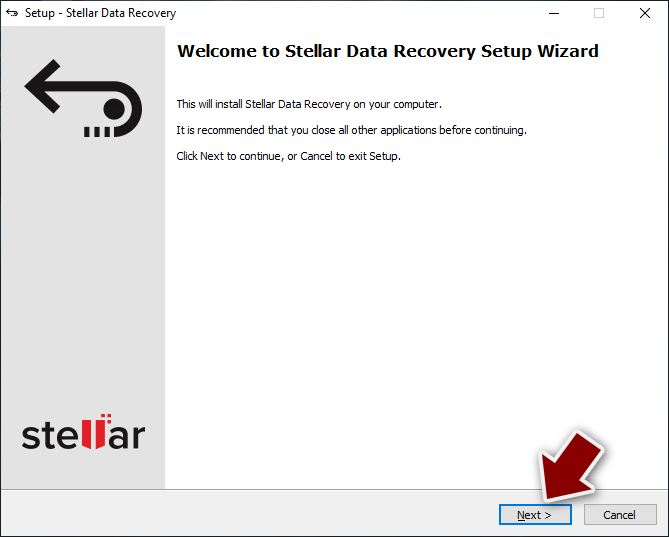
- Press Finish and use the app.
- Select Everything or pick individual folders where you want the files to be recovered from.
- Press Next.
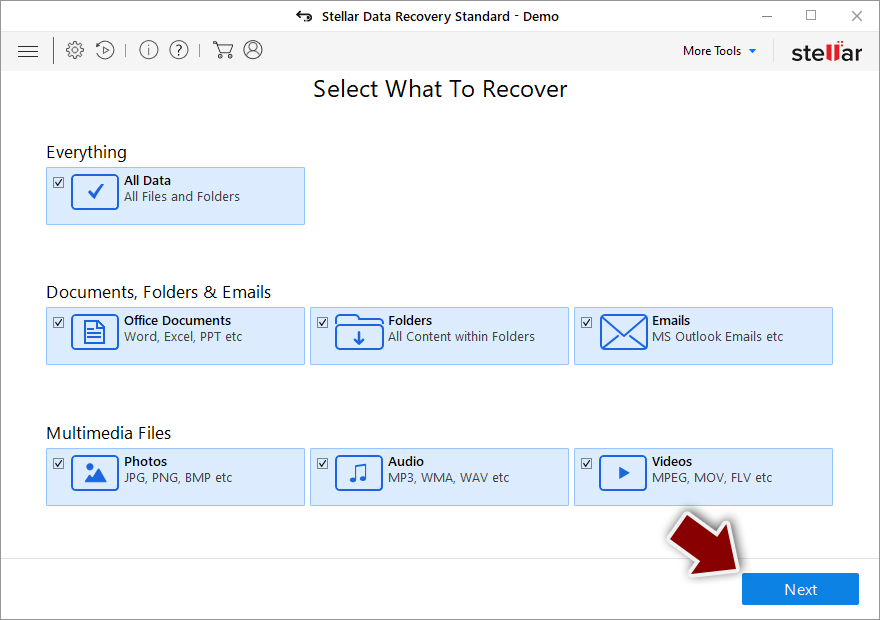
- Enable Deep scan and pick which Disks you want to be scanned.
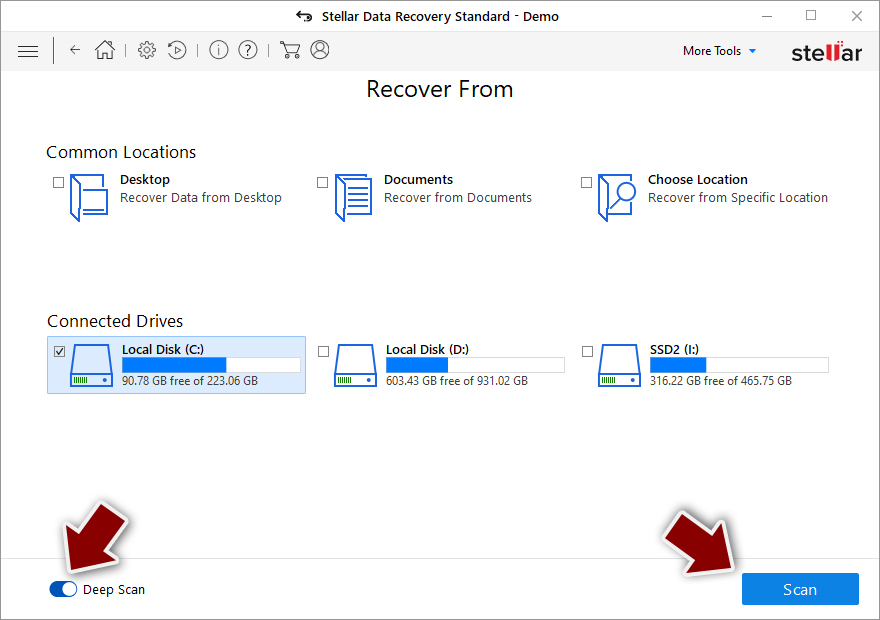
- Press Scan and wait till it is complete.
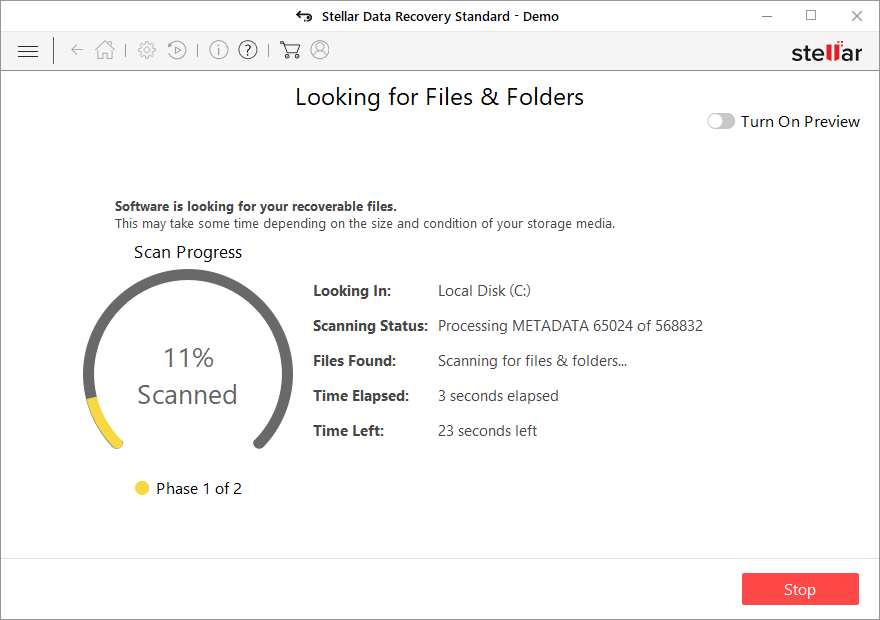
- You can choose folders/files to recover – don't forget you also have the option to search by the file name!
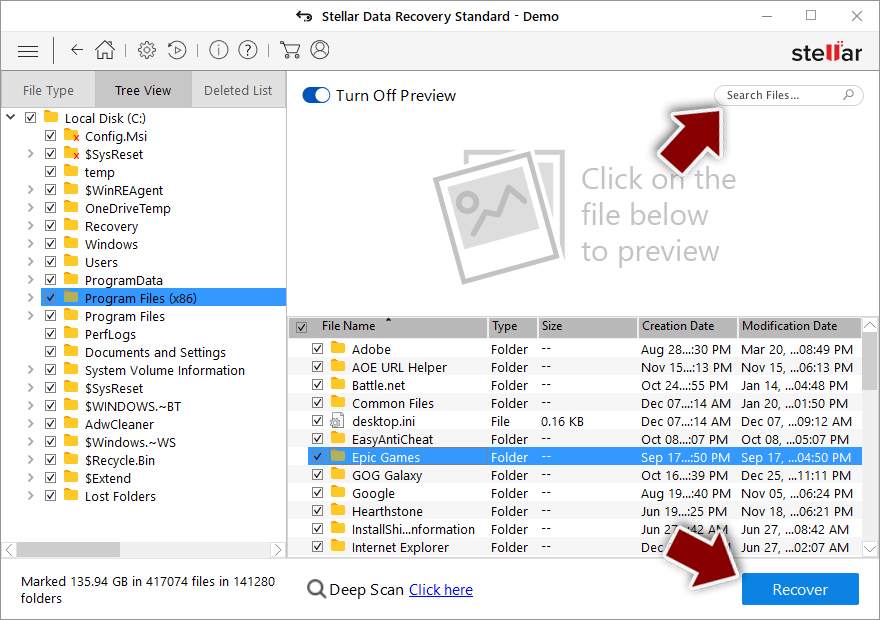
- Press Recover to retrieve your files.
In-depth guide for the Jjyy elimination
Important! →
The elimination guide can appear too difficult if you are not tech-savvy. It requires some knowledge of computer processes since it includes system changes that need to be performed correctly. You need to take steps carefully and follow the guide avoiding any issues created due to improper setting changes. Automatic methods might suit you better if you find the guide too difficult.
Step 1. Launch Safe Mode with Networking
Safe Mode environment offers better results of manual virus removal
Windows 7 / Vista / XP
- Go to Start.
- Choose Shutdown, then Restart, and OK.
- When your computer boots, start pressing the F8 button (if that does not work, try F2, F12, Del, etc. – it all depends on your motherboard model) a few times until you see the Advanced Boot Options window.
- Select Safe Mode with Networking from the list.
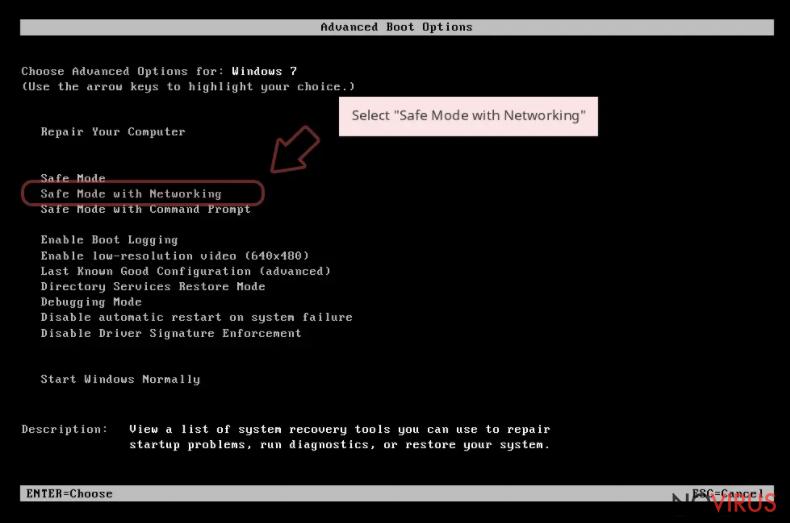
Windows 10 / Windows 8
- Right-click the Start button and choose Settings.
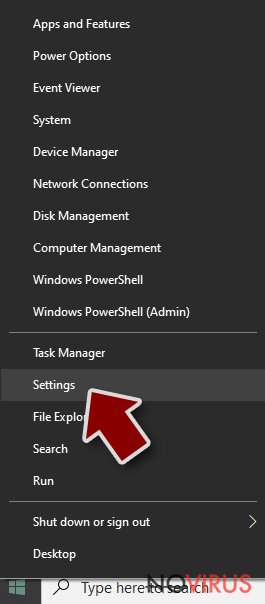
- Scroll down to find Update & Security.
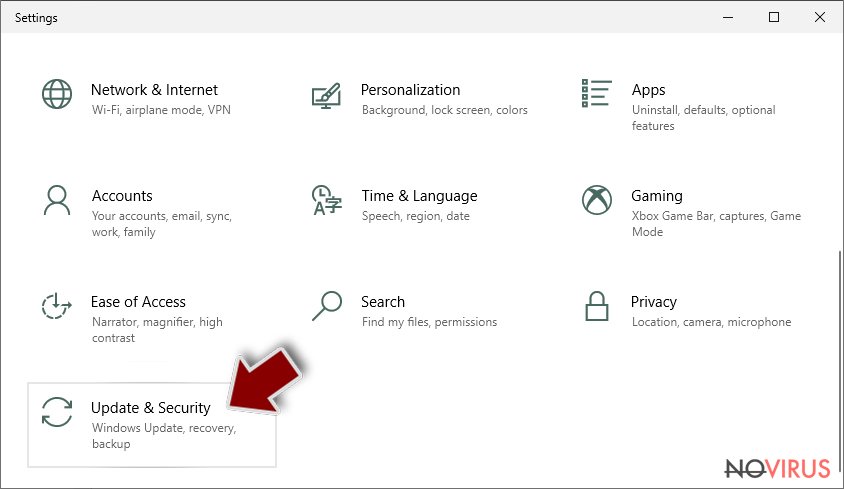
- On the left, pick Recovery.
- Scroll to find Advanced Startup section.
- Click Restart now.
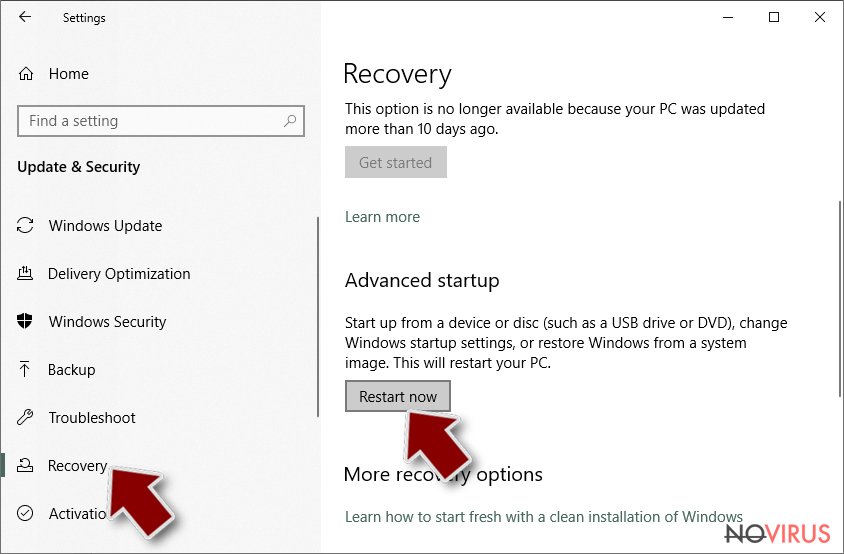
- Choose Troubleshoot.
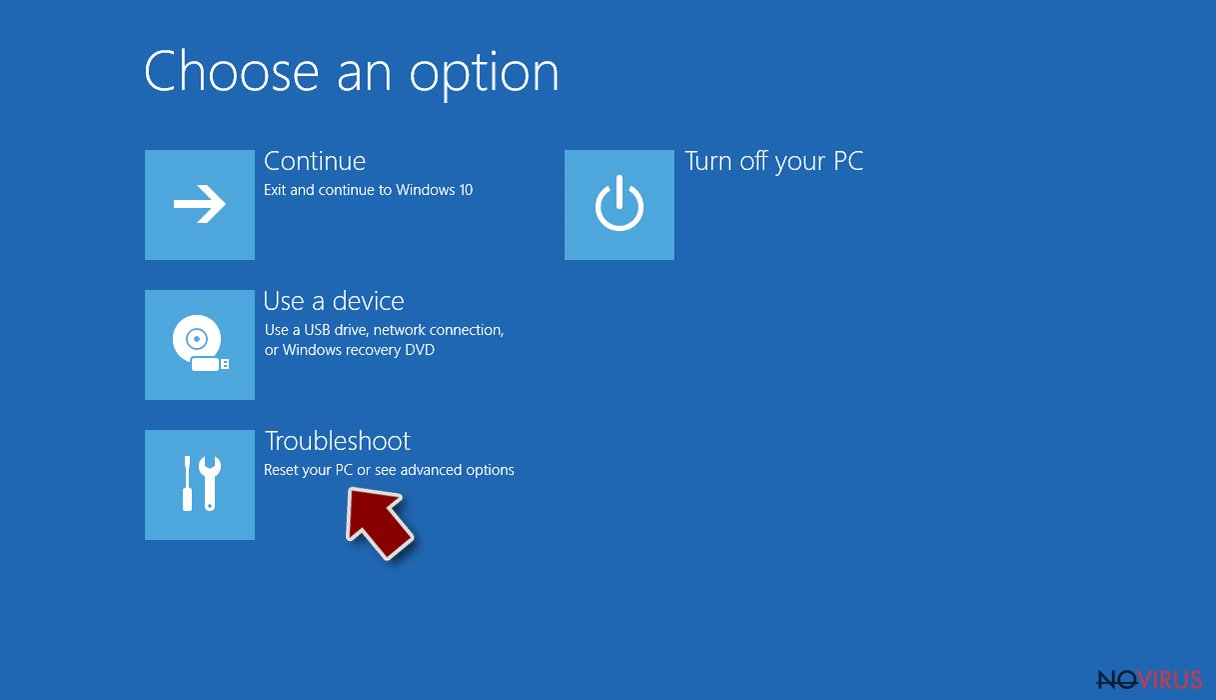
- Go to Advanced options.
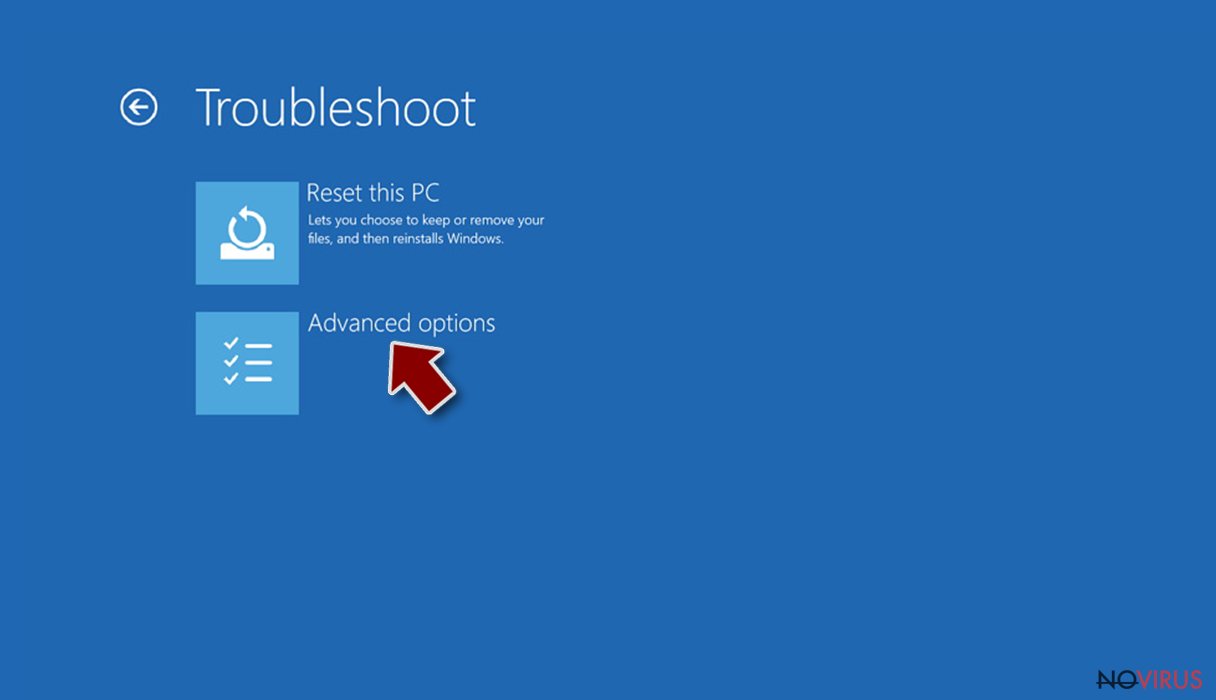
- Select Startup Settings.
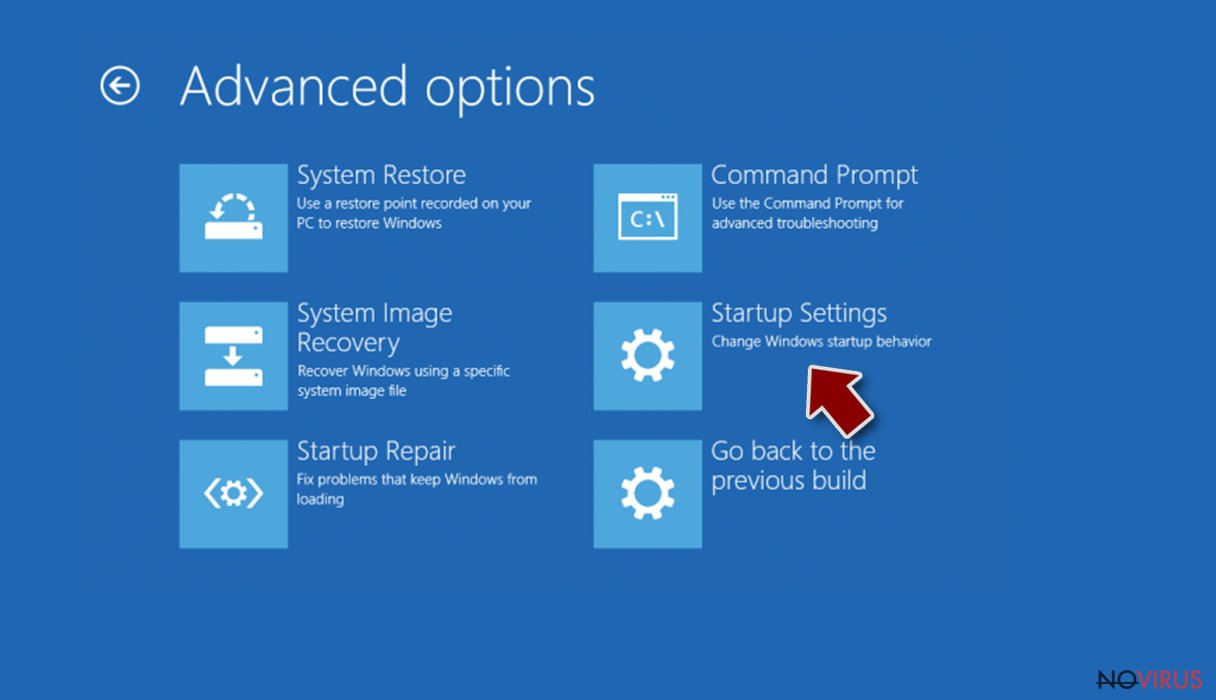
- Press Restart.
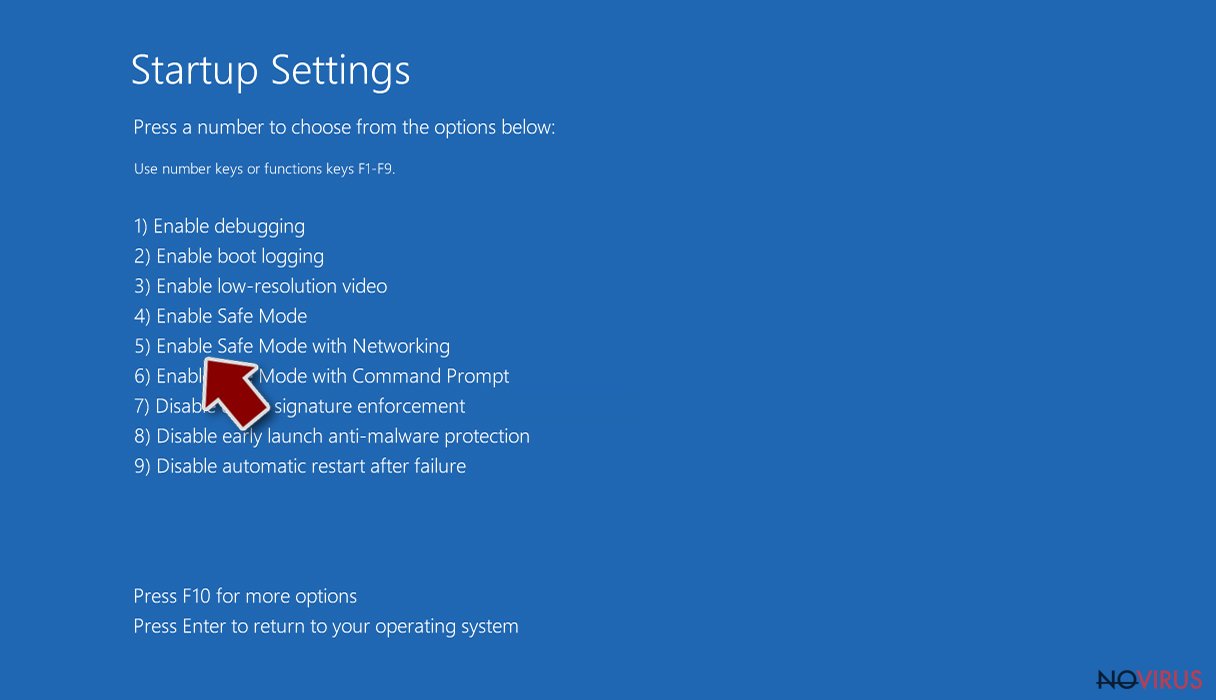
- Choose 5) Enable Safe Mode with Networking.
Step 2. End questionable processes
You can rely on Windows Task Manager that finds all the random processes in the background. When the intruder is triggering any processes, you can shut them down:
- Press Ctrl + Shift + Esc keys to open Windows Task Manager.
- Click on More details.
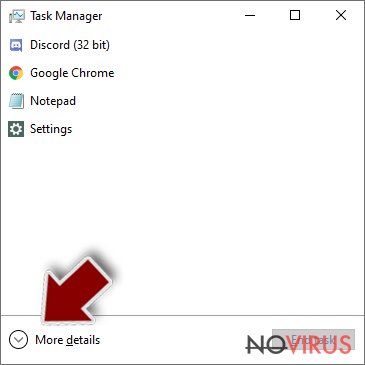
- Scroll down to Background processes.
- Look for anything suspicious.
- Right-click and select Open file location.
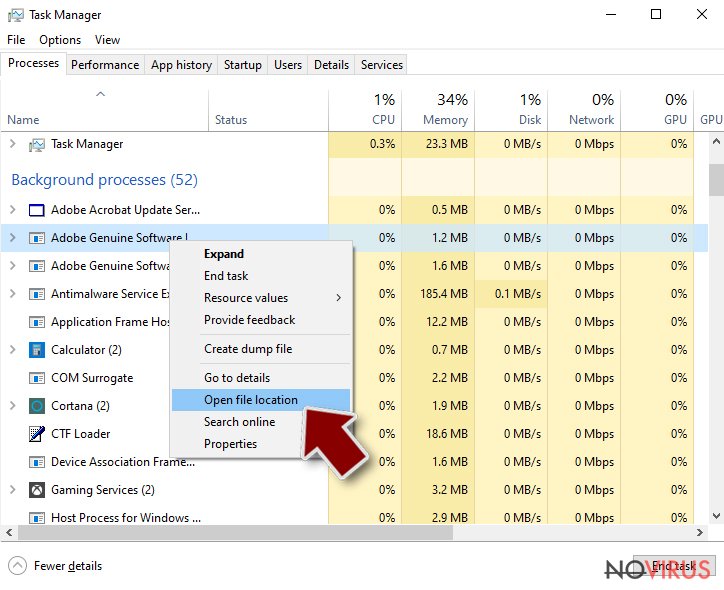
- Go back to the Process tab, right-click and pick End Task.
- Delete the contents of the malicious folder.
Step 3. Check the program in Startup
- Press Ctrl + Shift + Esc on your keyboard again.
- Go to the Startup tab.
- Right-click on the suspicious app and pick Disable.
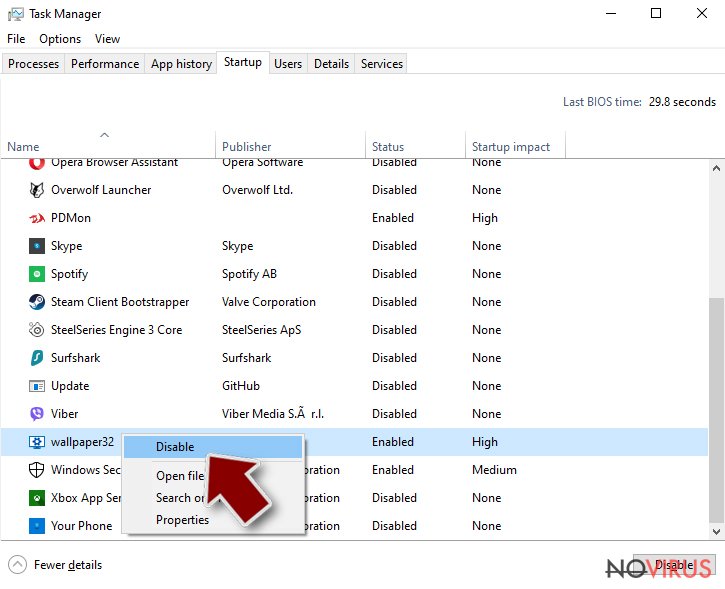
Step 4. Find and eliminate virus files
Data related to the infection can be hidden in various places. Follow the steps and you can find them:
- Type in Disk Cleanup in Windows search and press Enter.
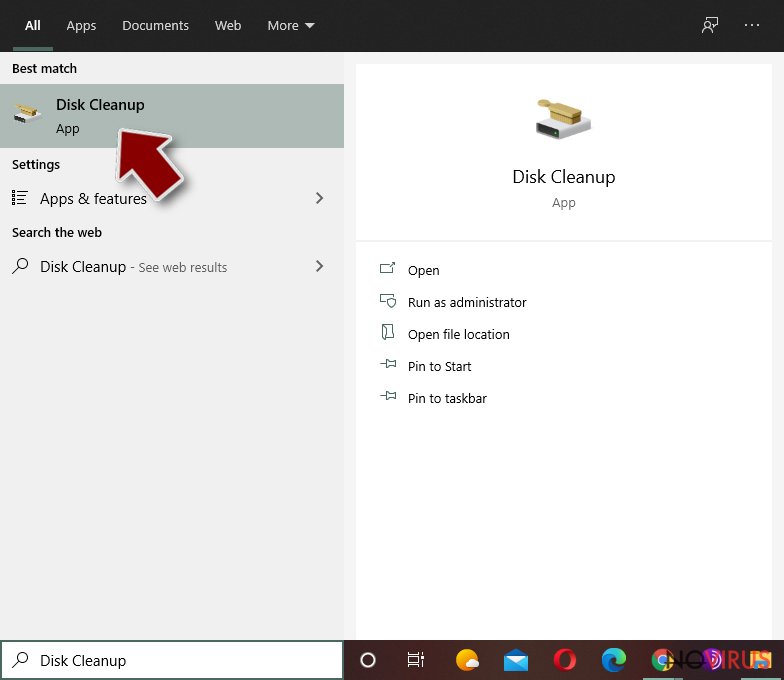
- Select the drive (C: is your main drive by default and is likely to be the one that has malicious files in) you want to clean.
- Scroll through the Files to delete and select the following:
Temporary Internet Files
Downloads
Recycle Bin
Temporary files - Pick Clean up system files.
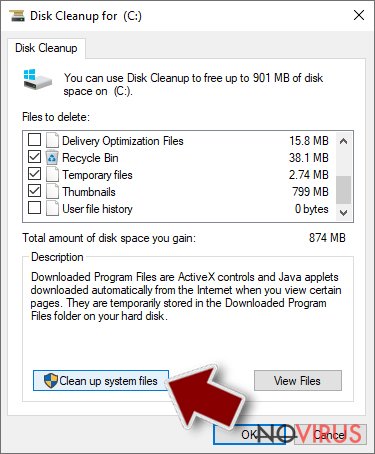
- You can also look for other malicious files hidden in the following folders (type these entries in Windows Search and press Enter):
%AppData%
%LocalAppData%
%ProgramData%
%WinDir%
After you are finished, reboot the PC in normal mode.
It is strongly recommended to take precautions and secure your computer from malware attacks. To protect your PC from Jjyy and other dangerous viruses, you should install and keep a powerful malware removal tool, for instance, FortectIntego, SpyHunter 5Combo Cleaner or Malwarebytes.
How to prevent from getting ransomware
Securely connect to your website wherever you are
Sometimes you may need to log in to a content management system or server more often, especially if you are actively working on a blog, website, or different project that needs constant maintenance or that requires frequent content updates or other changes. Avoiding this problem can be easy if you choose a dedicated/fixed IP address. It's a static IP address that only belongs to a specific device and does not change when you are in different locations.
VPN service providers such as Private Internet Access can help you with these settings. This tool can help you control your online reputation and successfully manage your projects wherever you are. It is important to prevent different IP addresses from connecting to your website. With a dedicated/fixed IP address, VPN service, and secure access to a content management system, your project will remain secure.
Reduce the threat of viruses by backing up your data
Due to their own careless behavior, computer users can suffer various losses caused by cyber infections. Viruses can affect the functionality of the software or directly corrupt data on your system by encrypting it. These problems can disrupt the system and cause you to lose personal data permanently. There is no such threat if you have the latest backups, as you can easily recover lost data and get back to work.
It is recommended to update the backups in parallel each time the system is modified. This way, you will be able to access the latest saved data after an unexpected virus attack or system failure. By having the latest copies of important documents and projects, you will avoid serious inconveniences. File backups are especially useful if malware attacks your system unexpectedly. We recommend using the Data Recovery Pro program to restore the system.
