Uninstall Piiq virus (Recovery Instructions Included) - virus
Piiq virus Removal Guide
Description of Piiq file virus
Piiq ransomware is the threat that extorts money from victims whose files get encrypted
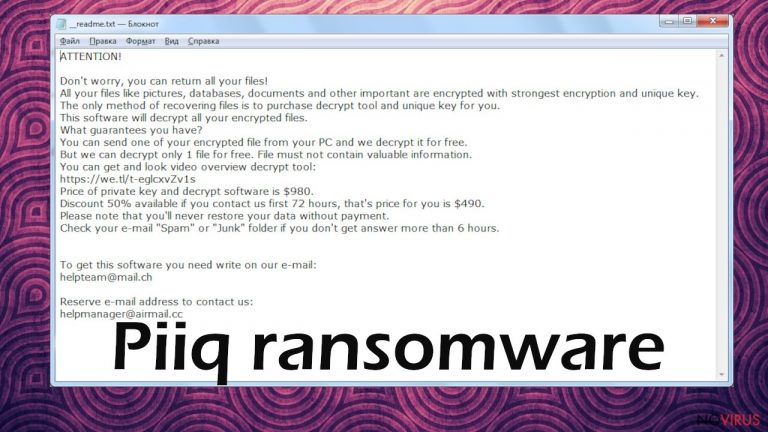
Piiq file virus is malware based on blackmail and file damage. The first thing that the infection does once the system is infiltrated – check for files that can be encoded. The minute that is done, a ransom demand message can appear on the computer. This money asking message appears on the desktop in the form of _readme.txt file. The message can also get placed in folders containing those encoded pieces. This piece of file delivers a direct message from criminals who created the threat.
Unfortunately, the group of hackers who developed this malware are known already. This Djvu ransomware family is considered one of the most dangerous in the field of ransomware threats. The later versions get advanced updates and improvements, so decryption – the only way to get your files back to the original state, is impossible. Of course, there are some alternate options for file recovery, but even the existing decryption tool cannot recover files affected by all versions of the malware. The offline vs online ID formation method determines if the existing Emsisofts' decrypted can work for your files or not.
The newer versions of this family, including the Piiq virus, rely on online keys unique to each individual victim of the virus. When it comes to offline IDs, researchers only need to obtain one decryption key for a particular version if the ransomware and other victims can get their pieces of data restored. That is very uncommon and rare, so we recommend removing the threat instead of expecting to get data decrypted.
The ransom message that criminals deliver after successful encoding of data:
ATTENTION!
Don't worry, you can return all your files!
All your files like pictures, databases, documents and other important are encrypted with strongest encryption and unique key.
The only method of recovering files is to purchase decrypt tool and unique key for you.
This software will decrypt all your encrypted files.
What guarantees you have?
You can send one of your encrypted file from your PC and we decrypt it for free.
But we can decrypt only 1 file for free. File must not contain valuable information.
You can get and look video overview decrypt tool:
hxxps://we.tl/t-9CYW99VhUR
Price of private key and decrypt software is $980.
Discount 50% available if you contact us first 72 hours, that's price for you is $490.
Please note that you'll never restore your data without payment.
Check your e-mail “Spam” or “Junk” folder if you don't get answer more than 6 hours.To get this software you need write on our e-mail:
helpteam@mail.chReserve e-mail address to contact us:
helpmanager@airmail.ccYour personal ID:
Piiq ransomware creators rely on the convincing message, and the discount promised in this note can encourage people to pay the said amount of $980 in the form of Bitcoin. However, even contacting these criminals can be dangerous since the only purpose of this malware is to get money. Do not consider paying an option, better go through the listed options and solutions once you removed the infection.
| Name | Piiq file virus |
|---|---|
| Type | Ransomware, cryptovirus, file-locking malware |
| Appendix | .piiq |
| Ransom note | _readme.txt |
| Distribution | Files added to email attachments, distributed via pirated packages, other torrent files |
| Removal | The best option is to base the elimination process on virus detection rate and choose a proper anti-malware tool for the termination of this virus and associated files |
| System fix | These threats can damage system data in a different way, so make sure to run FortectIntego to fix any parts that the virus affected |
The malicious infection finds its way on your machine when the infectious file is opened and launched on the targeted machine. The attack is starting when the ransomware can find files commonly used on the said machine. Encryption algorithms get launched, and those pictures, documents, video, audio files get locked once the original code is altered.
Even though there are discount offers and the ransom note seems convincing enough, you should stay away from contacting creators of the Piiq ransomware. This is the way to avoid further damage and issue switch the machine. Threat actors can disappear once you deliver the payment and files remain affected, but you lose money.
However, there is an option for some of the versions in this Djvu family – a decryption tool that works with offline ids. You should try using Emsisoft decryptor for Djvu/STOP. It is important to mention that this tool will not work for everyone due to malware methods of encrypting files differently.
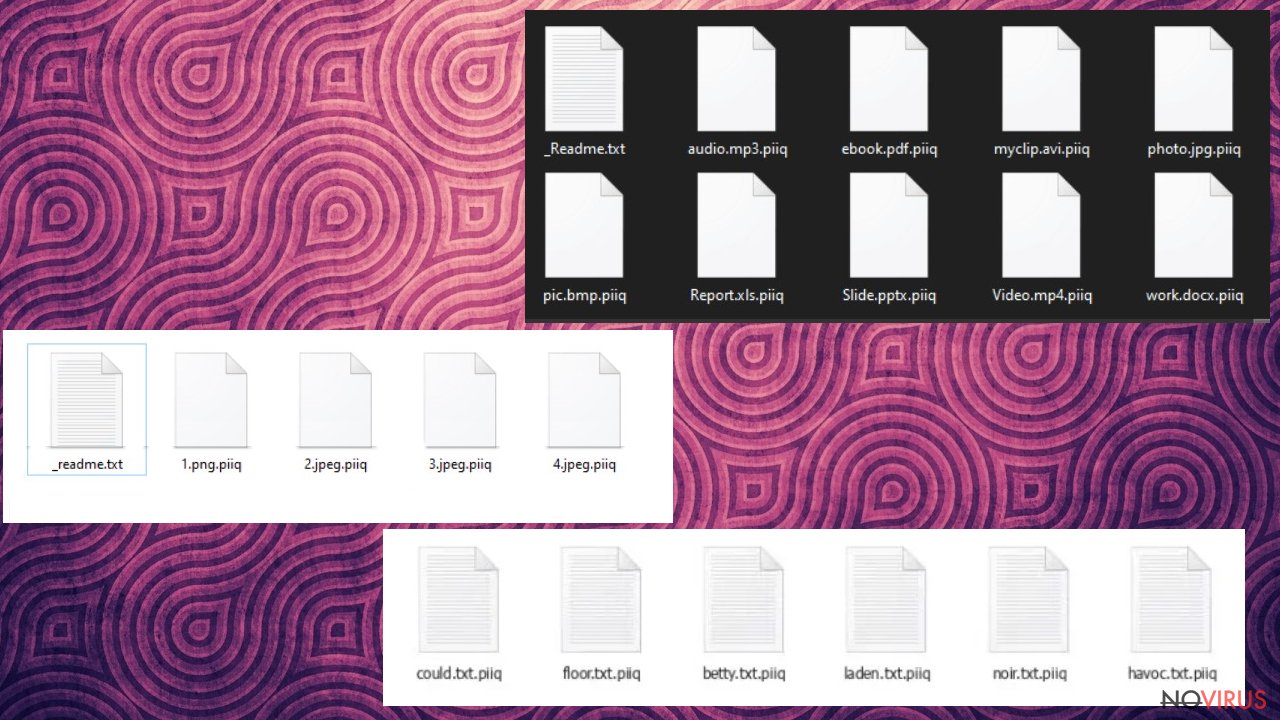
Even if your case meets this condition, somebody from the victims has to pay criminals, retrieve an offline key, and then share it with security researchers at Emsisoft. As a result, you might not be able to restore the encrypted files immediately. Thus, if the decryptor says your data was locked with an offline ID but cannot be recovered currently, you should try later. You also need to upload a set of files – one encrypted and a healthy one to the company's servers before you proceed.
- Download the app from the official Emsisoft website.
- After pressing Download button, a small pop-up at the bottom, titled decrypt_STOPDjvu.exe should show up – click it.
- If User Account Control (UAC) message shows up, press Yes.
- Agree to License Terms by pressing Yes.
- After Disclaimer shows up, press OK.
- The tool should automatically populate the affected folders, although you can also do it by pressing Add folder at the bottom.
- Press Decrypt.
From here, there are three available outcomes:
- “Decrypted!” will be shown under files that were decrypted successfully – they are now usable again.
- “Error: Unable to decrypt the file with ID:” means that the keys for this version of the virus have not yet been retrieved, so you should try later.
- “This ID appears to be an online ID, decryption is impossible” – you are unable to decrypt files with this tool.
The most important step – virus removal
Such infection can cause more damage than file encryption because it alters files and settings on the system directly to ensure that the needed processes get to run with every reboot and all the functions are controlled by the ransomware. This is crucial since all the alterations lead to failed functions, disabled programs, and featured of the OS. It is possible that ransomware releases additional malware payloads and triggers security tools or different applications to get shut down.
You need to run proper anti-malware tools and remove the threat completely, so there are no risks that the secondary encryption round would go off. This could damage those .piiq marked pieces again and permanently. If you add any copies of the affected pieces on the machine – data also gets encrypted, so run SpyHunter 5Combo Cleaner before doing anything else and make sure to eliminate the infection.
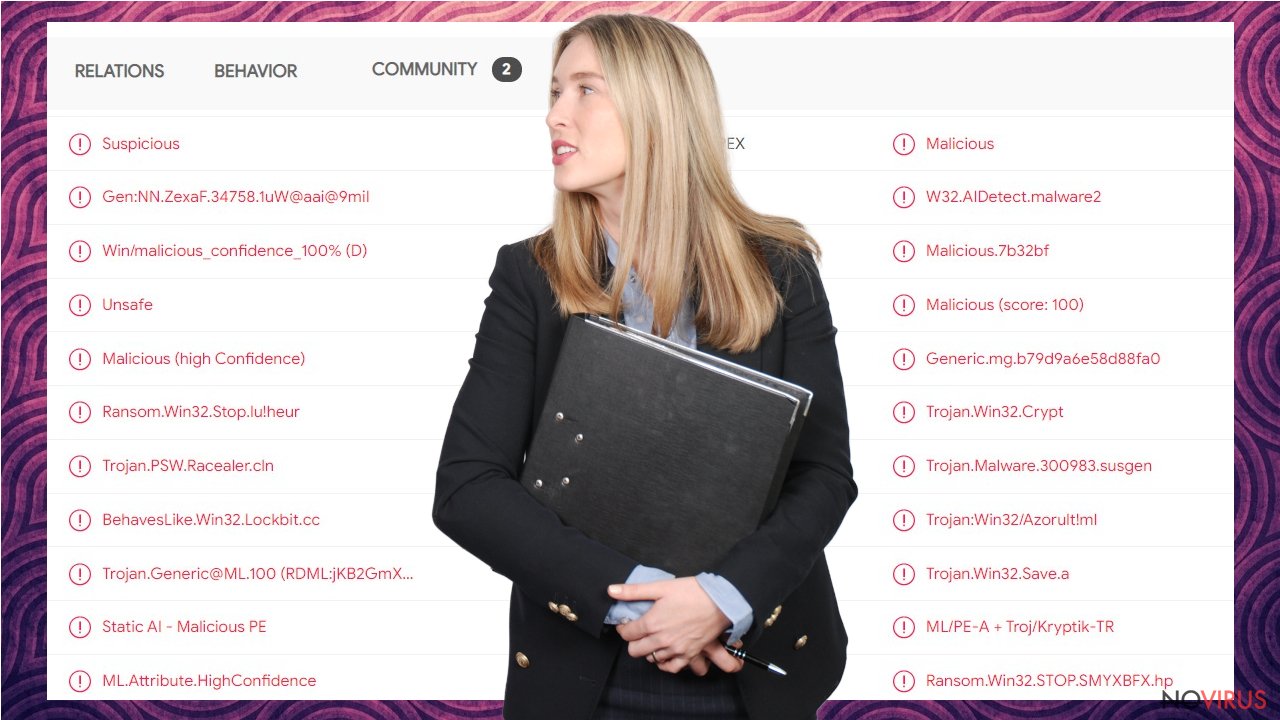
The AV detection shows that there are tools that can find those files and remove them completely. Making the system virus-free can improve the performance too. Apps like Malwarebytes can eliminate all malware that you had no knowledge about. Then the only option is to repair affected parts of the system with tools like PC recovery apps.
Since ransomware runs in the background, it can affect various places, so the full check for virus damage can improve the performance, help prepare for the file recovery. You need to have a safe environment where recovered or files or data copies can go without the possibility of getting damaged.
Other options for Piiq file recovery
Piiq ransomware is one of the more dangerous threats of the advanced encryption methods and algorithms used, but data backups and particular restoring software can help recover after the infection. Decryption options are limited, but backing your files can always help with such infections. There are additional options, too, however.
Paying criminals is also very risky, as they might not fulfill the promises and never send back the required decryption tool. Not all is lost – data recovery software might be able to help you in some situations (it highly depends on the encryption algorithm used, whether ransomware managed to complete the programmed tasks, etc.).
Since there are thousands of different ransomware strains, it is immediately impossible to tell whether third-party software will work for you. Therefore, we suggest trying regardless of which ransomware attacked your computer. Before you begin, several pointers are important while dealing with this situation.
Remember that the Piiq file virus affects various parts of the machine, so the device operates differently. You need to repair those databases, Windows registry, restore corrupt DLL files and other data. It can be done with FortectIntego automatically. It is not easy or quick, so pay attention to the wizard and fully remove the threat and restore files before adding backups on the machine. Do not pay these criminals, Djvu is known for years now ant the method of releasing three versions of the malware a week helps to make a profit. Money is the main goal, so your files and belongings are not a priority for the group of hackers.
Getting rid of Piiq virus. Follow these steps
Make sure to use anti-malware tool to terminate Piiq virus
When you fall victim to a file-encrypting virus like this, it is best to rely on anti-malware programs and terminate the virus. Even though some of the cryptovirus-type threats are self-destructive and can destroy pieces of the infection after file encoding procedures, malware leaves scripts and active modules that can steal data and damage the machine further.
You should rely on Malwarebytes or SpyHunter 5Combo Cleaner since such applications can find and terminate various files related to the file-locker. Even those additional modules and other threats can be detected and removed from the system. Security programs can be used easily by various users that have no knowledge of computers and security.
Recovering affected system files
When ransomware and other viruses infect the machine, various processes get affected. Windows registry entries, other directories, databases of system files can get damaged or corrupted. Affected files can lead to additional system issues. Malware damage to such files triggers problems with performance and stability, security issues. Windows operating system recovery is needed then.
You should rely on proper tools that are designed to repair such files, recover smooth performance. FortectIntego is developed with the purpose to fix damaged files, repair processes, and remove other pieces of malware that get leftover. The program has a few engines and databases where needed Windows files can be found and repaired. This application also wan fix errors related to registry, damaged DLLs, and other system files. You can find links where you can download this PC repair tool, then:
- Click on the ReimageRepair.exe file.

- Choose Yes when the User Account Control (UAC) shows up.
- Press Install and wait for the installation process.
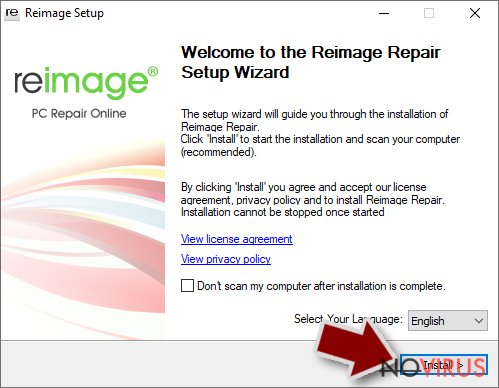
- The analysis of your machine with begin after the installation.
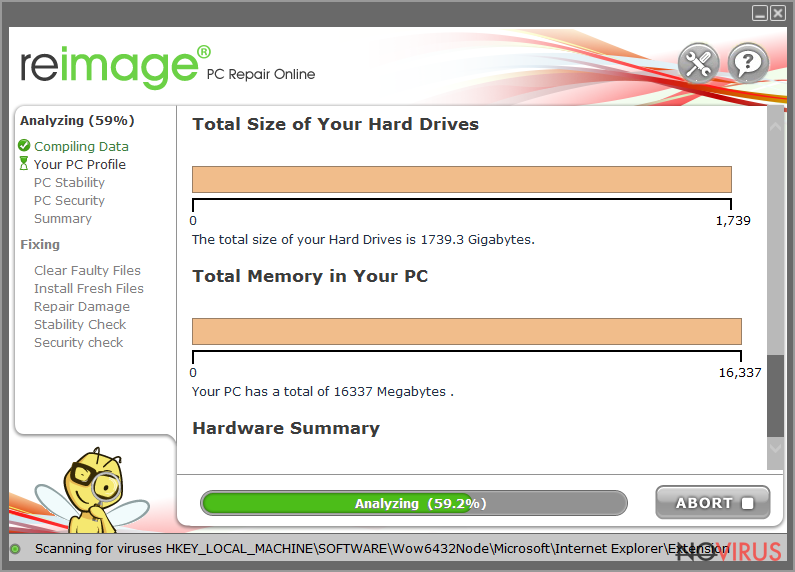
- Check the results listed in the Summary.
- You can choose each of the issues and fix them manually.
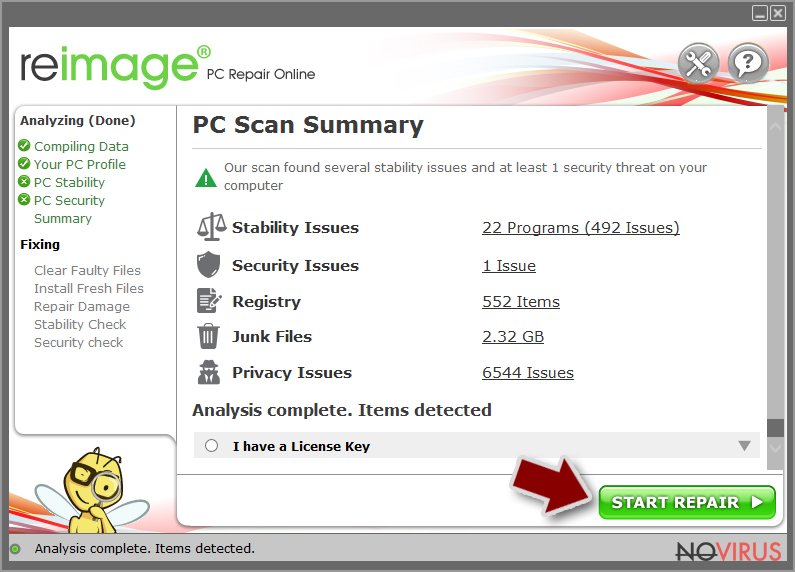
- If you see many problems that you find difficult to fix, we recommend you purchase the license and fix them automatically.
Using FortectIntego can save a lot of time for you and improve the performance of the machine. Various issues can get fixed and system errors solved by running a thorough system scan and repair. You can avoid manual file repair that when done incorrectly can trigger more serious damage. Automatic system repair means that you do not need to reinstall the OS or different files.
In-depth guide for the Piiq elimination
Important! →
The elimination guide can appear too difficult if you are not tech-savvy. It requires some knowledge of computer processes since it includes system changes that need to be performed correctly. You need to take steps carefully and follow the guide avoiding any issues created due to improper setting changes. Automatic methods might suit you better if you find the guide too difficult.
Step 1. Launch Safe Mode with Networking
Safe Mode environment offers better results of manual virus removal
Windows 7 / Vista / XP
- Go to Start.
- Choose Shutdown, then Restart, and OK.
- When your computer boots, start pressing the F8 button (if that does not work, try F2, F12, Del, etc. – it all depends on your motherboard model) a few times until you see the Advanced Boot Options window.
- Select Safe Mode with Networking from the list.
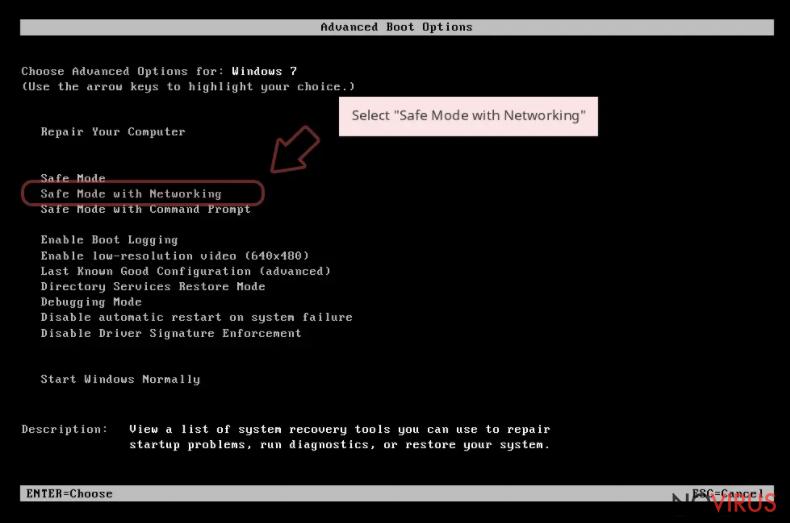
Windows 10 / Windows 8
- Right-click the Start button and choose Settings.
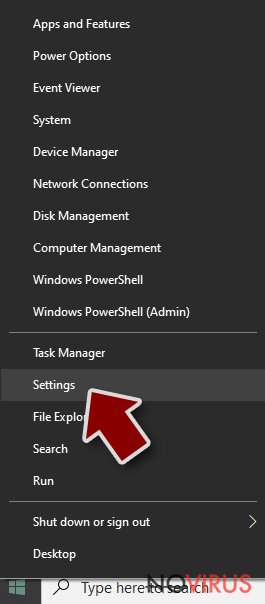
- Scroll down to find Update & Security.
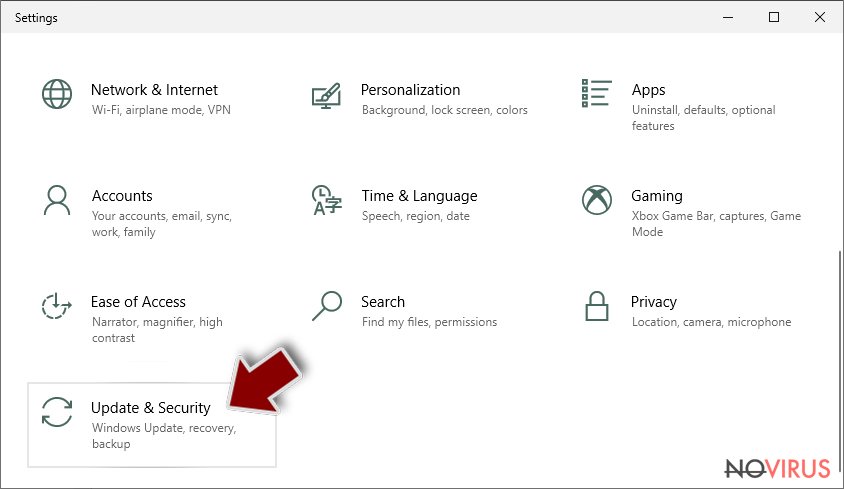
- On the left, pick Recovery.
- Scroll to find Advanced Startup section.
- Click Restart now.
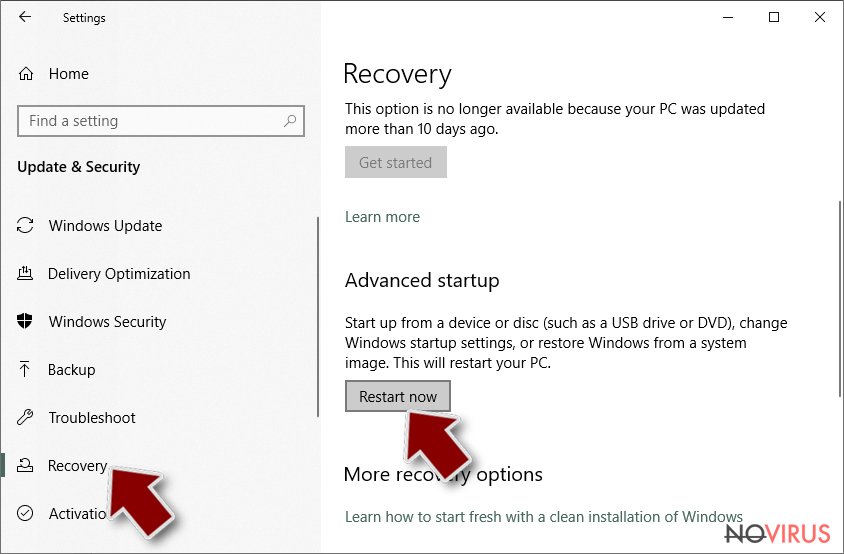
- Choose Troubleshoot.
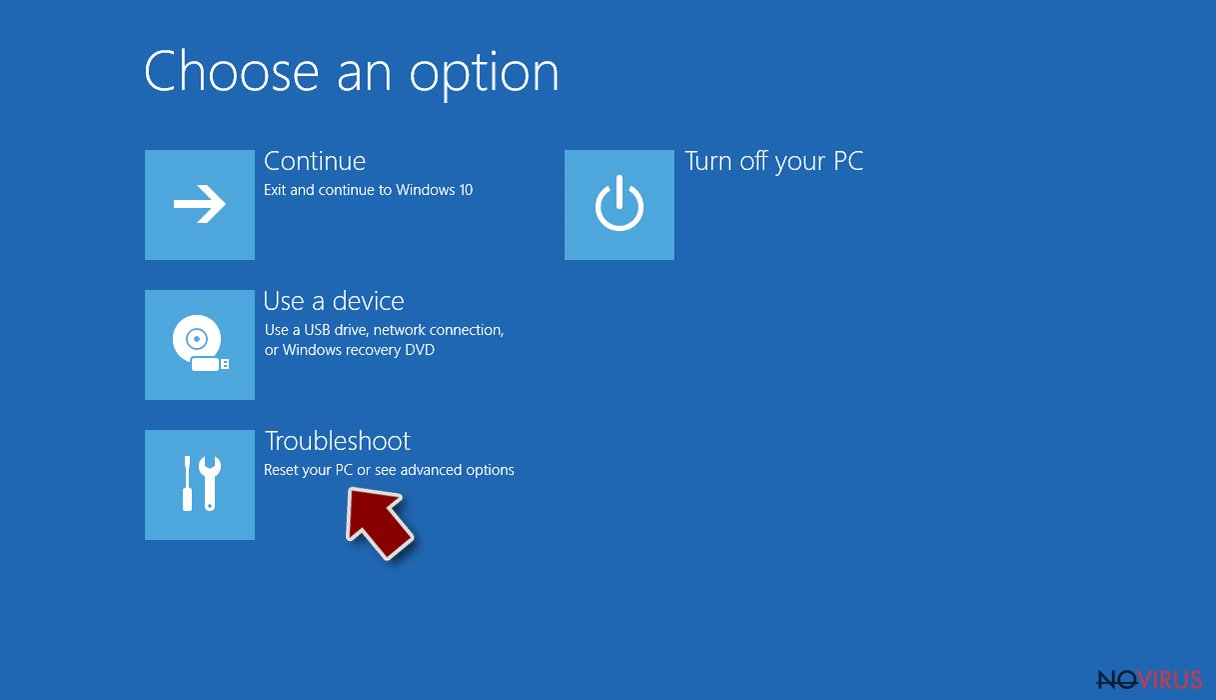
- Go to Advanced options.
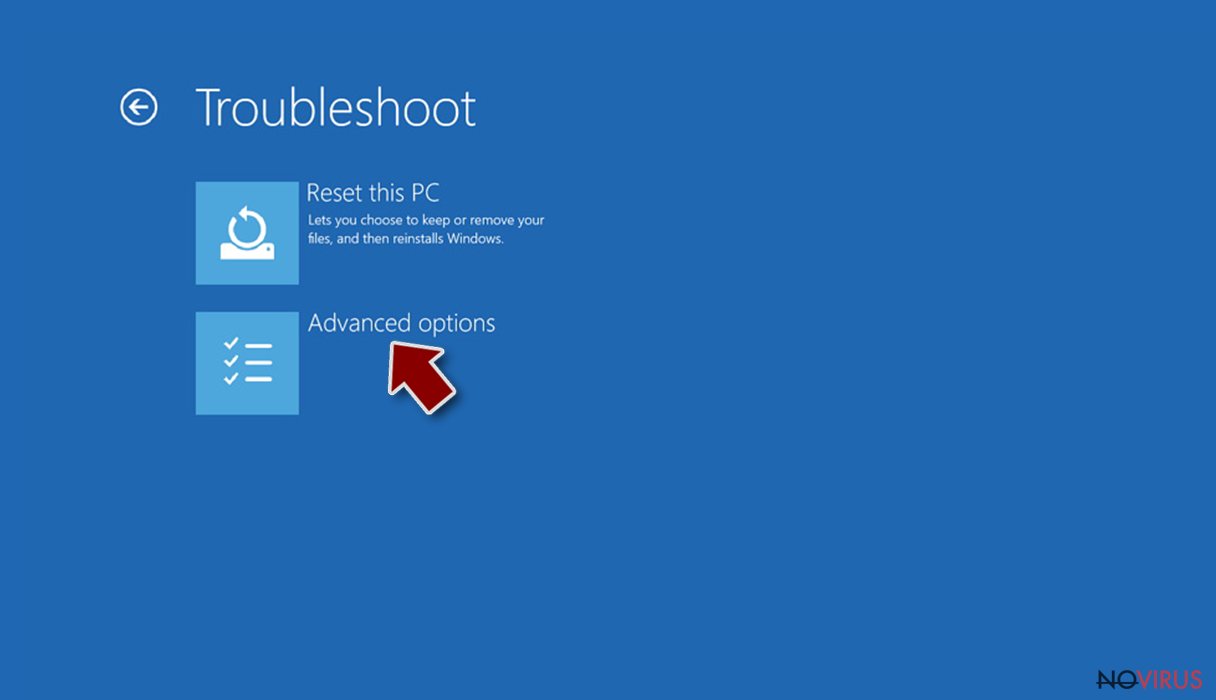
- Select Startup Settings.
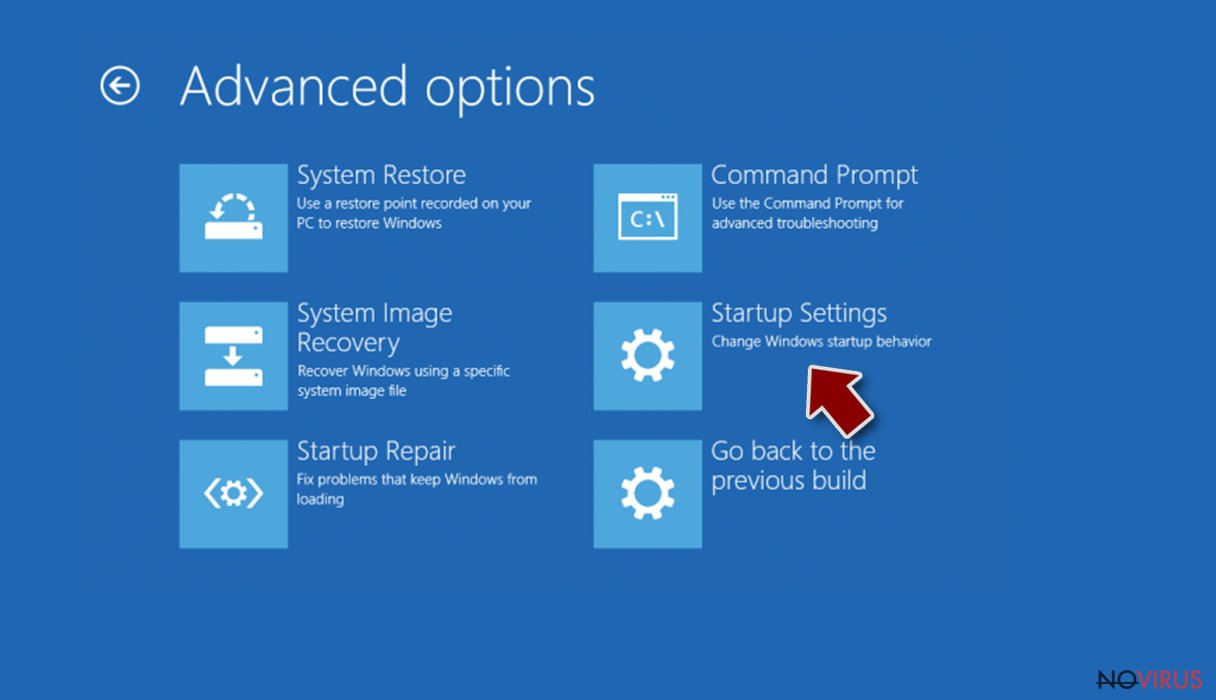
- Press Restart.
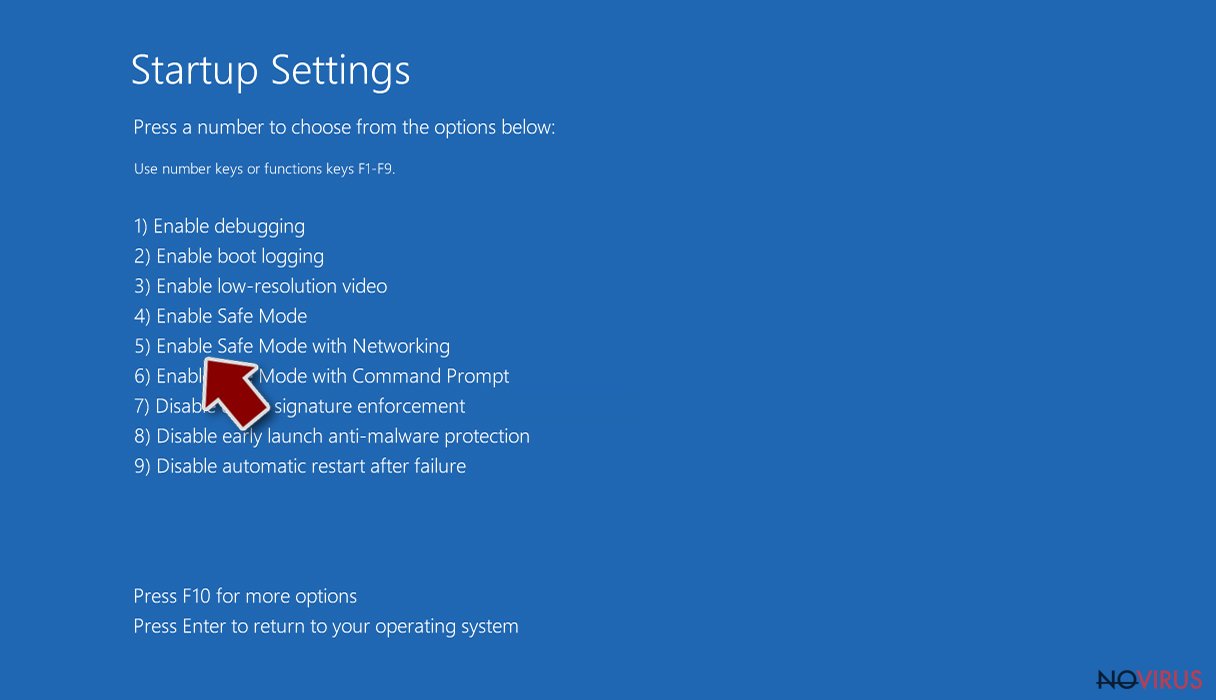
- Choose 5) Enable Safe Mode with Networking.
Step 2. End questionable processes
You can rely on Windows Task Manager that finds all the random processes in the background. When the intruder is triggering any processes, you can shut them down:
- Press Ctrl + Shift + Esc keys to open Windows Task Manager.
- Click on More details.
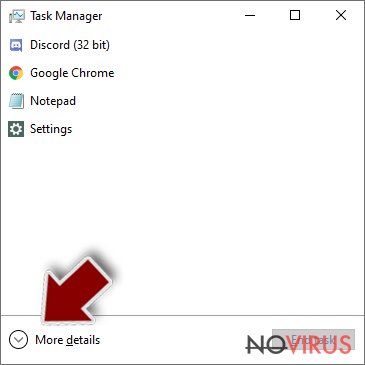
- Scroll down to Background processes.
- Look for anything suspicious.
- Right-click and select Open file location.
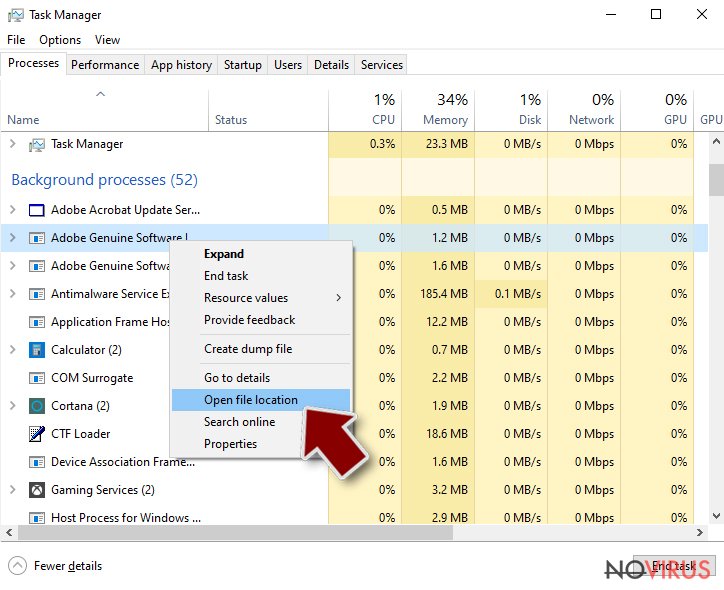
- Go back to the Process tab, right-click and pick End Task.
- Delete the contents of the malicious folder.
Step 3. Check the program in Startup
- Press Ctrl + Shift + Esc on your keyboard again.
- Go to the Startup tab.
- Right-click on the suspicious app and pick Disable.
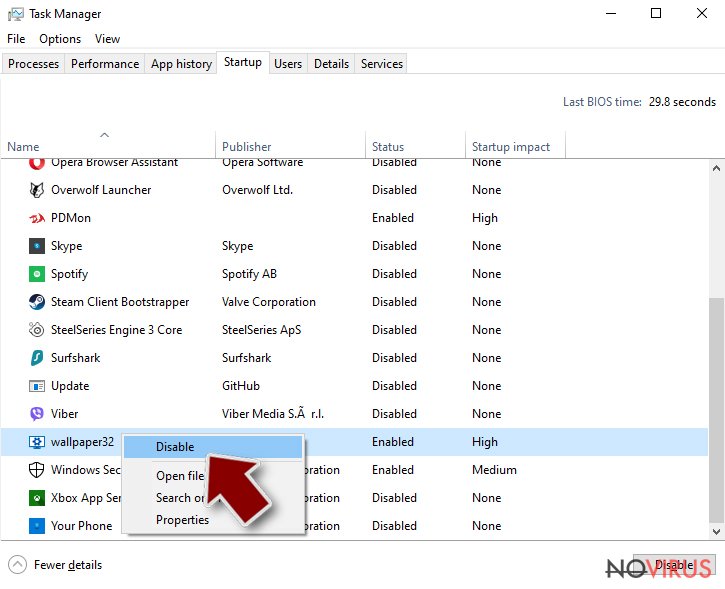
Step 4. Find and eliminate virus files
Data related to the infection can be hidden in various places. Follow the steps and you can find them:
- Type in Disk Cleanup in Windows search and press Enter.
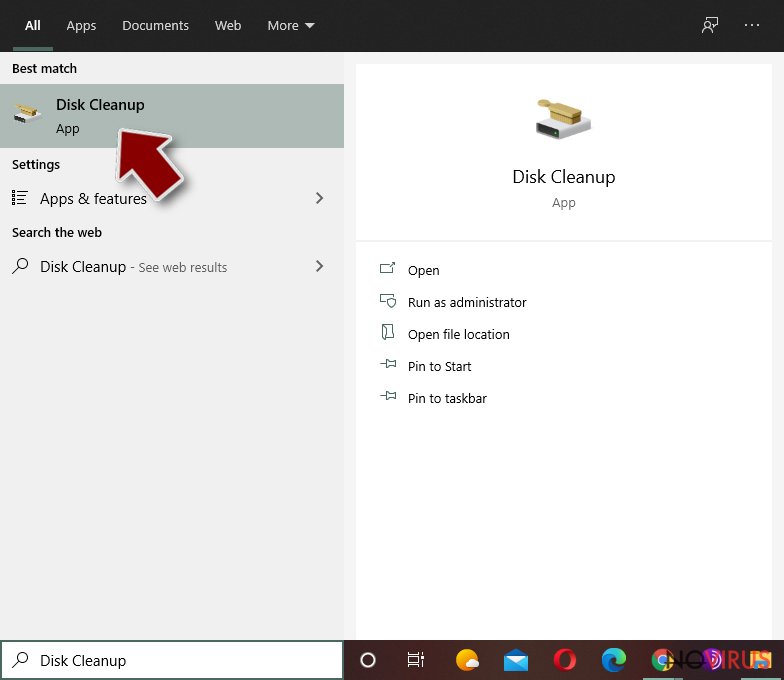
- Select the drive (C: is your main drive by default and is likely to be the one that has malicious files in) you want to clean.
- Scroll through the Files to delete and select the following:
Temporary Internet Files
Downloads
Recycle Bin
Temporary files - Pick Clean up system files.
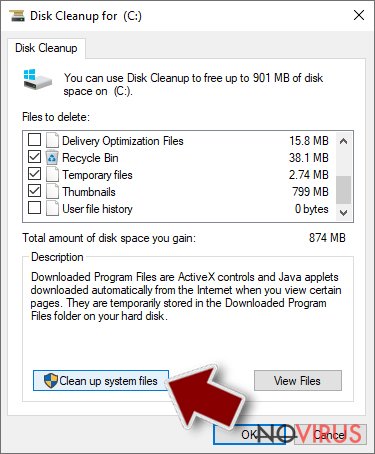
- You can also look for other malicious files hidden in the following folders (type these entries in Windows Search and press Enter):
%AppData%
%LocalAppData%
%ProgramData%
%WinDir%
After you are finished, reboot the PC in normal mode.
Software for file restoring
Data backups are important, but users tend to skip such an important step. Also, ransomware comes without notice, so many files affected by the threat can be the ones that haven't been backed up yet. paying the demanded ransom is not the solution, so trusting criminals is not the option for file recovery.
File recovery is a difficult thing, but it is possible to retrieve those files that get affected or encrypted, in some cases. It is highly related to the fact that there are many methods to lock files. The encryption algorithm used can determine if decryption is possible. Since there are thousands of ransomware strains, it is impossible to tell if any software will work for you.
We suggest trying the program regardless of which ransomware attacked your computer. Make sure to pay attention to some details before you begin:
- Note that encrypted data on your computer might get permanently damaged by security or data recovery software, you should first make backups of it to save crucial data.
- Make sure to recover your files using this method after you perform a thorough system scan with anti-malware software.
Install file recovery software
- Download Data Recovery Pro.
- Double-click the file to launch it.

- Follow instructions to install the software.
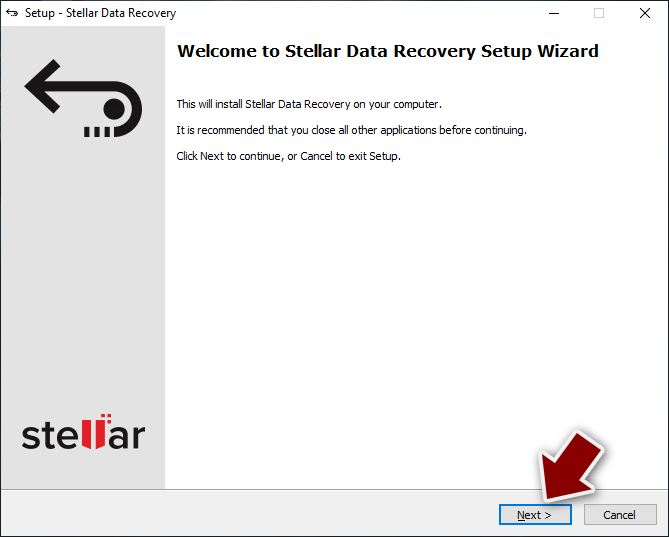
- Press Finish and use the app.
- Select Everything or pick individual folders where you want the files to be recovered from.
- Press Next.
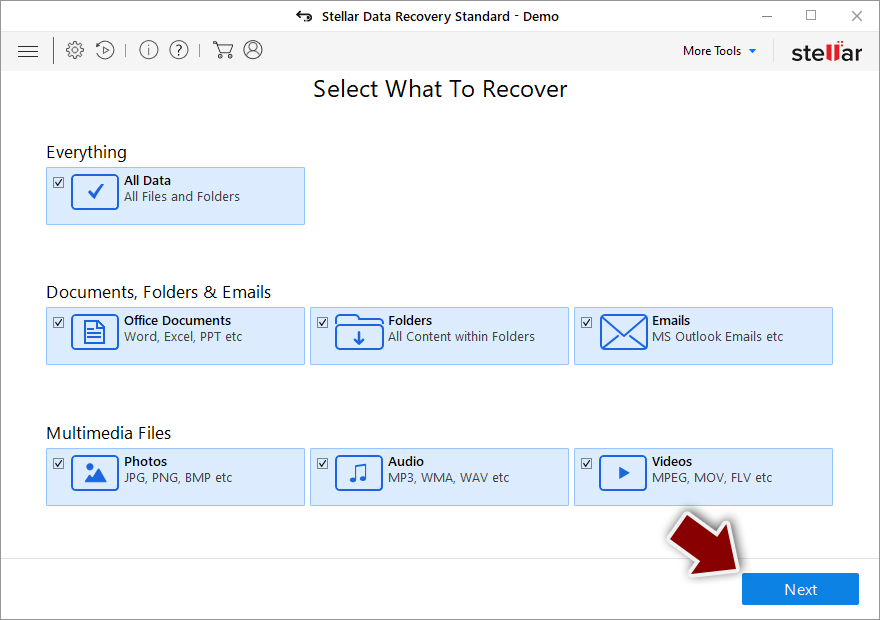
- Enable Deep scan and pick which Disks you want to be scanned.
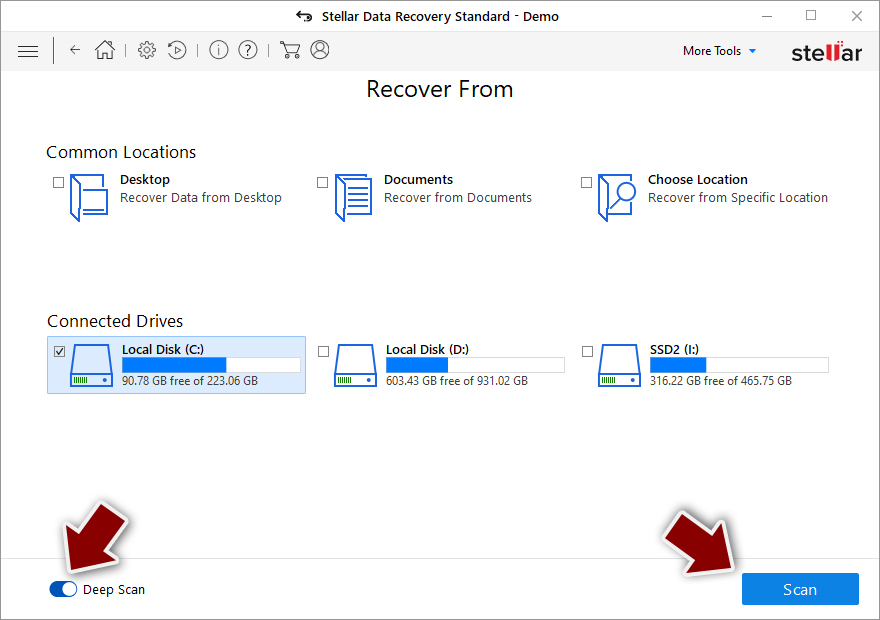
- Press Scan and wait till it is complete.
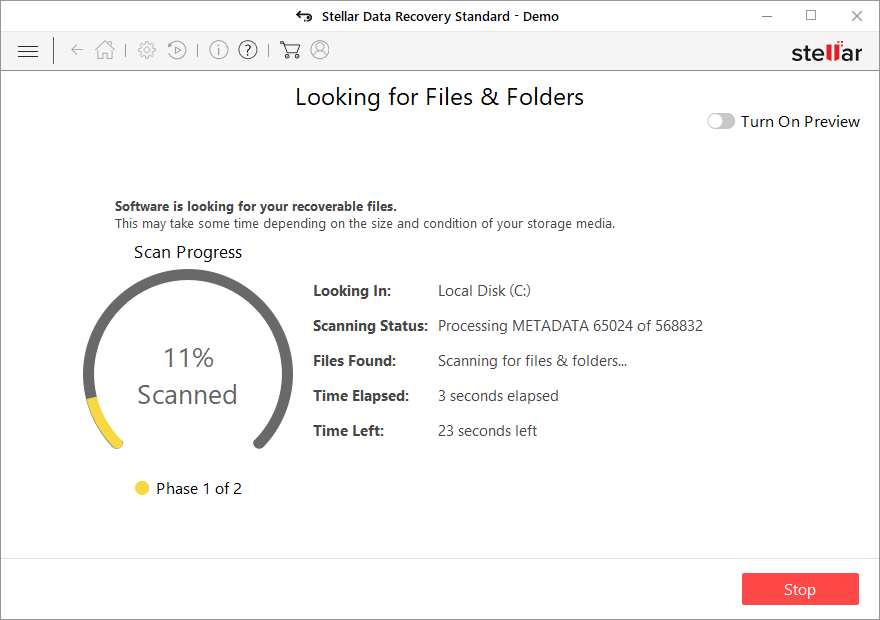
- You can choose folders/files to recover – don't forget you also have the option to search by the file name!
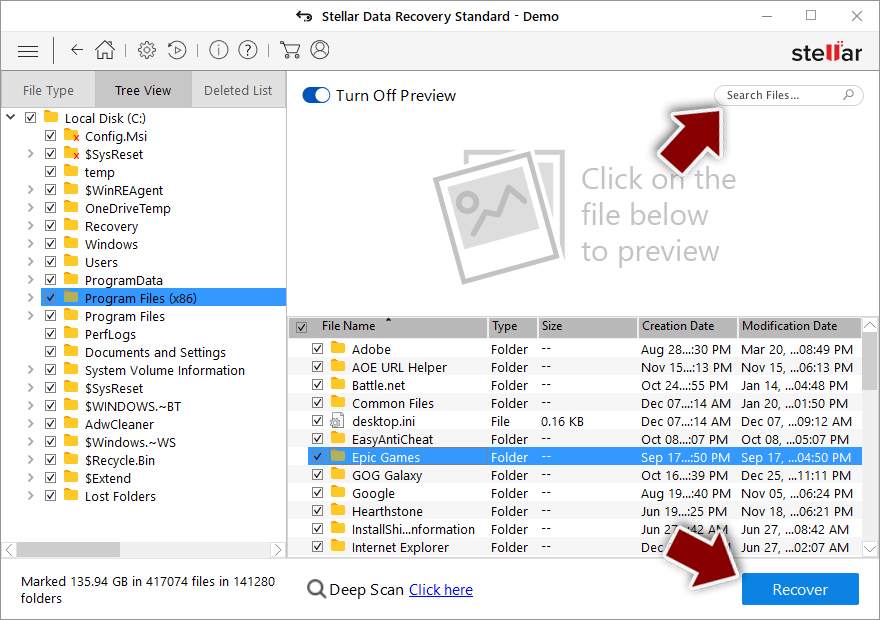
- Press Recover to retrieve your files.
How to prevent from getting ransomware
A proper web browser and VPN tool can guarantee better safety
As online spying becomes an increasing problem, people are becoming more interested in how to protect their privacy. One way to increase your online security is to choose the most secure and private web browser. But if you want complete anonymity and security when surfing the web, you need Private Internet Access VPN service. This tool successfully reroutes traffic across different servers, so your IP address and location remain protected. It is also important that this tool is based on a strict no-log policy, so no data is collected and cannot be leaked or made available to first or third parties. If you want to feel safe on the internet, a combination of a secure web browser and a Private Internet Access VPN will help you.
Reduce the threat of viruses by backing up your data
Due to their own careless behavior, computer users can suffer various losses caused by cyber infections. Viruses can affect the functionality of the software or directly corrupt data on your system by encrypting it. These problems can disrupt the system and cause you to lose personal data permanently. There is no such threat if you have the latest backups, as you can easily recover lost data and get back to work.
It is recommended to update the backups in parallel each time the system is modified. This way, you will be able to access the latest saved data after an unexpected virus attack or system failure. By having the latest copies of important documents and projects, you will avoid serious inconveniences. File backups are especially useful if malware attacks your system unexpectedly. We recommend using the Data Recovery Pro program to restore the system.
