Download Combo Cleaner
Mac Antivirus with daily malware and virus definition updates.
Step 1
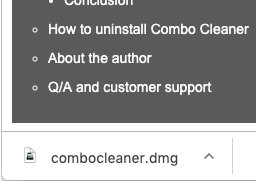
Double-click the Installer to open it
Find the installer on your PC and open it.
Step 2
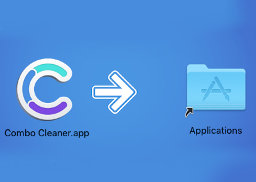
Install
Drag and Drop Combo Cleaner app icon to the Applications folder
Step 3

Launch
Launch Combo Cleaner, update and start scan
Comprehensive Anti-malware for Mac
Combo Cleaner keeps your computer secure from all type of parasites designed for macOS, such as adware, trojans, data-stealers, spyware, and other types of malware that can damage it. Additionally, the sophisticated scanner also identifies Windows-based malware, preventing it being sent to other users.
Duplicate File Finder
Duplicate File Finder can locate identical copies of files and save the space on your Mac.
Disk Cleaner
Over time, operating systems get overwhelmed by leftovers from the installed programs and other sources. For that reason, users experience lag and even freezes. Disk Cleaner is capable of deleting all the junk files, optimizing and speeding up the Mac.
Privacy Scanner
The majority of websites implement cookies and other tracking techniques in order to harvest information about visitors. Privacy scanner can automatically locate and remove these tracking features from all browsers and also take care of your browsing history.
App Uninstaller
Some applications might be especially difficult to remove, as potentially unwanted programs like adware sometimes install additional files into LaunchAgents or other sectors. App Uninstaller can delete all the excess data and make sure that no traces will bring back the intrusive content.
Big Files Finder
Combo Cleaner can also take care of large files that can hog up space inside the computer.




