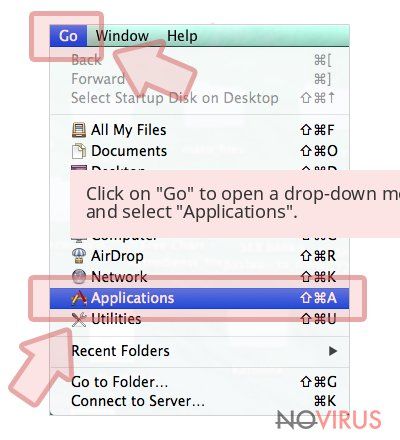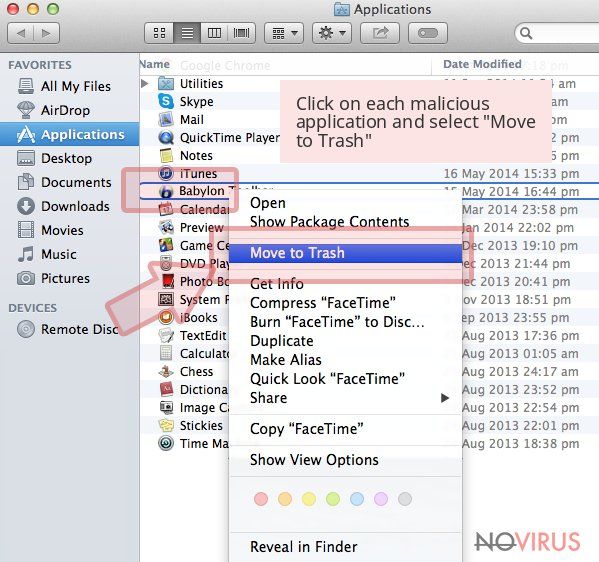Uninstall Apple virus (Uninstall Guide) - Jan 2020 updated
Apple virus Removal Guide
Description of Apple malware
Apple malware – a type of threats targeting Apple device with scam messages and fraud campaigns
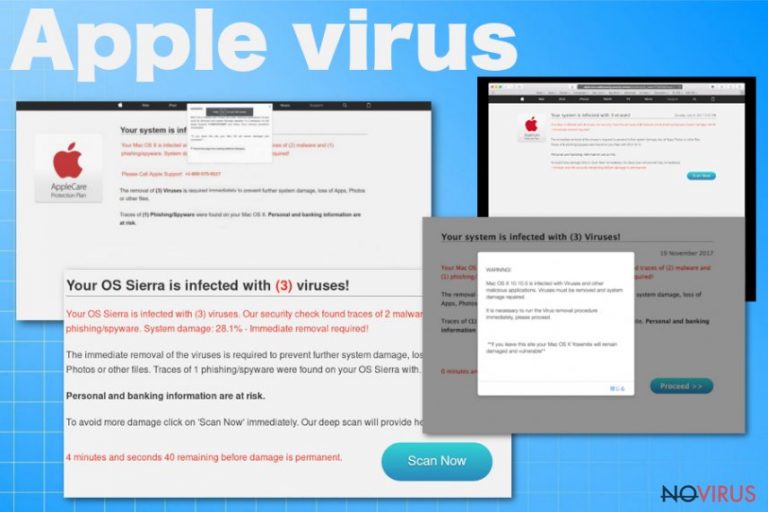
Unfortunately, these campaigns involve convincing messages posing as legitimate Apple alerts that claim about errors, issues, or even malware on the system, so people fall for the scam and follow the suggested processes of allowing attackers directly on the machine via remote access or reveals sensitive information to scammers via phone. Notifications that show up on web browsers and directly on the screen as lockers claim about damage or infection, so people install malicious software or call directly to technical support team members that in reality are criminals. People from such companies like Apple are not contacting people this way or use any similar method that allows them to contact the particular person directly, so don't believe anything you see on the screen in such manner.
Apple virus or particular ” Virus found Apple Message” error messages with messages resembling many others get displayed by rogue websites, mainly related to an adware-type intruder or a redirect virus.[1] Intrusive advertisements, inadvertent redirects to shady services and online pages and other PUPs installed on the machine or web browsers are additional symptoms that you may experience when the system is affected by such adware infection. Often this commercial content is also designed to gather data about users and can trigger other issues. However, the one-time redirect can be exited, and infection avoided if you haven't noticed other issues.
| Name | Apple virus |
|---|---|
| Type | Mac malware |
| Danger | Various scam campaigns target sensitive information or aim to gain access to the machine and cause further damage by infecting the machine with severe malware |
| Target | Devices running macOS |
| Tactics | Scaring people into downloading software or contacting scammers directly by showing alerts, warnings and false error messages |
| Versions |
|
| Distribution ways | Shady online services, websites, adware-type intruders, other potentially unwanted programs trigger such pop-ups and messages that lead to infections and scam campaigns |
| Symptoms | Fake messages with errors, alerts, and warnings are followed by commercial content pop-ups and redirects when malware is running on the system. All this behaviour causes issues with the speed and performance of the device |
| Elimination | Apple virus removal can give the best results quicker if you rely on proper anti-malware tools that detect and delete the intruder with all the associated files and applications installed on the device behind your back |
Apple virus shows different errors depending on the infection and the particular campaign. The main goal of the campaign still remains either gathering information or installing the fake software that allows the infection to go further on the system. Pop-ups that appear on the web browser or locks the screen entirely mainly promote tools like Advanced Mac Cleaner and Mac Auto Fixer, or Mac Tonic. These are considered to be potentially unwanted applications that affect the machine significantly with questionable scans and fake optimising features.
Apple malware and those tools that get pushed or promoted during these campaigns are all falling in the category of potentially unwanted programs. This type of threat can affect various parts of the system, even though it seems harmless. Criminals behind these scams use social engineering to their advantage.[3] The scammy message come in many versions, but the main thing about all of them is to scare the person with dangerous claims like the following:
IMMEDIATE ACTION REQUIRED
We have detected a trojan virus (e.tre456_worm_osx) on your Mac. Press OK to begin the repair process.
or
WARNING!
The last website you visited has infected your computer with a virus.
Click OK to begin the repair process.
**If you leave this site your computer will remain damaged and vulnerable**
Apple malware warning and errors can warn about malwa and different issues, but people still think that there is nothing possibly dangerous about such messages. The alert is fake but continuous browsing on these pages and clicking on the content displayed before you can lead to real malware issues. Notifications appear out of nowhere, but additional redirects caused by clicking on the website can reroute you to direct malware-laden page.
Also, Apple virus pop-ups mainly are caused by ad-supported pages, adware-type infections so that you may experience the following symptoms as typical signs of the PUP infection:
- the system occasionally crashes and freezes;
- the speed gets significantly diminished;
- banners, pop-ups, blinking boxes, and other advertisements appear on commonly visited pages;
- in-browser content and system applications get installed on the device behind your permission or knowledge.
To find all the traces of such program and potentially unwanted applications related to the scam, you need a professional anti-malware tool that scans the system fully. This is how you can remove Apple virus-related applications and files, eliminate possible malware and clean the system. Also, tools like FortectIntego can help with leftovers and damaged data or altered settings. 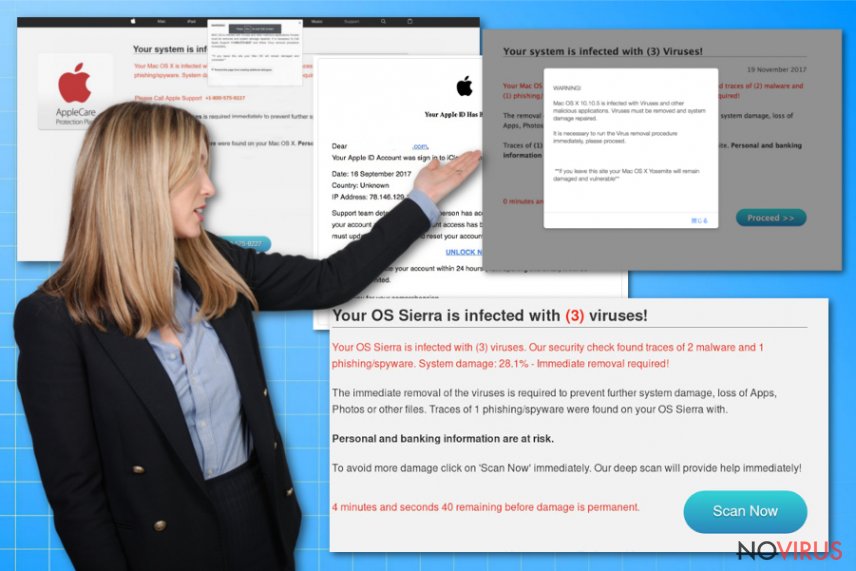
People are forced to click on the content and trigger more redirects or even the installation of the program promoted in the campaign of the Apple virus. Even when the alert states about the particular worm, trojan, or malware, there is no way that such pop-up scanned the machine thoroughly to detect the intruder, so do not believe the claims. If you fall for the trick, continue to follow the steps or visit the content, such behaviour can lead to:
- paying for shady or dangerous software;
- downloading fake optimisation tools or malicious remote access programs;
- revealing sensitive data or personal details;
- paying for shady services and useless support.
If the message appears once and you managed to get out of the redirect you may avoid the infiltration. But clicking on any of the pop-ups or lock screens triggers installations of rogue tools and continuous redirects. So you need a proper Apple virus removal tool to end the processes completely. 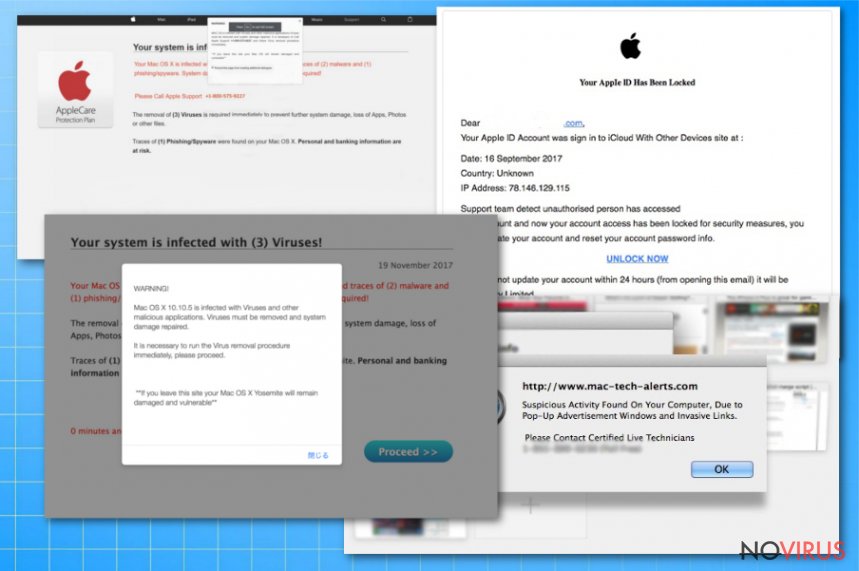
Ignore pop-ups to avoid installation of Apple malware
Adware-type intruders are the ones that mainly create issues with macOS regarding the Apple virus and further infections. Potentially unwanted programs are spreading widely and quickly, so you may get exposed to such content online and didn't even notice that threat landed on your machine.
When users are not paying enough attention to sites on the internet and pop-ups that get clicked, the Apple virus comes on the machine and starts affecting the processes, delivering advertisements and other content. Adware is quite harmless but intrusive and triggers unwanted installations, so when you get redirected to the sate with fake support messages with hyperlinks, phone numbers or installation buttons, try to ignore the redirect and avoid clicking on anything related.
The biggest danger is those redirects and services Apple malware shows you. In most cases, such ad-supported pages rely on data tracking techniques and often links to phishing or scam sites where you get exposed to possibly malicious content. Your device may get affected by severe malware if you ignore these potential risks. However, additional symptoms regarding advertisements and content showing up out of nowhere indicate that PUP is already on the device, and you need to remove it using the AV tools. 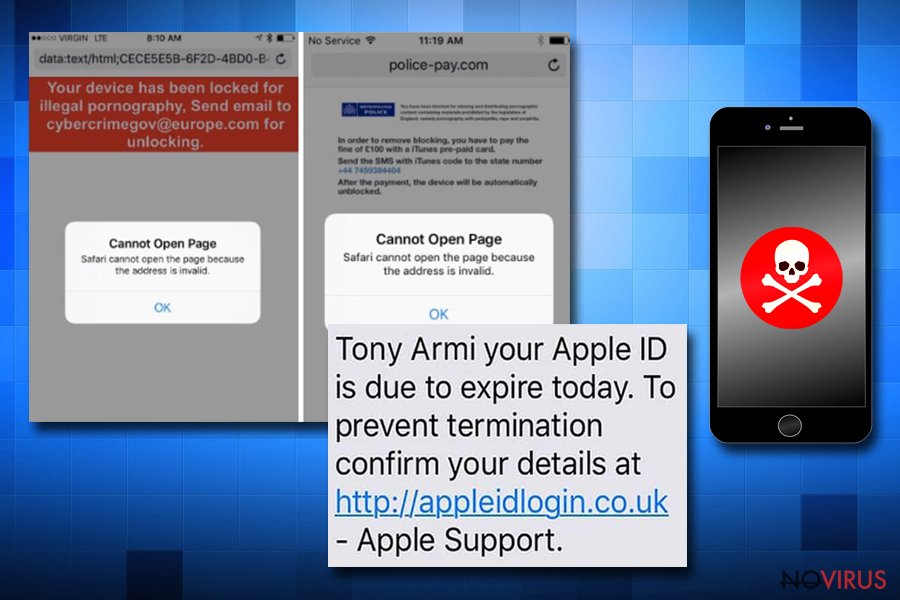
Variants of different Apple malware triggered scams
Your Mac is infected with 3 viruses
Your Mac is infected with 3 viruses is a scam that appears as a phishing site redirect and shows the alert claiming about malware infections. This alert is either caused by the adware already on the computer or the one-time redirect of the suspicious site. The warning states that the machine is infected and tricks people into allowing the program on the machine or calling the support team members who can gather your personal details directly or install remote access tools. When the help is given, and you get to pay for the service all the banking credentials can be collected bu the malicious software.
Apple virus creators use such messages to obtain valuable information needed for later banking fraud or targeted scam campaigns. The fake Av engine may get installed and when it shows results of pre-determined virus scan you get tricked into paying for the full version of useless system tools.
There are tons of domains designed to spread this particular scam by posing as alerts about worm or malware like E.tre456_worm_osx. These detections are fake, and there is nothing on your device that can be randomly detected, and the message itself has nothing to do with either Apple or your device.

Warning Virus Detected
Apple Warning Virus Detected another variant of Apple malware that is particularly affecting iOS, so is more dangerous than web browser redirects. Computer users are not immune to this also, but there are many examples that can occur on any Apple device at any given time.
There might be different messages claiming about danger, porn malware, and other specific names of viruses to seem legitimate and scarier. Remember that this is fake and you don't need to purchase anything from such a site to clean the machine. The pop-up is not choosing which browser to hijack and lock, so you can experience redirect to a phishing site with the following message on Google Chrome, Safari, Mozilla Firefox, and other browsers:
System Warning!
Apple iPhone is infected with virus and immediate action is required.
Continue and follow the instructions to fix your Apple iPhone. Do not close this window.
**Exit at your own risk**
Virus alert from Apple
This is the version that uses the name of Apple's technical support to pose as more legitimate error and warning. However, Virus alert from Apple is nothing but a scam possibly caused by adware and fake scareware-based alert. Applications cannot scan your machine for malware randomly without your permission and knowledge, so don't believe these scams.
You can take action and scan the machine yourself with a security program to ensure that these claims are real, but don't install anything from the browser pop-up. Even when the pop-up includes the ID address or your OS type there is nothing that should encourage you to follow the suspicious steps and suggestions. Such details can be easily accessed by any ad-supported site.
So ignore all these Virus alert from Apple scam messages and delete malware using proper anti-malware tools, not system optimisers that get promoted on these social engineering campaigns and browser redirects. When trustworthy tools find anything suspicious and suggest to remove that – follow the steps. Ignore random alerts to avoid PUP infiltrations and system damage.
Apple wants to make changes
Apple wants to make changes is a particular scam that not only delivers scammy pop-ups but also opens system windows with the form of logging in, so your passwords can be gathered and later used to blackmail or scam you directly. A legitimately looking pop-up asks to reveal your credentials and claims that you need to log in repeatedly. When you do that, scammers can later login and control your machine without your knowledge. Do not enter your sensitive details like that to any random pop-up or to a form that appeared on the browser directly.
Cybercriminals can install threats and info-stealers on the machine, infect the machine. To terminate this virus itself and get rid of the shady pop-ups, you need a full scan with the proper anti-malware tool that can detect worms, malware, and the adware that is probably causing these issues with the browser. Find a professional toll compatible with macOS and run the full check. 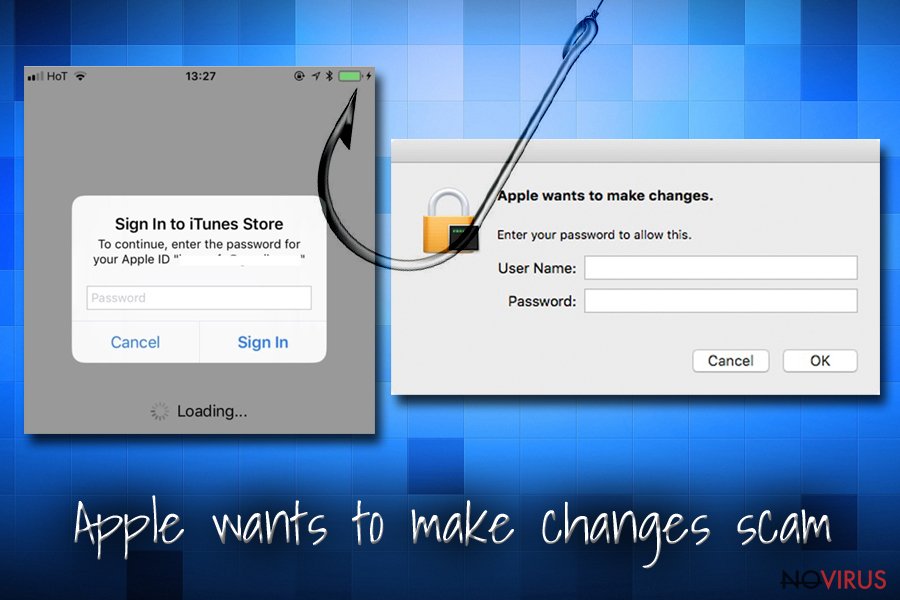
AppleCare and Warranty
AppleCare and Warranty – threat that shows up on web browsers and imitates the original Apple website to scam people. The message is associated with the AppleCare program that offers extended Warranty for Apple products, so people fall for the scam and believe that claims about the virus infection are real and legitimate.
However, the message that this Apple malware tries to trick people into calling scammers and installing shady programs is not written correctly. The text displayed has many grammar mistakes and probably was created by a non-Eglish speaking person. The most important thing is the phone number. If you decide to call the provided help desk number, you may end up paying a lot for the call or to scammers posing as a technical support team.
Also, scammers can trick you into installing useless software or info-stealing malware if you react to the pop-up:
AppleCare and warranty Internet Security Damaged !!! Call Help Desk at 1-888-621-0834
Suspicious activation detected on, your IP address due to harmful virus installed in your computer. This virus can also damage the firewall security which can result in data loss or hard drive crash. Call immediately on the number provided, to rectify the issue.
We have disabled your computer to stop further damages to your computer. Do not restart your computer or shutdown. It may result in data loss. Please call us immediately to fix your security and to update the service agents of your computer software.
Apple Security Breach
Apple Security Breach is an attempt to mimic the company again. Apple tech support mention on the pop-up fakes the legitimacy and official software developer, so people think the provided number is safe to call. When the other side of the call appears to be a non-Eglish speaker or the person with a heavy accent, it should be the biggest tell-all.
However, scammers may get sneakier and smarter, so you are more likely to do what criminals want from you. Technical support scam, in most cases, leads to installations of useless tools or direct tactics, allowing to get your personal details when you call yourself.
Even when such messages claim that phone number is toll-free, you may need to pay hundreds for a few minutes of the conversation:
Call 1-800-711-9001 immediately to connect with Apple Technical Support for installing the Protection Software.
Apple Security Alert
Apple Security Alert messages show pop-ups on iPhones as often as on computers and claims that malware is damaged the system so the error is appearing. However, even the specific names of malware are fake and predetermined to scare users. The notification provides contact information of technical support and suggests installing the promoted security tool or a cleaner.
The PUP promoted on these phishing pop-ups cannot give any value and, in most cases, leads to speed issues if not even malware infections. Such campaigns end up in stolen information, third-party program installations or even info-stealing malware payload drops.
When these Apple malware alerts appear on the screen of your computer, you can exit the browser window and go to your normal browsing online habits. However, closing the window is not enough to get rid of the infection that is running on your device already.
Apple Rewards Event
Apple Rewards Event – campaign tricking users into revealing their information with survey pop-ups. These browser messages claim to offer rewards for filling up the information on the provided form. Fake alerts show up asking to answer questions and promise the reward of the iPhone, iPad, or gift cards and money.
There are many survey scams like this, and none of the examples has real prizes or rewards for participants and users. This scam is automatically showing that you won regardless of the answers, but you need to enter your email address or different details that can be personally identifiable. Credit card information, names, email addresses, and other data is useful for later scams.
There are no campaigns that legitimately provide prizes in the name of Apple company. 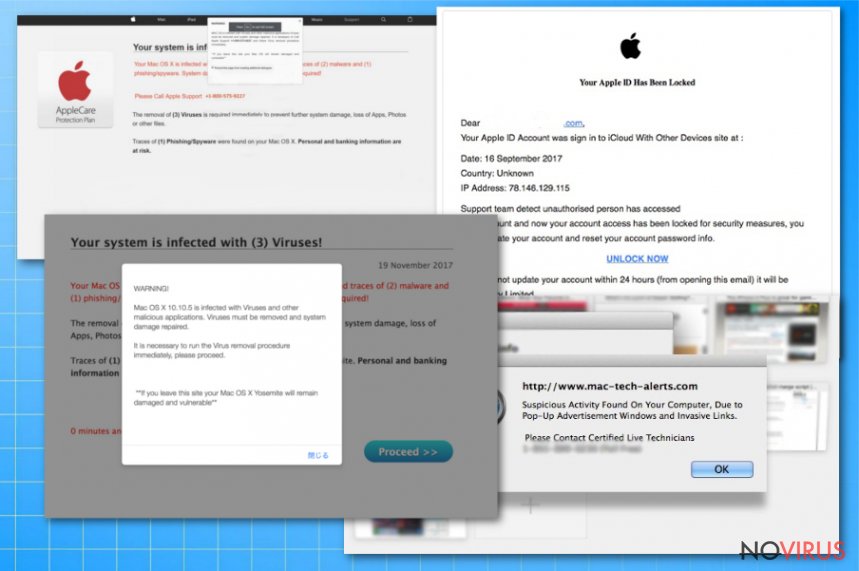
Apple Security Damaged
Apple security Damaged – a scam that triggers fake alerts and pop-ups with claims about system damage and other similar issues. The goal of such false alerts is to appear realistic enough and trick people into installing programs, visiting associated pages.
Try to interact with a web browser that shows such security error as little as possible and run an anti-malware tool that allows checking various parts of the system and deleting any suspicious programs. Experts[4] also recommend checking parts of the system using OS repair tools or cleaners to ensure that settings are not altered permanently.
Cautiousness can help you avoid adware infiltrations
Malware that comes on Windows devices and Mac viruses have many similarities, including the delivery methods. Freeware installations cannot be trusted if you go for an unreliable source or skip through some important steps during such processes. There is nothing worse than the unwanted program installed behind your back because you cannot notice the initial infiltration nor easily find the intruder.
However, all the shady redirects and commercial content pop-ups that appear on your screen out of nowhere are caused by the potentially unwanted program running in the background of your machine. Such intruders either come to you during insecure installation or with the help of another PUP.
Go for official developers, software providers, reliable online sites that distribute freeware and choose Advanced or Custom options every time you can. If you do so, you can select what to install and what to get rid of. This is how you control the installation and can reveal all the additional applications included as extra.
Clean the device and remove Apple malware fully from the system with proper tools
Apple malware is the intruder that requires more help from software than other threats because it can be designed to steal your data, infect the machine with PUPs or even malware. There are many versions, and you cannot be sure which campaign is directly affecting you if you don't check the system with AV tools.
Apple devices are not immune to malware, and even the Apple virus removal needs more than the operating system can offer. Download and install a professional anti-malware program, so you can find and terminate all intruders and potentially dangerous files, applications.
After you remove the Apple virus, make sure to go through web browsers and follow the steps below, so all the browsers can be reset to default and even the smallest changes in those settings and preferences get to be reverted back to normal.
You may remove virus damage with a help of FortectIntego. SpyHunter 5Combo Cleaner and Malwarebytes are recommended to detect potentially unwanted programs and viruses with all their files and registry entries that are related to them.
Getting rid of Apple virus. Follow these steps
Uninstall Apple in Mac OS X system
-
Users who use OS X should click on Go button, which can be found at the top left corner of the screen and select Applications.

-
Wait until you see Applications folder and look for Apple or any other suspicious programs on it. Now right click on every of such entries and select Move to Trash.

Delete Apple from Mozilla Firefox (FF)
Remove suspicious Firefox extensions:
- Open Mozilla Firefox browser and click on the three horizontal lines at the top-right to open the menu.
- Select Add-ons in the context menu.
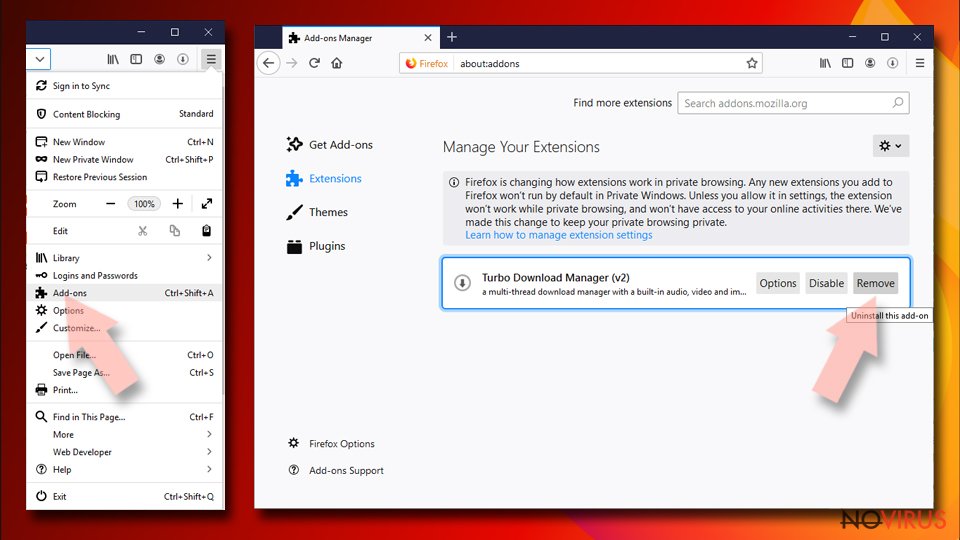
- Choose plugins that are creating issues and select Remove.
Reset the homepage on the browser:
- Click three horizontal lines at the top right corner.
- This time select Options.
- Under Home section, enter your preferred site for the homepage that will open every time you launch Mozilla Firefox.
Clear cookies and site data:
- Click Menu and pick Options.
- Find the Privacy & Security section.
- Scroll down to choose Cookies and Site Data.
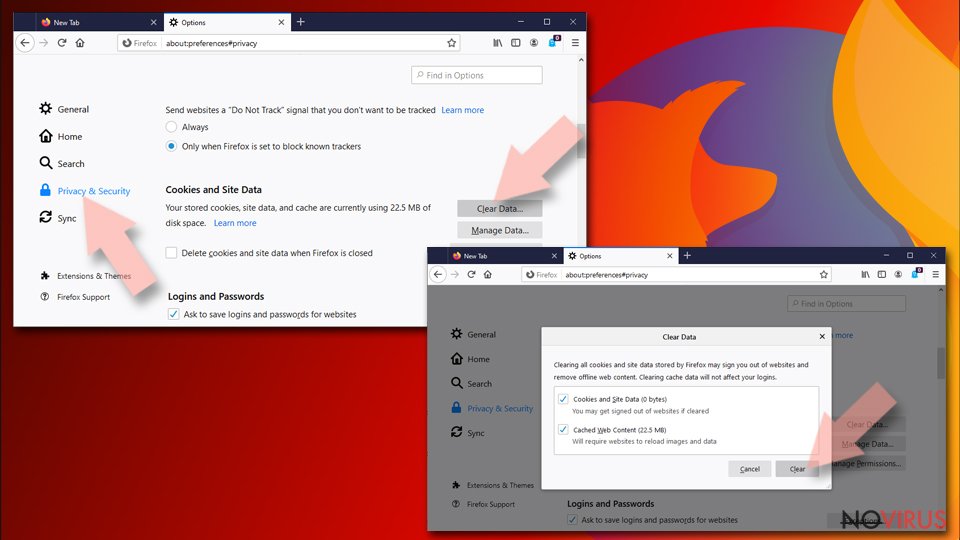
- Click on Clear Data… option.
- Click Cookies and Site Data, Cached Web Content and press Clear.
Reset Mozilla Firefox:
If none of the steps above helped you, reset Mozilla Firefox as follows:
- Open Mozilla Firefox and go to the menu.
- Click Help and then choose Troubleshooting Information.
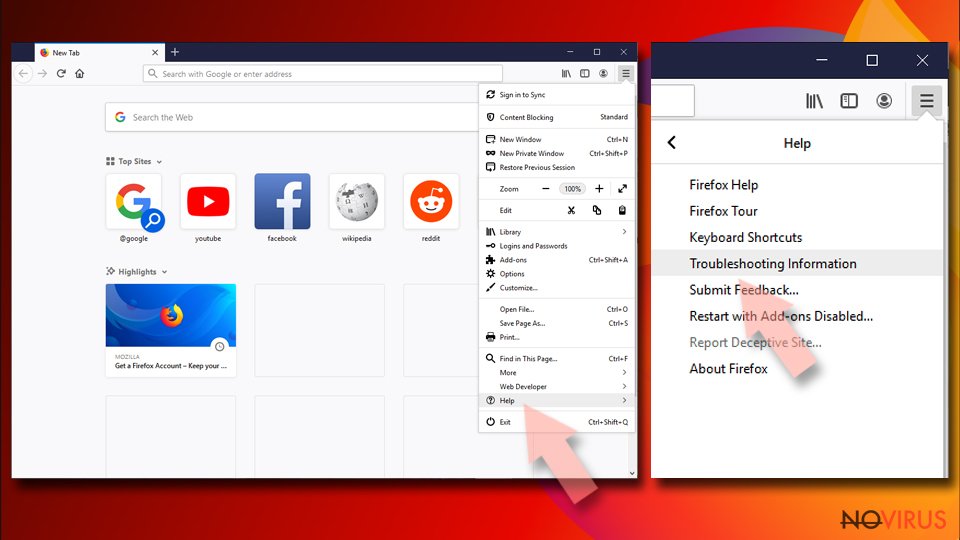
- Locate Give Firefox a tune-up section, click on Refresh Firefox…
- Confirm the action by pressing on Refresh Firefox on the pop-up.
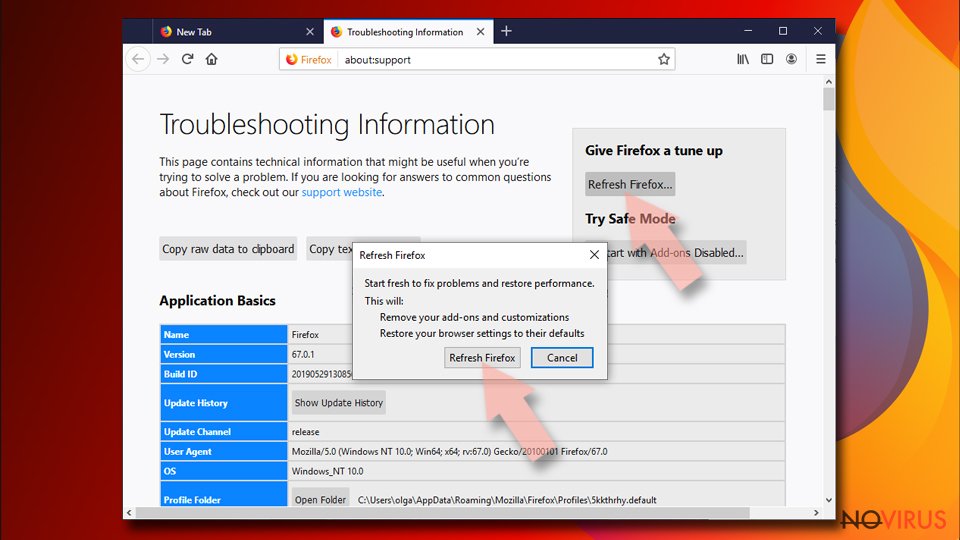
Chrome browser reset
Find and remove suspicious extensions from Google Chrome:
- In Google Chrome, open the Menu by clicking three vertical dots at the top-right corner.
- Select More tools > Extensions.
- Once the window opens, you will see all the installed extensions.
- Find any suspicious add-ons related to any PUP.
- Uninstall them by clicking Remove.
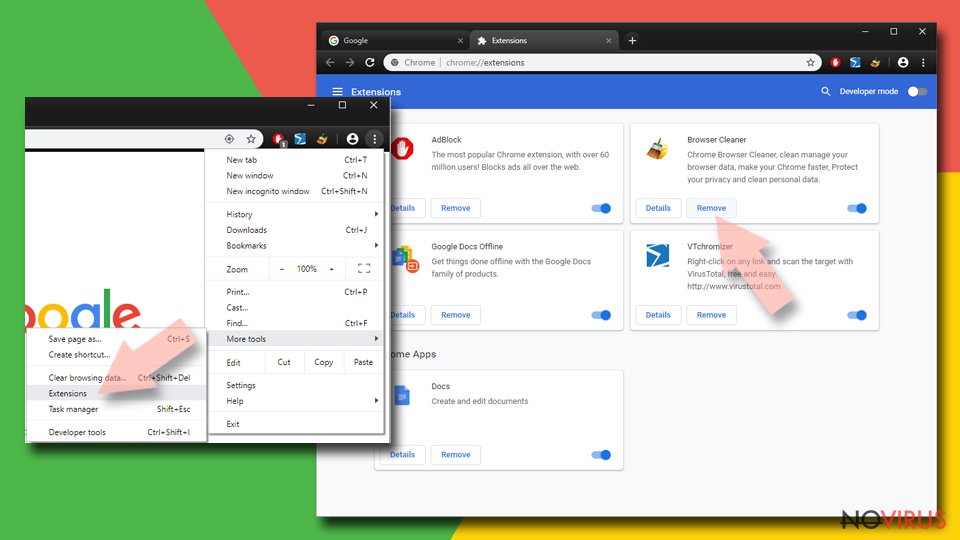
Clear cache and web data from Chrome:
- Click the Menu and select Settings.
- Find Privacy and security section.
- Choose Clear browsing data.
- Select Browsing history.
- Cookies and other site data, also Cached images and files.
- Click Clear data.
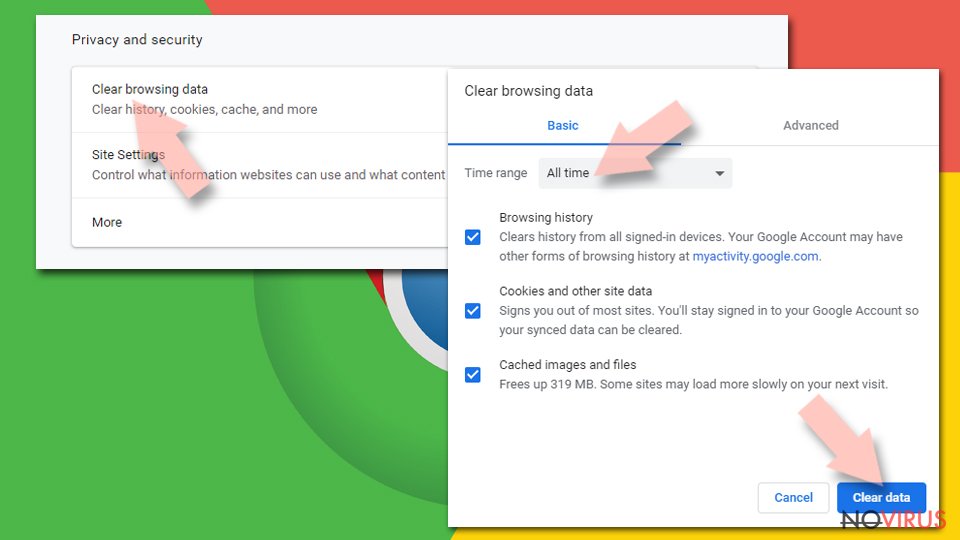
Alter settings of the homepage:
- Go to the menu and choose Settings.
- Find odd entries in the On startup section.
- Click on Open a specific or set of pages.
- Then click on three dots and look for the Remove option.
Reset Google Chrome fully:
You might need to reset Google Chrome and properly eliminate all the unwanted components:
- Go to Chrome Settings.
- Once there, scroll down to expand Advanced section.
- Scroll down to choose Reset and clean up.
- Click Restore settings to their original defaults.
- Click Reset settings again.
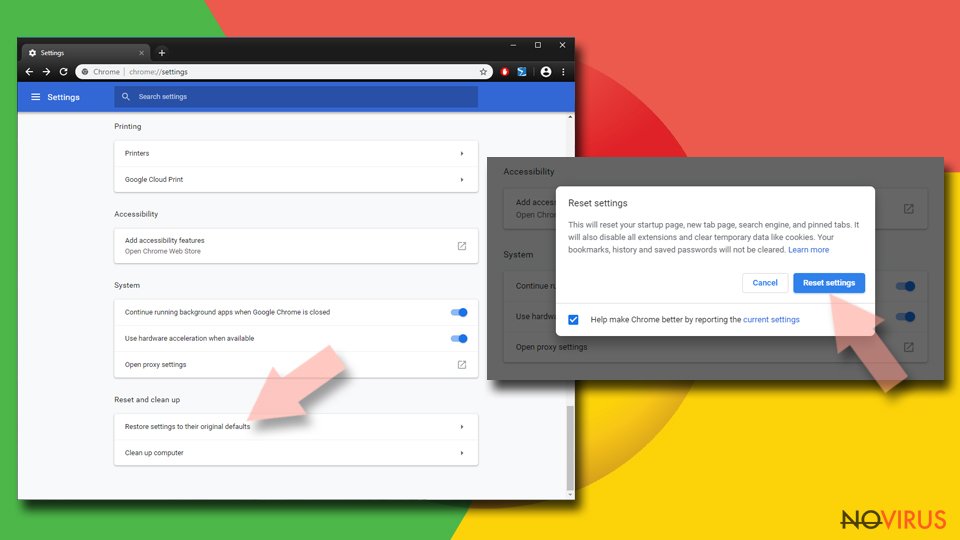
Delete Apple from Safari
Get rid of questionable extensions from Safari:
- Click Safari.
- Then go to Preferences…
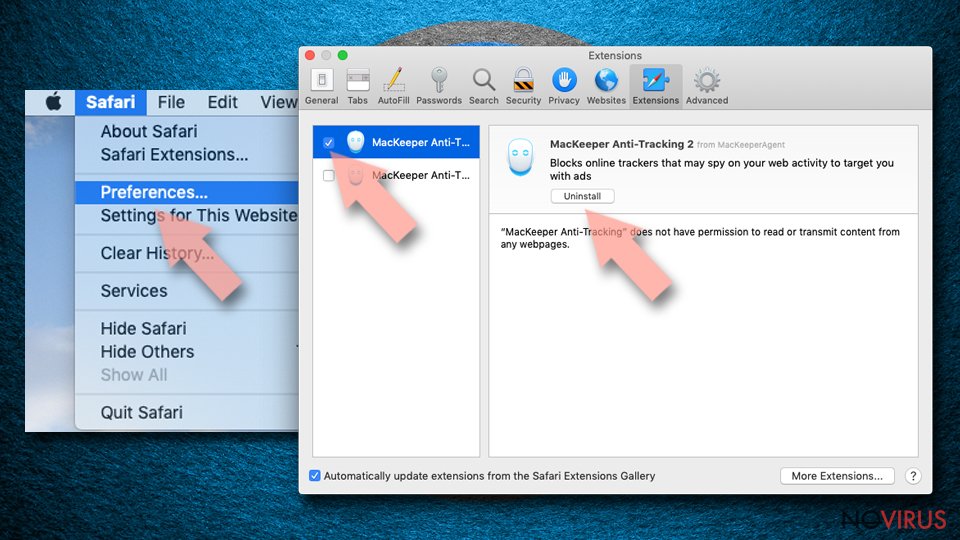
- Choose Extensions on the menu.
- Select the unwanted extension and then pick Uninstall.
Clear cookies from Safari:
- Click Safari.
- Choose Clear History…
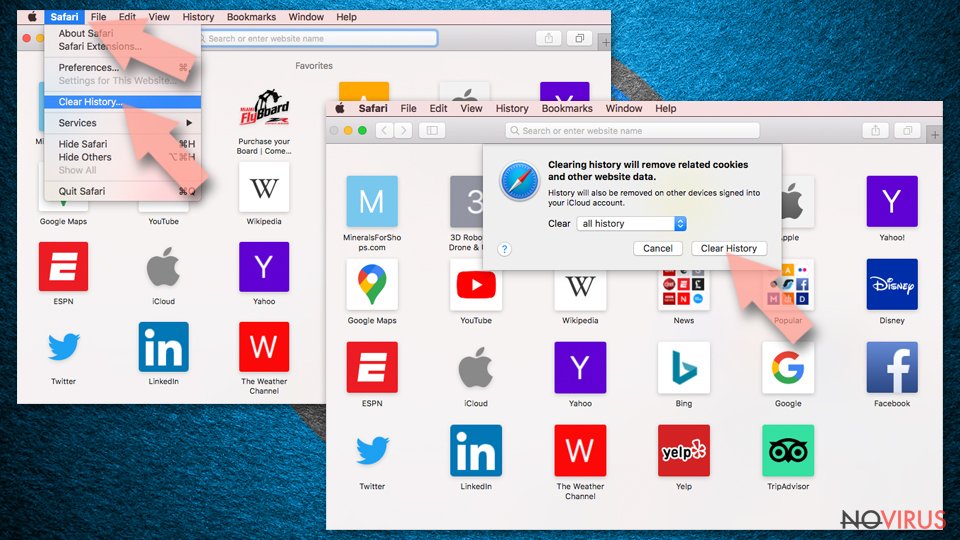
- From the drop-down menu under Clear, find and pick all history.
- Confirm with Clear History.
Reset Safari fully:
- Click Safari and then Preferences…
- Choose the Advanced tab.
- Tick the Show Develop menu in the menu bar.
- From the menu bar, click Develop.
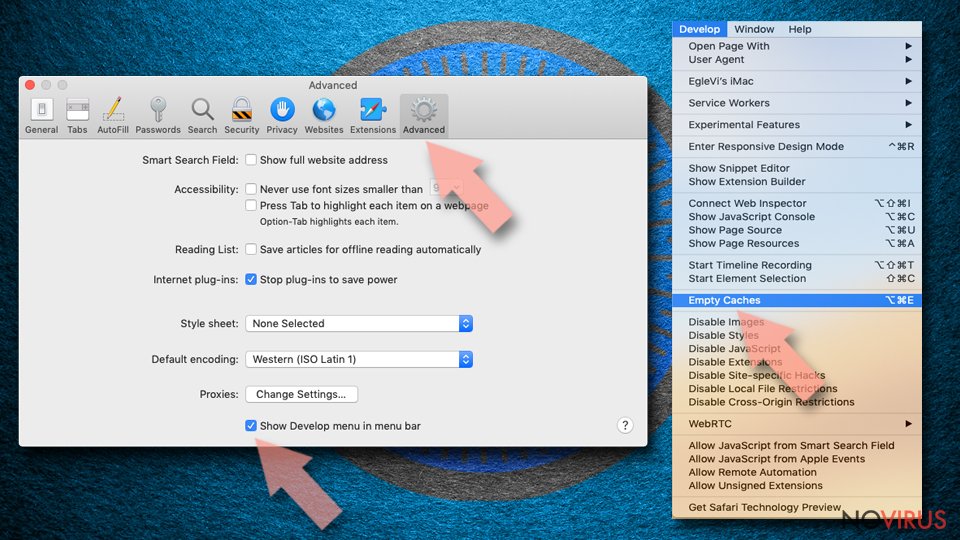
- Then select Empty Caches.
Even if you have completed all the steps above, we still strongly recommend you to scan your computer system with a powerful anti-malware software. It is advisable to do that because an automatic malware removal tool can detect and delete all remains of Apple, for instance, its registry keys. The anti-malware program can help you to easily detect and eliminate possibly dangerous software and malicious viruses in an easy way. You can use any of our top-rated malware removal programs: FortectIntego, SpyHunter 5Combo Cleaner or Malwarebytes.
How to prevent from getting mac malware
A proper web browser and VPN tool can guarantee better safety
As online spying becomes an increasing problem, people are becoming more interested in how to protect their privacy. One way to increase your online security is to choose the most secure and private web browser. But if you want complete anonymity and security when surfing the web, you need Private Internet Access VPN service. This tool successfully reroutes traffic across different servers, so your IP address and location remain protected. It is also important that this tool is based on a strict no-log policy, so no data is collected and cannot be leaked or made available to first or third parties. If you want to feel safe on the internet, a combination of a secure web browser and a Private Internet Access VPN will help you.
Recover files damaged by a dangerous malware attack
Despite the fact that there are various circumstances that can cause data to be lost on a system, including accidental deletion, the most common reason people lose photos, documents, videos, and other important data is the infection of malware.
Some malicious programs can delete files and prevent the software from running smoothly. However, there is a greater threat from the dangerous viruses that can encrypt documents, system files, and images. Ransomware-type viruses focus on encrypting data and restricting users’ access to files, so you can permanently lose personal data when you download such a virus to your computer.
The ability to unlock encrypted files is very limited, but some programs have a data recovery feature. In some cases, the Data Recovery Pro program can help recover at least some of the data that has been locked by a virus or other cyber infection.
- ^ Adware. Wikipedia. The free encyclopedia.
- ^ Steven Melendez. The awful, fast-growing tech scams fleecing the elderly out of millions. Fastcompany. Daily news.
- ^ David Bisson. 5 social engineering attacks to watch out for. Tripwire. The state of security.
- ^ 2spyware. 2spyware. Security related news.