Remove SAntivirus (Virus Removal Instructions) - Aug 2020 updated
SAntivirus Removal Guide
Description of SAntivirus removal guide
SAntivirus is questionable application that should not be trusted to protect your PC from malware

SAntivirus is an alleged computer security software that is capable of real-time protection from found threats, privacy protection, computer performance improvements, and more. However, the app is known to be distributed via software bundles that are downloaded from insecure third-party websites, hence users see it performing scans seemingly out of nowhere. Besides, SAntivirus removal was also denied to many, so many started to refer to the app as a fake anti-virus or even a virus.
SAntivirus, which is also known by its aliases Segurazo or SAproduct, was developed by a global I.T security company. Nonetheless, the app is known to show users fake scan results to deliberately mislead users into buying the licence. Finally, the fake antivirus might also cause some unforeseen crashes or even Blue Screen errors, since it is performing background activities constantly. All in all, we suggest you remove SAntivirus and do not trust it as a tool that could help you protect the machine from trojans, adware, ransomware, or other malicious software.
| Name | SAntivirus |
| Type | Fake anti-virus, potentially unwanted program |
| Also known as | Segurazo, SAproduct |
| Detection |
More than 30 security vendors detect SAntivirus as suspicious/malicious under the following names:
|
| Installation | The PUP can be downloaded on its official website, although most users claim that they did not install the app intentionally. The primary reason for that is unfair distribution tactics that developers use, which include software bundling, fake updates, promotional ads, and other methods |
| Termination | Some users claimed that they were unable to uninstall SAntivirus via Control Panel. This happens due to escalated privileges and persistence mechanisms. If you can not terminate the app manually, you should perform a full system scan with powerful anti-malware software |
| System fix | In case you found that your computer is not operating optimally or as prior to the infection, you can employ repair tools such as FortectIntego to fix errors and virus damage for you |
Many users were unhappy that SAntivirus gained access to their computer without permission. The main cause of such events is due to deceptive distribution tactics that the program developers have chosen. As a result, the reputation of the app as a trustworthy anti-virus diminishes greatly.
Potentially unwanted program developers often use software bundles, deceptive advertisements, or even fake update prompts in order to promote their product. All of the mentioned methods result in unintentional installation or installation of SAntivirus. Despite this, this fake security tool claims to have features like:
- privacy scanner
- malware removal
- real-time protection
- performance booster, etc.
However, those that have the app installed for some time will soon realise that it has many deceptive features that are questionable, to say the least. Considering that app modifies local group policy to establish persistence and prevent SAntivirus removal – it is the first red flag that some might not notice right away.
Despite if you installed SAntivirus intentionally or not, it will perform a full system scan right upon infiltration. While this is very common for most security applications, its scan results are the cause of concern. Threat detection is a must for every security software, although false-positives are also considered a big downfall for any security app. SAntivirus is deliberately misleading users by showing them harmless files such as cookies as malicious or of medium severity.

This is done with the intent to mislead (once again) so that users will believe that their computers are in a far worse state than they actually are. After seeing such scan results, many will want to eliminate the found threats as soon as possible. However, as soon as they click on the malware elimination button, they will be redirected to SAntivirus payment page.
We do not recommend spending money on this dubious application, as it might clear the entries it initially marked, but fail to do so when actual threats are encountered on the internet. Those who do get deceived and decide to pay for the app are in grave danger, as they believe that their systems are protected. In the meantime, stealthy malware can bypass SAntivirus defences and operate in the background without producing any signs.
Instead, we recommend you remove SAntivirus from your computer as soon as possible and employ tools that do not mislead users deliberately. Note that false-positives can sometimes occur even for the most reputable security apps, but deliberate fake results should never be tolerated. Choose a reliable solution that would protect your computer from malware and repair its issues with repair software such as FortectIntego.
Use reputable software for your computer security and avoid misleading apps
There are millions of applications available on various sources that can be found around the internet. While official sources such as Microsoft Store or Google Play get many visitors or a regular basis, insecure websites that distribute software boast the popularity as well. For example, leading torrent sites like 1337x.to host a variety of content, most of which is illegitimate/pirated.
This serves as a great hub for malware distributors, since. In most cases, anybody can upload files for users to download. One of the most prominent ransomware, Djvu, is distributed via software cracks exclusively and has seen massive success over the past few years. Therefore, choosing correct download sources is crucial for your computer security.
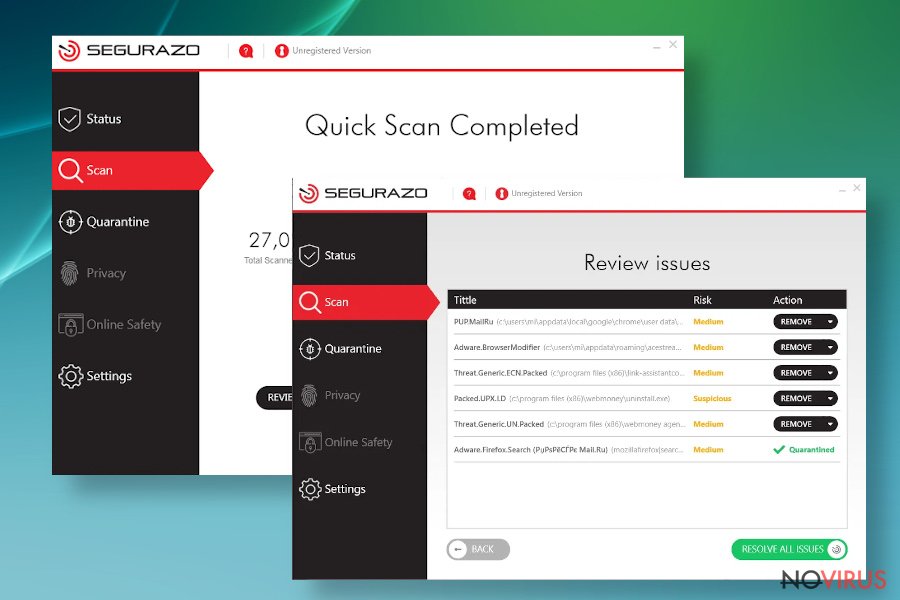
However, staying away from high-risk sites is not enough. Even the most “reputable” third-party sites that distribute software bundle applications. Thus, if you come for one app, you might leave with a few instead. While most are harmless and can be removed easily, some can cause serious security issues.
Thus, better learn how to install programs correctly – never rush the installation process and always go for the Advanced/Custom settings when prompted. This will allow you to remove fake system optimisers, browser extensions, scareware, and other unwanted programs before they manage to get in.
Uninstall SAntivirus with ease
Many users who tried to remove SAntivirus manually were unable to do so, as they said that access was denied when trying to delete related files. However, it does not mean that you will be unsuccessful as well – we recommend you follow the guide we provided below, it will explain how to get rid of unwanted applications such as SAntivirus via the Control Panel. Keep in mind that you might not find the entry of the app because it might use different, including Segurazo or SAproduct.
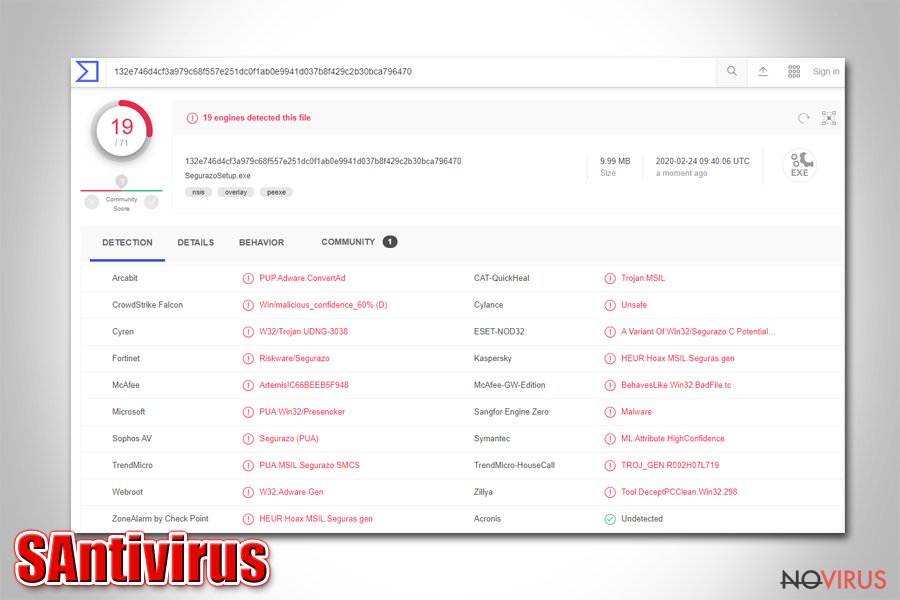
In case SAntivirus removal was unsuccessful, you can simply install a powerful anti-malware solution that would detect and eliminate all the components of the unwanted software. Besides, it is always recommended by security experts to keep a powerful anti-malware on your computer at all times – as long as it is not SAntivirus or similar bogus tool.
You may remove virus damage with a help of FortectIntego. SpyHunter 5Combo Cleaner and Malwarebytes are recommended to detect potentially unwanted programs and viruses with all their files and registry entries that are related to them.
Getting rid of SAntivirus. Follow these steps
Uninstall SAntivirus in Windows systems
To uninstall SAntivirus, access Control Panel as follows:
Terminate suspicious programs from Windows 10/8 machines by following these instructions:
- Type Control Panel into Windows search and once the result shows up hit Enter.
- Under Programs, choose Uninstall a program.
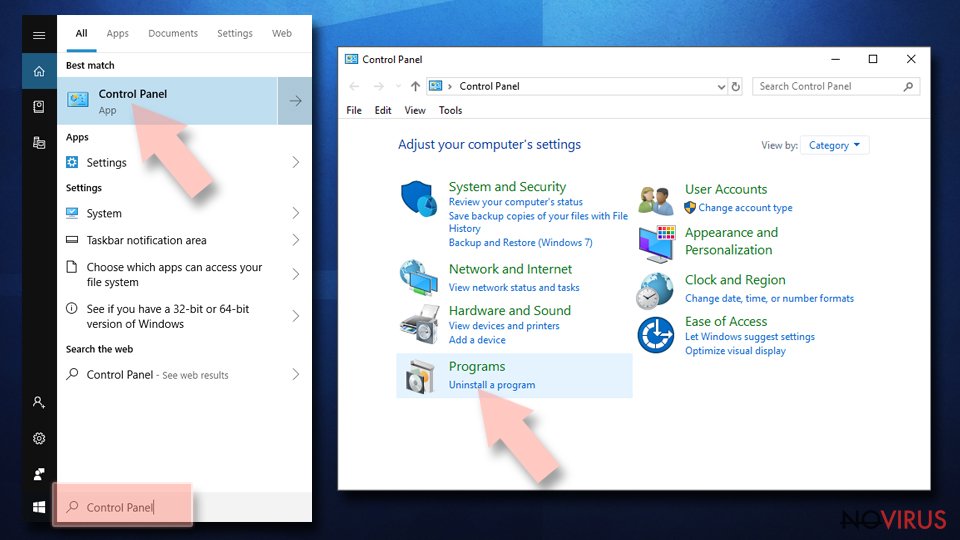
- Find components related to suspicious programs.
- Right-click on the application and select Uninstall.
- Click Yes when User Account Control shows up.
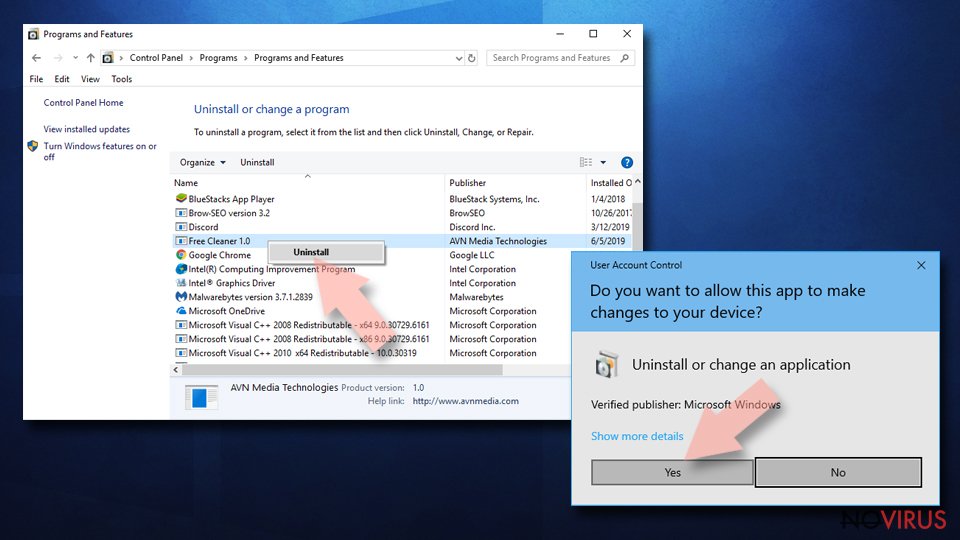
- Wait for the process of uninstallation to be done and click OK.
Windows 7/XP instructions:
- Click on Windows Start and go to Control Panel on the right pane.
- Choose Add/Remove Programs.
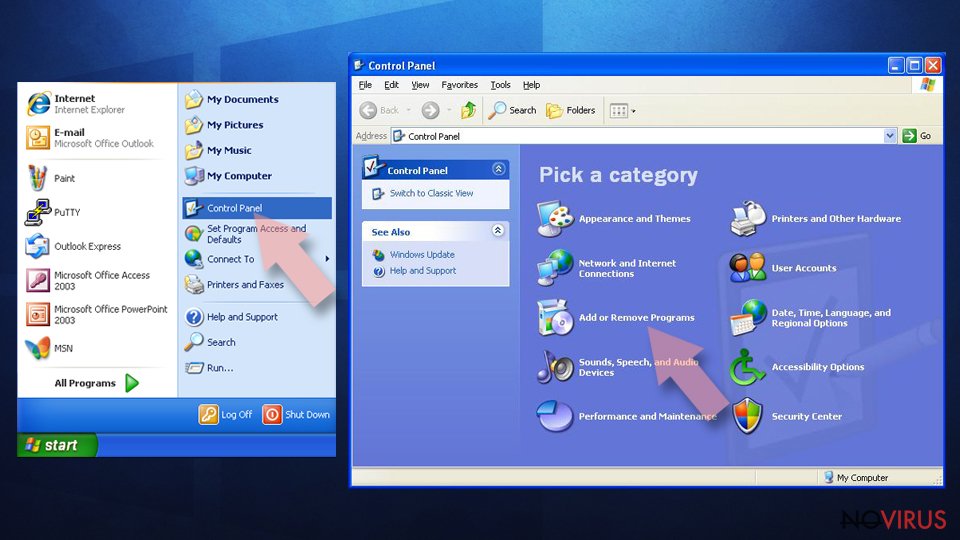
- Select Uninstall a program under Programs in Control Panel.
- Click once on the unwanted application.
- Click Uninstall/Change at the top.
- Confirm with Yes.
- Click OK and finish the removal.
Even if you have completed all the steps above, we still strongly recommend you to scan your computer system with a powerful anti-malware software. It is advisable to do that because an automatic malware removal tool can detect and delete all remains of SAntivirus, for instance, its registry keys. The anti-malware program can help you to easily detect and eliminate possibly dangerous software and malicious viruses in an easy way. You can use any of our top-rated malware removal programs: FortectIntego, SpyHunter 5Combo Cleaner or Malwarebytes.
How to prevent from getting system tools
A proper web browser and VPN tool can guarantee better safety
As online spying becomes an increasing problem, people are becoming more interested in how to protect their privacy. One way to increase your online security is to choose the most secure and private web browser. But if you want complete anonymity and security when surfing the web, you need Private Internet Access VPN service. This tool successfully reroutes traffic across different servers, so your IP address and location remain protected. It is also important that this tool is based on a strict no-log policy, so no data is collected and cannot be leaked or made available to first or third parties. If you want to feel safe on the internet, a combination of a secure web browser and a Private Internet Access VPN will help you.
Reduce the threat of viruses by backing up your data
Due to their own careless behavior, computer users can suffer various losses caused by cyber infections. Viruses can affect the functionality of the software or directly corrupt data on your system by encrypting it. These problems can disrupt the system and cause you to lose personal data permanently. There is no such threat if you have the latest backups, as you can easily recover lost data and get back to work.
It is recommended to update the backups in parallel each time the system is modified. This way, you will be able to access the latest saved data after an unexpected virus attack or system failure. By having the latest copies of important documents and projects, you will avoid serious inconveniences. File backups are especially useful if malware attacks your system unexpectedly. We recommend using the Data Recovery Pro program to restore the system.
