Remove 1337x.to (Clear Removal Instructions) - Uninstall Instructions
1337x.to Removal Guide
Description of How to remove 1337x.to?
1337x.to is a torrent website that might invite malicious software to your computer

1337x.to is a website that users might encounter while looking for some applications to download or visit it directly, as it is ranking as 443rd most popular website in the world. On the site, users can download and share music, videos, software, games, and other items via the so-called peer-to-peer network. Despite its popularity, just like many other similar torrent sites, 1337x.to has plenty of negative aspects to it, as it allows distribution of copyrighted content and can also be abused by hackers to proliferate malware on users' computers.
Besides the regular dangers that are encountered on torrent sites like 1337x.to, users were also baffled due to the number of ads they receive from it after a visit. The pop-up shows up in the corner of the screen and usually advertises gambling or other potentially malicious sites. Besides, users might also be shown a scam message within the 1337x.to notification, which might end up in installation of potentially unwanted programs or malware.
| Name | 1337x.to |
| Type | Peer-to-peer (rogue) website |
| Issues |
|
| Infiltration methods | Ads from the site can be acquired once the notification prompt shows up on the web browser; malware can be downloaded and installed either automatically (under certain circumstances), or users may be tricked by a fake installer |
| Removal | To eliminate 1337x.to notifications, you should access your web browser's settings and removing the site entry from there. To terminate malware that you might have installed unintentionally, you should employ reputable security solution, such as SpyHunter 5Combo Cleaner or Malwarebytes |
| System fix | Malware can often leave the system crippled, even after the infection is terminated. Therefore, if you experience software crashes, errors, random reboots, BSODs and other issues, scan your machine with FortectIntego or similar repair tools to fix virus damage automatically |
Torrent sites, such as 1337x.to, are by far less secure websites to visit that those that do not exercise delivery of the illegal software and copyrighted content. This is because website owners do not have enough resources to protect their sites adequately. While it does not necessary means that the authors of the website are trying to infect users with malware, 1337x.to can be utilised by other actors for various malicious purposes.
First of all, even visiting 1337x.to might be dangerous, as ad networks used by the site might be less than secure. Trustworthy ad networks often do not want to be associated with shady sites that host illegal software, so the authors might simply employ those that serve malicious ads to users. In the meantime, the site authors monetise on the process, even though user infection with malware is not their initial intent.
Of course, in most cases, just visiting 1337x.to site will not infect your machine with malware, as the web browser or other software installed on the machine should be vulnerable to a particular flaw that can be exploited by cybercriminals. Thus, if you keep your applications patched, you should be safe. However, downloads are the ones that pose the biggest risk to visitors.
As a part of Torrent-associated malware, 1337x.to virus can come in various flavours, and in many different ways. Most usually, users install Trojans simply because of the infection method – they believe that they are installing a pirated program, applying a software crack, or cracking the app with the help of the so-called loader/keygen, while in the meantime, the malicious payload is downloaded from the remote server and executed on their machines.

The most dangerous are software cracks, as these tools cannot be checked by anti-malware (they would be marked as malicious based on their functionality, regardless if their execution will download an additional payload). Once clicked, items like KMSpico can download malware in the background in an instant, so users rarely have time to react.
While some Trojans are designed to keep a low profile and stay invisible on systems for months (such as keyloggers or info-stealers), others can be tailored to encrypt all personal files on the system – Djvu ransomware is primarily distributed in such a way, and it is one of the most spread crypto-malware in the wild.
Regardless of the functionality, 1337x.to virus removal should be performed as soon as possible, and the best way to do it is to perform a full system scan with anti-malware solutions like SpyHunter 5Combo Cleaner or Malwarebytes. After elimination, we also advise using FortectIntego to eliminate all the damage done to the computer and avoid Windows reinstallation.
Another issue users complained about was the 1337x.to ads that are shown directly on users desktops at random times, even when the web browsers were switched off. This happens due to a built-in notification feature when users are asked for notifications to be shown. If accepted (this can also happen accidentally), users will see 1337x.to pop-ups and, since they do not come from the browsers, many will not be aware of how to stop them.
To remove 1337x.to notifications, users should visit the settings of their web browsers, and get rid of the entry under the notifications settings – we explain how to do that in the bottom section of this article.
Pirated software installers and cracks are the most dangerous
When trying to answer the question “is 1337x.to dangerous?” we would like to point out that its danger level heavily relies on actions that you undertake while visiting the site. As mentioned above, if your system is not patched with the latest updates, torrent site ads can be used to employ the drive-by download technique, which would result in an automatic malware installation. Therefore, as a first security measure, enable automatic updates for all your applications, as well as the operating system.
Of course, not visiting third-party sites that host peer-to-peer content is highly advisable for security reasons by many researchers. However, if you are willing to risk it, make sure you use the following security tips:
- Never download software cracks, as checking their security level is almost impossible;
- Equip your browser with a reputable ad-blocker to prevent malicious JavaScript code execution;
- Install a reputable anti-malware software with real-time protection feature;
- When downloading videos, never double click the “codec” files included with it, as it can be malware in disguise;
- Disable Adobe Flash and Java and set them to “click-to-run” setting;
- Read through the comment section of the uploaded torrent – users often flag the upload as malicious there;
- Beware of copycat sites that are designed to mimic main sites – these are all malicious and should never be used.
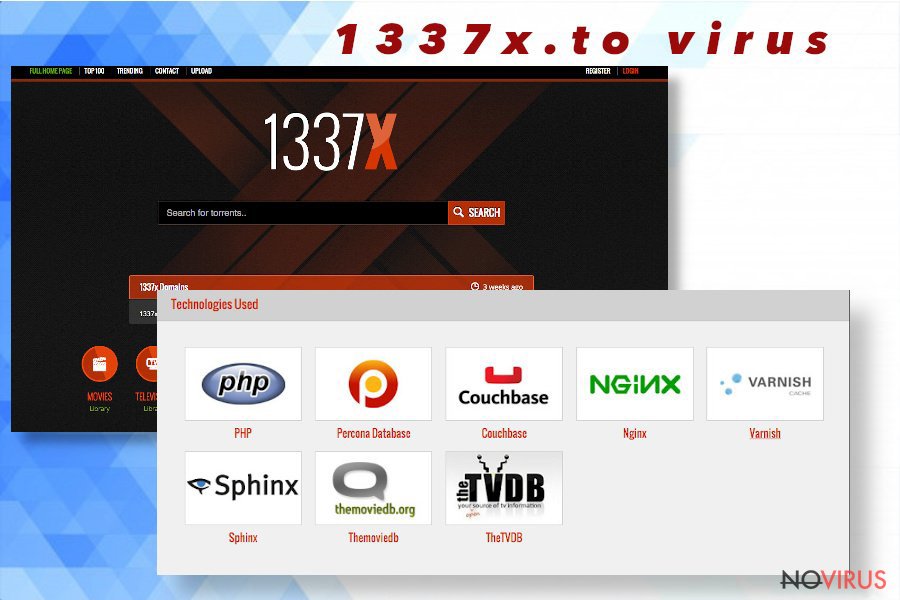
Get rid of 1337x.to ads and related malware
1337x.to removal will highly depend on the infection that you might have gotten from the site. As mentioned previously, torrent sites can host a variety of different malware, including ransomware, crypto-malware, spyware, remote access trojans, and much more. Nonetheless, it is not recommended to try to eliminate these infections manually but instead rely on automatic anti-malware tools, such as SpyHunter 5Combo Cleaner, Malwarebytes, or others.
Some malware behind 1337x.to virus might interfere with your security software or even disable it as a persistence measure. Therefore, access Safe Mode with Networking in such a case and perform a full system scan from there.
If you did not download anything from the site but are seeing annoying notifications, you can remove 1337x.to ads by following these instructions on your web browsers:
Google Chrome
- Go to Menu > Settings
- Pick Advanced
- Under Privacy and security, pick Site Settings > Notifications
- Under Allow section, locate 1337x.to entry
- Click More Actions and then pick Block
Mozilla Firefox
- Go to Menu > Options
- Select Privacy & Security > Notifications
- Choose Settings – you should see 1337x.to
- Click on the the drop-down menu and pick Block
- Save Changes
MS Edge
- Click on thee horizontal dots and click on Settings
- Go to Site permissions
- Pick Notifications
- Click on More actions next to 1337x.to
- Select Block
You may remove virus damage with a help of FortectIntego. SpyHunter 5Combo Cleaner and Malwarebytes are recommended to detect potentially unwanted programs and viruses with all their files and registry entries that are related to them.
Getting rid of 1337x.to. Follow these steps
In-depth guide for the 1337x.to elimination
Access Safe Mode with networking if you have difficulties with 1337x.to elimination:
Important! →
The elimination guide can appear too difficult if you are not tech-savvy. It requires some knowledge of computer processes since it includes system changes that need to be performed correctly. You need to take steps carefully and follow the guide avoiding any issues created due to improper setting changes. Automatic methods might suit you better if you find the guide too difficult.
Step 1. Launch Safe Mode with Networking
Safe Mode environment offers better results of manual virus removal
Windows 7 / Vista / XP
- Go to Start.
- Choose Shutdown, then Restart, and OK.
- When your computer boots, start pressing the F8 button (if that does not work, try F2, F12, Del, etc. – it all depends on your motherboard model) a few times until you see the Advanced Boot Options window.
- Select Safe Mode with Networking from the list.
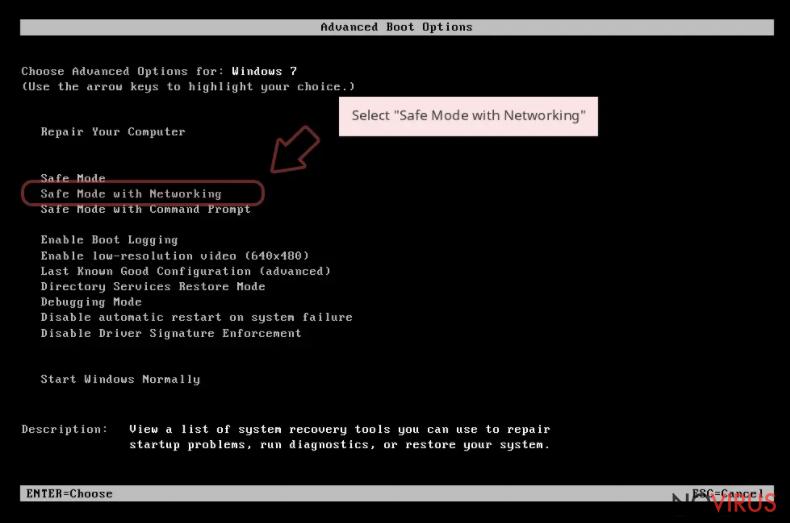
Windows 10 / Windows 8
- Right-click the Start button and choose Settings.
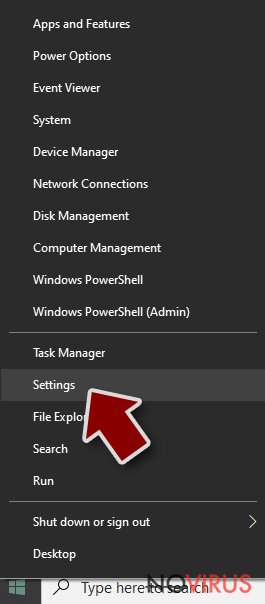
- Scroll down to find Update & Security.
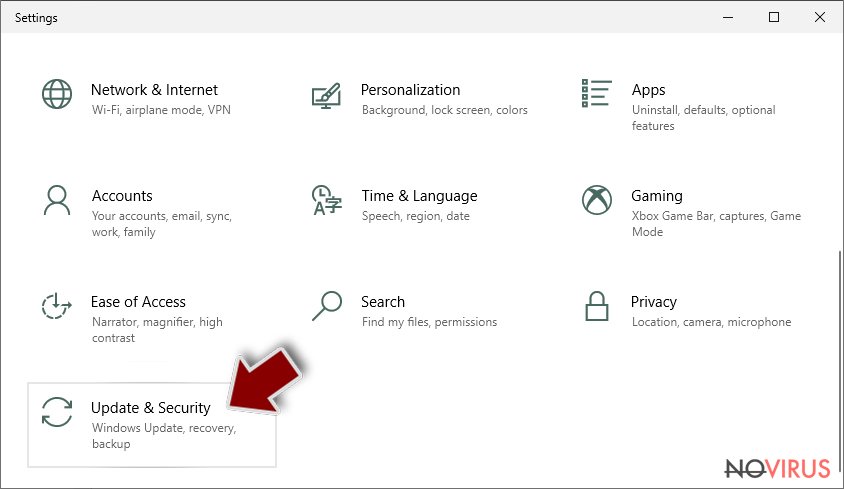
- On the left, pick Recovery.
- Scroll to find Advanced Startup section.
- Click Restart now.
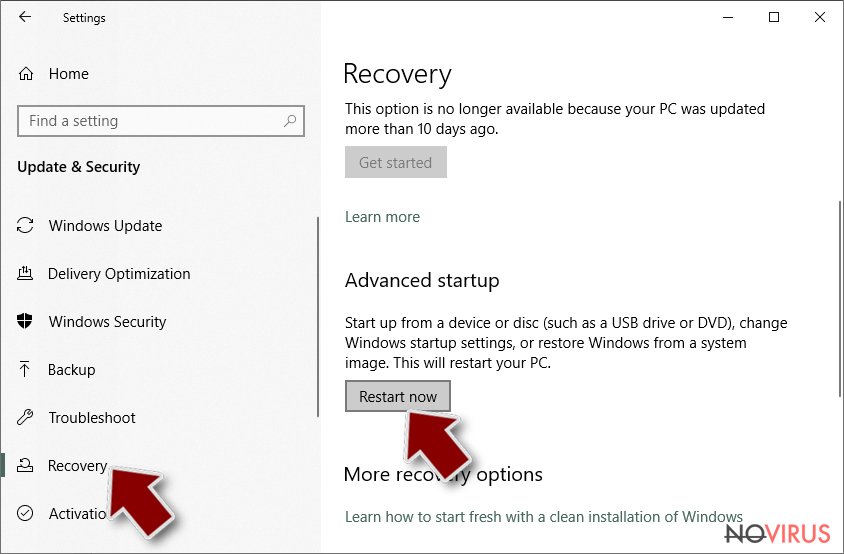
- Choose Troubleshoot.
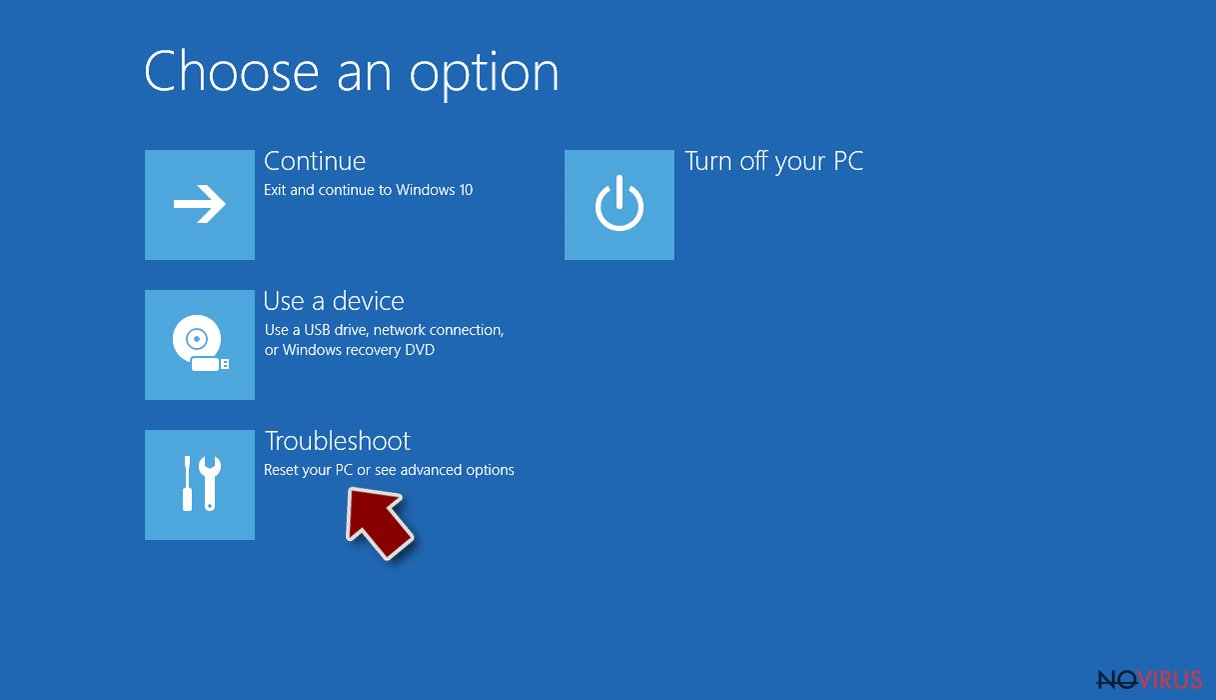
- Go to Advanced options.
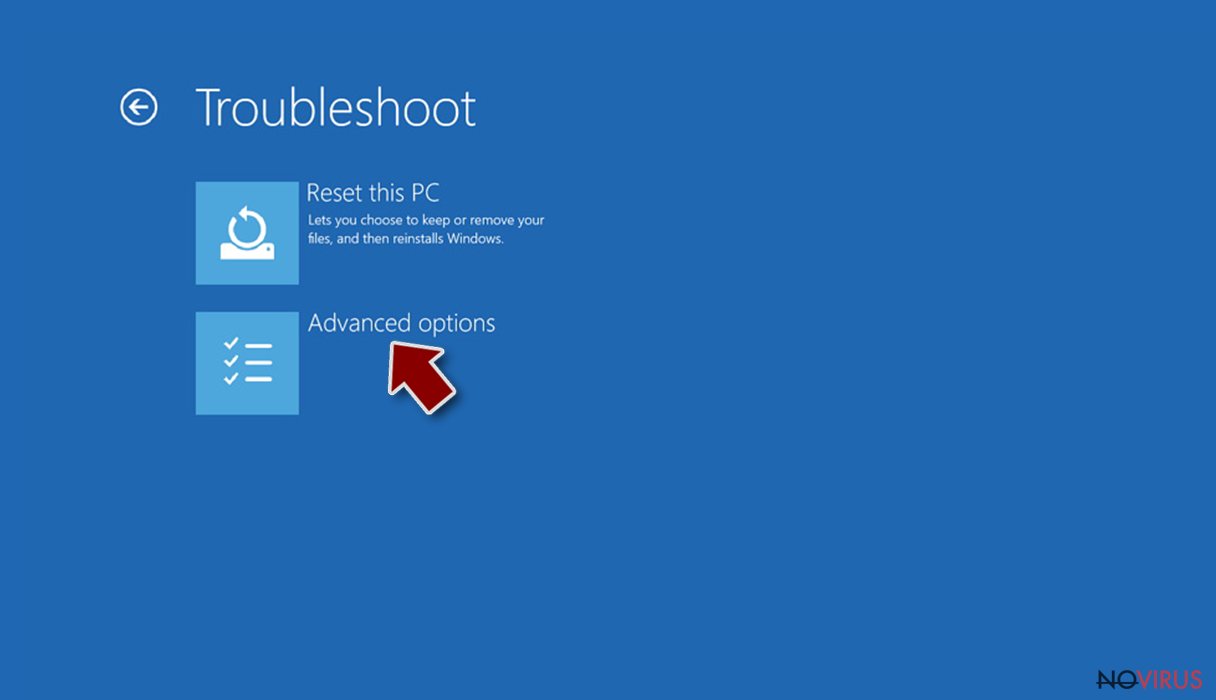
- Select Startup Settings.
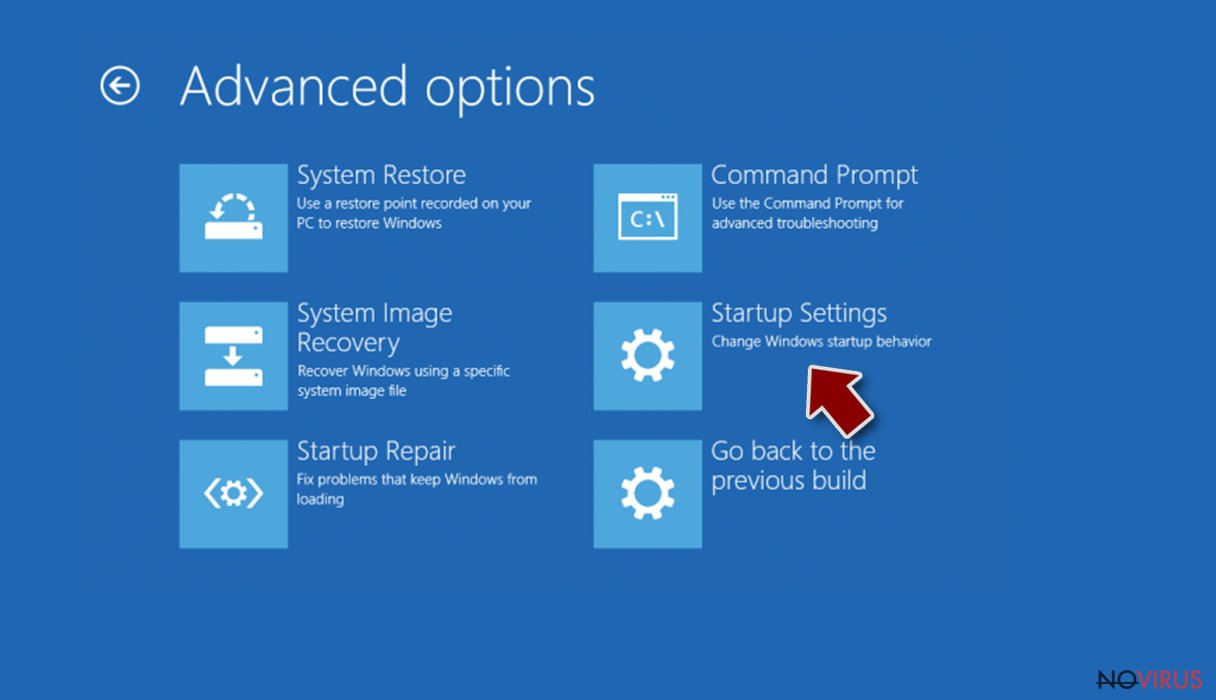
- Press Restart.
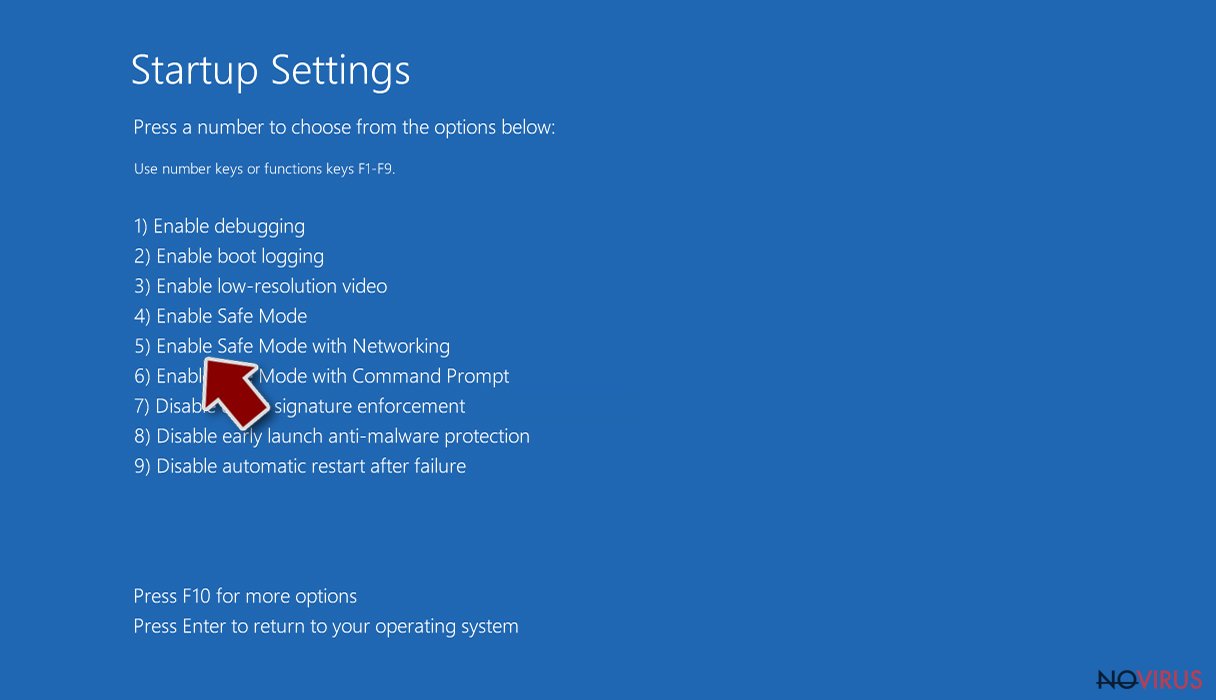
- Choose 5) Enable Safe Mode with Networking.
Step 2. End questionable processes
You can rely on Windows Task Manager that finds all the random processes in the background. When the intruder is triggering any processes, you can shut them down:
- Press Ctrl + Shift + Esc keys to open Windows Task Manager.
- Click on More details.
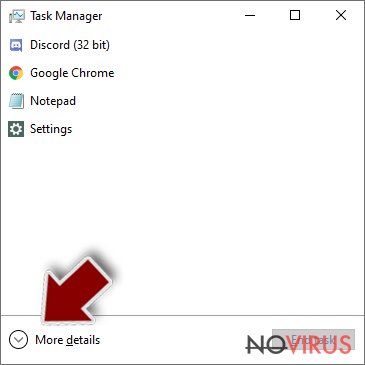
- Scroll down to Background processes.
- Look for anything suspicious.
- Right-click and select Open file location.
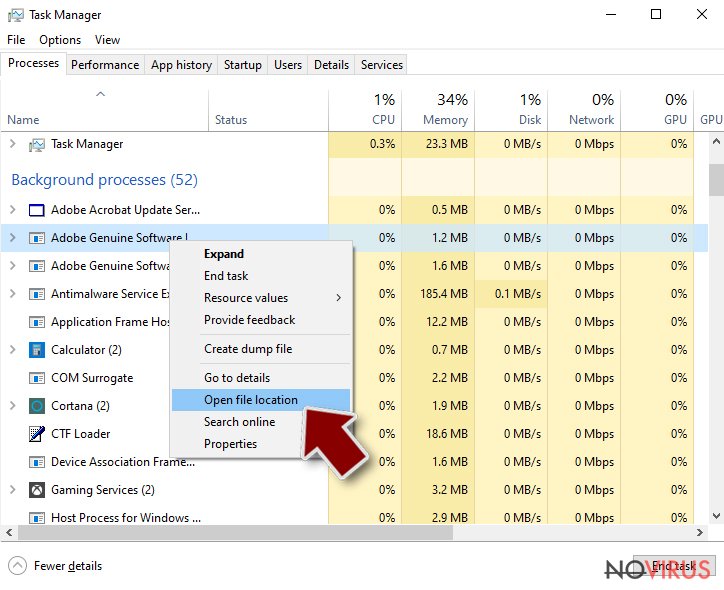
- Go back to the Process tab, right-click and pick End Task.
- Delete the contents of the malicious folder.
Step 3. Check the program in Startup
- Press Ctrl + Shift + Esc on your keyboard again.
- Go to the Startup tab.
- Right-click on the suspicious app and pick Disable.
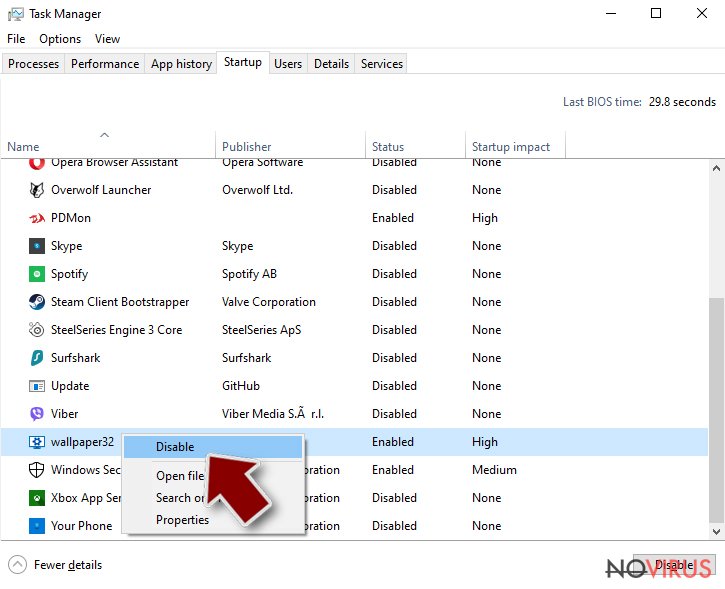
Step 4. Find and eliminate virus files
Data related to the infection can be hidden in various places. Follow the steps and you can find them:
- Type in Disk Cleanup in Windows search and press Enter.
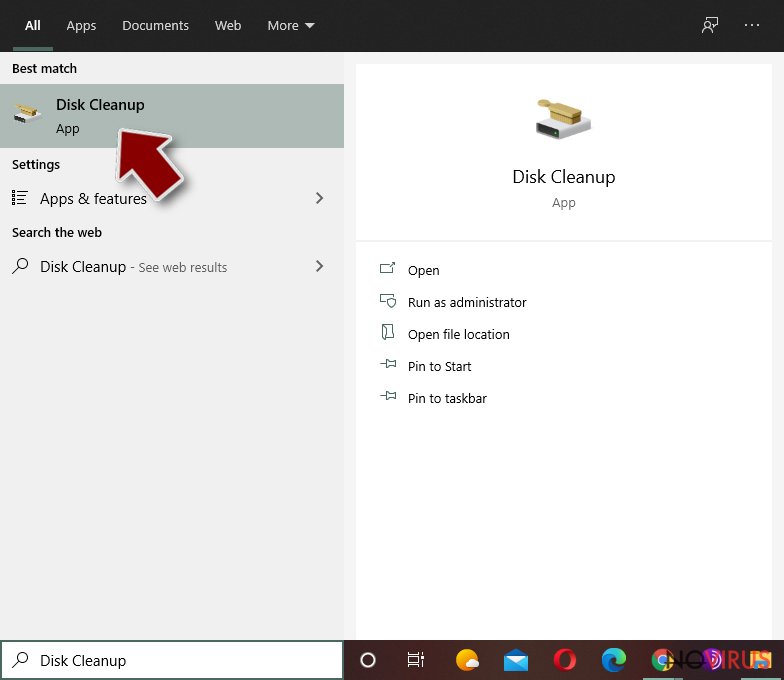
- Select the drive (C: is your main drive by default and is likely to be the one that has malicious files in) you want to clean.
- Scroll through the Files to delete and select the following:
Temporary Internet Files
Downloads
Recycle Bin
Temporary files - Pick Clean up system files.
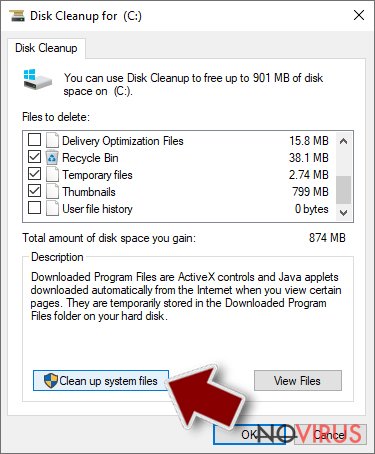
- You can also look for other malicious files hidden in the following folders (type these entries in Windows Search and press Enter):
%AppData%
%LocalAppData%
%ProgramData%
%WinDir%
After you are finished, reboot the PC in normal mode.
Even if you have completed all the steps above, we still strongly recommend you to scan your computer system with a powerful anti-malware software. It is advisable to do that because an automatic malware removal tool can detect and delete all remains of 1337x.to, for instance, its registry keys. The anti-malware program can help you to easily detect and eliminate possibly dangerous software and malicious viruses in an easy way. You can use any of our top-rated malware removal programs: FortectIntego, SpyHunter 5Combo Cleaner or Malwarebytes.
How to prevent from getting viruses
Prevent the government from spying on you
As there is a growing debate in government about collecting users' data and spying on citizens, you should take a closer look at this issue and find out what shady ways of gathering information can be used to collect information about you. You need to browse anonymously if you want to avoid any government-initiated spying and tracking of information.
You can enjoy secure internet browsing and minimize the risk of intrusion into your system if you use Private Internet Access VPN program. This VPN application creates a virtual private network and provides access to the required data without any content restrictions.
Control government and other third party access to your data and ensure safe web browsing. Even if you do not engage in illegal activities and trust your ISP, we recommend being careful about your security. You should take extra precautions and start using a VPN program.
Reduce the threat of viruses by backing up your data
Due to their own careless behavior, computer users can suffer various losses caused by cyber infections. Viruses can affect the functionality of the software or directly corrupt data on your system by encrypting it. These problems can disrupt the system and cause you to lose personal data permanently. There is no such threat if you have the latest backups, as you can easily recover lost data and get back to work.
It is recommended to update the backups in parallel each time the system is modified. This way, you will be able to access the latest saved data after an unexpected virus attack or system failure. By having the latest copies of important documents and projects, you will avoid serious inconveniences. File backups are especially useful if malware attacks your system unexpectedly. We recommend using the Data Recovery Pro program to restore the system.
