Remove WinZip Driver Updater (Instructions) - May 2020 updated
WinZip Driver Updater Removal Guide
Description of WinZip Driver Updater virus
WinZip Driver Updater – a questionable system product that claims to maximize machine performance
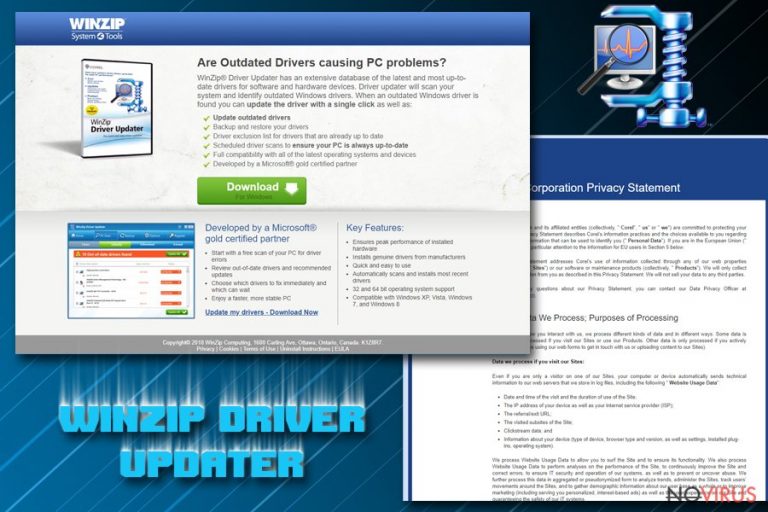
WinZip Driver Updater, developed by Corel Corporation and its affiliates, claims to be a helpful product for upgrading outdated drivers and enhancing the system's performance. However, this app has been marked as a potentially unwanted program due to its tricky functionality and the distribution techniques it employs. When WinZip Driver Updater virus enters the Windows computer system, it initiates a full system scan and provides the user with a list of non-existing problems. The software can claim that there are tens or hundreds of drivers out-of-date and in order to fix this problem, the user has to purchase the license key for the advanced version of WinZip Driver Updater for €36.24 per year.
Even though WinZip Driver Updater has its own download page, this type of program is more likely to enter a computer system through a deceptive marketing strategy such as “software bundling”. The app is included as an additional component into an entire package of software and downloaded on the computer system unknowingly. It can place itself in the Programs section, include suspicious processes in the Windows Task Manager, and show up as an icon on the menu bar of the computer's desktop.
| Name | WinZip Driver Updater |
|---|---|
| Type | System tool/potentially unwanted program |
| Developer | Corel Corporation and its affiliates |
| Goal | The main goal of this program is to support its licensed version and collect payments from users. The license key is offered for €36.24 per year |
| Features | The bogus software aims to initiate a full system scan and provide false checkup results that include tens or even hundreds of non-existing problems |
| Appearance | The potentially unwanted program has its own official website where it is promoted, however, it mostly appears on the computer system through a deceptive way, known as “software bundling |
| Deletion | You can get rid of the bogus system tool with the help of reliable antimalware software or by completing the step-by-step instructions that have been added to the end of this article |
| Fix | If you have discovered any compromised areas on your Windows computer system, try fixing them with the help of a tool such as FortectIntego |
WinZip Driver Updater is not a trustworthy tool to use as it is known for delivering misleading system checkup results. The app claims that there are various drivers out-of-date which is barely true. If you want to check the real state of your computer system and drivers, you should download a reliable tool to your machine and run a full system scan with it.
Furthermore, you should not opt for the license key of the advanced program version as you are risking to spend your money on a useless product. WinZip Driver Updater will just imitate the fixing process and start throwing pop-ups filled with alerts to update your computer system and drivers again after a short period of time.
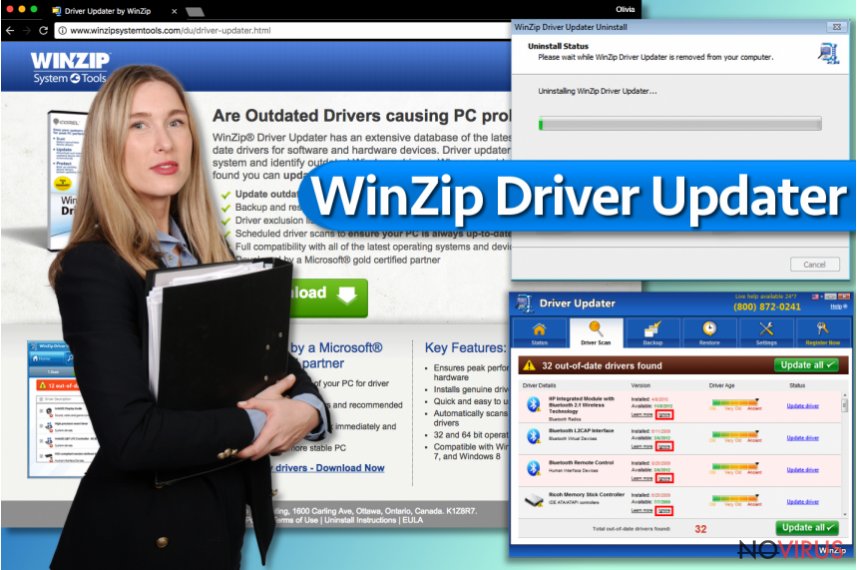
Note that WinZip Driver Updater might not appear alone on your machine. This tool can bring other potentially unwanted programs to the computer system, including rogue security software, browser hijackers, and adware. This way you might have to deal with a bigger variety of unexpected activities such as advertising, redirecting, etc.
Nevertheless, WinZip Driver Updater itself has the ability to perform an unwanted task such as collecting some technical details that are related to your web browser and system. If you sign up for the services of this app, it might start recording your browser and OS type, your IP address, information about other apps on your computer. Also, you might even get your name, surname, postal address, and mobile phone number collected if you provide this type of data.
You should have been convinced by now that the rogue tool provides more disadvantages than advantages and WinZip Driver Updater removal is a necessary step to take while dealing with this app. You can complete such a task with the help of reliable antimalware software or by initiating the manual steps as shown at the end of this article.
If you do not remove WinZip Driver Updater from your Windows computer, the program will likely not stop bombarding you with fake alerts and encouraging you to update your drivers and software. Furthermore, you should check for possible system compromisation. If the tool has altered any objects on your Windows PC, you should try fixing them with a program such as FortectIntego.
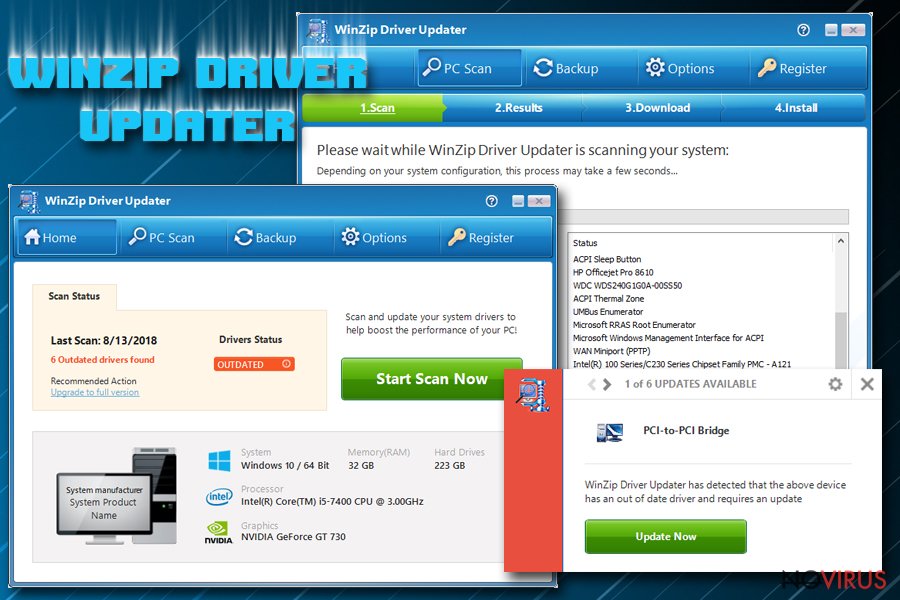
Certain PUP delivery techniques might differ from program to program but they all employ software bundling
We have made a research on the distribution purposes of potentially unwanted programs such as rogue security software and discovered that most of these tools have their own downloading websites. However, there is just a small number of people who get these types of products from original sources as developers are likely to stealthily sneak in the program through software bundling.
Bundling is a technique used to pass an additional product by including it into an entire software package. You should be aware not to download various PDF converters, players, and download managers from websites such as softonic.com, download.com, cnet.com, and soft32.com as a lot of programs from these pages come filled with other products such as rogue security software.
Furthermore, you should learn how to properly secure your downloads and installations. For this purpose, you should choose the Custom or Advanced configuration where you will be enabled to opt-out of various suspicious components that are ready to download to your computer system. However, never use Recommended and Quick modes as these allow all types of programs and services to appear on computers unknowingly.
To add, we want to remind you that downloading a reliable antimalware tool is also a necessary part of your online safety. Sometimes you might not be aware that the website ahead of you is a deceptive one, so the antivirus program will warn you about it. However, you should always make sure that your security software is kept regularly updated, otherwise, it might not operate properly.
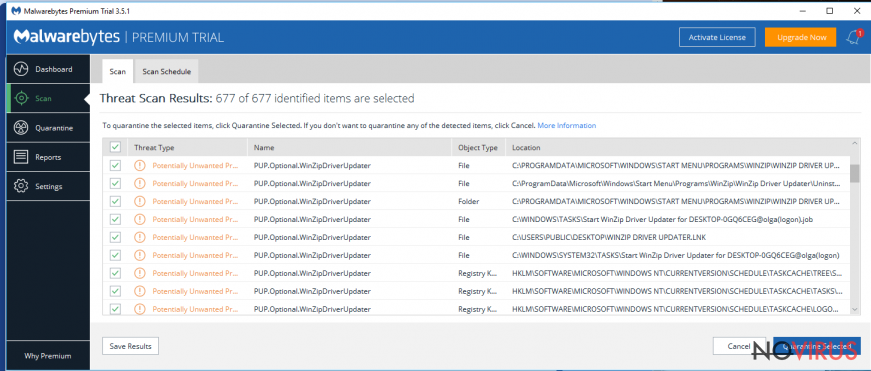
Manual and automatical removal guidelines for WinZip Driver Updater
If you ever spot WinZip Driver Updater and its pop-ups on your computer system, you should be aware of your system's security if you did not download the product intentionally. However, now it is time to get rid of the potentially unwanted program, refresh your entire computer system, and get a reliable tool for protection.
WinZip Driver Updater removal requires eliminating all the suspicious files, entries, and products that might be brought by this program to your Windows computer system. If you leave any piece of this software untouched on your device, there is a high chance that you will see the program running the next time you boot up your computer.
If you are looking for a way to remove WinZip Driver Updater from your machine, we recommend downloading reliable antimalware software that will take care of the entire process for you. This way you will be sure that the app got deleted properly and there are no leftovers hanging in the system.
However, if you think of yourself as an advanced computer user, you can try to get rid of WinZip Driver Updater virus from your device manually. Below we have provided step-by-step guidelines on how to complete such a task on Windows OS.
Getting rid of WinZip Driver Updater. Follow these steps
Uninstall WinZip Driver Updater in Windows systems
To terminate the rogue optimization tool from your Windows operating system, employ the below-provided step-by-step guidelines and clean your device properly.
Terminate suspicious programs from Windows 10/8 machines by following these instructions:
- Type Control Panel into Windows search and once the result shows up hit Enter.
- Under Programs, choose Uninstall a program.
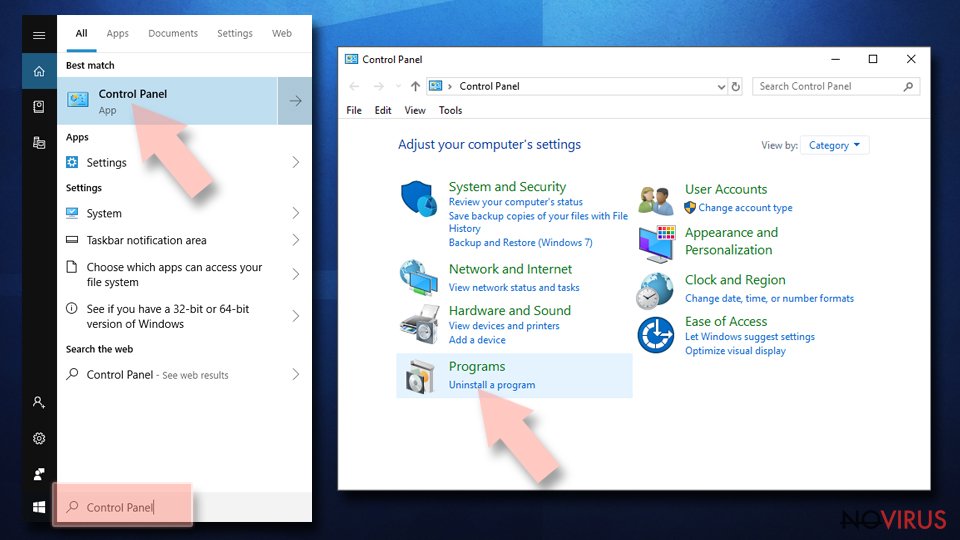
- Find components related to suspicious programs.
- Right-click on the application and select Uninstall.
- Click Yes when User Account Control shows up.
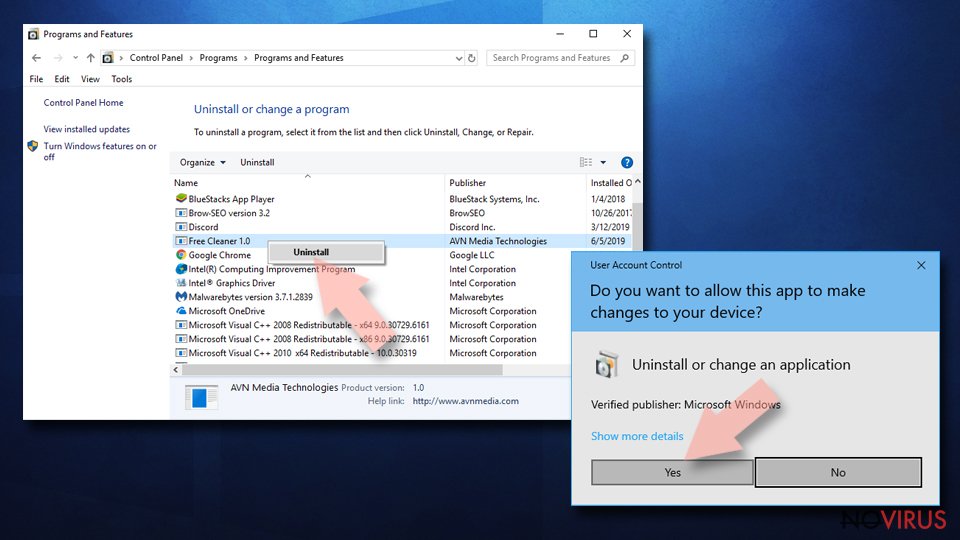
- Wait for the process of uninstallation to be done and click OK.
Windows 7/XP instructions:
- Click on Windows Start and go to Control Panel on the right pane.
- Choose Add/Remove Programs.
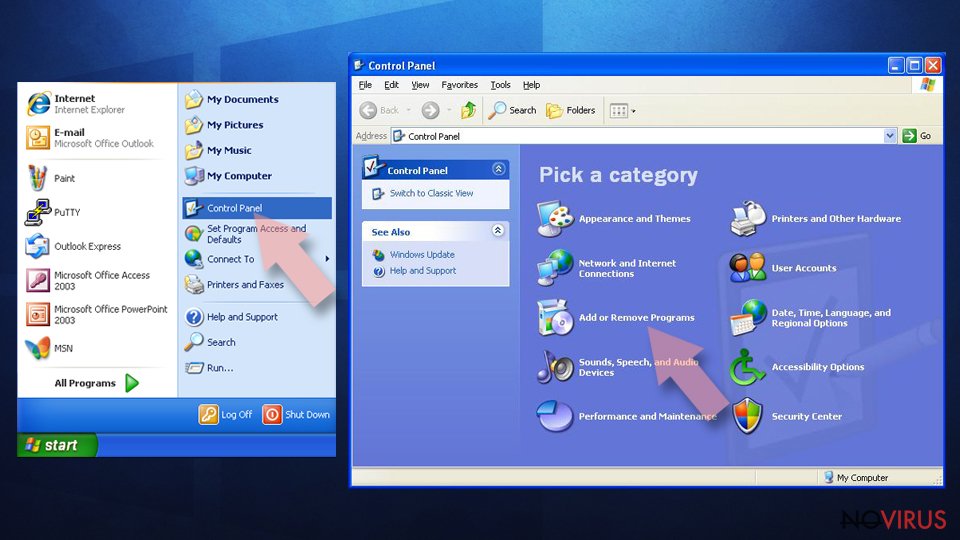
- Select Uninstall a program under Programs in Control Panel.
- Click once on the unwanted application.
- Click Uninstall/Change at the top.
- Confirm with Yes.
- Click OK and finish the removal.
Even if you have completed all the steps above, we still strongly recommend you to scan your computer system with a powerful anti-malware software. It is advisable to do that because an automatic malware removal tool can detect and delete all remains of WinZip Driver Updater, for instance, its registry keys. The anti-malware program can help you to easily detect and eliminate possibly dangerous software and malicious viruses in an easy way. You can use any of our top-rated malware removal programs: FortectIntego, SpyHunter 5Combo Cleaner or Malwarebytes.
How to prevent from getting system tools
Prevent the government from spying on you
As there is a growing debate in government about collecting users' data and spying on citizens, you should take a closer look at this issue and find out what shady ways of gathering information can be used to collect information about you. You need to browse anonymously if you want to avoid any government-initiated spying and tracking of information.
You can enjoy secure internet browsing and minimize the risk of intrusion into your system if you use Private Internet Access VPN program. This VPN application creates a virtual private network and provides access to the required data without any content restrictions.
Control government and other third party access to your data and ensure safe web browsing. Even if you do not engage in illegal activities and trust your ISP, we recommend being careful about your security. You should take extra precautions and start using a VPN program.
Reduce the threat of viruses by backing up your data
Due to their own careless behavior, computer users can suffer various losses caused by cyber infections. Viruses can affect the functionality of the software or directly corrupt data on your system by encrypting it. These problems can disrupt the system and cause you to lose personal data permanently. There is no such threat if you have the latest backups, as you can easily recover lost data and get back to work.
It is recommended to update the backups in parallel each time the system is modified. This way, you will be able to access the latest saved data after an unexpected virus attack or system failure. By having the latest copies of important documents and projects, you will avoid serious inconveniences. File backups are especially useful if malware attacks your system unexpectedly. We recommend using the Data Recovery Pro program to restore the system.
