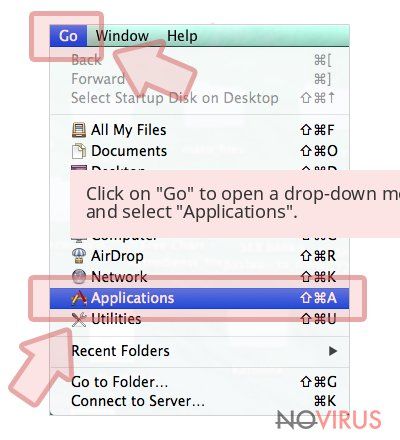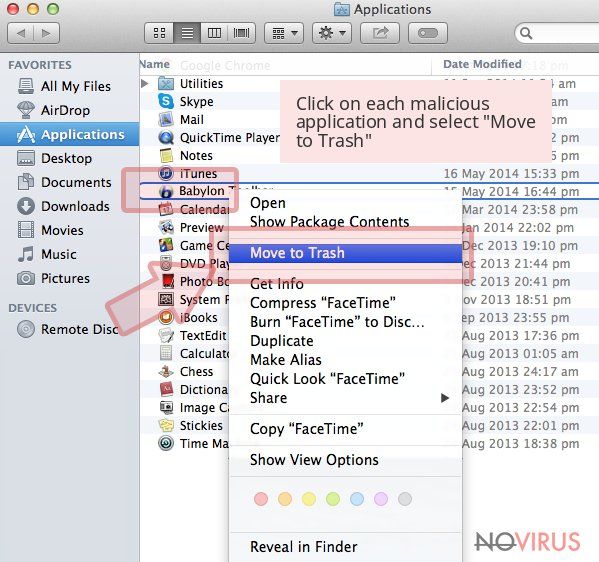Uninstall Idle Buddy virus (Uninstall Guide) - May 2018 updated
Idle Buddy virus Removal Guide
Description of Idle Buddy
Idle Buddy is a potentially unwanted program which is used to mine cryptocurrency

Idle Buddy is a virus which is designed to exploit your computer’s CPU power to mine digital currency. Since this program is still being examined, there might be other potentially dangerous actions that are not discovered yet. Likewise, IT professionals recommend using a robust antivirus for protection.
| Name | Idle Buddy; IdleBuddy version 1.0.0.1 |
|---|---|
| Type | Malware |
| Distribution | Travels in a bundle with freeware |
| Main dangers | Can damage the computer system by excessive usage of CPU or install other potentially harmful applications |
| Symptoms | Computer becomes sluggish, the ibservice.exe process appears in the task manager, programs start to crash |
| Removal | The only way to uninstall IdleBuddy is by using a professional security software, like FortectIntego |
Note that IdleBuddy CPU miner can sneak into your computer without notice. This happens because it comes in a bundle with free software and hides after the installation. The easiest way to detect this bogus program is by check the task manager for an ibservice.exe process.
Usually, Idle Buddy miner uses excessive amounts of CPU power to generate cryptocurrency. Once the computer is forced to work at high temperatures for long periods of time, it starts to freeze since no computer resources are left for other processes.
Furthermore, if you keep Idle Buddy virus on your PC, it might damage your computer so hard that it becomes unusable. The most common symptoms of this malicious program appear when it starts to take longer for programs to load or they do not launch at all and when your computer continuously freezes.

Be aware, that these symptoms only get worse with time. Therefore, you must remove Idle Buddy as soon as you notice its presence. If you think that your computer might be infected, check C:\Program Files or C:\Program Files (x86) folder where the malware should be placed.
Once detected, immediately download a robust antivirus for Idle Buddy removal. CPU miners are generally sophisticated programs that have numerous components on the system. The complete elimination requires to delete each related element, and that can only be attained with a professional tool, like FortectIntego.
CPU miners are distributed together with free applications
As it has been already mentioned, this type of malware is very sophisticated. The developers have not only programmed it to hide its presence from the computer user but also employed a deceptive technique to conceal its installation as well. According to the analysis, this miner infiltrates the system during the installation of at first sight innocent programs.
Users when trying to get, for example, a PDF converter can unconsciously infect their computers with malware if they pick Recommended or Quick mode during the installation process. These settings automatically install this potentially dangerous program without direct permission.
Likewise, we strongly advise you to pay extreme attention when installing free software and always select Advanced or Custom settings that display all additional components that are bundled with the program. Also, it is vital to uncheck the pre-selected boxes that grant your permission.
Uninstall Idle Buddy virus and protect your computer
CPU miners are complex programs that require specific IT knowledge to eliminate. It is important to understand that incorrect removal might do even more damage to your computer. Thus, we strongly advise you never to try to complete Idle Buddy removal on your own.
The safest option would be to get professional anti-malware software. Note that such programs are designed to carefully scan your system, identify all components and remove Idle Buddy. Likewise, attentively choose a security software to protect your computer.
At the end of this article, you will find guidelines showing how to make IdleBuddy elimination easier. Make sure that you carefully follow the steps to avoid any damage to your PC.
You may remove virus damage with a help of FortectIntego. SpyHunter 5Combo Cleaner and Malwarebytes are recommended to detect potentially unwanted programs and viruses with all their files and registry entries that are related to them.
Getting rid of Idle Buddy virus. Follow these steps
Uninstall Idle Buddy in Windows systems
Malware components can be disguised as legitimate and innocent programs. Thus, you should check your computer for any suspicious software and uninstall it from Windows as well.
Terminate suspicious programs from Windows 10/8 machines by following these instructions:
- Type Control Panel into Windows search and once the result shows up hit Enter.
- Under Programs, choose Uninstall a program.
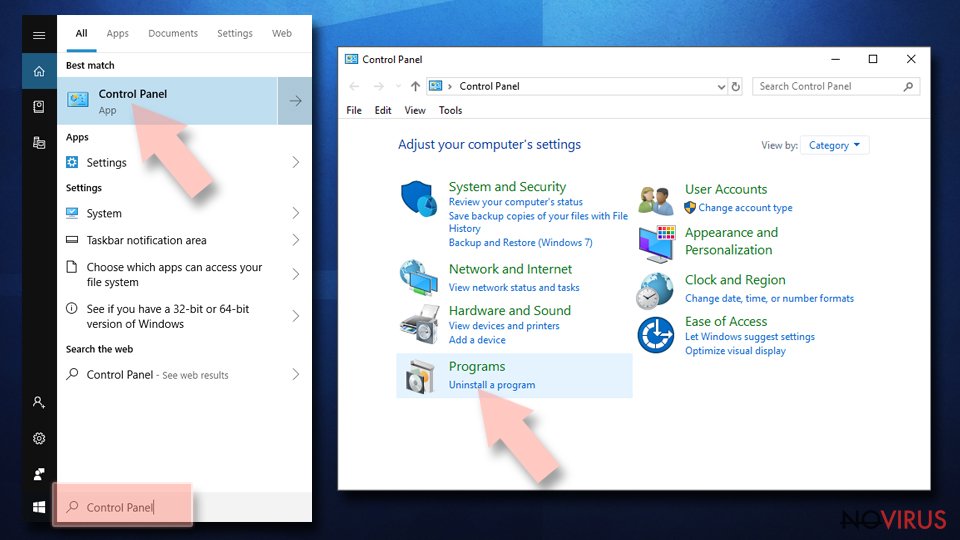
- Find components related to suspicious programs.
- Right-click on the application and select Uninstall.
- Click Yes when User Account Control shows up.
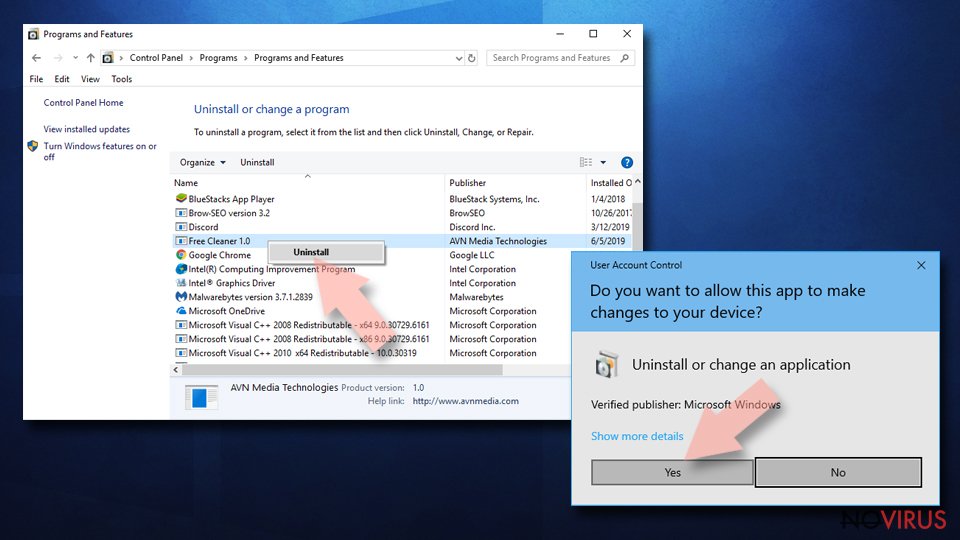
- Wait for the process of uninstallation to be done and click OK.
Windows 7/XP instructions:
- Click on Windows Start and go to Control Panel on the right pane.
- Choose Add/Remove Programs.
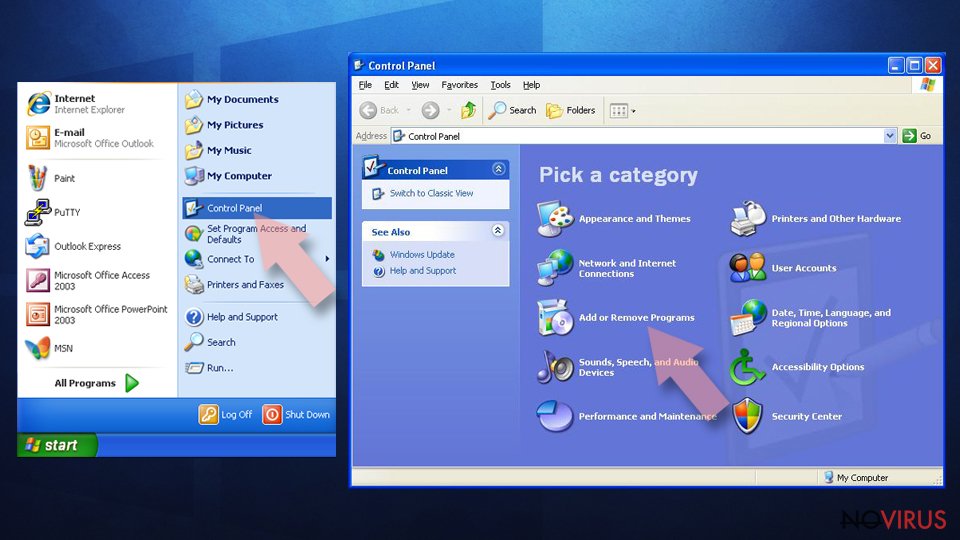
- Select Uninstall a program under Programs in Control Panel.
- Click once on the unwanted application.
- Click Uninstall/Change at the top.
- Confirm with Yes.
- Click OK and finish the removal.
Uninstall Idle Buddy in Mac OS X system
For complete IdleBuddy removal from Mac, one must get rid of all potentially dangerous programs.
-
Users who use OS X should click on Go button, which can be found at the top left corner of the screen and select Applications.

-
Wait until you see Applications folder and look for Idle Buddy or any other suspicious programs on it. Now right click on every of such entries and select Move to Trash.

Even if you have completed all the steps above, we still strongly recommend you to scan your computer system with a powerful anti-malware software. It is advisable to do that because an automatic malware removal tool can detect and delete all remains of Idle Buddy, for instance, its registry keys. The anti-malware program can help you to easily detect and eliminate possibly dangerous software and malicious viruses in an easy way. You can use any of our top-rated malware removal programs: FortectIntego, SpyHunter 5Combo Cleaner or Malwarebytes.
How to prevent from getting malware
Prevent the government from spying on you
As there is a growing debate in government about collecting users' data and spying on citizens, you should take a closer look at this issue and find out what shady ways of gathering information can be used to collect information about you. You need to browse anonymously if you want to avoid any government-initiated spying and tracking of information.
You can enjoy secure internet browsing and minimize the risk of intrusion into your system if you use Private Internet Access VPN program. This VPN application creates a virtual private network and provides access to the required data without any content restrictions.
Control government and other third party access to your data and ensure safe web browsing. Even if you do not engage in illegal activities and trust your ISP, we recommend being careful about your security. You should take extra precautions and start using a VPN program.
Recover files damaged by a dangerous malware attack
Despite the fact that there are various circumstances that can cause data to be lost on a system, including accidental deletion, the most common reason people lose photos, documents, videos, and other important data is the infection of malware.
Some malicious programs can delete files and prevent the software from running smoothly. However, there is a greater threat from the dangerous viruses that can encrypt documents, system files, and images. Ransomware-type viruses focus on encrypting data and restricting users’ access to files, so you can permanently lose personal data when you download such a virus to your computer.
The ability to unlock encrypted files is very limited, but some programs have a data recovery feature. In some cases, the Data Recovery Pro program can help recover at least some of the data that has been locked by a virus or other cyber infection.