Driver Tonic. Fake security software. Target: Windows users
Driver Tonic Removal Guide
Description of Driver Tonic PUP
Driver Tonic is considered to be a false system optimizer that does not improve any type of functionality
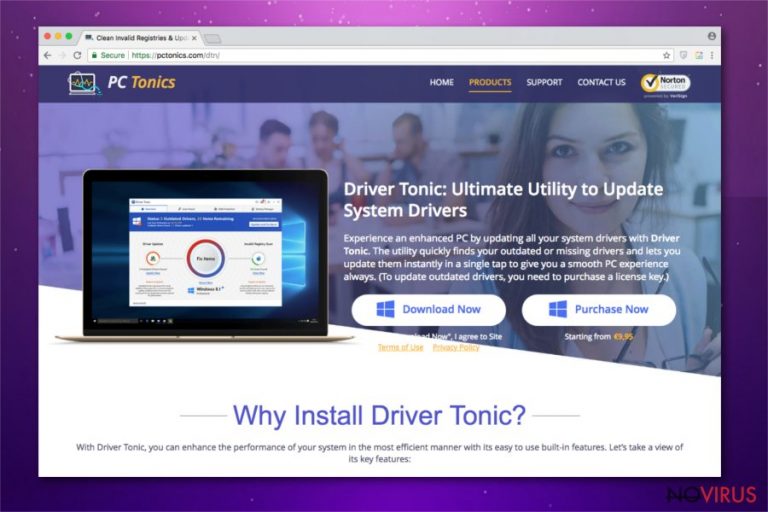
Driver Tonic is known to be false computer software that does not fix or optimize any computer system. Even though this type of program might be presented as a very handy and beneficial tool, it is only marketing. The aim for as much income as possible is pushing developers to create tools even though if these programs contain only lies. Driver Tonic virus is a description for this computer software as it enters systems by using unfair tactics and only imitates scans and bombards the screen with fake threat warnings. Afterward, the program claims that errors can be fixed only with the licensed version.
| Name | Driver Tonic |
|---|---|
| Type | Fake system tool |
| Sub-type | Potentially unwanted program/scareware |
| Comes from | Bundles, mostly |
| What for | To collect income from users who are tricked to purchase the license key |
| Similar apps | Max Registry Cleaner, Mac Tonic, Win Tonic, MPC Cleaner, etc. |
| Removal | FortectIntego should help you. Manual instructions are placed at the end of the page |
Furthermore, Driver Tonic claims to provide a big variety of beneficial features such as speeding up the computing work, detecting malicious components, scanning different locations in the system, and similar. However, do not rush to get excited as most of these functions are only lies and provided so that you will run to buy the license key.
There are many other similar fake system cleaners and optimizers that claim to be very useful but what they truly seek for is just benefitting from gullible users. Driver Tonic is similar to other false tools such as Max Registry Cleaner, Advanced Mac Cleaner, Advanced Cleaner Pro, Mac Tonic, MPC Cleaner, Lowe Registry Cleaner, etc.
Nevertheless, it is known that Driver Tonic can enter the system with additional fake programs such as Malware Crusher, Win Tonic, and Similar Photo Cleaner which are also recognized as false computer cleaning software. Additionally, you might be seeing notifications from this software if there is an ad-supported program installed on your machine.
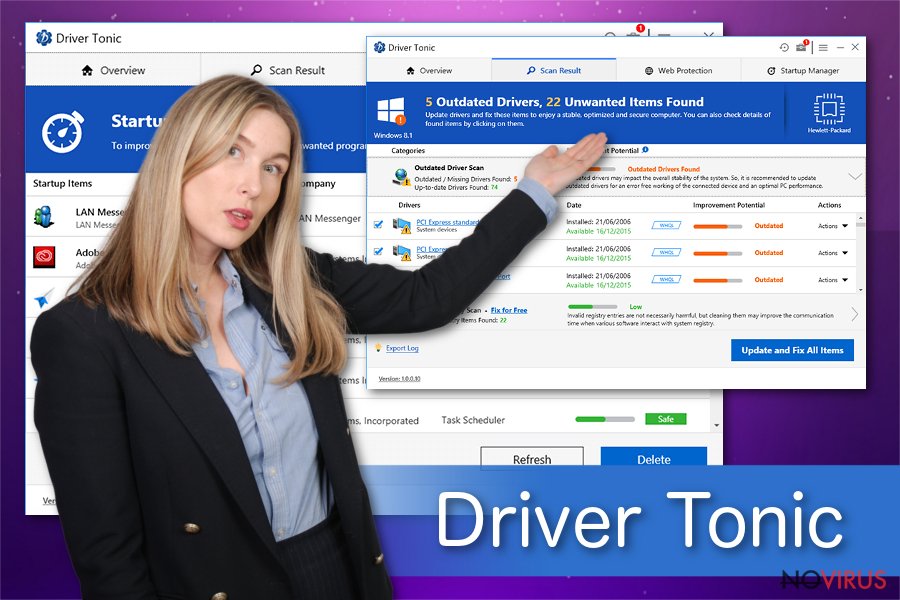
Driver Tonic is not a dangerous app but it also is not useful and is not suited to fit the user's needs. Besides using this software and wasting your money, you should get a reputable antivirus program that will include many computer protection and fixing capabilities and will also provide you true information about system scans.
If you ever find the suspicious software lurking in your system, you should remove Driver Tonic without any hesitation. However, if you have been receiving ads that are promoting this tool, you can use AdBlock to stop the incoming notifications and also perform a full system check-up for adware apps or other potentially unwanted programs.
Driver Tonic removal is a process that can be carried out in two different ways. The first method relies on automatical cleaning software such as FortectIntego when the second technique involves the user's actions. You can take a look at our step-by-step guide that is at the end of the article for a closer view at the manual PUP elimination way.
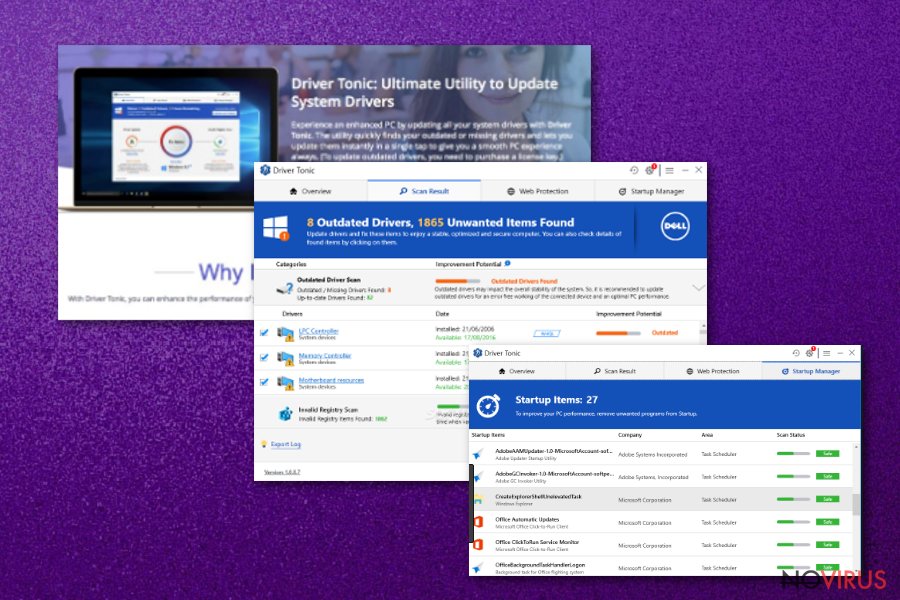
Rogue security software is distributed via software packages
If you like downloading software from third-party sources which offer free downloads, you are always at risk of secret malware or PUP installation. You should not use any types of secondary sources for downloading your software as they lack protection and let hackers manipulate them.
Avoiding secret infiltration of unwanted content is not that hard as it might appear to be from the first view. What you need to do is choose the safest installation mode. For this case, you should opt for Custom/Advanced configuration and prevent using various Quick and Recommended options.
Continuously, you should keep an antivirus or antimalware updated on your system. Make sure to choose a reliable tool, and remember, the more the program includes protection features, the bigger the safety level of your computer will be. However, you should be careful yourself while completing browser actions also. This means keeping a distance from suspicious-looking pages, not clicking on rogue ads, and taking control of your downloads.
Manual and automatical removal techniques for Driver Tonic software
If you have found Driver Tonic virus on your computer, you should get rid of this cyber threat and change it with a reliable security tool. The elimination can be done by launching a special program that will take care of the PUP in a few minutes of time. You can choose software from our provided list.
Furthermore, you can remove Driver Tonic from your Windows computer system with the help of the manual elimination guide that we have provided at the end of this article. Just remember to be careful and pay attention to each step you are performing to ensure that no mistakes are made during the process.
However, if you have been only dealing with promotion ads of this software, there might be no necessity for the Driver Tonic removal as it might not be even placed in your system. To find out, you should also perform a full system scan and use Adblock Plus to stop all incoming notifications.
Bonus: Driver Tonic removal video clip
Due to the increasing distribution of Driver Tonic, we decided to provide some graphical information on the removal process of this fake software. Below you will find a video that includes all necessary elimination steps and will give you a clearer view on what you have to do while trying to terminate the fake system optimizer from your machine:
You may remove virus damage with a help of FortectIntego. SpyHunter 5Combo Cleaner and Malwarebytes are recommended to detect potentially unwanted programs and viruses with all their files and registry entries that are related to them.
Getting rid of Driver Tonic. Follow these steps
Uninstall Driver Tonic in Windows systems
Here are Driver Tonic elimination instructions for Windows computer systems:
Terminate suspicious programs from Windows 10/8 machines by following these instructions:
- Type Control Panel into Windows search and once the result shows up hit Enter.
- Under Programs, choose Uninstall a program.
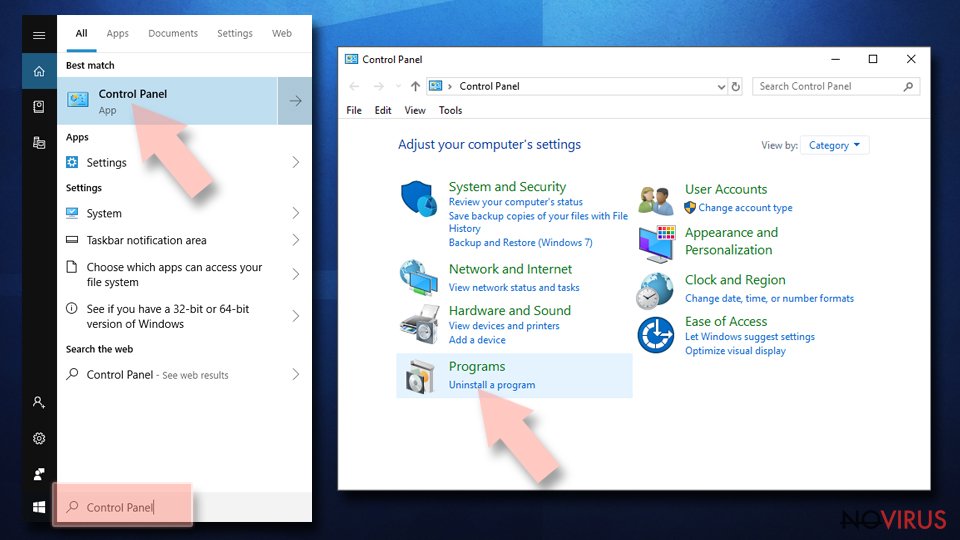
- Find components related to suspicious programs.
- Right-click on the application and select Uninstall.
- Click Yes when User Account Control shows up.
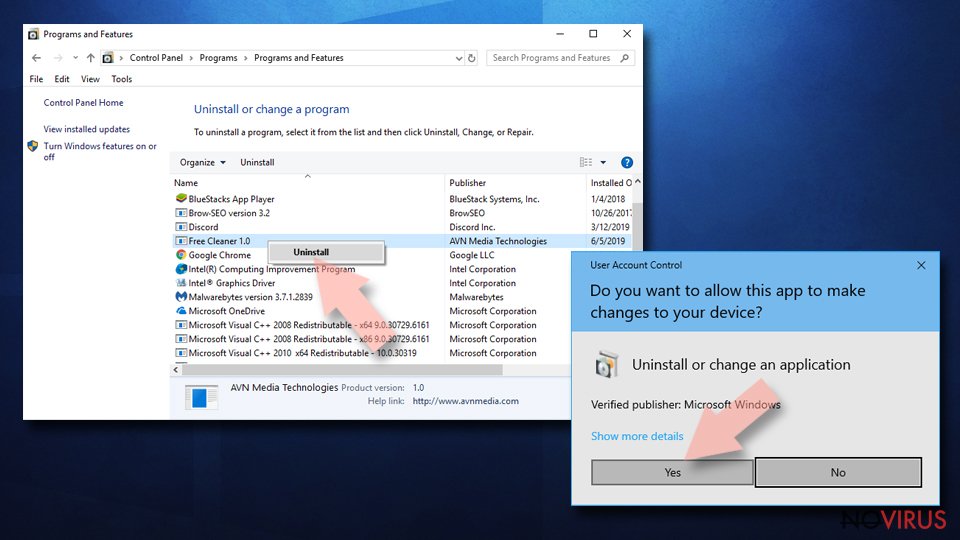
- Wait for the process of uninstallation to be done and click OK.
Windows 7/XP instructions:
- Click on Windows Start and go to Control Panel on the right pane.
- Choose Add/Remove Programs.
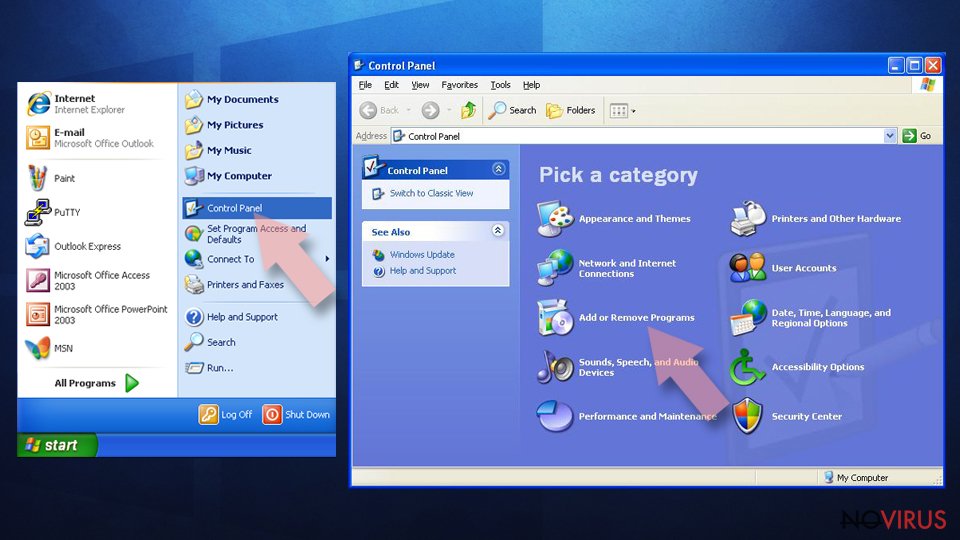
- Select Uninstall a program under Programs in Control Panel.
- Click once on the unwanted application.
- Click Uninstall/Change at the top.
- Confirm with Yes.
- Click OK and finish the removal.
Even if you have completed all the steps above, we still strongly recommend you to scan your computer system with a powerful anti-malware software. It is advisable to do that because an automatic malware removal tool can detect and delete all remains of Driver Tonic, for instance, its registry keys. The anti-malware program can help you to easily detect and eliminate possibly dangerous software and malicious viruses in an easy way. You can use any of our top-rated malware removal programs: FortectIntego, SpyHunter 5Combo Cleaner or Malwarebytes.
How to prevent from getting system tools
A proper web browser and VPN tool can guarantee better safety
As online spying becomes an increasing problem, people are becoming more interested in how to protect their privacy. One way to increase your online security is to choose the most secure and private web browser. But if you want complete anonymity and security when surfing the web, you need Private Internet Access VPN service. This tool successfully reroutes traffic across different servers, so your IP address and location remain protected. It is also important that this tool is based on a strict no-log policy, so no data is collected and cannot be leaked or made available to first or third parties. If you want to feel safe on the internet, a combination of a secure web browser and a Private Internet Access VPN will help you.
Reduce the threat of viruses by backing up your data
Due to their own careless behavior, computer users can suffer various losses caused by cyber infections. Viruses can affect the functionality of the software or directly corrupt data on your system by encrypting it. These problems can disrupt the system and cause you to lose personal data permanently. There is no such threat if you have the latest backups, as you can easily recover lost data and get back to work.
It is recommended to update the backups in parallel each time the system is modified. This way, you will be able to access the latest saved data after an unexpected virus attack or system failure. By having the latest copies of important documents and projects, you will avoid serious inconveniences. File backups are especially useful if malware attacks your system unexpectedly. We recommend using the Data Recovery Pro program to restore the system.
