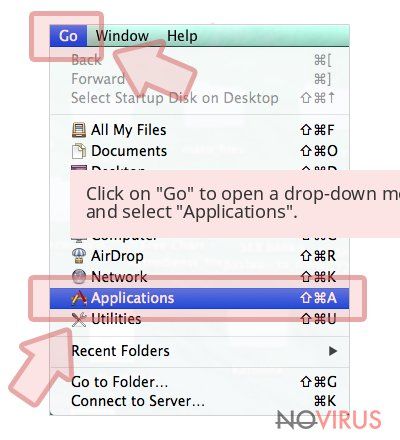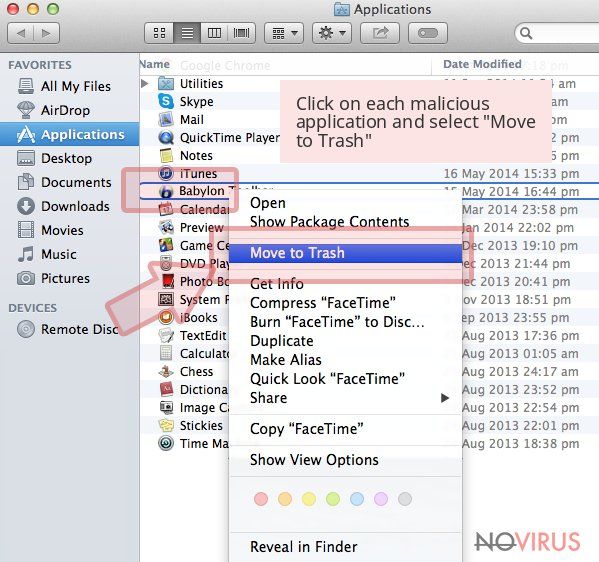Uninstall Mp3juice virus (Free Removal Guide) - Uninstall Instructions
Mp3juice virus Removal Guide
Description of Mp3juice virus
Mp3juice – an MP3 search engine usage of which that might result in excessive ads

Mp3juice virus is a phrase that is employed to describe an unwanted browser activity related to mp3juices.cc website on Google Chrome, Mozilla Firefox, Safari, and other web browsers. Users who visit the site are presented with a feature that allows them to convert video files to downloadable mp3 files seemingly for free. They can also mark which sources to use for their searches, including YouTube, Soundcloud, PromoDJ, Yandex, and others. While Mp3juice might seem like a useful service, it is essential to know that files that can be downloaded are often not only copyrighted, which is considered illegal. In some cases, users claimed that, instead of downloading a promised mp3 file, they instead received a suspicious .exe – which can easily be malicious.
Besides, Mp3juice virus may also be obtained during the browsing of the site, as it uses unsafe advertisement networks. These networks rarely check the safety of ads, so users might be redirected to scam, phishing, ad-filled, and even malware-laden websites. The best way to protect yourself from such activity is to employ ad-block extension on your web browser.
| Name | Mp3juice virus |
| Type | File conversion service |
| Domain | mp3juices.cc, although previously mp3juices.com was used before being shut down by British authorities |
| Functionality | Offers to convert various video files to .mp3 format and lets it to be downloaded on the computer seemingly for free |
| Dangers | Installation of malware or potentially unwanted programs, sensitive data disclosure due to scams and phishing attempts, monetary loss |
| Termination | In case your computer was infected with adware or malware, you can employ anti-virus software to terminate it; you can also terminate potentially unwanted programs manually as per instructions below |
| System fix | If you got infected with Mp3juice virus, your computer might start lagging or returning errors regularly after you get rid of the malware. This is because some of the system files could have been damaged during the infection. To remediate the system, perform a full scan with a repair tool FortectIntego |
There are hundreds, in not thousands of websites like Mp3juice, e.g., Flv2mp3, Ytmp3.cc, Y2meta, and many others. These sites often host illegal material and show malicious ads, so these services should never be trusted.
Technically, the developers of Mp3juice and other sites claim that they do no do anything illegal, is it is up to users to ensure that the links placed into its search engine are not copyrighted. In any case, the site operates a structure where copyright material owners should contact it via the “Special Rightholders Accounts” form for its termination, and Mp3juice does not put any effort into terminating such content automatically. Mp3juices virus authors explain:
In our discretion, we may give you a „Special Rightsholders Account” with which you will be permitted to provide a list of URLs in one easy format to have content or search results removed from our website.
Understandably, content creators cannot follow each of such websites in order to get their creations removed. Due to this, Mp3juice is filled with copyrighted content. While this might not seem like a big deal for users, it is important to know that possessing such material might be punishable by law, so it is highly discouraged. Note that the previous domain used for this conversion service was removed by UK's Police Intellectual Property Crime Unit in 2014. Nonetheless, developers shifted to the next one – mp3juices.cc.
If you do not care about copyrights, you should still know that visiting this website can pose a risk to your computer security. Mp3juice is using ad networks that are are not considered to be safe, and even a random click on a site might lead you to unsafe domains. For example, one of the users said that he was Mp3juice redirect led him to a fake Flash update prompt.
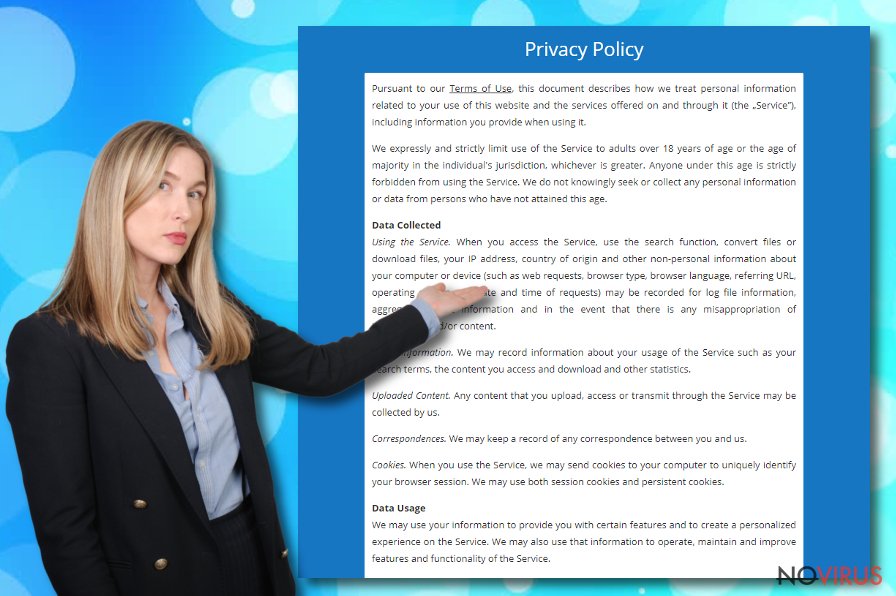
Fake updates are one of the most common ways to distribute potentially unwanted programs like adware or malware, including ransomware. The latter might cause serious consequences, as you may lose access to your files forever. Previously, fake Flash updates were used to deliver the following malware:
- Bad Rabbit
- Locky
- XMRig
- Shlayer Trojan, etc.
In such a case, Mp3juice virus removal will require a reputable anti-malware software, such as Malwarebytes to get rid of all the malicious files completely. Note that adware might also be a result of visiting the mp3juices.cc site, which may consequently start flooding your web browser with pop-ups, in-text links, deals, offers, banners, coupons, and other intrusive ads. Besides, adware is also often set to track users' web browsing habits, resulting in privacy issues.
In this case, you could remove Mp3juice virus with the help of our manual instructions provided below, although you should also reset the installed browsers to their defaults to stop the Mp3juice ads from coming back. Finally, scan your machine with FortectIntego for best results.
Do not use MP3 conversion service – there are safe platforms that can provide you with music
As previously mentioned, thousands of websites are offering to convert MP3s for free from sites like YouTube or Soundcloud. The truth is, all the music can be accessed via the mentioned websites, as long as the device has an internet connection. Of course, to get music for free, users will have to endure ads. Alternatively, using platforms like Spotify or Soundcloud is a solution as well – premium services will allow you to access all types of music without limitations and no ads.
The conversion service may sometimes be used and be legal, as long as the non-copyrighted file is used. Nevertheless, you should not forget the issues we mentioned before: these websites are often filled with suspicious ads that may download install malware automatically or redirect you to sites that are filled with phishing and scam content. Therefore, we highly advise you use official sources to get your music from.
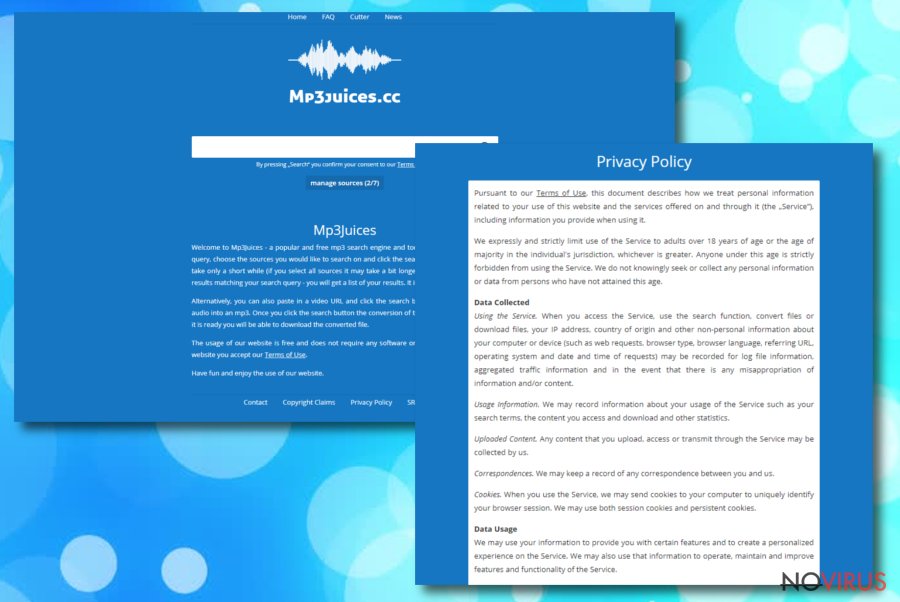
Get rid of Mp3juice virus
Mp3juice virus removal highly depends on your actions when you visited the site. For example, if you did not click on any links or downloaded anything, you should be safe and malware-free. This is especially true if you are also using an ad-blocking extension for Google Chrome, Mozilla Firefox, or another web browser. However, in case you pressed “Allow” when the mp3juices.cc site asked you to allow notifications, you might be getting ads directly on your screen.
To remove Mp3juice notifications and ads, access the settings panel via your browser:
Google Chrome
- Go to Menu >Settings
- Click Advanced
- Under Privacy and security, select Site Settings
- Pick Notifications and locate mp3juices.cc under Allow section
- Pick More Actions and then choose Block
Mozilla Firefox:
- Go to Menu > Options
- Select Privacy & Security > Notifications
- Next, click Settings and find mp3juices.cc
- Click on the the drop-down menu and select Block
- Pick Save Changes
MS Edge:
- Go to More > Settings
- Pick View advanced settings and then click Advanced
- Select Manage permissions
- Find mp3juices.cc and turn off notifications
In case you installed something on your system from Mp3juice site, you should immediately scan your device with anti-malware software to ensure it is not infected with malware.
You may remove virus damage with a help of FortectIntego. SpyHunter 5Combo Cleaner and Malwarebytes are recommended to detect potentially unwanted programs and viruses with all their files and registry entries that are related to them.
Getting rid of Mp3juice virus. Follow these steps
Uninstall Mp3juice in Windows systems
To eliminate potentially unwanted programs from Windows OS, please follow these steps:
Terminate suspicious programs from Windows 10/8 machines by following these instructions:
- Type Control Panel into Windows search and once the result shows up hit Enter.
- Under Programs, choose Uninstall a program.
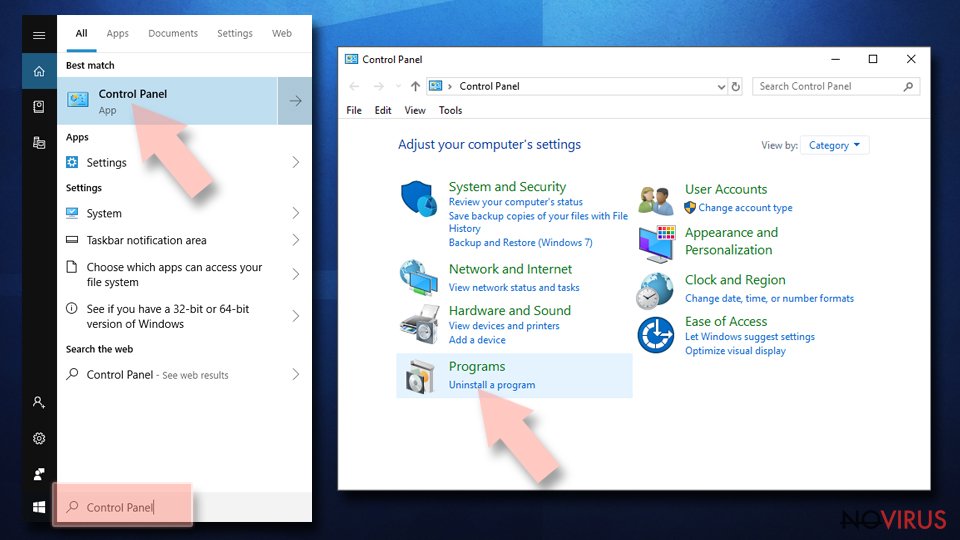
- Find components related to suspicious programs.
- Right-click on the application and select Uninstall.
- Click Yes when User Account Control shows up.
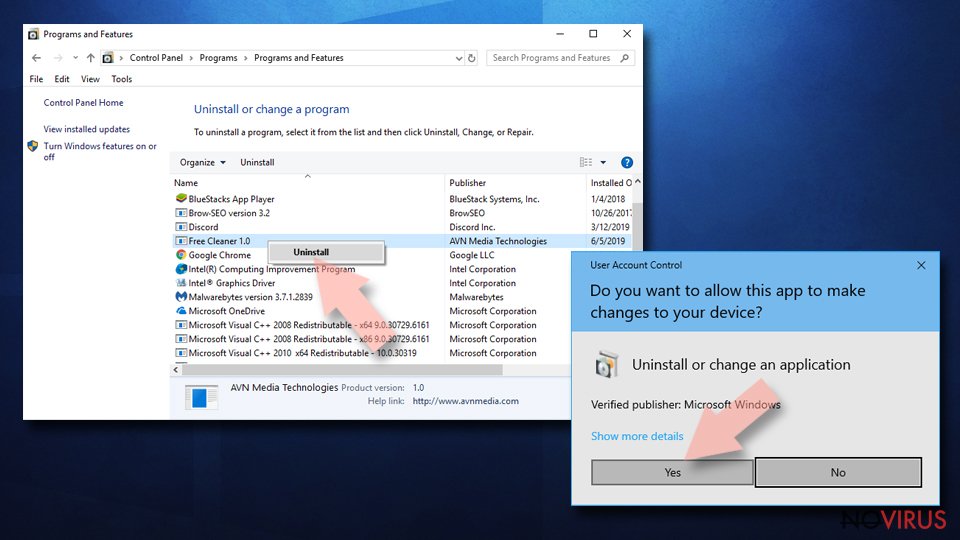
- Wait for the process of uninstallation to be done and click OK.
Windows 7/XP instructions:
- Click on Windows Start and go to Control Panel on the right pane.
- Choose Add/Remove Programs.
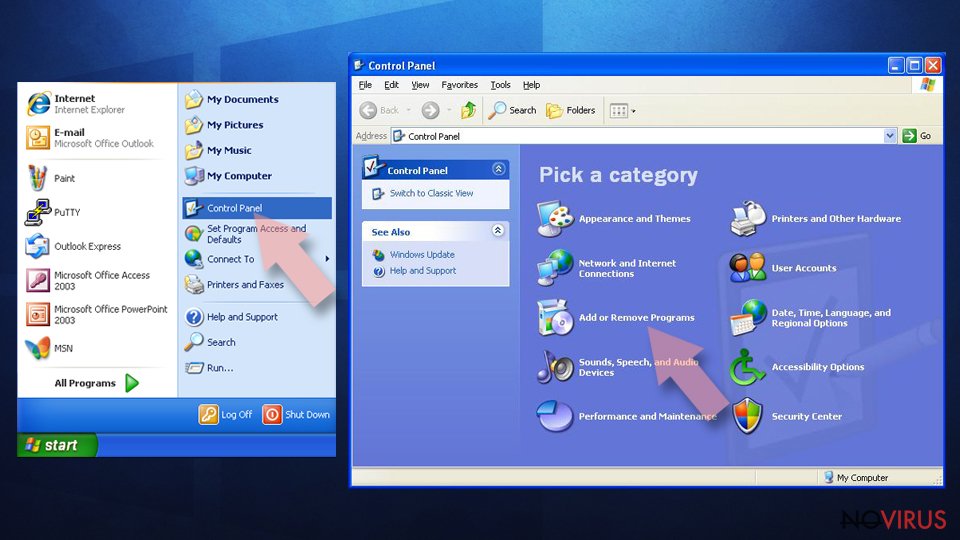
- Select Uninstall a program under Programs in Control Panel.
- Click once on the unwanted application.
- Click Uninstall/Change at the top.
- Confirm with Yes.
- Click OK and finish the removal.
Uninstall Mp3juice in Mac OS X system
macOS users who downloaded a suspicious app from Mp3juice site should perform the following actions:
-
Users who use OS X should click on Go button, which can be found at the top left corner of the screen and select Applications.

-
Wait until you see Applications folder and look for Mp3juice or any other suspicious programs on it. Now right click on every of such entries and select Move to Trash.

Eliminate Mp3juice virus from Microsoft Edge browser
Delete suspicious extensions from MS Edge:
- Go to the Menu by clicking on the three horizontal dots at the top-right.
- Then pick Extensions.
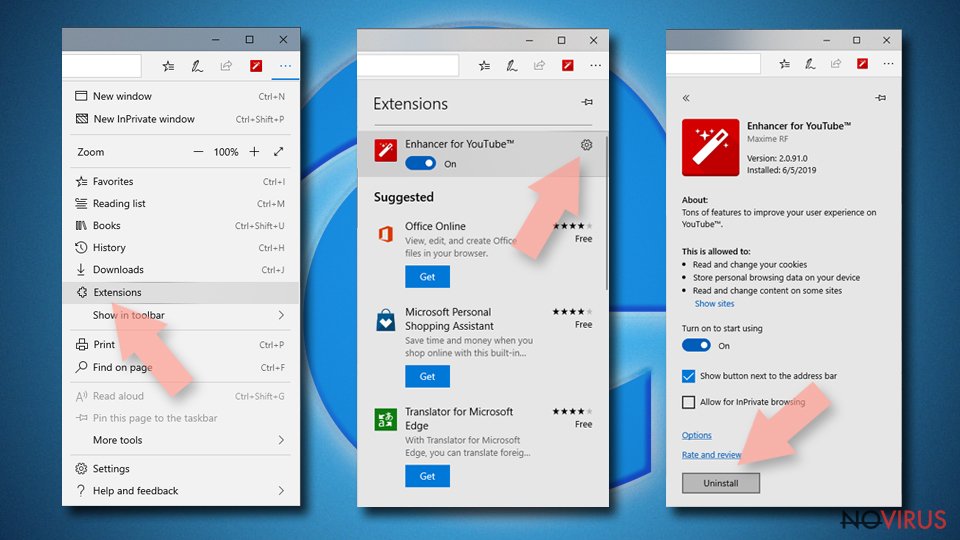
- Choose the unwanted add-ons on the list and click on the Gear icon.
- Click on Uninstall at the bottom.
Clear cookies and other data:
- Click on the Menu and from the context menu select Privacy & security.
- Under Clear browsing data, select Choose what to clear.
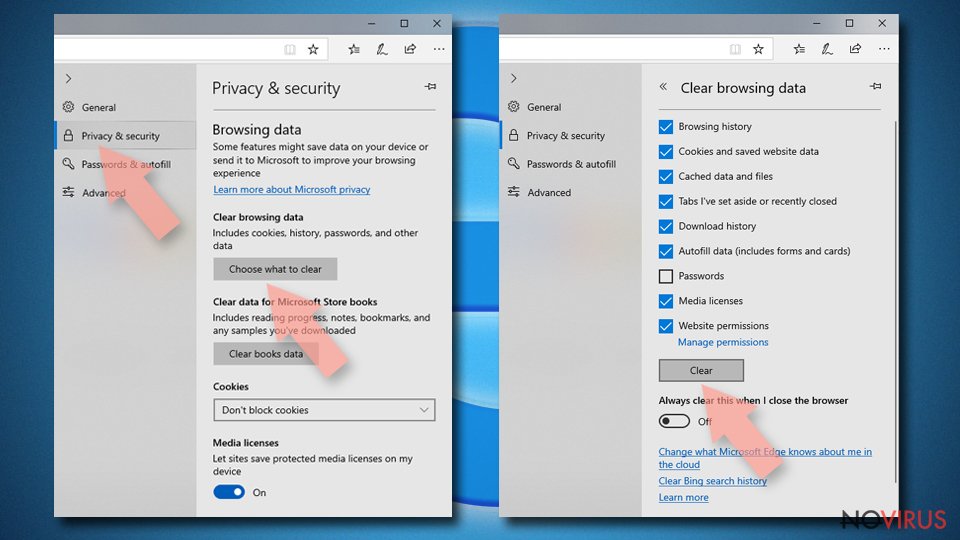
- Choose everything except passwords, and click on Clear.
Alter new tab and homepage settings:
- Click the menu icon and choose Settings.
- Then find On startup section.
- Click Disable if you found any suspicious domain.
Reset MS Edge fully:
- Click on the keyboard Ctrl + Shift + Esc to open Task Manager.
- Choose More details arrow at the bottom.
- Go to Details tab.
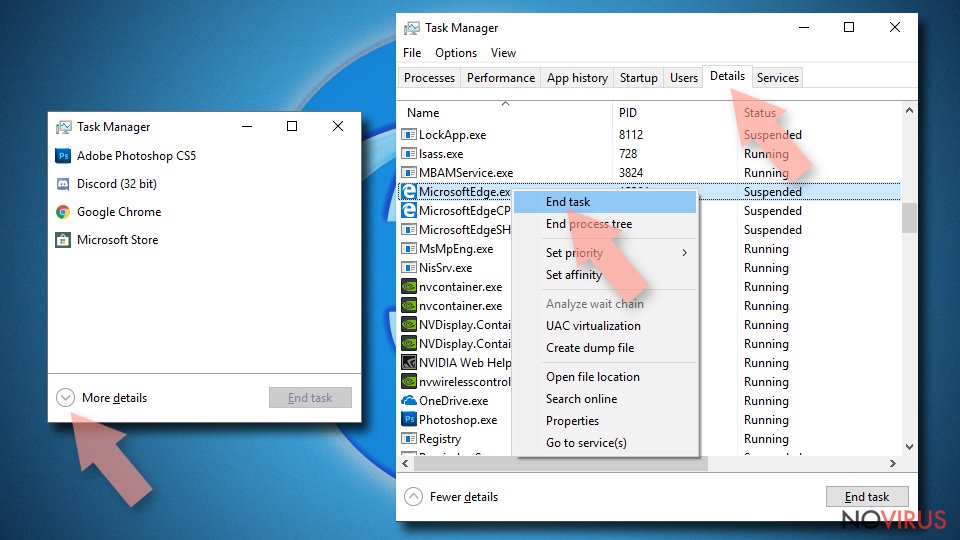
- Now scroll down and locate every entry with Microsoft Edge name in it.
- Right-click on each of them and select End Task to stop MS Edge from running.
When none of the above solves the issue, you might need an advanced Edge reset method, but you need to backup your data before proceeding.
- Find the following folder on the PC: C:\\Users\\%username%\\AppData\\Local\\Packages\\Microsoft.MicrosoftEdge_8wekyb3d8bbwe.
- Press Ctrl + A on your keyboard to select all folders.
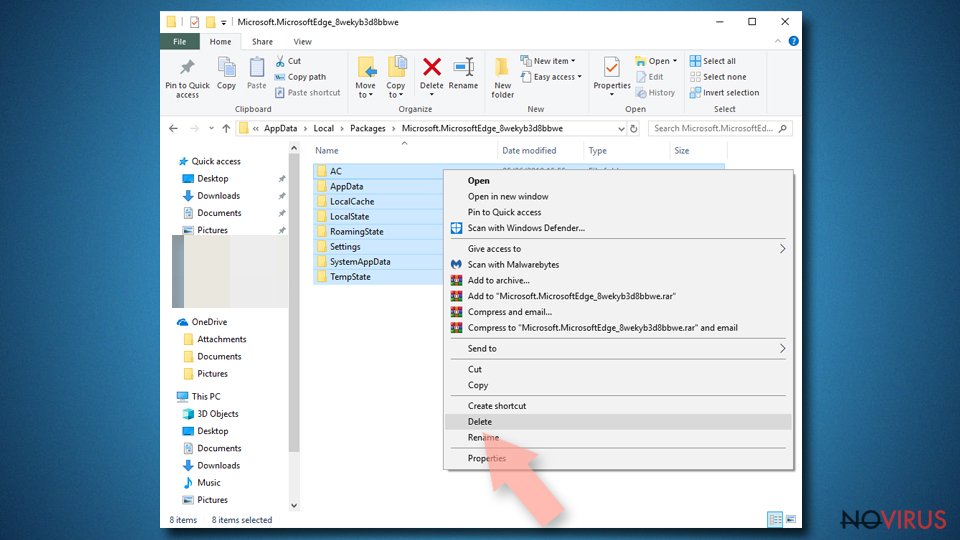
- Right-click on the selection and choose Delete
- Right-click on the Start button and pick Windows PowerShell (Admin).
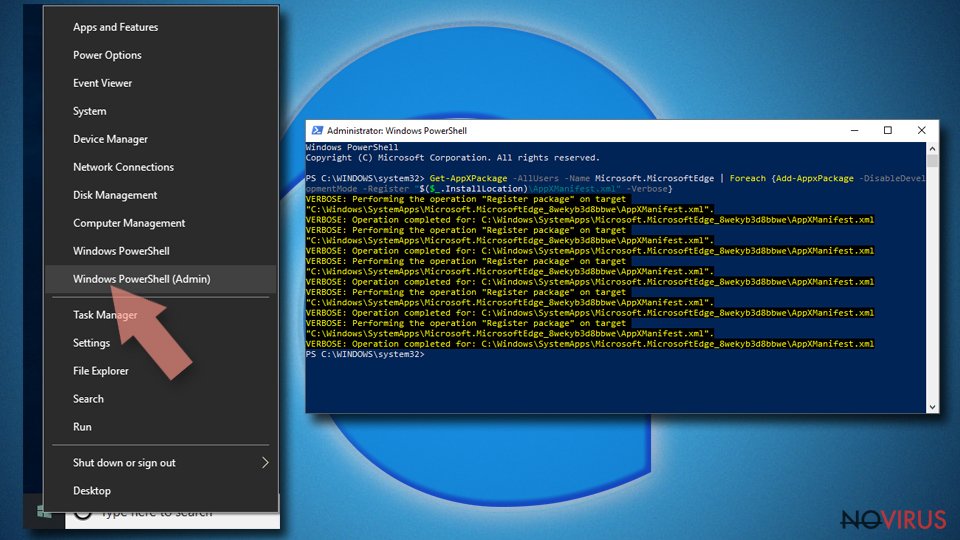
- Copy and paste the following command, and then press Enter:
Get-AppXPackage -AllUsers -Name Microsoft.MicrosoftEdge | Foreach {Add-AppxPackage -DisableDevelopmentMode -Register “$($_.InstallLocation)\\AppXManifest.xml” -Verbose
Instructions for Chromium-based Edge
Delete extensions:
- Open Edge and click Settings.
- Then find Extensions.
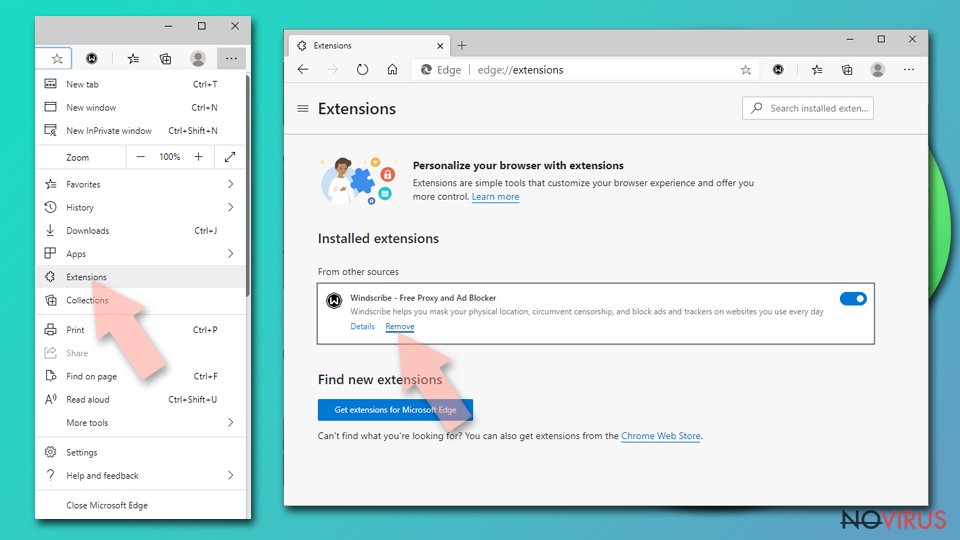
- Delete unwanted extensions with the Remove.
Clear cache and site data:
- Click on Menu and then Settings.
- Find Privacy and services.
- Locate Clear browsing data, then click Choose what to clear.
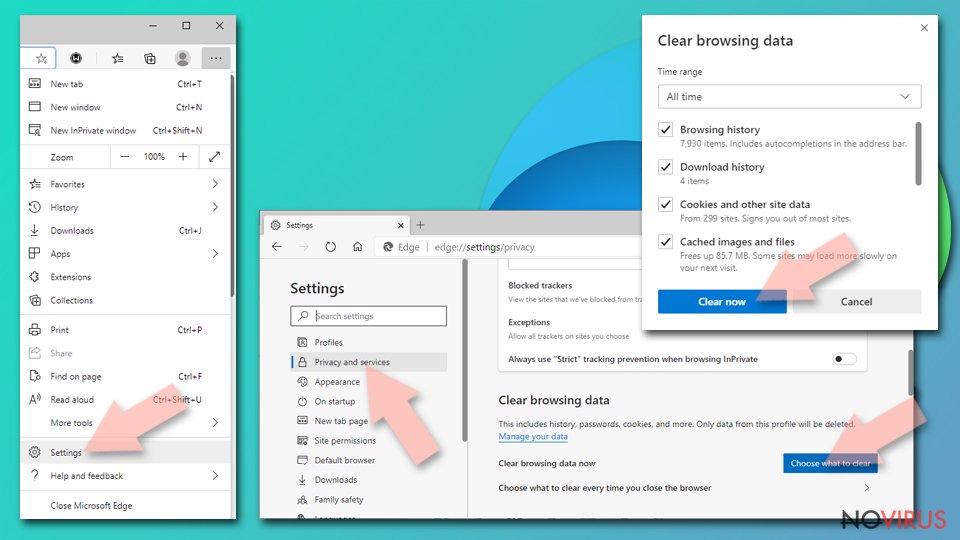
- Time range.
- Click All time.
- Select Clear now.
Reset Chromium-based MS Edge browser fully:
- Go to Settings.
- On the left side, choose Reset settings.
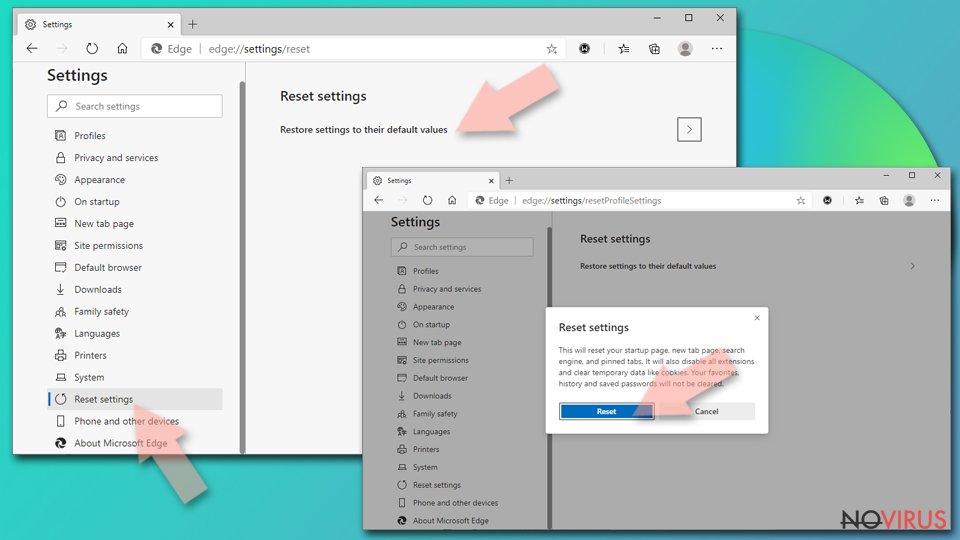
- Select Restore settings to their default values.
- Click Reset.
Delete Mp3juice from Mozilla Firefox (FF)
Remove suspicious Firefox extensions:
- Open Mozilla Firefox browser and click on the three horizontal lines at the top-right to open the menu.
- Select Add-ons in the context menu.
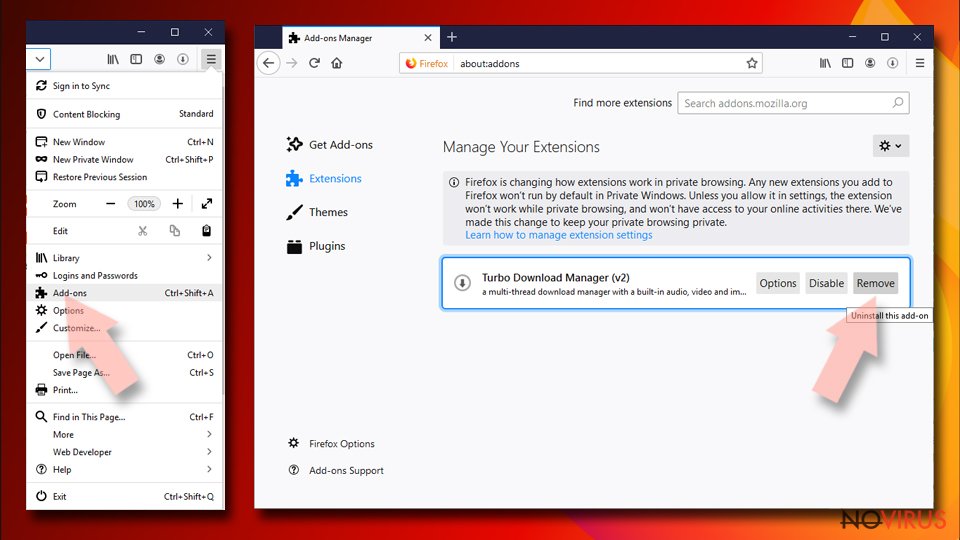
- Choose plugins that are creating issues and select Remove.
Reset the homepage on the browser:
- Click three horizontal lines at the top right corner.
- This time select Options.
- Under Home section, enter your preferred site for the homepage that will open every time you launch Mozilla Firefox.
Clear cookies and site data:
- Click Menu and pick Options.
- Find the Privacy & Security section.
- Scroll down to choose Cookies and Site Data.
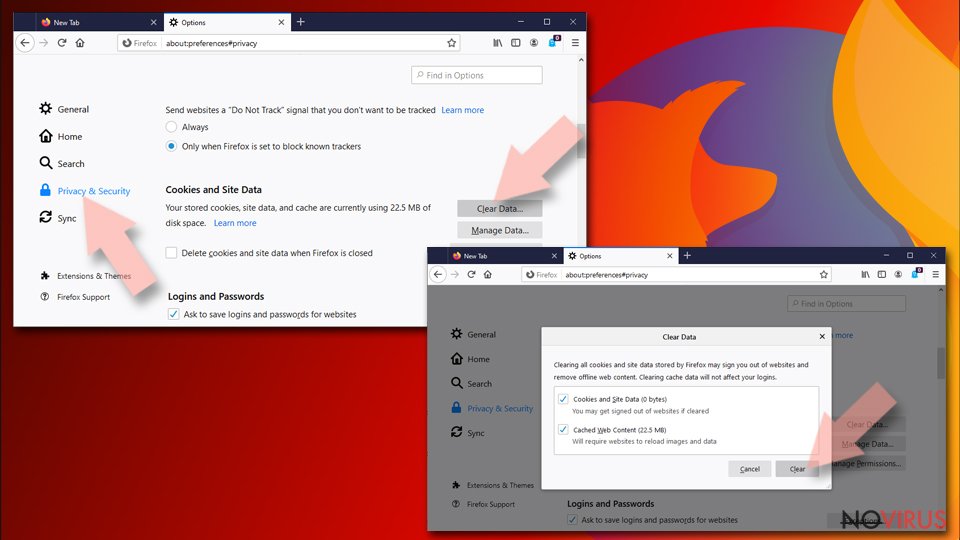
- Click on Clear Data… option.
- Click Cookies and Site Data, Cached Web Content and press Clear.
Reset Mozilla Firefox:
If none of the steps above helped you, reset Mozilla Firefox as follows:
- Open Mozilla Firefox and go to the menu.
- Click Help and then choose Troubleshooting Information.
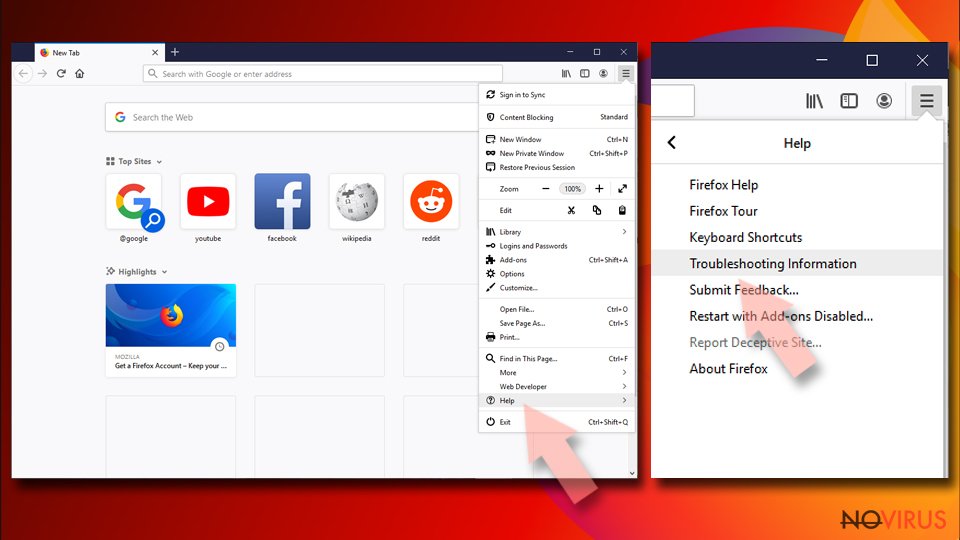
- Locate Give Firefox a tune-up section, click on Refresh Firefox…
- Confirm the action by pressing on Refresh Firefox on the pop-up.
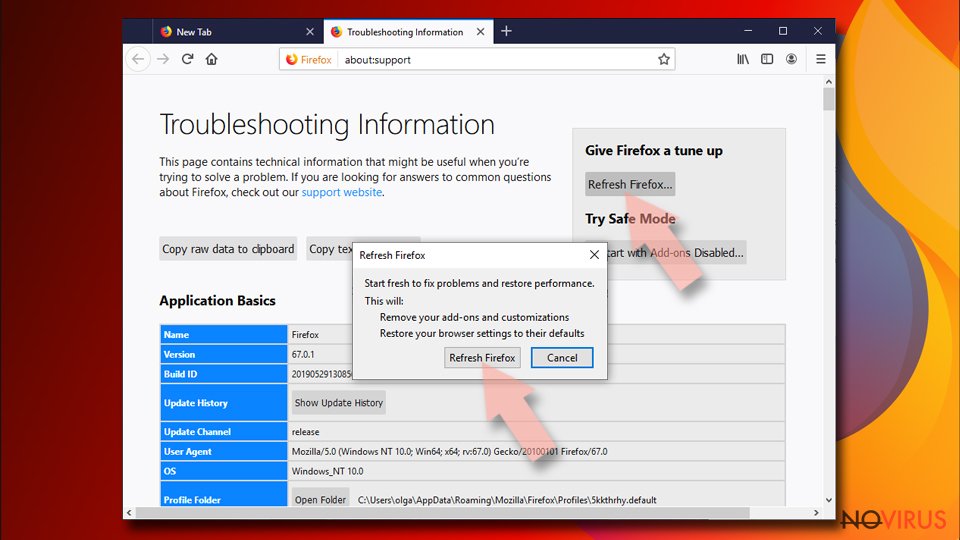
Chrome browser reset
To ensure that all the tracers of adware are eliminated, reset Google Chome as explained below:
Find and remove suspicious extensions from Google Chrome:
- In Google Chrome, open the Menu by clicking three vertical dots at the top-right corner.
- Select More tools > Extensions.
- Once the window opens, you will see all the installed extensions.
- Find any suspicious add-ons related to any PUP.
- Uninstall them by clicking Remove.
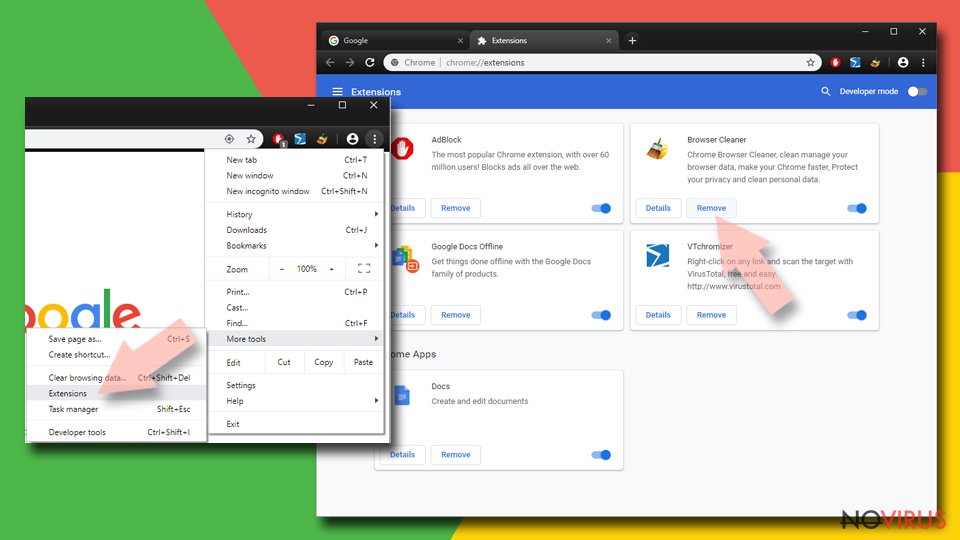
Clear cache and web data from Chrome:
- Click the Menu and select Settings.
- Find Privacy and security section.
- Choose Clear browsing data.
- Select Browsing history.
- Cookies and other site data, also Cached images and files.
- Click Clear data.
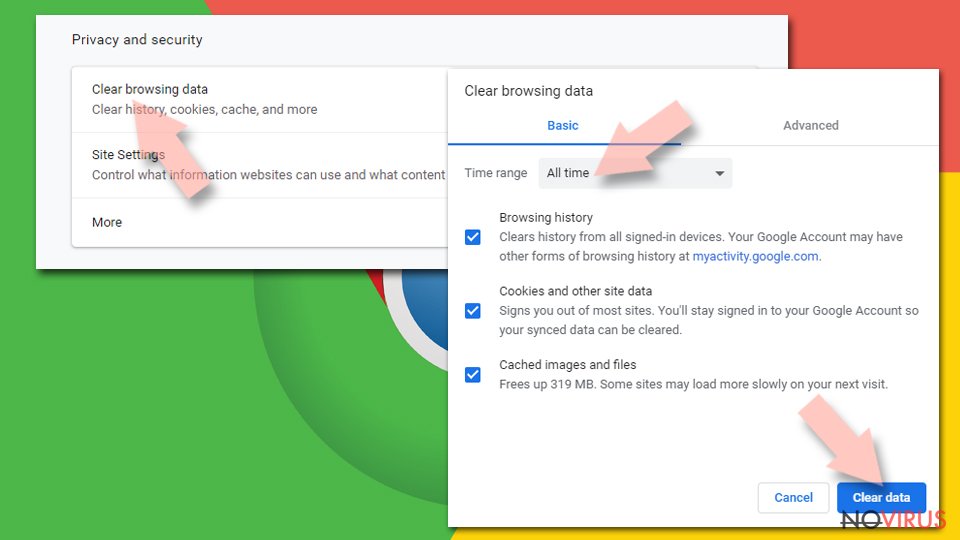
Alter settings of the homepage:
- Go to the menu and choose Settings.
- Find odd entries in the On startup section.
- Click on Open a specific or set of pages.
- Then click on three dots and look for the Remove option.
Reset Google Chrome fully:
You might need to reset Google Chrome and properly eliminate all the unwanted components:
- Go to Chrome Settings.
- Once there, scroll down to expand Advanced section.
- Scroll down to choose Reset and clean up.
- Click Restore settings to their original defaults.
- Click Reset settings again.
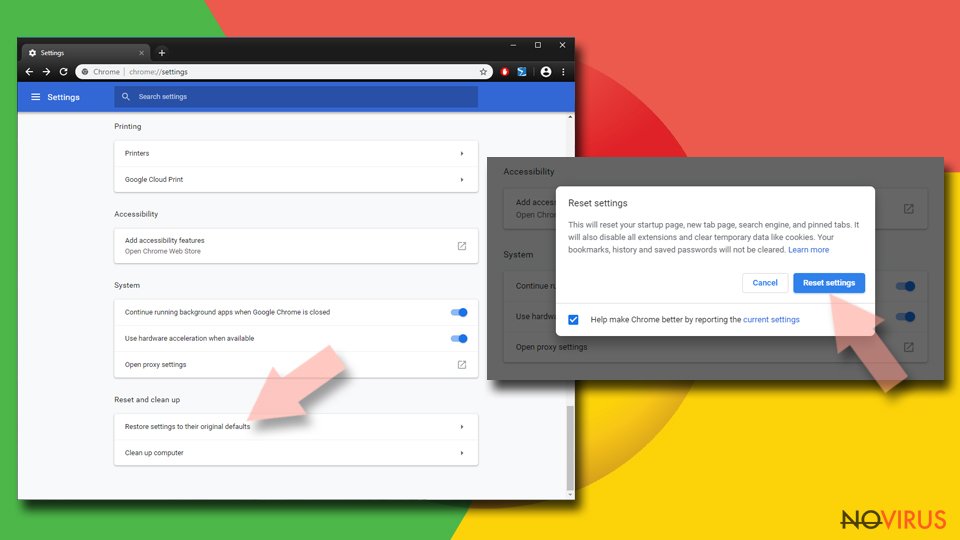
Delete Mp3juice from Safari
Get rid of questionable extensions from Safari:
- Click Safari.
- Then go to Preferences…
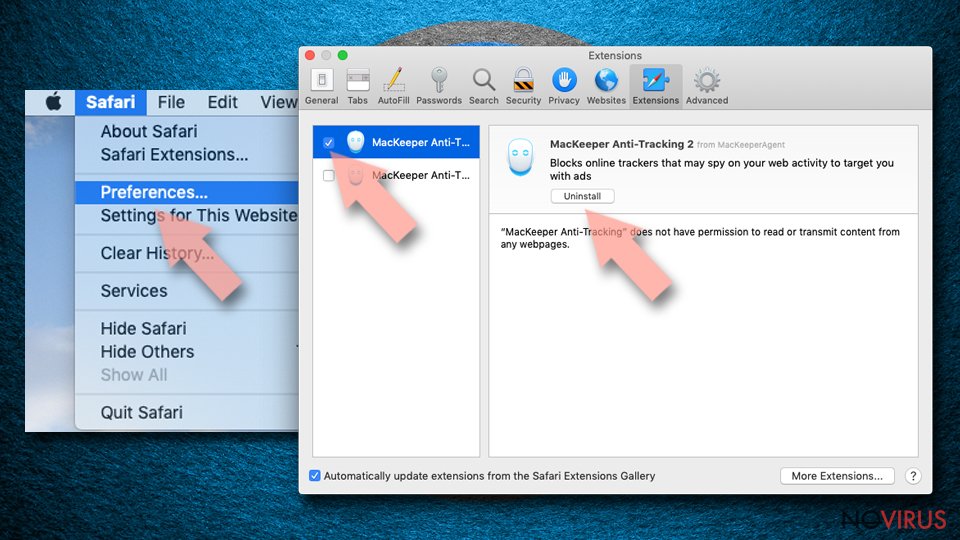
- Choose Extensions on the menu.
- Select the unwanted extension and then pick Uninstall.
Clear cookies from Safari:
- Click Safari.
- Choose Clear History…
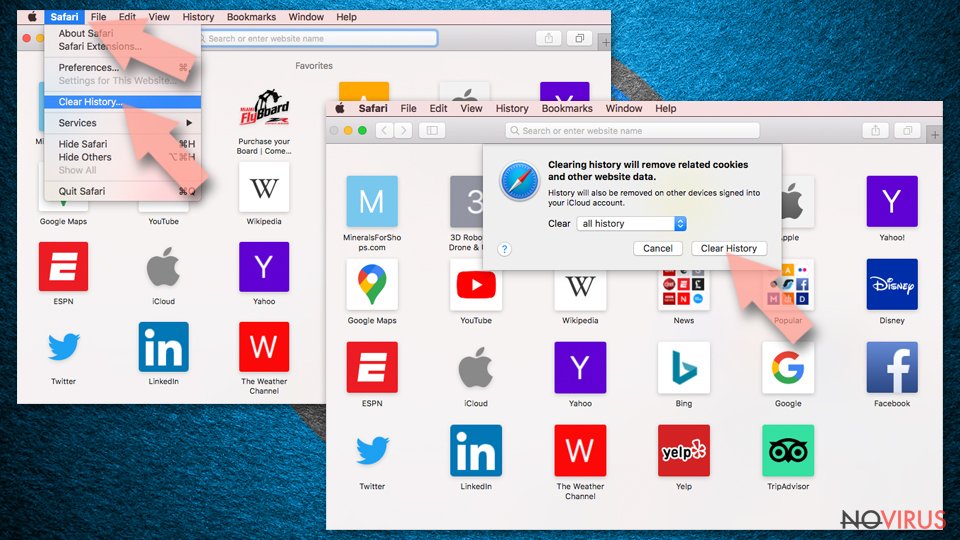
- From the drop-down menu under Clear, find and pick all history.
- Confirm with Clear History.
Reset Safari fully:
- Click Safari and then Preferences…
- Choose the Advanced tab.
- Tick the Show Develop menu in the menu bar.
- From the menu bar, click Develop.
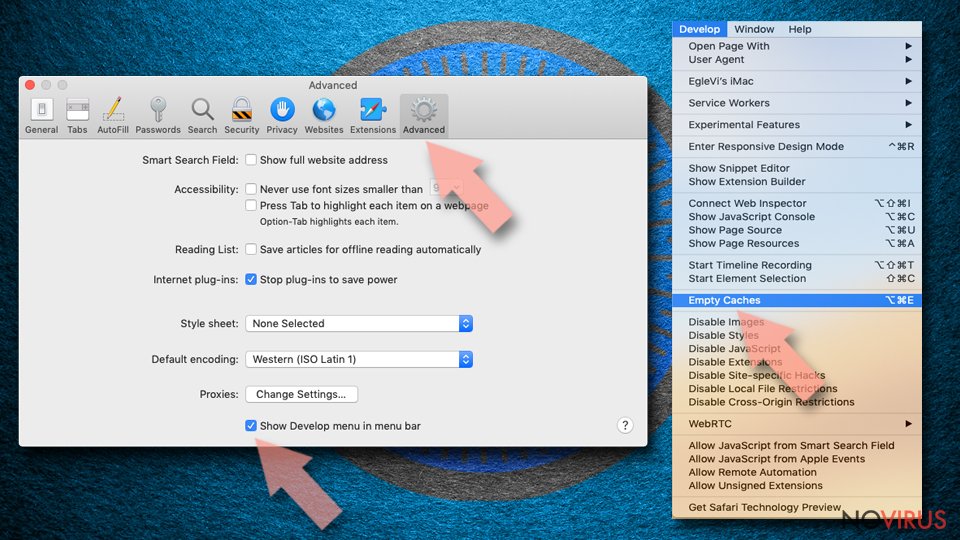
- Then select Empty Caches.
Even if you have completed all the steps above, we still strongly recommend you to scan your computer system with a powerful anti-malware software. It is advisable to do that because an automatic malware removal tool can detect and delete all remains of Mp3juice, for instance, its registry keys. The anti-malware program can help you to easily detect and eliminate possibly dangerous software and malicious viruses in an easy way. You can use any of our top-rated malware removal programs: FortectIntego, SpyHunter 5Combo Cleaner or Malwarebytes.
How to prevent from getting adware
Prevent the government from spying on you
As there is a growing debate in government about collecting users' data and spying on citizens, you should take a closer look at this issue and find out what shady ways of gathering information can be used to collect information about you. You need to browse anonymously if you want to avoid any government-initiated spying and tracking of information.
You can enjoy secure internet browsing and minimize the risk of intrusion into your system if you use Private Internet Access VPN program. This VPN application creates a virtual private network and provides access to the required data without any content restrictions.
Control government and other third party access to your data and ensure safe web browsing. Even if you do not engage in illegal activities and trust your ISP, we recommend being careful about your security. You should take extra precautions and start using a VPN program.
Recover files damaged by a dangerous malware attack
Despite the fact that there are various circumstances that can cause data to be lost on a system, including accidental deletion, the most common reason people lose photos, documents, videos, and other important data is the infection of malware.
Some malicious programs can delete files and prevent the software from running smoothly. However, there is a greater threat from the dangerous viruses that can encrypt documents, system files, and images. Ransomware-type viruses focus on encrypting data and restricting users’ access to files, so you can permanently lose personal data when you download such a virus to your computer.
The ability to unlock encrypted files is very limited, but some programs have a data recovery feature. In some cases, the Data Recovery Pro program can help recover at least some of the data that has been locked by a virus or other cyber infection.