Remove idp.alexa.51 (Uninstall Instructions) - May 2018 updated
idp.alexa.51 Removal Guide
Description of idp.alexa.51 malware
IDP.ALEXA.51 – a cyber threat that is detected by popular antivirus programs
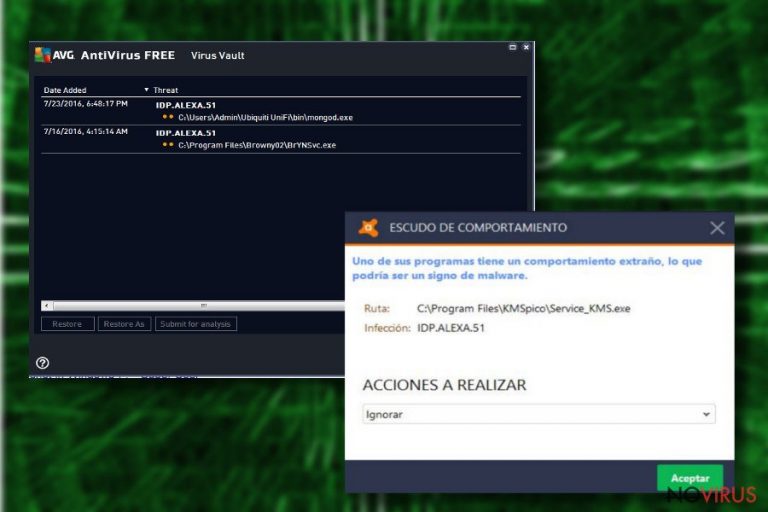
IDP.ALEXA.51 is a file related to various online games and apps, such as SeaMonkey, EasySpeedUpManager2, or Plants vs. Zombies. However, during the past couple of years, legitimate security programs detected it as malicious. Often they refer to a file as Alexa virus or identify it as a Trojan horse. However, there’s no specific information that proves such detection. In most cases, security programs deliver false positive results.
| Summary | |
|---|---|
| Name | IDP.ALEXA.51 |
| Symptoms | AVG, Avira, and Avast display malware detection alerts, general slowness of the computer, high CPU usage |
| Distribution | Spreads with freeware, such as games and apps. Currently known associated applications are SeaMonkey, Plants vs. Zombies, and EasySpeedUpManager2 |
| Relation with other cyber threats | The malicious version of the file is related to Alexa virus that needs to removed from the computer immediately |
| To uninstall IDP.ALEXA.51, install FortectIntego and run a full system scan | |
So-called IDP.ALEXA.51 malware was first detected in 2016. Back then, security programs AVG and Avira users were looking for the information about this cyber threat. However, the issue was related to outdated versions of the security programs which delivered false positives. Since 2017, the problem seems to be solved.
The similar issue was reported in 2018 too. This year Avast users reported that their security programs also warn about IDP.ALEXA.51 virus. The antivirus detected this file as malicious and associated it with so-called Alexa virus. However, malware researchers tell that there might be a problem with AV detection. Hence, this detection seems to be a false positive.
In this cases, IDP.ALEXA.51 removal is not needed. It’s enough to update security programs to stop seeing alerts about this cyber infection residing on the computer. However, there’s always a chance that your antivirus warns you about an existing dangerous virus.
Therefore, users are warned not to overlook IDP.ALEXA.51 detection. Creators of malware often use the name of various files to spread and install malware on the computers. Therefore, if you are AVG, Avira or Avast user and received such alert, you should check your PC with another anti-malware tool.
We recommend using FortectIntego for a system check. If this file is actually malicious, you will be able to remove IDP.ALEXA.51 and fix the damage caused by malware. We do not recommend trying to delete malicious components manually. You might accidentally delete safe and important files instead of dangerous ones.

Online games and freeware might help to install the file on the computers
We have already mentioned that IDP.ALEXA.51 is associated with a couple of online games and applications. The primary distribution apps are SeaMonkey, Plants vs. Zombies, EasySpeedUpManager2. However, there might be other applications that spread or include the file with the same name.
Hence, if you have installed the above-mentioned applications, it explains why this file exists on your PC. However, such apps might sneak into the machine unnoticed. It might happen due to the bundling technique. This software marketing method helps to spread applications together with various free programs that you might download for free.
However, you can avoid infiltration of potentially unwanted programs (PUP) by using Custom/Advanced installation settings instead of Quick/Recommended. The advanced installation allows seeing what “additional” components are spreading together with a primary program and rejecting their installation.
Inspect and remove DP.ALEXA.51 if needed
If your antivirus frequently displays DP.ALEXA.51 alert, you should check if it’s real or not. In order to do so, you should update your antivirus and check if the warning reappears. If not, you can feel safe. Your computer is not infected.
However, you can also obtain another anti-malware program and run a full system scan. This step helps to identify if any computer virus is not residing on the system. We recommend using FortectIntego or SpyHunter 5Combo Cleaner for system check. We can ensure that these tools can perform a proper DP.ALEXA.51 removal if needed.
How to prevent from getting malware
Securely connect to your website wherever you are
Sometimes you may need to log in to a content management system or server more often, especially if you are actively working on a blog, website, or different project that needs constant maintenance or that requires frequent content updates or other changes. Avoiding this problem can be easy if you choose a dedicated/fixed IP address. It's a static IP address that only belongs to a specific device and does not change when you are in different locations.
VPN service providers such as Private Internet Access can help you with these settings. This tool can help you control your online reputation and successfully manage your projects wherever you are. It is important to prevent different IP addresses from connecting to your website. With a dedicated/fixed IP address, VPN service, and secure access to a content management system, your project will remain secure.
Reduce the threat of viruses by backing up your data
Due to their own careless behavior, computer users can suffer various losses caused by cyber infections. Viruses can affect the functionality of the software or directly corrupt data on your system by encrypting it. These problems can disrupt the system and cause you to lose personal data permanently. There is no such threat if you have the latest backups, as you can easily recover lost data and get back to work.
It is recommended to update the backups in parallel each time the system is modified. This way, you will be able to access the latest saved data after an unexpected virus attack or system failure. By having the latest copies of important documents and projects, you will avoid serious inconveniences. File backups are especially useful if malware attacks your system unexpectedly. We recommend using the Data Recovery Pro program to restore the system.
