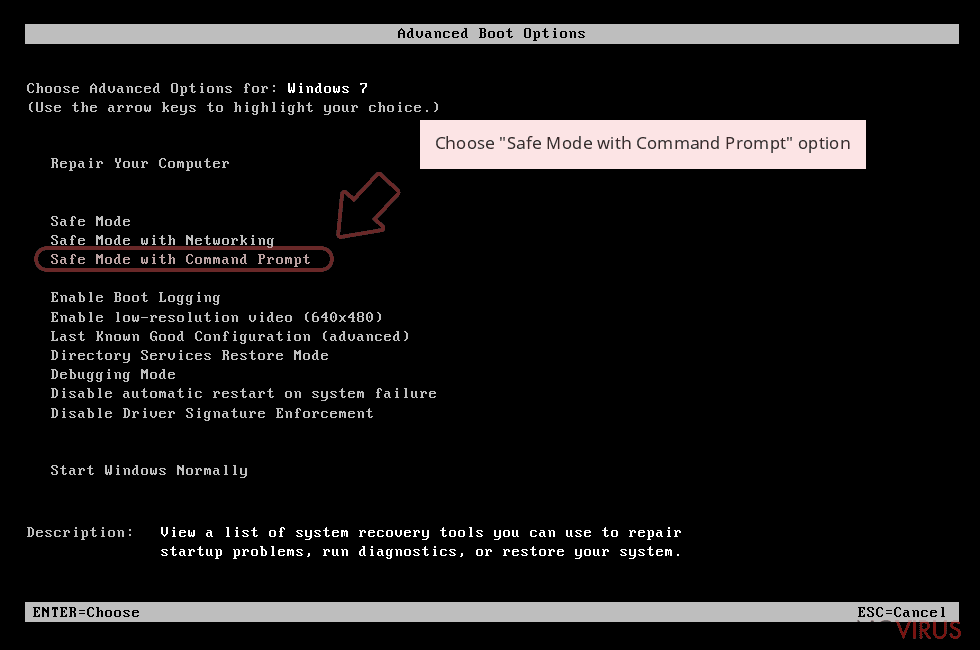Uninstall .enc virus (Virus Removal Tutorial)
.enc virus Removal Guide
Description of .enc file extension virus
Everything you need to know about .enc file extension ransomware virus
Under the name .enc file extension virus belongs four different ransomware-type viruses that append the same .enc extension to all encrypted files. These file encrypting viruses use sophisticated AES and RSA algorithms and make the files useless. Victims lose access to their personal data and find ransom notes in .txt and .html formats. Here hackers offer them to purchase a possibility to get back access to the files by paying the ransom. Depending on the ransomware variant victims have to pay around 1 Bitcoin (around 530 GBP) using Tor browser. Indeed, paying the ransom is not so simple task, because cyber criminals do not want to be found. Transferring money from one bank account to another would quickly expose criminals, and they would have to spend many years in jail for their cyber crimes. However, we do not advise installing anonymous browser and buying Bitcoins. Paying the ransom is not an option because hackers rarely provide valid decryption key and usually disappears after receiving the payment. According to cyber security specialists, sometimes hackers provide corrupted decryption software or install other malware with decrypted files. Take our advice and remove .enc file extension virus as soon as it appears on your computer. You may not recover your files ever again, but it will protect your data in the future. Besides, if you have made backup copies, you can restore data from them. However, before thinking about data recovery, you should remove .enc file extension virus completely. Employ FortectIntego for making this process easier.
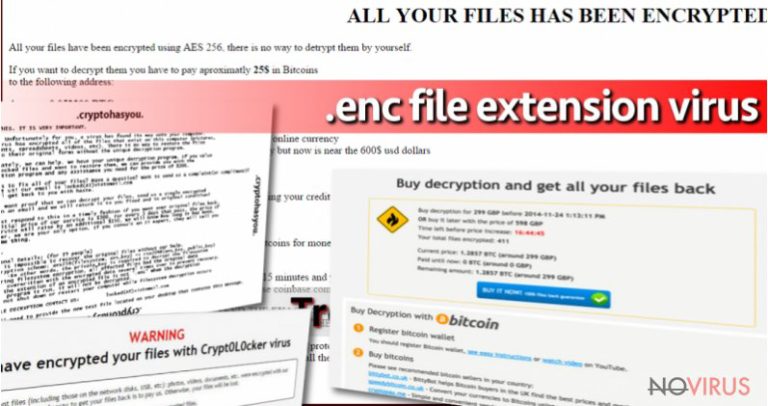
Variants of the .enc file extension ransomware
As we already told you, four different file encoding viruses append the same file extensions to the encoded files. If you see that your files were corrupted using this file extension, you should know with which ransomware you are dealing with. We are going to describe all these variants of .enc file extension malware.
Trojan.Encoder.6491 ransomware virus. It’s the most recent malware version which is also known as Go ransomware virus. Its alternative name reveals that virus was written in Go programming language. Meanwhile, other malware is often written in C or C++ programming language. However, this virus was defeated after three days since its appearance. The ransomware is distributed via malicious spam email attachments, and after infiltration, it corrupts various file formats. Then, it delivers a ransom note and asks to pay the ransom. Therefore, if your computer is infected with this virus, you don’t need paying the ransom, because free file decryption tool might be created soon. Once you are waiting, remove the virus from the system.
TorrentLocker ransomware virus. The virus was spotted in September 2014, and after two years it became more dangerous and stronger. Ransomware uses a mathematically complex algorithm for data encryption and when it completes the task it asks to pay the ransom. In the ransom note called DECRYPT_INSTRUCTIONS.html, hackers explain about data encryption and decryption and ask to pay the ransom. What is interesting, virus asks to purchase Bitcoins from particular Australian Bitcoin website. However, virus targets not only computer users from Australia; it attacks Swedish users as well. Cyber criminals pretend to be from well-known telecommunication company in Europe and Asia – ‘Telia.’ Victims receive localized and personalised emails that have a subject ‘Invoice from Telia’. Indeed, it’s hard to realise that email is fraudulent. However, if you were tricked and let the virus in, now it’s time to get rid of it. Unfortunately, no free file decryption tools were created yet; however, you can try to recover lost data from backups or using alternative methods described at the end of the article.
Crypt0l0cker ransomware virus. The ransomware belongs to CryptoLocker ransomware family and is an updated version of TorrentLocker virus. It spreads via malicious email attachment, and once victim opens it, virus infiltrates the system and starts file encryption. Following data encryption, virus drops a ransom note in .html and .txt formats where hackers reveal that the only possibility to recover corrupted files is to pay a ransom of 2.2 Bitcoins. The main difference from other versions of .enc file extension virus is that authors of Crypt0l0cker pretend to be from Italian energy organization named Enel and attach ENEL_BOLLETA.ZIP file to an infected email. Therefore, if your computer hasn’t been infected yet, do not open this attachment. If you already did it, do not consider paying the ransom and concentrate on ransomware elimination.
.Cryptohasyou ransomware virus. This version of .enc file extension virus also spreads via malicious email attachments, and it uses Word Macros to activate itself. When victims activate Macros on the infected file, virus infiltrates the system and starts data encryption using AES-256 and RSA-2048 algorithms. Once it’s done, malware drops a ransom note YOUR_FILES_ARE_LOCKED.txt to all folders that stores corrupted files. There’s no surprise that cyber criminals also ask to pay the ransom for file decryption key. Hackers as for $300; however, if victims take longer than three days to pay, the ransom increase by $150 every three days. Keep in mind that rushing with a payment might lead to financial loss as well. As we already mentioned, crooks tend to disappear after receiving the payment. Instead of reaching for your credit card and purchasing Bitcoins, initiate.Cryptohasyou removal.
Malware distribution strategies
.enc file extension malware spread similarly to other ransomware-type viruses. There are three main distribution strategies that hackers use for ransomware distribution. Indeed, some of them are more effective than others; however, you should know them all and take some precautions in order to avoid ransomware attack.
- Malicious spam email campaigns. It’s the most popular and effective ransomware distribution technique. Cyber criminals might pretend to be from various important and well-known institutions and organizations, so they can easily trick anyone. Hackers became creative and persuasive and learnt to copy image of particular companies. They find numerous reasons to convince people to open a malicious attachment by claiming that provided document is important. Victims receive fake invoices, financial reports, speeding tickets and other documents in Word, PDF or ZIP files. These emails might also include various links and buttons that might redirect you to a malicious website as well. Therefore, with one click your computer might be infected with any version of .enc file extension virus or other malware. Before opening any attachment or link always double check the information about the sender.
- Exploit kits. While browsing the Internet, you might be redirected to a questionable website that might include exploit kit. This tool is created for detecting flaws in computer’s security and using them to infect a computer with ransomware. It’s important to keep all your programs updated and installing professional security software.
- Malicious ads. The Internet is full of malware-laden ads and, unfortunately, they might be hard to recognise. However, these advertisements often include bogus software downloads or updates. Keep in mind that you should download and update programs only from reliable sources, for example, developers’ website.
Tips for .enc file extension removal
As you already know, when we talk about .enc file extension virus we can talk about one of four different variants of the ransomware. However, their removal is the same. File-encrypting viruses are quite hard to remove, and we do not recommend detecting and deleting all virus-related files manually. To remove .enc file extension malware manually can experienced IT specialists only. Ordinary computer users have to eliminate malware automatically with a help of professional and strong anti-malware programs. At the beginning of the article we mentioned that .enc file extension removal users should use FortectIntego. However, you can also employ SpyHunter 5Combo Cleaner, Malwarebytes or other preferred antivirus programs. Keep in mind that you need a strong program, so you should not rely on cheap security tools. Besides, at the end of the article, you will find instructions how to access and run an anti-malware program, because ransomware might block it at first.
Getting rid of .enc virus. Follow these steps
In-depth guide for the .enc elimination
Important! →
The elimination guide can appear too difficult if you are not tech-savvy. It requires some knowledge of computer processes since it includes system changes that need to be performed correctly. You need to take steps carefully and follow the guide avoiding any issues created due to improper setting changes. Automatic methods might suit you better if you find the guide too difficult.
Step 1. Launch Safe Mode with Networking
Safe Mode environment offers better results of manual virus removal
Windows 7 / Vista / XP
- Go to Start.
- Choose Shutdown, then Restart, and OK.
- When your computer boots, start pressing the F8 button (if that does not work, try F2, F12, Del, etc. – it all depends on your motherboard model) a few times until you see the Advanced Boot Options window.
- Select Safe Mode with Networking from the list.
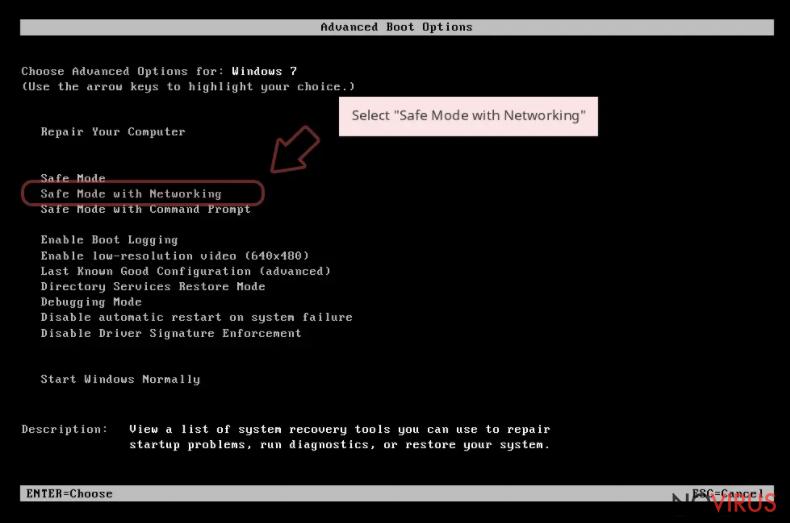
Windows 10 / Windows 8
- Right-click the Start button and choose Settings.
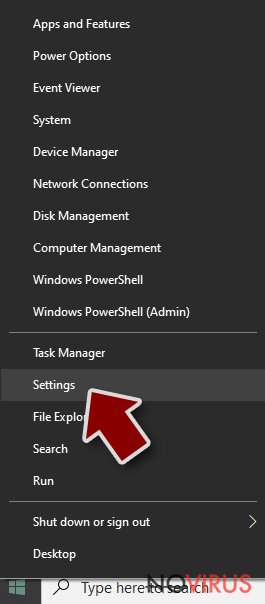
- Scroll down to find Update & Security.
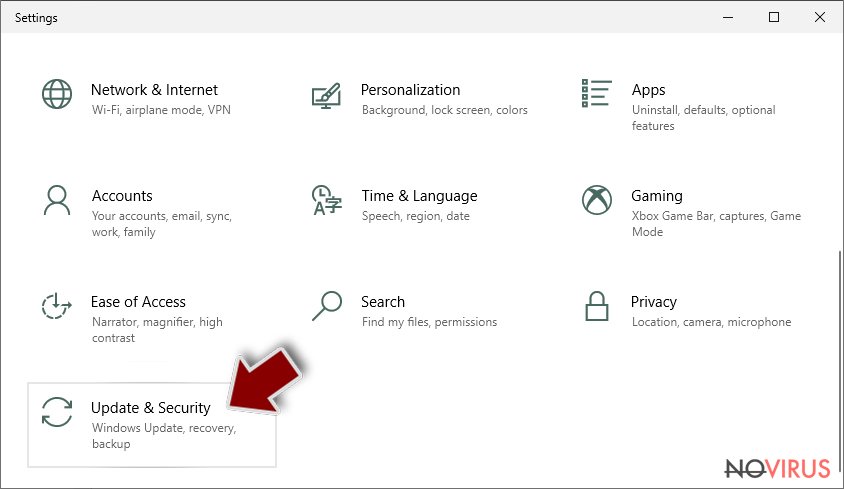
- On the left, pick Recovery.
- Scroll to find Advanced Startup section.
- Click Restart now.
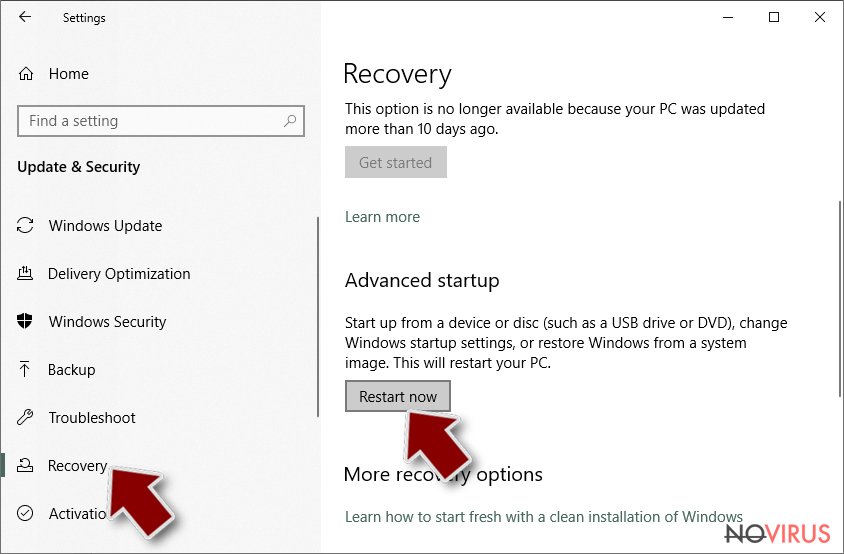
- Choose Troubleshoot.
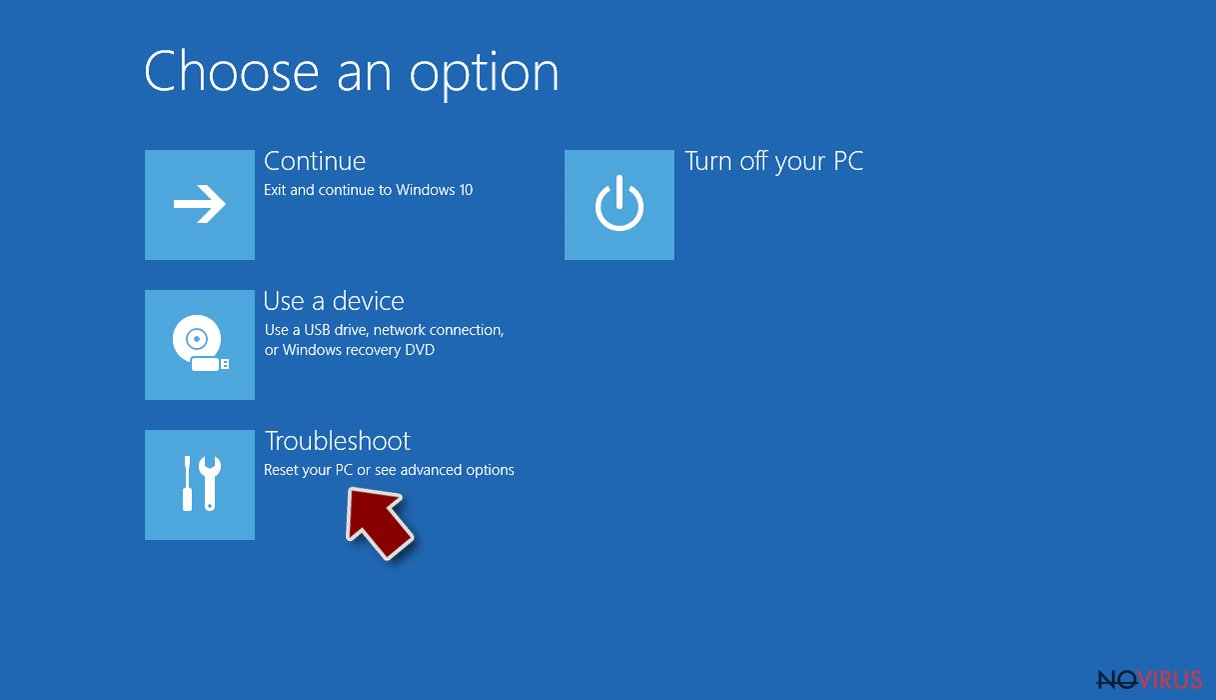
- Go to Advanced options.
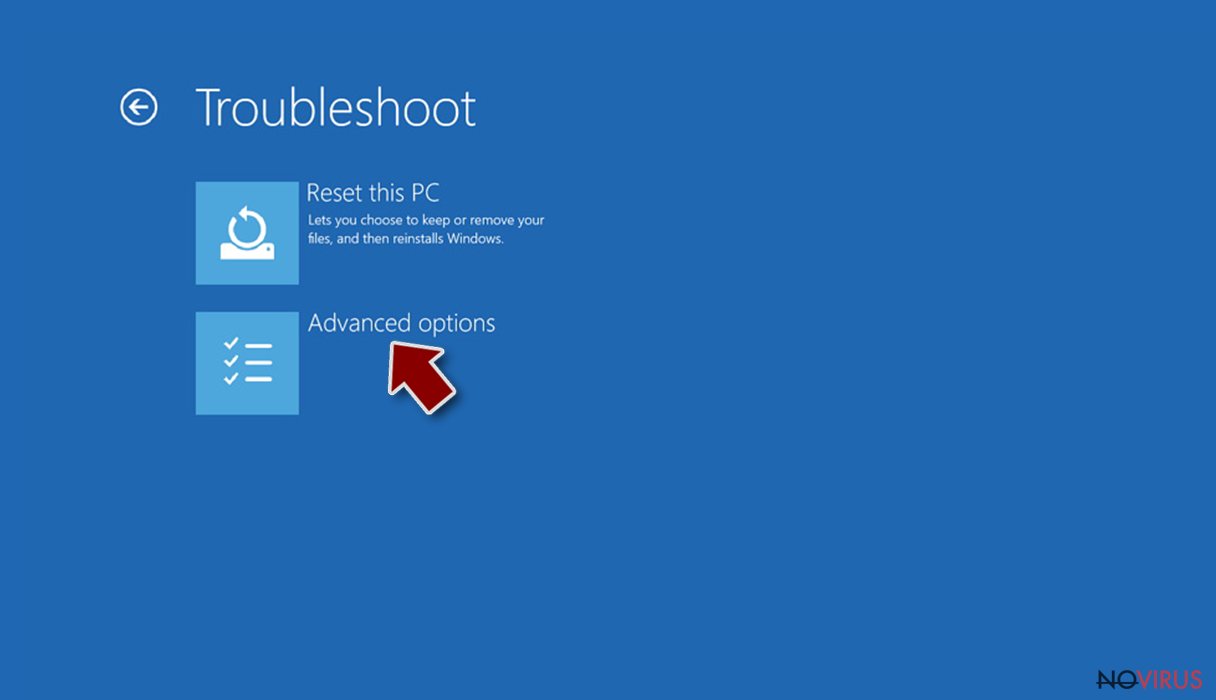
- Select Startup Settings.
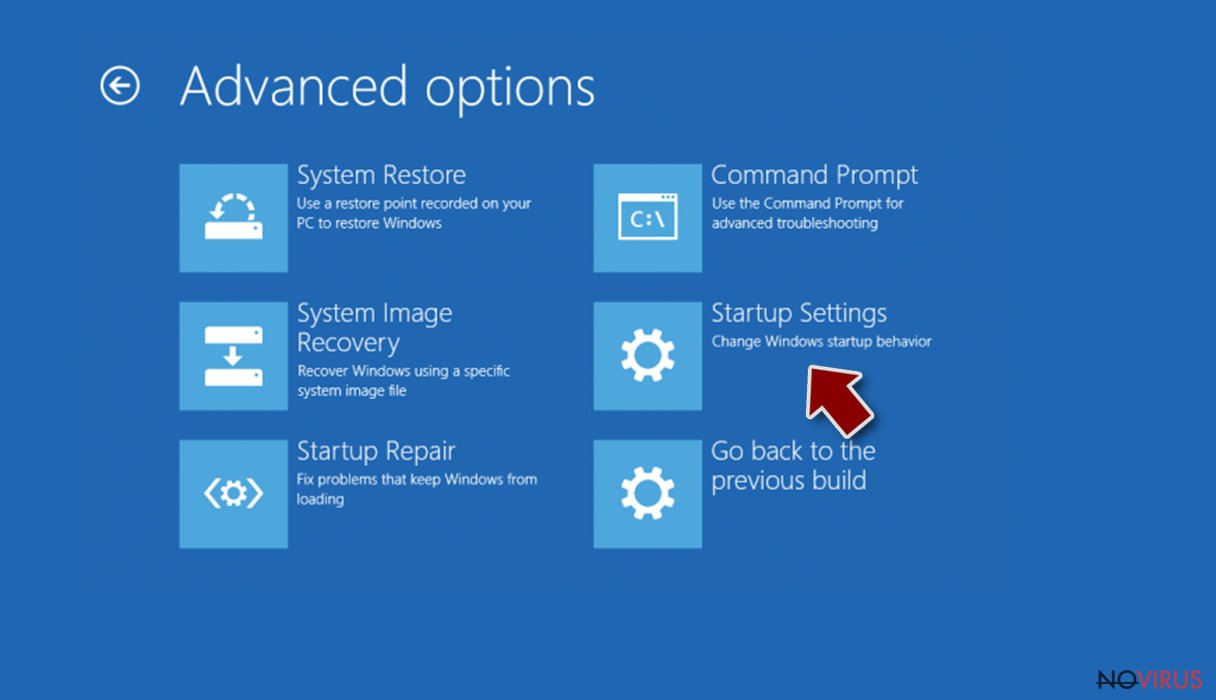
- Press Restart.
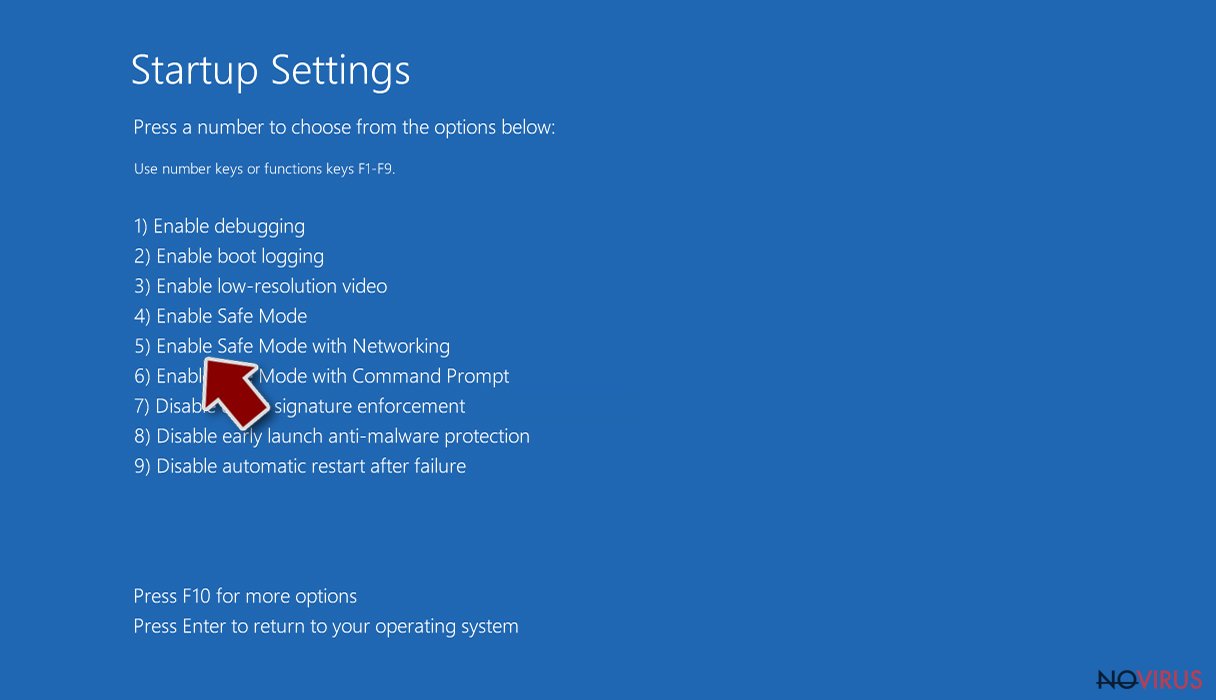
- Choose 5) Enable Safe Mode with Networking.
Step 2. End questionable processes
You can rely on Windows Task Manager that finds all the random processes in the background. When the intruder is triggering any processes, you can shut them down:
- Press Ctrl + Shift + Esc keys to open Windows Task Manager.
- Click on More details.
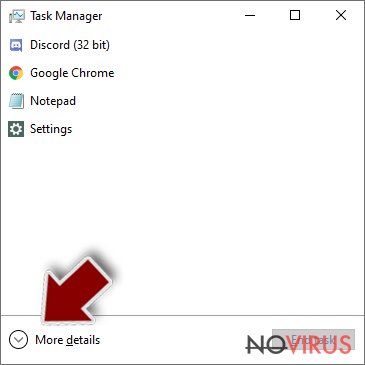
- Scroll down to Background processes.
- Look for anything suspicious.
- Right-click and select Open file location.
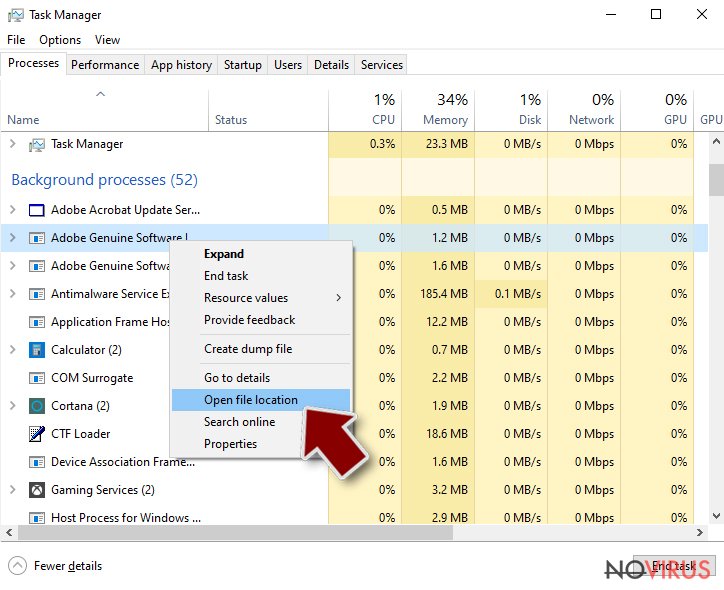
- Go back to the Process tab, right-click and pick End Task.
- Delete the contents of the malicious folder.
Step 3. Check the program in Startup
- Press Ctrl + Shift + Esc on your keyboard again.
- Go to the Startup tab.
- Right-click on the suspicious app and pick Disable.
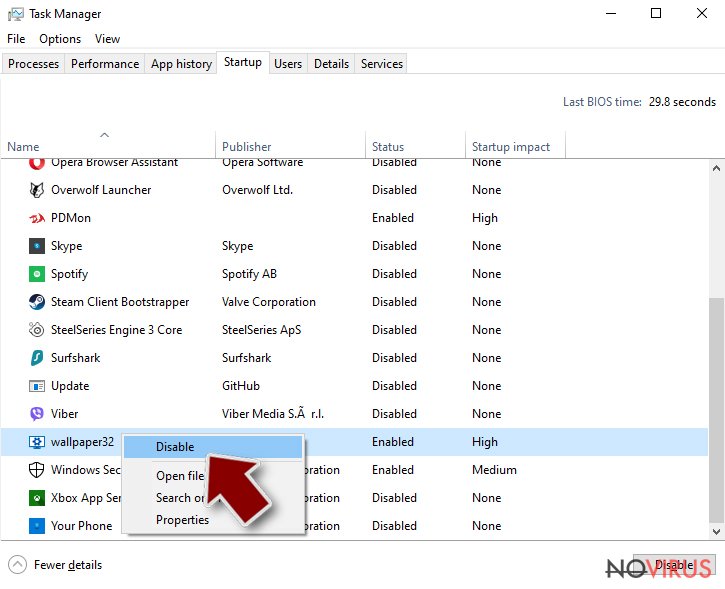
Step 4. Find and eliminate virus files
Data related to the infection can be hidden in various places. Follow the steps and you can find them:
- Type in Disk Cleanup in Windows search and press Enter.
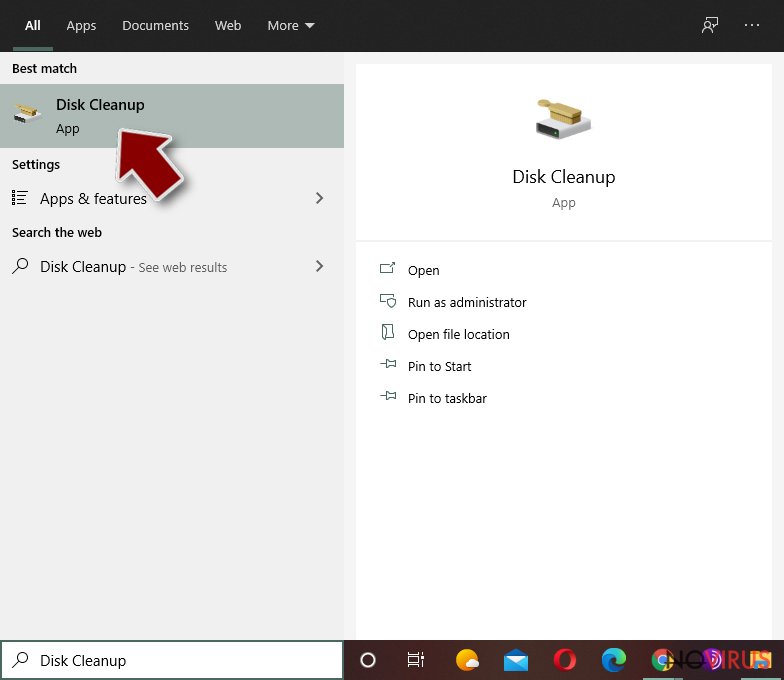
- Select the drive (C: is your main drive by default and is likely to be the one that has malicious files in) you want to clean.
- Scroll through the Files to delete and select the following:
Temporary Internet Files
Downloads
Recycle Bin
Temporary files - Pick Clean up system files.
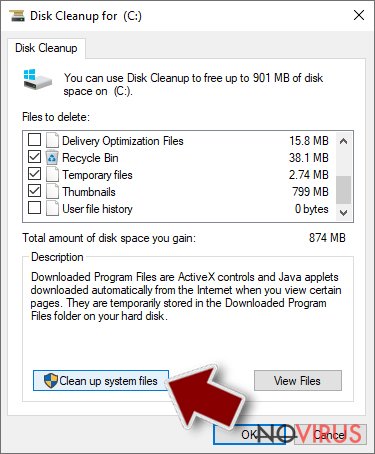
- You can also look for other malicious files hidden in the following folders (type these entries in Windows Search and press Enter):
%AppData%
%LocalAppData%
%ProgramData%
%WinDir%
After you are finished, reboot the PC in normal mode.
Eliminate .enc using System Restore
-
Step 1: Restart your computer in Safe Mode with Command Prompt
Windows 7 / Vista / XP- Go to Start → Shutdown → Restart → OK.
- As soon as your computer starts, start pressing F8 key repeatedly before the Windows logo shows up.
-
Choose Command Prompt from the list

Windows 10 / Windows 8- Click on the Power button at the Windows login screen, and then press and hold Shift key on your keyboard. Then click Restart.
- Then select Troubleshoot → Advanced options → Startup Settings and click Restart.
-
Once your computer starts, select Enable Safe Mode with Command Prompt from the list of options in Startup Settings.

-
Step 2: Perform a system restore to recover files and settings
-
When the Command Prompt window appears, type in cd restore and press Enter.

-
Then type rstrui.exe and hit Enter..

-
In a new window that shows up, click the Next button and choose a restore point that was created before the infiltration of .enc and then click on the Next button again.


-
To start system restore, click Yes.

-
When the Command Prompt window appears, type in cd restore and press Enter.
Bonus: Restore your files
Using the tutorial provided above you should be able to eliminate .enc from the infected device. novirus.uk team has also prepared an in-depth data recovery guide which you will also find above.If one of .enc file extension viruses has encrypted your files, do not consider paying the ransom. There’s no guarantee that hackers will deliver you a necessary decryption key. You have already lost your important data, don’t lose your money too! After virus elimination, you can restore locked files from backups or try additional methods provided below.
There are a couple of methods you can apply to recover data encrypted by .enc:
Restore files with Data Recovery Pro
This tool is created for locating and restoring files after system wreckage; however, this tool might be useful in recovering files encrypted by .enc file extension virus.
- Download Data Recovery Pro;
- Install Data Recovery on your computer following the steps indicated in the software’s Setup;
- Run the program to scan your device for the data encrypted by .enc ransomware;
- Recover the data.
Take advantage of Explore Volume Shadow Copies
Usually, after infiltration ransomware viruses delete Volume Shadow Copies to prevent users from restoring their files. However, sometimes they fail to delete these files. In this case, follow the steps below.
- Download Shadow Explorer (http://shadowexplorer.com/);
- Install Shadow Explorer on your computer following the instructions in the software’s Setup Wizard;
- Run the program. Navigate to the menu on the top-left corner and select a disk containing your encrypted files. Look through the available folders;
- When you find the folder you want to recover, right-click it and select “Export”. Also, choose where the recovered data will be stored.
It is strongly recommended to take precautions and secure your computer from malware attacks. To protect your PC from .enc and other dangerous viruses, you should install and keep a powerful malware removal tool, for instance, FortectIntego, SpyHunter 5Combo Cleaner or Malwarebytes.
How to prevent from getting ransomware
Securely connect to your website wherever you are
Sometimes you may need to log in to a content management system or server more often, especially if you are actively working on a blog, website, or different project that needs constant maintenance or that requires frequent content updates or other changes. Avoiding this problem can be easy if you choose a dedicated/fixed IP address. It's a static IP address that only belongs to a specific device and does not change when you are in different locations.
VPN service providers such as Private Internet Access can help you with these settings. This tool can help you control your online reputation and successfully manage your projects wherever you are. It is important to prevent different IP addresses from connecting to your website. With a dedicated/fixed IP address, VPN service, and secure access to a content management system, your project will remain secure.
Recover files damaged by a dangerous malware attack
Despite the fact that there are various circumstances that can cause data to be lost on a system, including accidental deletion, the most common reason people lose photos, documents, videos, and other important data is the infection of malware.
Some malicious programs can delete files and prevent the software from running smoothly. However, there is a greater threat from the dangerous viruses that can encrypt documents, system files, and images. Ransomware-type viruses focus on encrypting data and restricting users’ access to files, so you can permanently lose personal data when you download such a virus to your computer.
The ability to unlock encrypted files is very limited, but some programs have a data recovery feature. In some cases, the Data Recovery Pro program can help recover at least some of the data that has been locked by a virus or other cyber infection.