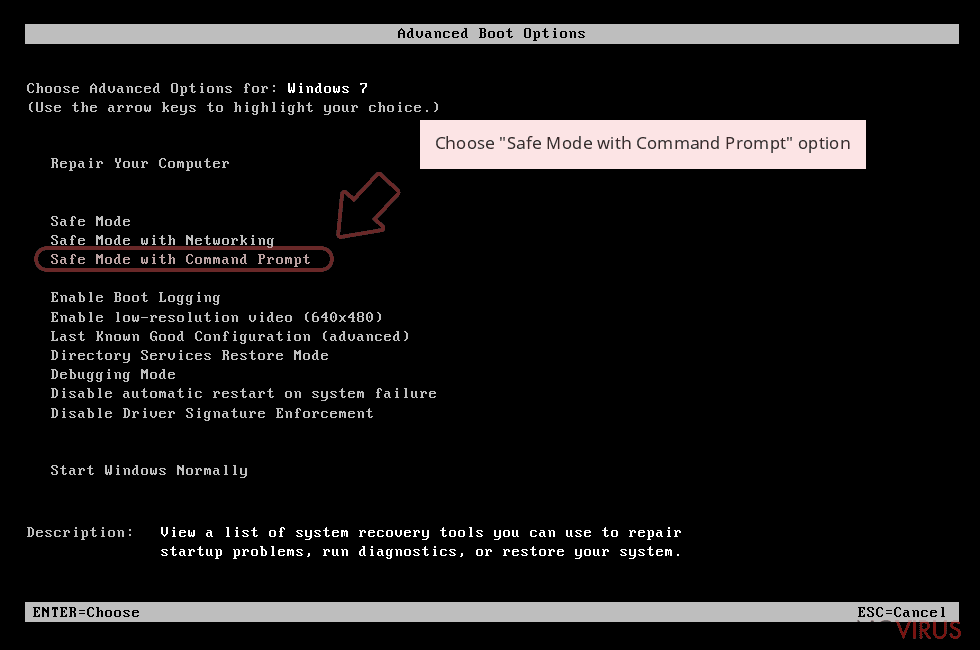Remove TeslaCrypt 4.0 (Detailed Removal Instructions)
TeslaCrypt 4.0 Removal Guide
Description of TeslaCrypt 4.0
The essential facts about TeslaCrypt 4.0 virus
Unfortunately, a new version — TeslaCrypt 4.0 virus – has walked into daylight to join the gang of countless of ransomware terrorizing the international community. Any ransomware is created to encrypt the personal files and requires a ransom for it. Therefore, TeslaCrypt 4.0 is no exception. It has been updated and has become more aggressive than ever before. Before we proceed to the section where will explain TeslaCrypt 4.0 removal in detail, you should get acquainted with its new modifications and transmission ways. We recommend searching for an anti-spyware program, FortectIntego, for instance, in order to strengthen the protection of your computer. In case, you happen to be the victim of this ransomware, such software is obligatory.
How does the virus function?
The original version – TeslaCrypt has sprung to life in 2014. At that time, the cyber criminals were not very creative and mainly attacked gamers. The virus infected gaming applications and did not encrypt the files bigger than 4GB. Moreover, cyber security specialists had managed to discover effective ways to terminate the virus and recover encrypted files. However, as the hackers progressed, new versions of ransomware have been released. Thus, TeslaCrypt 4.0 can be called ransomware masterpiece. Several important updates have been introduced to improve the virus. Due to them, the malware has become a delicate challenge to the brightest IT professionals. It has been reported that the ransomware no longer attaches an extension to the encrypted files. Thus, detecting the locked files becomes a tiresome task. Moreover, TeslaCrypt 4.0 ransomware now encrypts any file which is formatted as ltx .bsa .apk .re4 .sav .lbf .slm .bik .epk .rgss3a .pak .big .unity3d .wotreplay .xxx .desc .py .m3u .flv .js .css .rb .png .jpeg .txt .p7c .p7b .p12 .pfx .pem .crt .cer .der and any size. In relation to this, it is necessary to remove TeslaCrypt 4.0 as soon as possible.

Speaking of the distribution ways, some users have reported getting infected with the virus via a spam attachment. Once a he or she opens it, the virus sneaks into the computer and starts its misdeed. Additionally, the ransomware spreads via Angler type of exploit kits. These malevolent files have the ability to shift shape. Therefore, in some cases, they might come in the form of trojans. Take a note of these discovered domains which are suspected to be the sources of TeslaCrypt 4.0 infection:
• http://esbook(.)com/phsys.php
• http://ebookstoreforyou(.)com/phsys.php
• http://shampooherbal(.)com/phsys.php
• http://commonsenseprotection(.)com/phsys.php
• http://exaltation(.)info/plugins/phsys.php
• http://hmgame(.)net/phsys.php
All in all, it is a necessity to have a powerful anti-spyware program to deal with ransomware and exploit kits as well. Finally, let us proceed to the part of TeslaCrypt 4.0 malware elimination.
TeslaCrypt 4.0 removal guidelines
Unless you backed up your files, you need to accept the fact that all your valuable information is lost. Paying a ransom is not an option. Cyber criminals have already managed to coax out large sums of money from users. However, the reports about retrieved data are only few. Therefore, it is wiser to remove TeslaCrypt 4.0 instead of wasting money. Due to this complex structure and the elaborate algorithm used by the virus, manual removal might be too difficult. Consequently, we strongly recommend opting for automatic removal. An anti-spyware program might be the only solution to exterminate TeslaCrypt 4.0 virus. Therefore, this option saves your time and is less nerve-wracking. After the virus is removed, reboot the system. There should be no sign of the ransomware. Finally, if you still retain the habit of storing your valuable data on the computer, back it up regularly.
Getting rid of TeslaCrypt 4.0. Follow these steps
In-depth guide for the TeslaCrypt 4.0 elimination
Important! →
The elimination guide can appear too difficult if you are not tech-savvy. It requires some knowledge of computer processes since it includes system changes that need to be performed correctly. You need to take steps carefully and follow the guide avoiding any issues created due to improper setting changes. Automatic methods might suit you better if you find the guide too difficult.
Step 1. Launch Safe Mode with Networking
Safe Mode environment offers better results of manual virus removal
Windows 7 / Vista / XP
- Go to Start.
- Choose Shutdown, then Restart, and OK.
- When your computer boots, start pressing the F8 button (if that does not work, try F2, F12, Del, etc. – it all depends on your motherboard model) a few times until you see the Advanced Boot Options window.
- Select Safe Mode with Networking from the list.
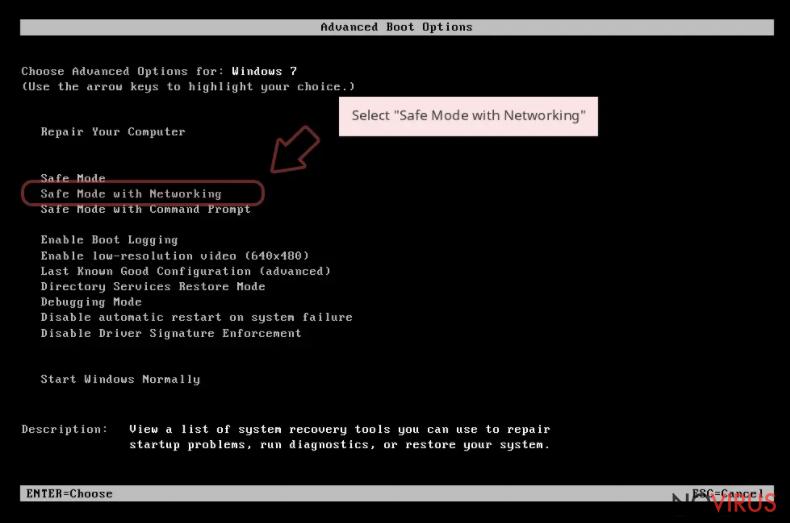
Windows 10 / Windows 8
- Right-click the Start button and choose Settings.
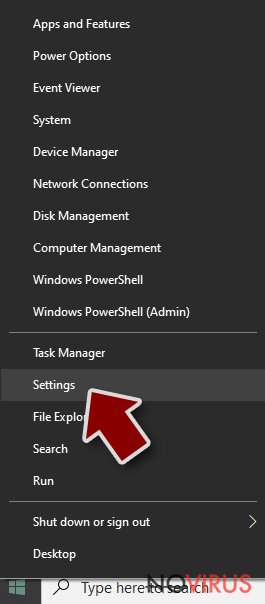
- Scroll down to find Update & Security.
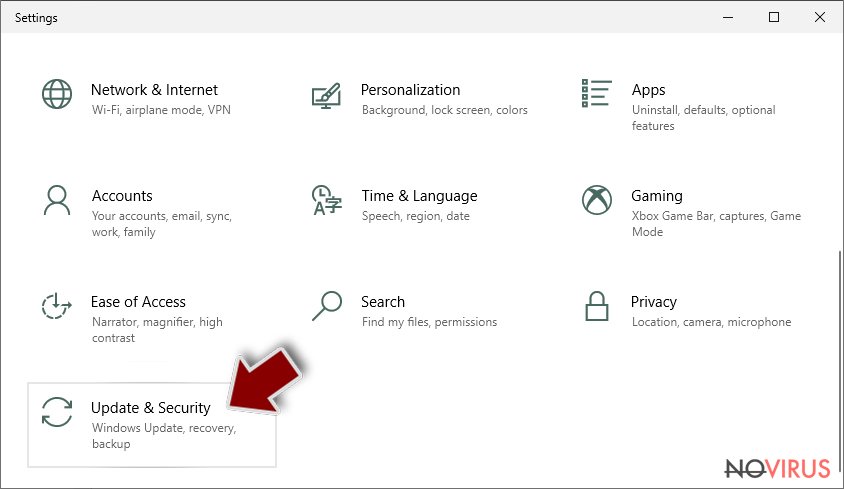
- On the left, pick Recovery.
- Scroll to find Advanced Startup section.
- Click Restart now.
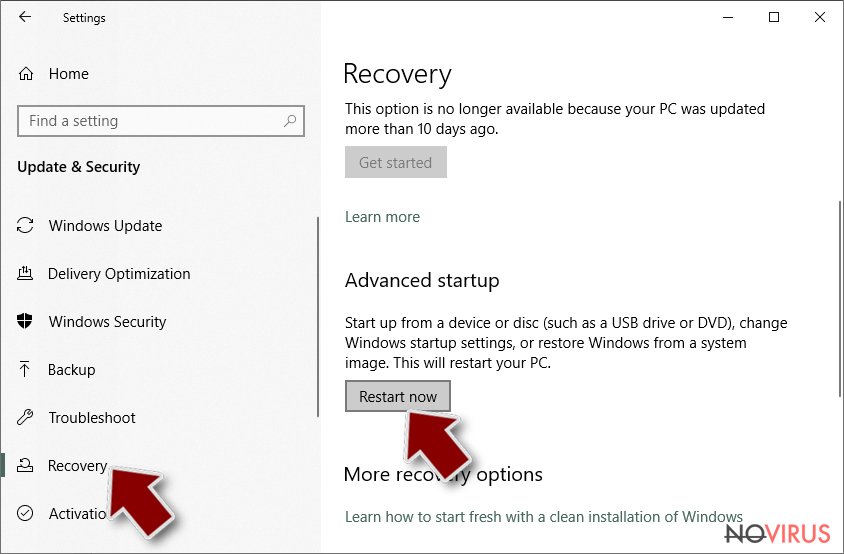
- Choose Troubleshoot.
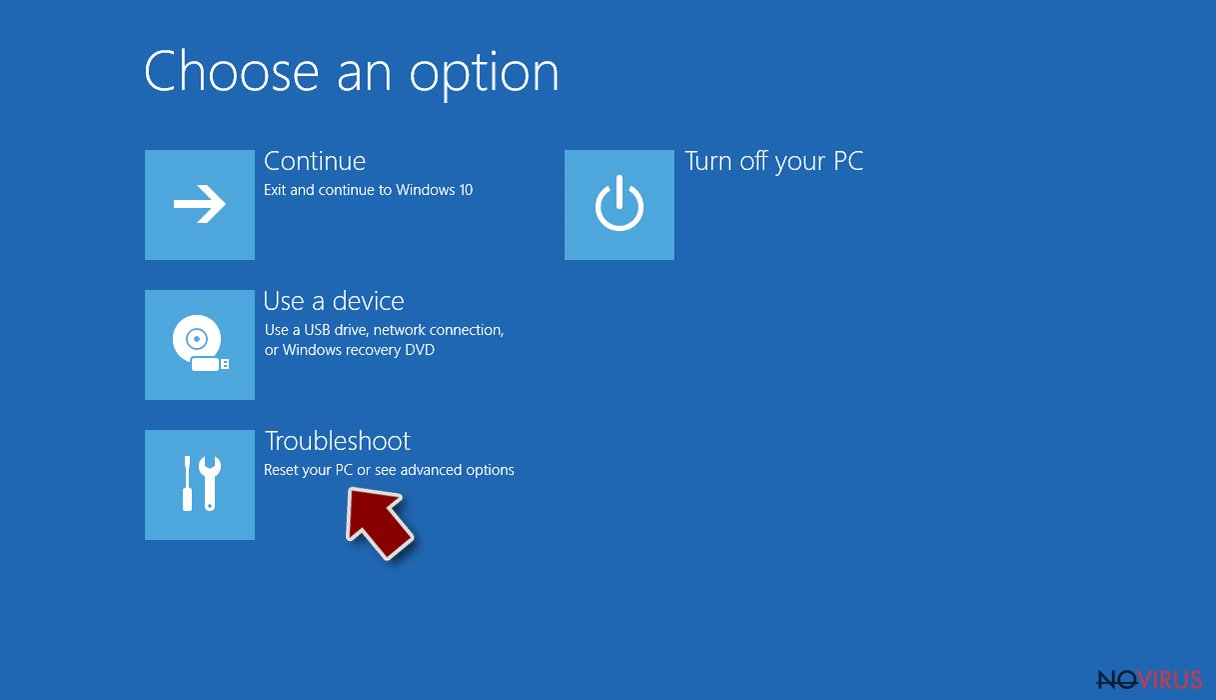
- Go to Advanced options.
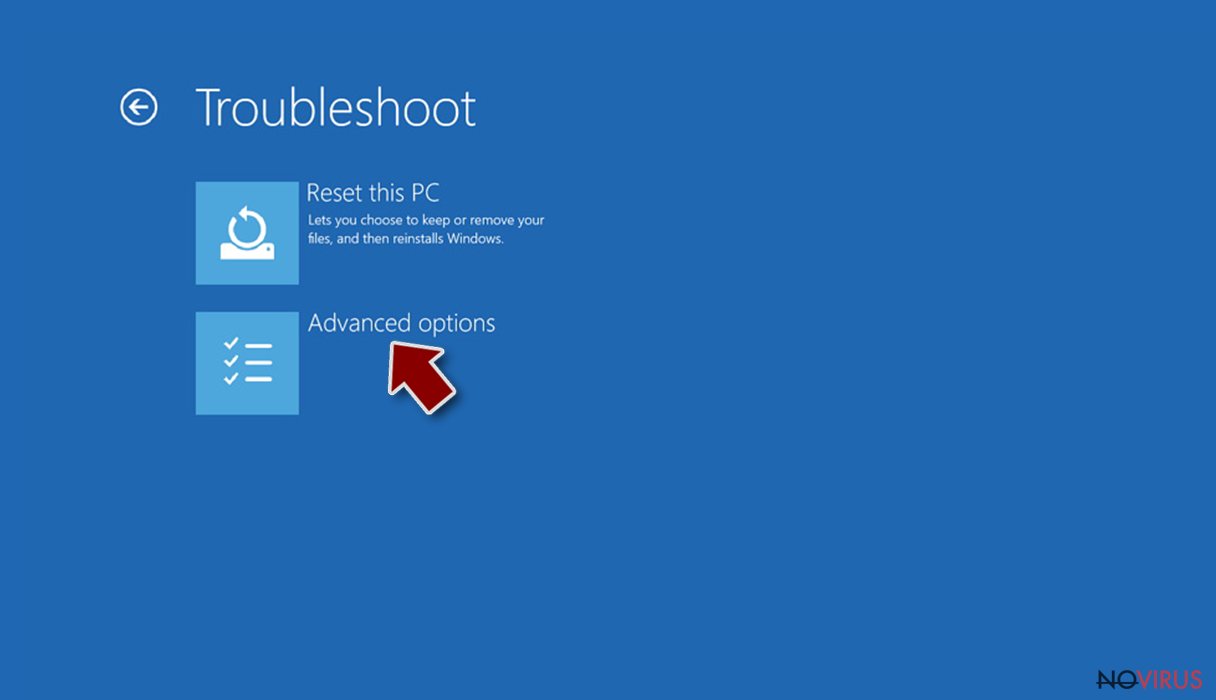
- Select Startup Settings.
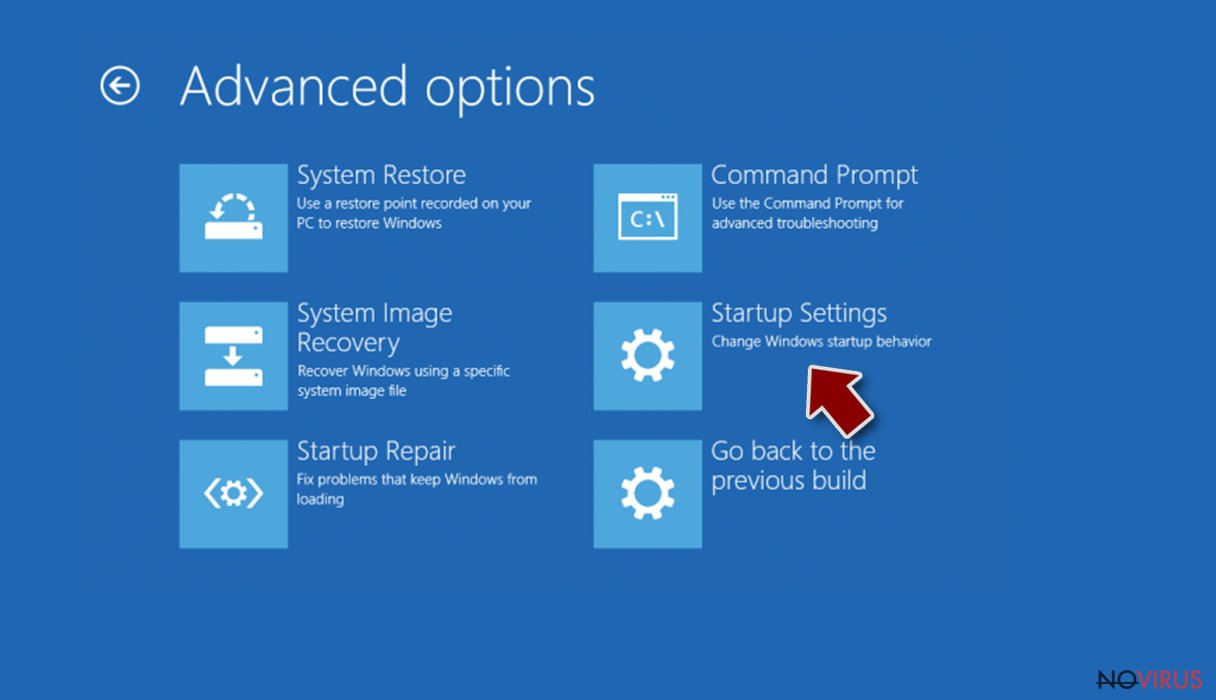
- Press Restart.
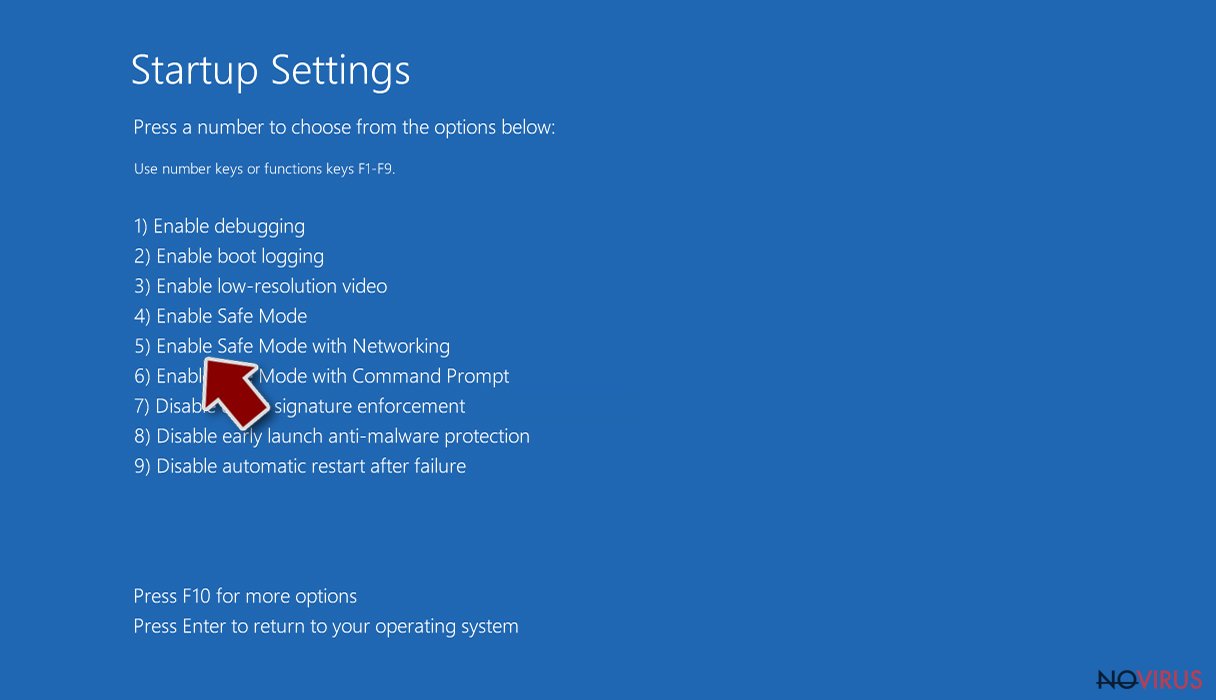
- Choose 5) Enable Safe Mode with Networking.
Step 2. End questionable processes
You can rely on Windows Task Manager that finds all the random processes in the background. When the intruder is triggering any processes, you can shut them down:
- Press Ctrl + Shift + Esc keys to open Windows Task Manager.
- Click on More details.
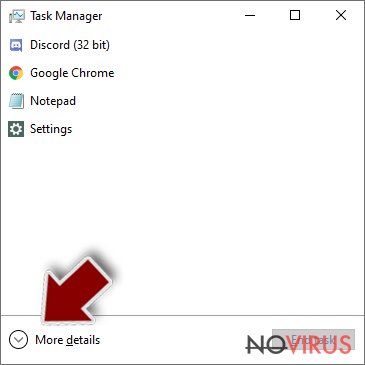
- Scroll down to Background processes.
- Look for anything suspicious.
- Right-click and select Open file location.
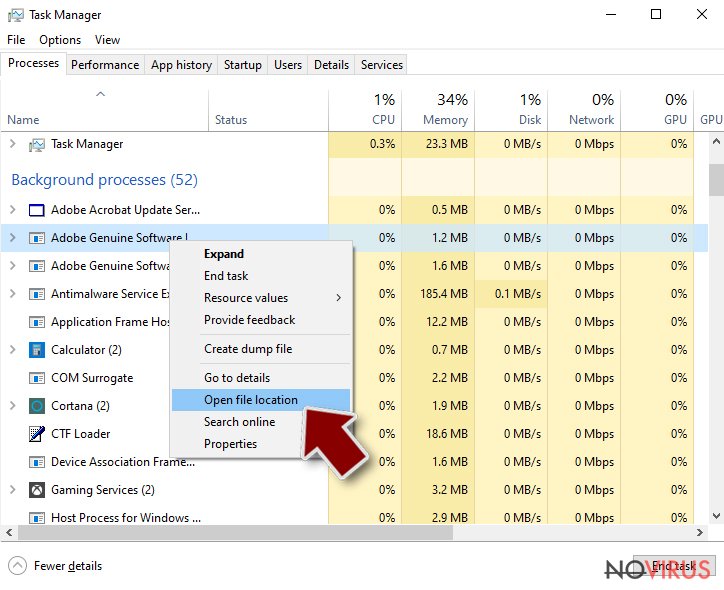
- Go back to the Process tab, right-click and pick End Task.
- Delete the contents of the malicious folder.
Step 3. Check the program in Startup
- Press Ctrl + Shift + Esc on your keyboard again.
- Go to the Startup tab.
- Right-click on the suspicious app and pick Disable.
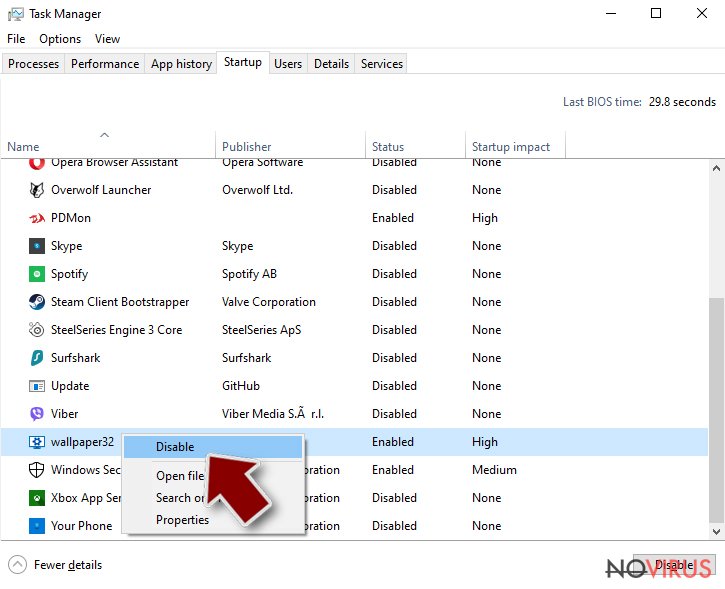
Step 4. Find and eliminate virus files
Data related to the infection can be hidden in various places. Follow the steps and you can find them:
- Type in Disk Cleanup in Windows search and press Enter.
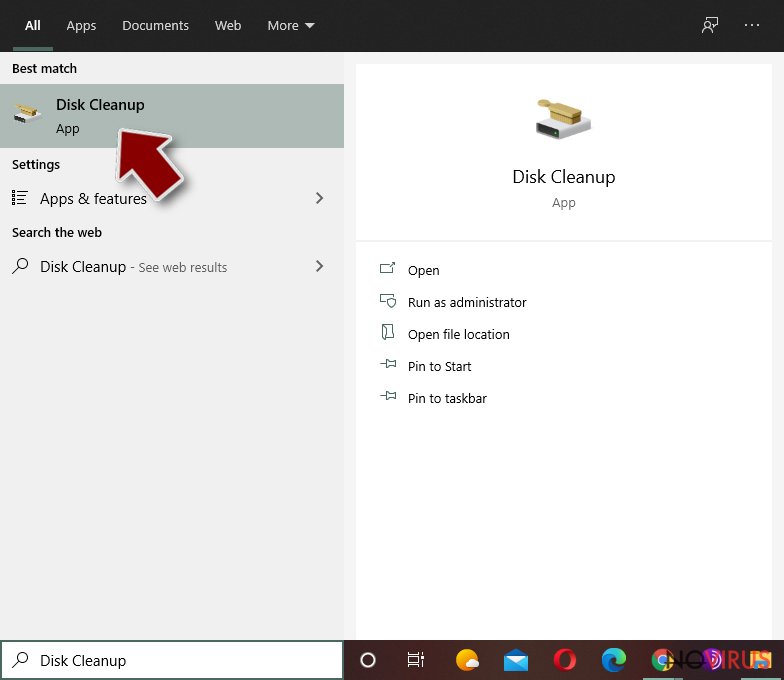
- Select the drive (C: is your main drive by default and is likely to be the one that has malicious files in) you want to clean.
- Scroll through the Files to delete and select the following:
Temporary Internet Files
Downloads
Recycle Bin
Temporary files - Pick Clean up system files.
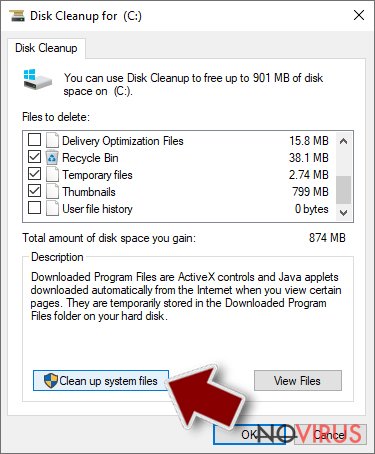
- You can also look for other malicious files hidden in the following folders (type these entries in Windows Search and press Enter):
%AppData%
%LocalAppData%
%ProgramData%
%WinDir%
After you are finished, reboot the PC in normal mode.
Eliminate TeslaCrypt 4.0 using System Restore
-
Step 1: Restart your computer in Safe Mode with Command Prompt
Windows 7 / Vista / XP- Go to Start → Shutdown → Restart → OK.
- As soon as your computer starts, start pressing F8 key repeatedly before the Windows logo shows up.
-
Choose Command Prompt from the list

Windows 10 / Windows 8- Click on the Power button at the Windows login screen, and then press and hold Shift key on your keyboard. Then click Restart.
- Then select Troubleshoot → Advanced options → Startup Settings and click Restart.
-
Once your computer starts, select Enable Safe Mode with Command Prompt from the list of options in Startup Settings.

-
Step 2: Perform a system restore to recover files and settings
-
When the Command Prompt window appears, type in cd restore and press Enter.

-
Then type rstrui.exe and hit Enter..

-
In a new window that shows up, click the Next button and choose a restore point that was created before the infiltration of TeslaCrypt 4.0 and then click on the Next button again.


-
To start system restore, click Yes.

-
When the Command Prompt window appears, type in cd restore and press Enter.
It is strongly recommended to take precautions and secure your computer from malware attacks. To protect your PC from TeslaCrypt 4.0 and other dangerous viruses, you should install and keep a powerful malware removal tool, for instance, FortectIntego, SpyHunter 5Combo Cleaner or Malwarebytes.
How to prevent from getting browser hijacker
Prevent the government from spying on you
As there is a growing debate in government about collecting users' data and spying on citizens, you should take a closer look at this issue and find out what shady ways of gathering information can be used to collect information about you. You need to browse anonymously if you want to avoid any government-initiated spying and tracking of information.
You can enjoy secure internet browsing and minimize the risk of intrusion into your system if you use Private Internet Access VPN program. This VPN application creates a virtual private network and provides access to the required data without any content restrictions.
Control government and other third party access to your data and ensure safe web browsing. Even if you do not engage in illegal activities and trust your ISP, we recommend being careful about your security. You should take extra precautions and start using a VPN program.
Recover files damaged by a dangerous malware attack
Despite the fact that there are various circumstances that can cause data to be lost on a system, including accidental deletion, the most common reason people lose photos, documents, videos, and other important data is the infection of malware.
Some malicious programs can delete files and prevent the software from running smoothly. However, there is a greater threat from the dangerous viruses that can encrypt documents, system files, and images. Ransomware-type viruses focus on encrypting data and restricting users’ access to files, so you can permanently lose personal data when you download such a virus to your computer.
The ability to unlock encrypted files is very limited, but some programs have a data recovery feature. In some cases, the Data Recovery Pro program can help recover at least some of the data that has been locked by a virus or other cyber infection.