Remove MyPC Backup
MyPC Backup Removal Guide
Description of MyPC Backup
Should I use MyPC Backup?
MyPC Backup is a questionable program that offers cloud storage services. For a while computer users have been harshly discussing this program and its features. Unfortunately, these discussions are not favourable for the program. Users leave negative reviews because the program delivers annoying notifications. The program constantly reminds to back up PC and eagerly asks to purchase a paid version. If you look up for reviews online, you will find the program described as a MyPC Backup malware or even a virus. However, the program cannot damage your computer’s system or lock your files, so the term ‘virus’ is not accurate. The program enters computer’s system just like a majority of computer infections – bundled with freeware. You can purchase it from an official website, but it’s not the main method of distribution. IT specialists describe the problem as a nagware – a program that offers a free trial and later asks to pay for the program. These notifications show up whenever users turn on the computer and is the main reason why users are looking for MyPC Backup removal instructions.
At first, the program might look reliable and trustworthy. However, if you are looking for a backup solution, you should not consider giving the program a try. According to some users’ reviews, the program has lots of technical issues, and it seems that they are made intentionally. Indeed, the creators of MyPC Backup want to encourage users to purchase a paid version. If you download the program, you can expect these reminders. If you haven’t, these notifications popping up out of the blue should be a red flag that your computer is infected with malware. IT specialists assume that the program might install additional malware or programs that can lead to serious computer-related problems. Besides, it might be a threat to the users. So-called MyPC Backup virus is blamed for trying to steal users’ personal and private data. Here we are not talking about the possibility to look through your backups. We are talking about private details such as passwords or credit card numbers. So, if this program managed to sneak into your PC, you should remove MyPC Backup immediately. There’s no need to risk with your privacy and deal with annoying popups. Run a full system scan with FortectIntego and, if you need, look for other reliable cloud storage.
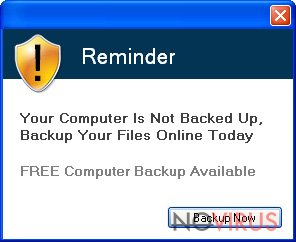
How does the program travel?
Earlier we explained that downloading the application from the official website is not the main way it spreads. MyPC Backup hijack might occur when users download freeware, visit malicious websites or open infected email attachments. If you take precautions and be careful on the Internet, you can avoid MyPC Backup malware. First of all, you have to choose sources to download software or updates carefully. Secondly, you have to monitor software installation process by selecting ‘Advanced’ or ‘Custom’ Installation settings. You have to opt the list of additional downloads and adjust their installation. Unmark all suspicious programs that are offered to you. Thirdly, you should stay away from high-risk websites and suspicious emails. Before you open any links or attachments provided in the email, make sure that you can trust the sender. Lastly, you can strengthen your computer’s security by installing powerful security program.
MyPC Backup elimination instructions
We have some good knews for you. You can remove MyPC Backup from your computer easily. Professional and powerful security programs are capable of detecting and eliminating all kinds of malware. So, if you already use an anti-malware program, you have to update it first. It’s a necessary task because an outdated version might not complete MyPC Backup removal completely. Then, run a full system scan and wait until it finishes the job.
How to prevent from getting malware
A proper web browser and VPN tool can guarantee better safety
As online spying becomes an increasing problem, people are becoming more interested in how to protect their privacy. One way to increase your online security is to choose the most secure and private web browser. But if you want complete anonymity and security when surfing the web, you need Private Internet Access VPN service. This tool successfully reroutes traffic across different servers, so your IP address and location remain protected. It is also important that this tool is based on a strict no-log policy, so no data is collected and cannot be leaked or made available to first or third parties. If you want to feel safe on the internet, a combination of a secure web browser and a Private Internet Access VPN will help you.
Recover files damaged by a dangerous malware attack
Despite the fact that there are various circumstances that can cause data to be lost on a system, including accidental deletion, the most common reason people lose photos, documents, videos, and other important data is the infection of malware.
Some malicious programs can delete files and prevent the software from running smoothly. However, there is a greater threat from the dangerous viruses that can encrypt documents, system files, and images. Ransomware-type viruses focus on encrypting data and restricting users’ access to files, so you can permanently lose personal data when you download such a virus to your computer.
The ability to unlock encrypted files is very limited, but some programs have a data recovery feature. In some cases, the Data Recovery Pro program can help recover at least some of the data that has been locked by a virus or other cyber infection.
