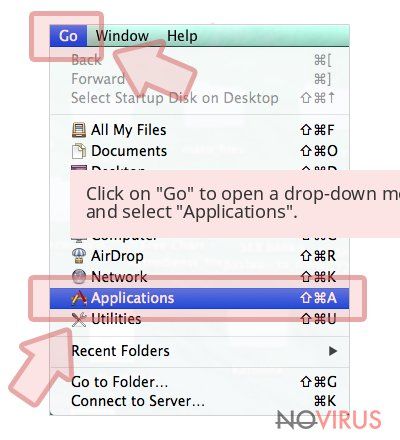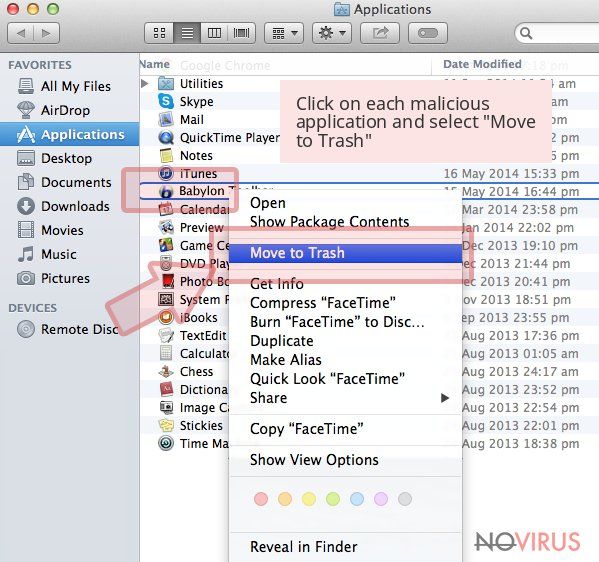Uninstall InitialSite123.com virus (Uninstall Guide) - May 2017 updated
InitialSite123.com virus Removal Guide
Description of InitialSite123.com redirect virus
Reasons to remove InitialSite123.com hijacker right now
InitialSite123.com virus is a shady ad-supported browser hijacker that configures browser’s settings without asking for user’s permission first. It starts redirecting the user to hxxp://initialsite123.com page every time the user starts a web browser or launches a new tab. In fact, it is very similar to Initialpage123.com virus, which possesses the same characteristics as InitialSite123 hijacker. It is set to promote a particular search engine that keeps reappearing in user’s browser, and unfortunately, it can be very hard to get rid of it. This potentially unwanted program (PUP) might even install additional components such as browser helpers to make the described search engine remain the default one and to root it out from the system, you might even need to use an anti-spyware software. In case your browser was hijacked already, and you cannot remove InitialSite123.com no mater how hard you try, we recommend using FortectIntego for its removal.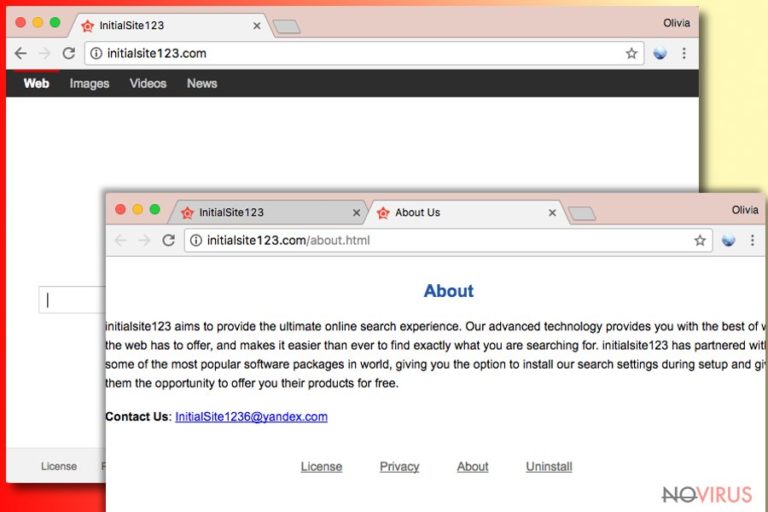
We do not recommend using InitialSite123 search services because you might get a generous amount of ads instead of relevant search results. Therefore, if you value your time, it would be a good idea to use a different search engine. Otherwise, you will be forced to waste time trying to scroll through ads just to reach organic search results. It is also possible to experience unexpected redirections to third-party websites without even intending to do so, so if you happen to experience one of such redirects all of a sudden, make sure you do not click on suspicious links provided by external websites and for sure bypass strange suggestions to install certain programs or software updates. In case your browser starts redirecting you to suspicious gambling sites or websites created for adults, take actions to uninstall the browser hijacker that controls your web browser. InitialSite123.com removal that we inserted at the end of this post will help you to uninstall the hijacker manually. If these instructions seem confusing, ease the task and simply perform a system check using automatic spyware/malware removal tool.
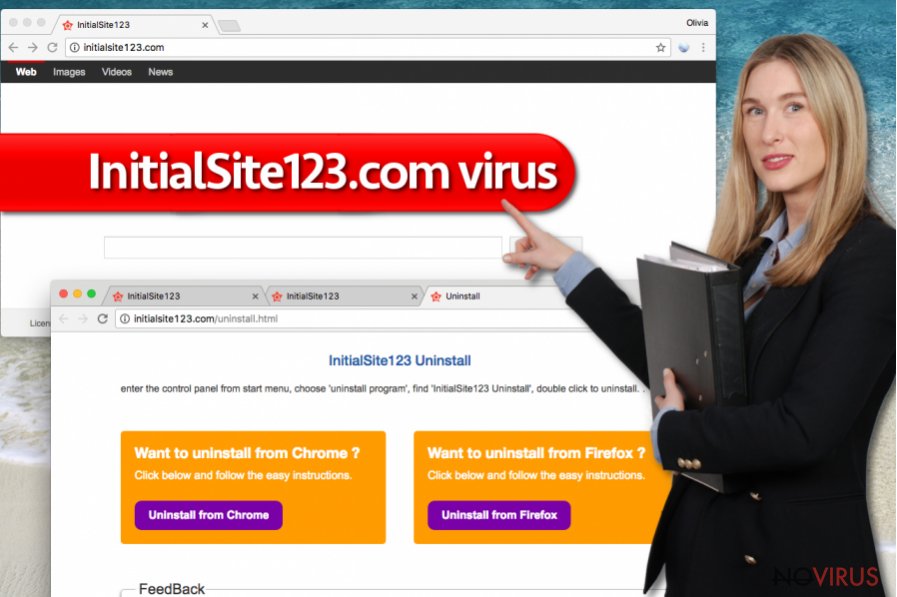
Protect your computer from potentially unwanted programs
The easiest way to defend your computer from suspicious browser hijackers and ad-supported programs is to download programs from verified and trustworthy sources only. Of course, that is not enough; you should also check what’s written in software installation wizards, which frequently suggest installing extra programs alongside main ones. Such software packages are also known as software bundles, and in order to protect the computer from PUPs, users should decompose them. To remove unwanted additions and install the right programs only, we suggest choosing Custom or Advanced software installation settings. These settings will reveal additions bundled with your desired program and give you a chance to review them and refuse to install them. Default and Standard settings might look trustworthy at first, however, choosing these won’t allow you to configure components added to your chosen software and all extras will be installed without even notifying you.
How to remove InitialSite123.com from Chrome and Firefox?
You can try and remove InitialSite123.com virus by yourself because this suspicious program is less sophisticated than the majority of computer viruses. It, in fact, is a potentially unwanted program, however, finding its components can be tricky. You can use the tutorial that is given below, however, if you miss some of the intolerable components, bear in mind that they can be used to reinstall this suspicious program on the system. Therefore, to carry out an absolute InitialSite123.com removal, we recommend using tested and reputable programs such as FortectIntego.
You may remove virus damage with a help of FortectIntego. SpyHunter 5Combo Cleaner and Malwarebytes are recommended to detect potentially unwanted programs and viruses with all their files and registry entries that are related to them.
Getting rid of InitialSite123.com virus. Follow these steps
Uninstall InitialSite123.com in Windows systems
InitialSite123 can hide in the system under various different names, so it is important to detect and uninstall every shady piece of software, especially if it was installed without your knowledge. Here’s what you need to do:
Terminate suspicious programs from Windows 10/8 machines by following these instructions:
- Type Control Panel into Windows search and once the result shows up hit Enter.
- Under Programs, choose Uninstall a program.
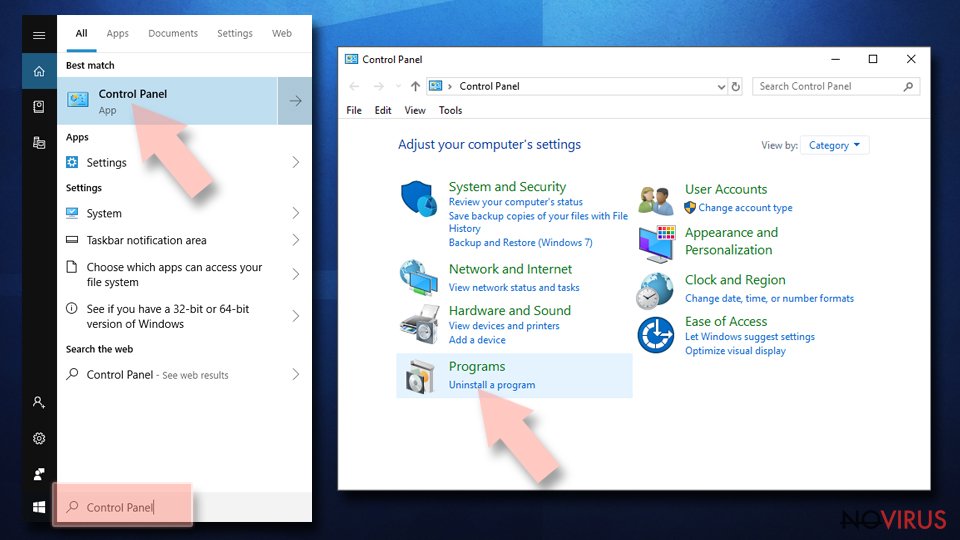
- Find components related to suspicious programs.
- Right-click on the application and select Uninstall.
- Click Yes when User Account Control shows up.
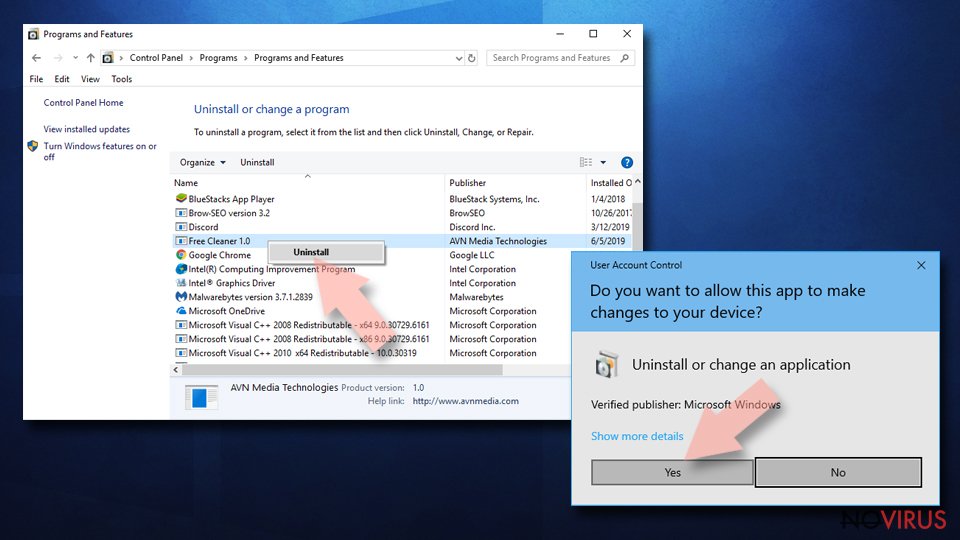
- Wait for the process of uninstallation to be done and click OK.
Windows 7/XP instructions:
- Click on Windows Start and go to Control Panel on the right pane.
- Choose Add/Remove Programs.
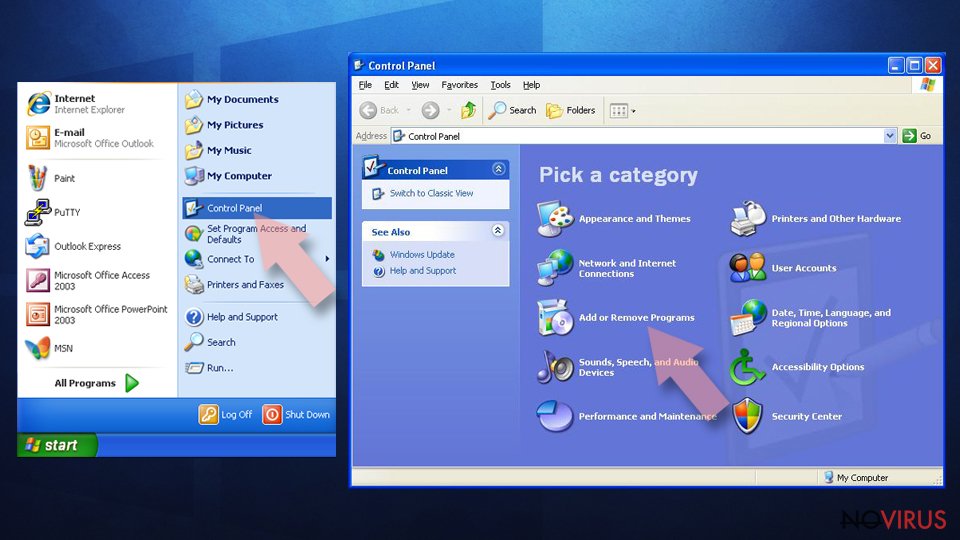
- Select Uninstall a program under Programs in Control Panel.
- Click once on the unwanted application.
- Click Uninstall/Change at the top.
- Confirm with Yes.
- Click OK and finish the removal.
Uninstall InitialSite123.com in Mac OS X system
In case this browser hijacker successfully attacks your Mac OS X, follow these guidelines to eradicate it.
-
Users who use OS X should click on Go button, which can be found at the top left corner of the screen and select Applications.

-
Wait until you see Applications folder and look for InitialSite123.com or any other suspicious programs on it. Now right click on every of such entries and select Move to Trash.

Delete InitialSite123.com from Mozilla Firefox (FF)
Fix Firefox by removing unwanted extensions from it. To find the list of them, follow these steps and look at the pictures provided here.
Remove suspicious Firefox extensions:
- Open Mozilla Firefox browser and click on the three horizontal lines at the top-right to open the menu.
- Select Add-ons in the context menu.
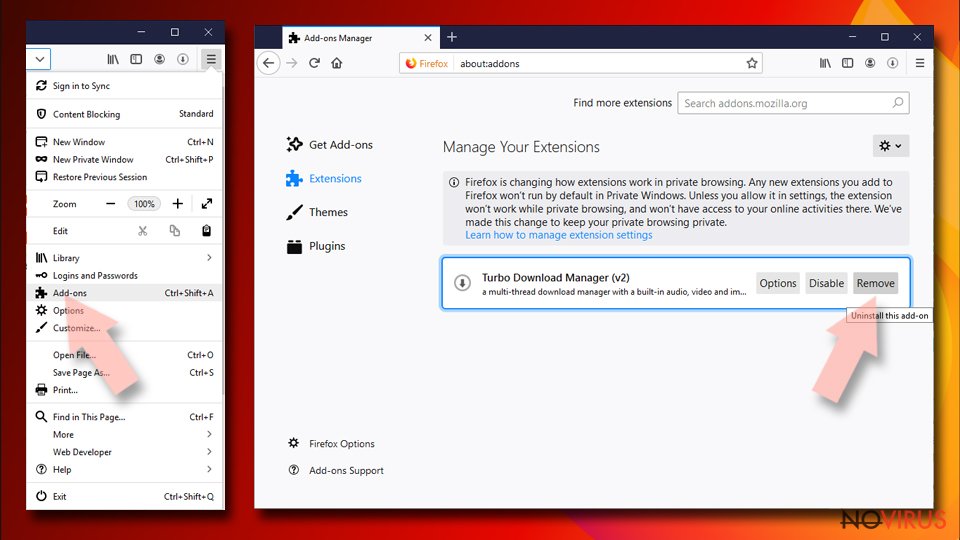
- Choose plugins that are creating issues and select Remove.
Reset the homepage on the browser:
- Click three horizontal lines at the top right corner.
- This time select Options.
- Under Home section, enter your preferred site for the homepage that will open every time you launch Mozilla Firefox.
Clear cookies and site data:
- Click Menu and pick Options.
- Find the Privacy & Security section.
- Scroll down to choose Cookies and Site Data.
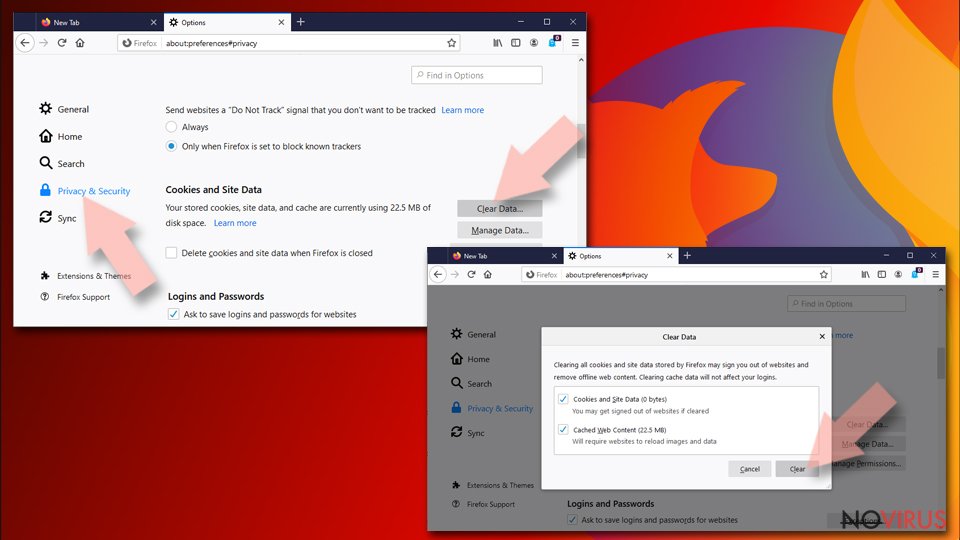
- Click on Clear Data… option.
- Click Cookies and Site Data, Cached Web Content and press Clear.
Reset Mozilla Firefox:
If none of the steps above helped you, reset Mozilla Firefox as follows:
- Open Mozilla Firefox and go to the menu.
- Click Help and then choose Troubleshooting Information.
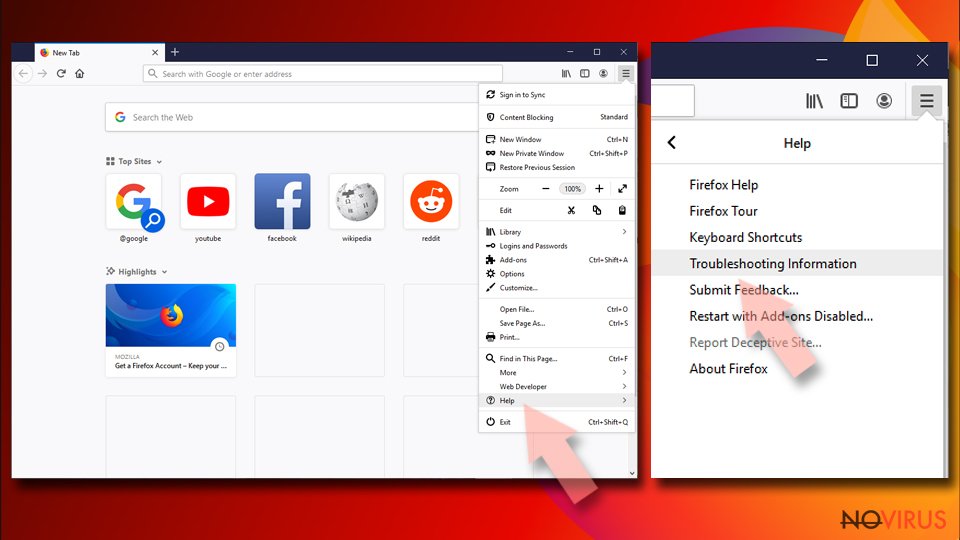
- Locate Give Firefox a tune-up section, click on Refresh Firefox…
- Confirm the action by pressing on Refresh Firefox on the pop-up.
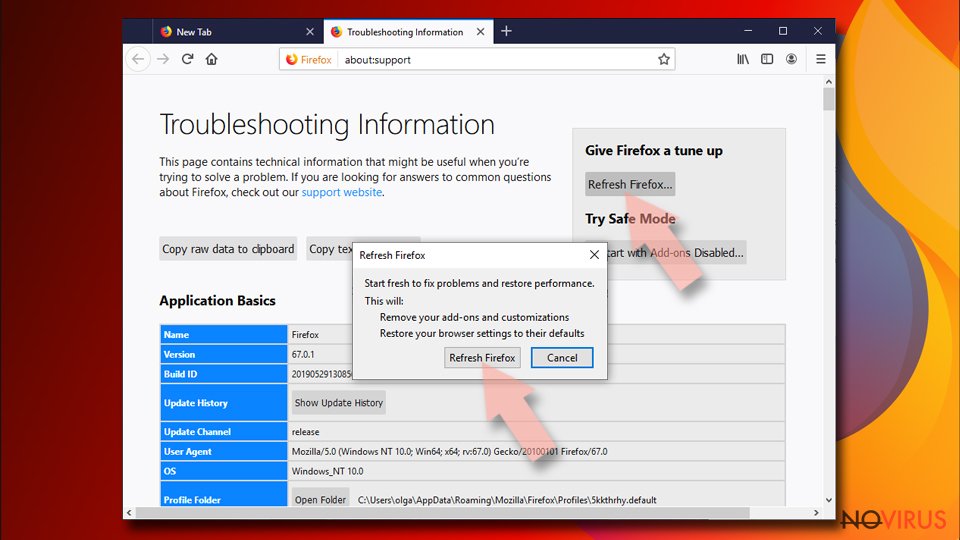
Chrome browser reset
If you want to reverse changes made to Chrome’s settings, follow these instructions and remove extensions that have anything to do with InitialSite123. Get rid of extensions that were added without your consent and also those that raise your suspicions.
Find and remove suspicious extensions from Google Chrome:
- In Google Chrome, open the Menu by clicking three vertical dots at the top-right corner.
- Select More tools > Extensions.
- Once the window opens, you will see all the installed extensions.
- Find any suspicious add-ons related to any PUP.
- Uninstall them by clicking Remove.
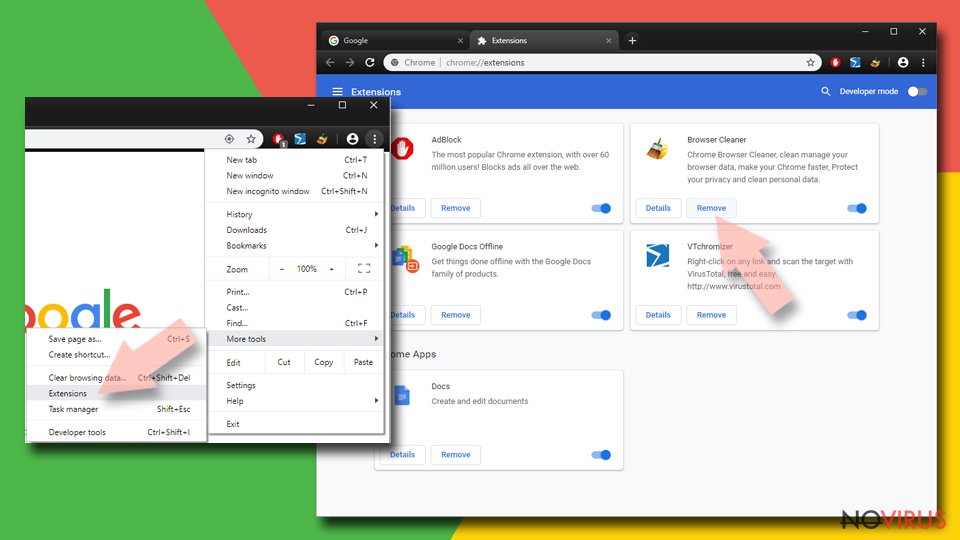
Clear cache and web data from Chrome:
- Click the Menu and select Settings.
- Find Privacy and security section.
- Choose Clear browsing data.
- Select Browsing history.
- Cookies and other site data, also Cached images and files.
- Click Clear data.
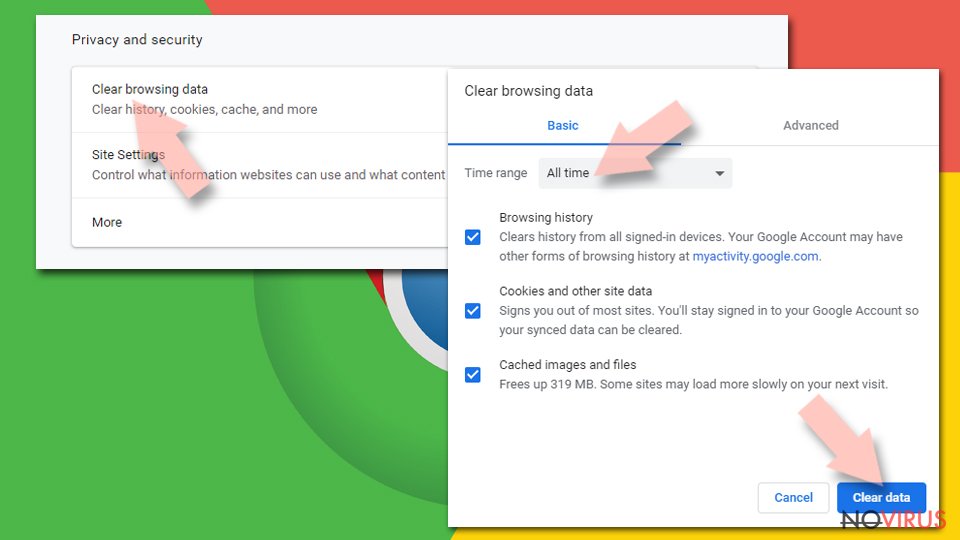
Alter settings of the homepage:
- Go to the menu and choose Settings.
- Find odd entries in the On startup section.
- Click on Open a specific or set of pages.
- Then click on three dots and look for the Remove option.
Reset Google Chrome fully:
You might need to reset Google Chrome and properly eliminate all the unwanted components:
- Go to Chrome Settings.
- Once there, scroll down to expand Advanced section.
- Scroll down to choose Reset and clean up.
- Click Restore settings to their original defaults.
- Click Reset settings again.
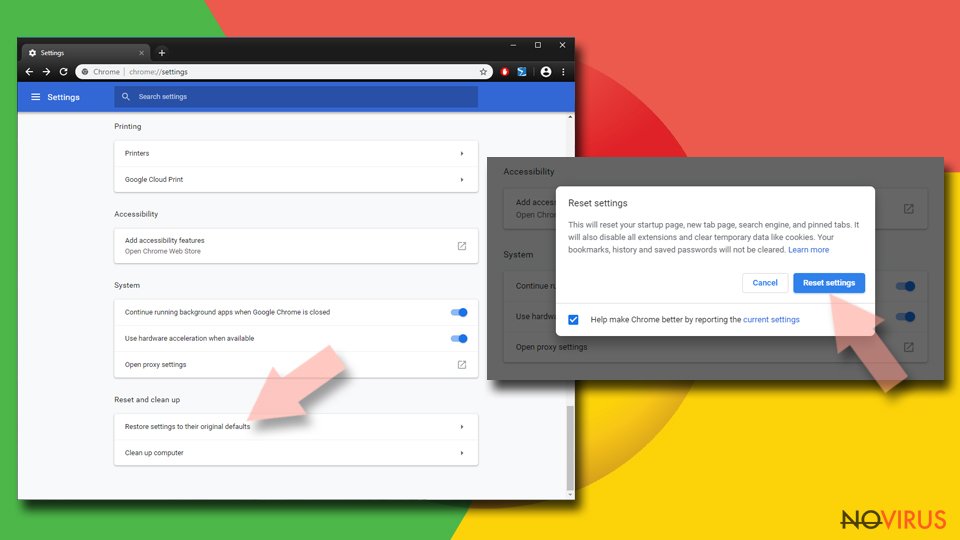
Even if you have completed all the steps above, we still strongly recommend you to scan your computer system with a powerful anti-malware software. It is advisable to do that because an automatic malware removal tool can detect and delete all remains of InitialSite123.com, for instance, its registry keys. The anti-malware program can help you to easily detect and eliminate possibly dangerous software and malicious viruses in an easy way. You can use any of our top-rated malware removal programs: FortectIntego, SpyHunter 5Combo Cleaner or Malwarebytes.
How to prevent from getting browser hijacker
Prevent the government from spying on you
As there is a growing debate in government about collecting users' data and spying on citizens, you should take a closer look at this issue and find out what shady ways of gathering information can be used to collect information about you. You need to browse anonymously if you want to avoid any government-initiated spying and tracking of information.
You can enjoy secure internet browsing and minimize the risk of intrusion into your system if you use Private Internet Access VPN program. This VPN application creates a virtual private network and provides access to the required data without any content restrictions.
Control government and other third party access to your data and ensure safe web browsing. Even if you do not engage in illegal activities and trust your ISP, we recommend being careful about your security. You should take extra precautions and start using a VPN program.
Reduce the threat of viruses by backing up your data
Due to their own careless behavior, computer users can suffer various losses caused by cyber infections. Viruses can affect the functionality of the software or directly corrupt data on your system by encrypting it. These problems can disrupt the system and cause you to lose personal data permanently. There is no such threat if you have the latest backups, as you can easily recover lost data and get back to work.
It is recommended to update the backups in parallel each time the system is modified. This way, you will be able to access the latest saved data after an unexpected virus attack or system failure. By having the latest copies of important documents and projects, you will avoid serious inconveniences. File backups are especially useful if malware attacks your system unexpectedly. We recommend using the Data Recovery Pro program to restore the system.