Remove DriverAgent Plus (Uninstall Instructions) - Nov 2017 updated
DriverAgent Plus Removal Guide
Description of DriverAgent Plus
DriverAgent Plus review

DriverAgent Plus (developed by eSupport.com Inc.) is a trustworthy and legitimate software that is often presented as an irreplaceable system optimization tool which helps to keep the system up-to-date. The program designed for Windows operating systems works by scanning the device, looking for outdated, compromised or damaged drivers. Once the scan is done, the program issues a report with suggestions which drives need repair.
- The key features of this system tool are:
- Easy-to-use interface & fresh design;
- Speedy system scans;
- Large database of driver files (over 17 million);
- Download manager feature that allows you to view and control the progress of your downloads;
- Schedule ahead: the software allows planning future driver scans, backups & notifications;
- Backup feature which allows you to create and save copies of your drivers to an archived file.
DriverAgent Plus is NOT a malicious program; therefore it cannot be called a virus. It does not spread using illegal techniques and can be installed ONLY with user's permission. If you noticed a suspicious activity of DriverAgent on your computer, ask yourself whether you have downloaded it from its official website or some shady third-party file sharing source.
Remember that attempts to acquire the full version of DriverAgent Plus for free can infect your computer with dangerous malware. You should never trust any software cracks and other illegal downloads available on the world wide web today. Cybercriminals often try to lure victims with free software versions only to push malware alongside them.
If you noticed an excessive number of pop-up ads after installing this system optimization software, we strongly recommend checking your computer for adware programs that you may have installed alongside the forged version of DriverAgent. The real program is entirely trustworthy and does not initiate any spyware-like activities.
However, if you are sure that you have installed the real software version and you do not think that it meets your expectations, you can uninstall it very easily. We strongly recommend you to follow typical software removal procedure we described below this article. Our instructions will help you to complete DriverAgent Plus removal with ease.
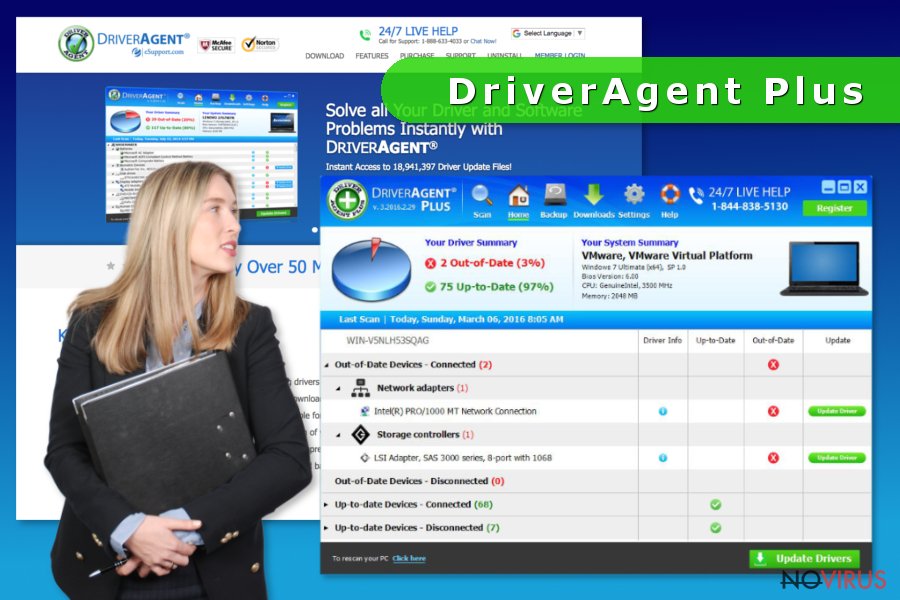
Ways to install the proper version of your desired software
The Internet today offers thousands of various file sharing sites and each of them suggests all kinds of downloads. If you are interested in a particular program, you should head right to the official developer's website and download the program's installer from it. Do not rely on third-party websites as they often push software bundles that can be installed with the help of modified software installers.
If you decide to download a program from an unreliable source, you should check what's hidden behind Custom/Advanced installation settings. Computer users often complain that they were forced to install unwanted items only because they chose to rely on Standard or Default installation mode that initially looked like a safe option to pick. Keep that in mind and make a wise decision when selecting which mode you will use for installing the software you’ve downloaded.
Potentially unwanted programs are often found piggybacking other frequently downloaded freeware or shareware applications. Such software bundles can be promoted on legitimate software sharing websites but are more commonly encountered on some poor reputation sites that feature other kinds of shady content.
PUPs are often bundled with the following:
- Audio/video recording or streaming applications
- Download managers
- PDF creators
- Picture editing applications, etc.
In-detail guide on how to remove DriverAgent Plus
If you decided that you no longer need the described system optimization program, you can remove DriverAgent Plus using these guidelines.
- Press Windows key + R and enter control panel in the Run window. Hit OK.
- Go to the Uninstall a Program option under Programs & Features.
- Search for DriverAgent Plus, select it by single-clicking it and click the Uninstall/Change option.
- Hit Yes and then OK to confirm the changes.
These steps should help you complete DriverAgent Plus removal. If you cannot remove the software using these guidelines, check if you have completed all of the steps properly.
How to prevent from getting system tools
Prevent the government from spying on you
As there is a growing debate in government about collecting users' data and spying on citizens, you should take a closer look at this issue and find out what shady ways of gathering information can be used to collect information about you. You need to browse anonymously if you want to avoid any government-initiated spying and tracking of information.
You can enjoy secure internet browsing and minimize the risk of intrusion into your system if you use Private Internet Access VPN program. This VPN application creates a virtual private network and provides access to the required data without any content restrictions.
Control government and other third party access to your data and ensure safe web browsing. Even if you do not engage in illegal activities and trust your ISP, we recommend being careful about your security. You should take extra precautions and start using a VPN program.
Reduce the threat of viruses by backing up your data
Due to their own careless behavior, computer users can suffer various losses caused by cyber infections. Viruses can affect the functionality of the software or directly corrupt data on your system by encrypting it. These problems can disrupt the system and cause you to lose personal data permanently. There is no such threat if you have the latest backups, as you can easily recover lost data and get back to work.
It is recommended to update the backups in parallel each time the system is modified. This way, you will be able to access the latest saved data after an unexpected virus attack or system failure. By having the latest copies of important documents and projects, you will avoid serious inconveniences. File backups are especially useful if malware attacks your system unexpectedly. We recommend using the Data Recovery Pro program to restore the system.
