What should you do if your antivirus fails to remove a computer threat?
Have you ever encounter an issue when you are certain your computer is infected, but the antivirus simply cannot detect and remove the problem? If you have, you should know that you are not alone. Multiple reports about the antivirus malfunctions reach us every day. However, you should not blame it all on your software, because there might be a number of problems why such shortcomings may occur. Therefore, in this article we want to talk about why the virus-fighting utilities fail to live up to your expectations and what actions should you take to ensure the best antivirus performance. In particular, we will discuss two antivirus tools, FortectIntego, and Malwarebytes.

Why SpyHunter struggles to eliminate the virus?
One of the primary reasons why the majority of the antivirus software can struggle with the removal of some viruses is related to the rapid production of these computer threats. New viruses are being created every day, so the antivirus creators have to be quick to keep up with this never-ending flow of malicious programs. What is more, older viruses also mutate and are constantly updated, so the antivirus developers have to be aware of the new versions of viruses as well.
If SpyHunter is not updated to its latest version or the virus is not yet in its database, it is likely that this software will not able to recognise the threat and, consequently, will not remove it from your computer. In such case, you can always reach out to the SpyHunter customer support, called ‘Spyware HelpDesk', which can be reached via the official SpyHunter website. The process is rather quick. All you have to do it send the diagnostic report and submit a Support Ticket on the ‘Spyware HelpDesk’ platform. The remote technicians will then look into the problem and will try to provide you with the best solution.
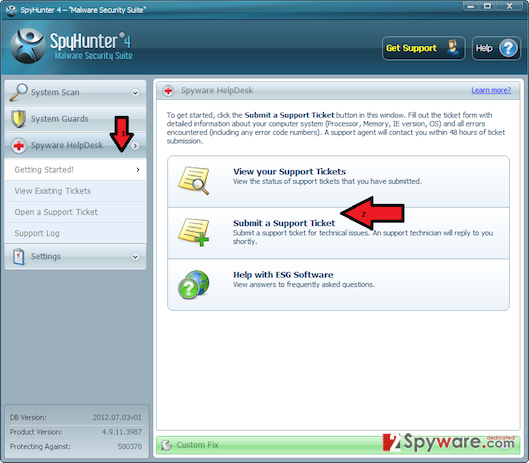
What should you do if Malwarebytes Antimalware fails to get rid of the virus?
The reasons because of which Malwarebytes Antimalware can be struggling to remove the virus are very similar to the ones already discussed when talking about SpyHunter. You should always remember to update your antivirus to the latest version for it to be able to scan your computer with the best efficiency. However, if the software update does not help, there are some steps you can follow to solve this problem.
First, you can look through the Malwarebytes Antimalware Support Forums and Frequently Asked Questions section, where you might find some answers. Also, you can contact the customer support directly by emailing them. Another option is using the Premium Support, which is essentially a third-party phone-based support, offered to you by the support.com team. Either way you choose, you should receive the best service which, hopefully, will be able to ensure your system is stable and protected.
As you can see, antivirus programs face similar challenges removing threats from your computer. So, if you are using an antivirus other than SpyHunter or Malwarebytes Antimalware, and it is not showing the best results, you should always check if you are using its newest version. Otherwise, do not hesitate to contact your antivirus providers which will kindly help you resolve these problems.

