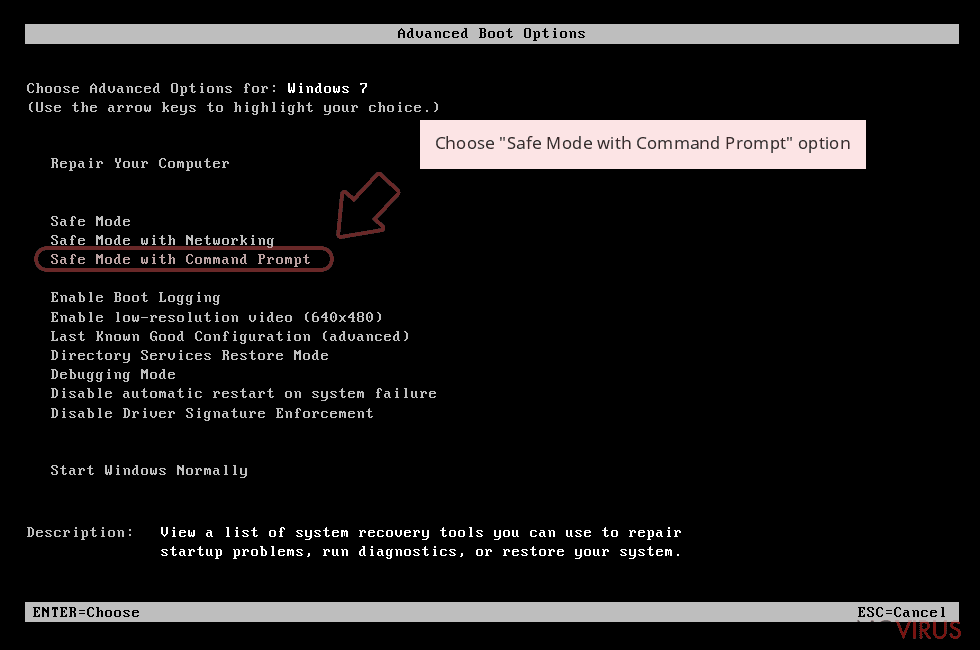Uninstall Donald Trump virus (Detailed Removal Instructions) - Nov 2016 updated
Donald Trump virus Removal Guide
Description of Donald Trump ransomware virus
Political-themed ransomware comes to the spotlight: Donald Trump virus
As soon as Donald Trump virus shown up in the middle of autumn, lots of computer users blamed former candidate to the United States President for spreading malware. However, he has nothing in common with developing and distributing viruses. Sometimes cyber criminals decide to react on important current events and take famous names to create awareness about the infection. As the analysis has revealed, Donald Trump ransomware has been set up just for fun. Hackers did not have any intentions to swindle the money from regular computer users. Even though ransomware encrypts files, it still leaves a free possibility to decrypt them by simply pressing “Unlock files” button in the lock screen. Sadly, recently discovered Donald Trump 2 virus didn’t leave the chance to restore files for free. Probably, Trump’s success has inspired hackers to update and make a dangerous cyber threat. Malware researchers are still investigating and analysing the latest malware; however, if you got infected with one of these versions you should not waste your time and remove Donald Trump virus. Scan computer’s system with FortectIntego or other reliable malware removal utility and it should eliminate malware within several minutes.
Donald Trump ransomware spread similarly to other ransomware viruses by malicious spam email campaigns. When users click on the infected attachment, malware gets inside and launches CRPT-TRX.exe. Once inside, it looks for necessary file extensions and encrypts them. For data encryption, the malware uses AES algorithm and puts .ENCRYPTED file extension to all corrupted files. In this way, victims can learn which files are damaged and which ones are safe. Following data encryption, Donald Trump malware opens a window with information about ransomware attack. As we already revealed, this window has “Unlock Files” button which recovers all corrupted files for free. Many computer users believe that if they can quickly restore their files, there’s no need to worry about the virus. Keep in mind that it still is a malicious application that should be eliminated from the computer. We recommend rushing Donald Trump virus removal especially when the updated version of the malware has already emerged.

Talking about specifications and operation of the Donald Trump 2 virus, there’s still lots of uncertainties. Malware researchers are still investigating it, but it is already known that it is an actual cyber threat. It’s too early to tell if this variant is an updated version or a brand new ransomware. However, it’s not important to say that computer users should take some precautions to avoid it. Donald Trump 2 ransomware encrypts files and appends different file extension. All corrupted files have .*** extensions. The malware also delivers a lock screen with a ransom demanding message. Hackers inform that the only way how victims can restore their files is to pay the ransom within 72 hours. Similarly to other ransom notes, hackers use it to scare victims as well. They claim that after the deadline the unique decryption key will be removed and the possibility to restore files will be lost. However, if you became a victim of this malware, you should not follow cyber criminals’ instructions. Instead of that, remove Donald Trump 2 virus from the computer and restore your files from data backups. If you do not have backups, scroll down to the end of the article, because there you will find alternative data recovery methods that may be useful before a free file decryption tool will be created.
Methods of distribution
The developers of the Donald Trump virus use the most popular malware distribution technique – malicious email campaigns. Hackers send hundreds of different spam emails and attach an infected document. Internet users are encouraged to open an ‘important’ document, and once they do it, virus sneaks inside and starts causing havoc. Bear in mind that you should stay away from the spam folder in your inbox and especially avoid opening attached files to them. Cyber criminals may pretend to be from legal or governmental institutions and trick you to open a fake invoice, statement or other important documents. Unfortunately, even safe looking Word or PDF virus may include ransomware.
Donald Trump virus removal
If you got infected with the first version of the Donald Trump ransomware virus, malware elimination and data recovery is not a hard task. With one click you can restore all your files and then remove the malware. However, the second version requires more attentiveness. To remove both malware variants, you have to employ an antivirus or anti-malware program. If your computer is unprotected or you use a free antivirus program, we recommend choosing another reliable tool, for example, FortectIntego or SpyHunter 5Combo Cleaner. Install and update your preferred program, and then run a full system scan. The program will remove Donald Trump virus with all its malicious components. However, sometimes malware blocks security tools or access to them. If this happens to you, follow the instructions presented below. After Donald Trump virus removal, you can restore your files from data backups or use alternative methods provided at the end of the article.
Getting rid of Donald Trump virus. Follow these steps
In-depth guide for the Donald Trump elimination
To remove the Donald Trump virus, you should end CRPT-TRX.exe process and scan the computer with FortectIntego or other reputable anti-malware program.
Important! →
The elimination guide can appear too difficult if you are not tech-savvy. It requires some knowledge of computer processes since it includes system changes that need to be performed correctly. You need to take steps carefully and follow the guide avoiding any issues created due to improper setting changes. Automatic methods might suit you better if you find the guide too difficult.
Step 1. Launch Safe Mode with Networking
Safe Mode environment offers better results of manual virus removal
Windows 7 / Vista / XP
- Go to Start.
- Choose Shutdown, then Restart, and OK.
- When your computer boots, start pressing the F8 button (if that does not work, try F2, F12, Del, etc. – it all depends on your motherboard model) a few times until you see the Advanced Boot Options window.
- Select Safe Mode with Networking from the list.
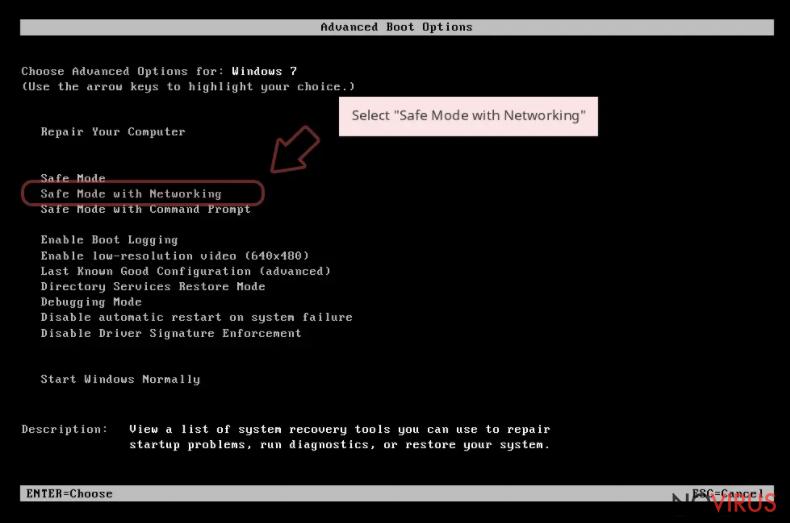
Windows 10 / Windows 8
- Right-click the Start button and choose Settings.
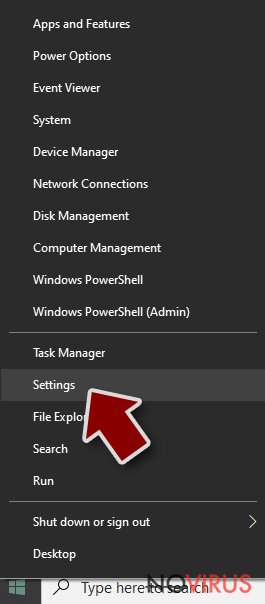
- Scroll down to find Update & Security.
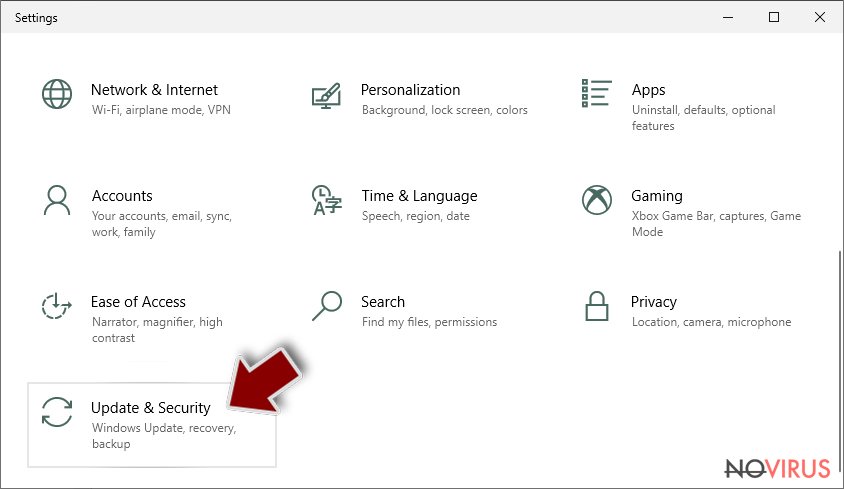
- On the left, pick Recovery.
- Scroll to find Advanced Startup section.
- Click Restart now.
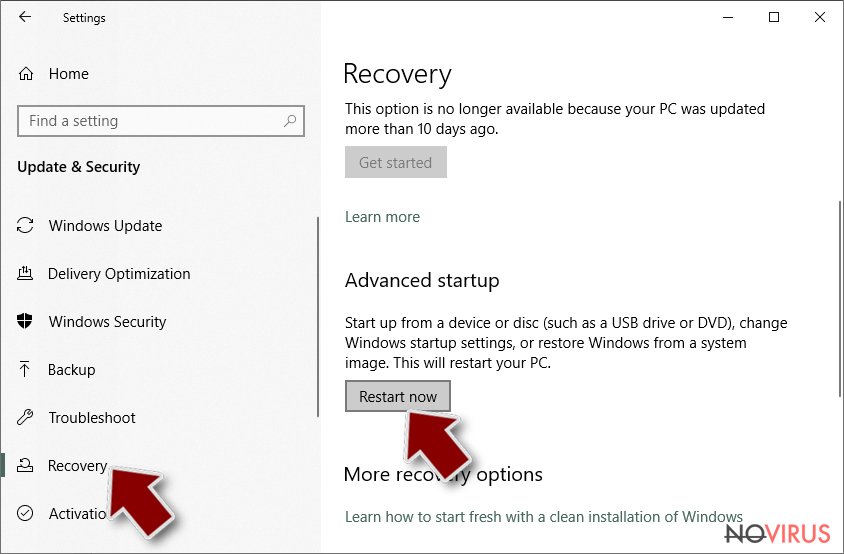
- Choose Troubleshoot.
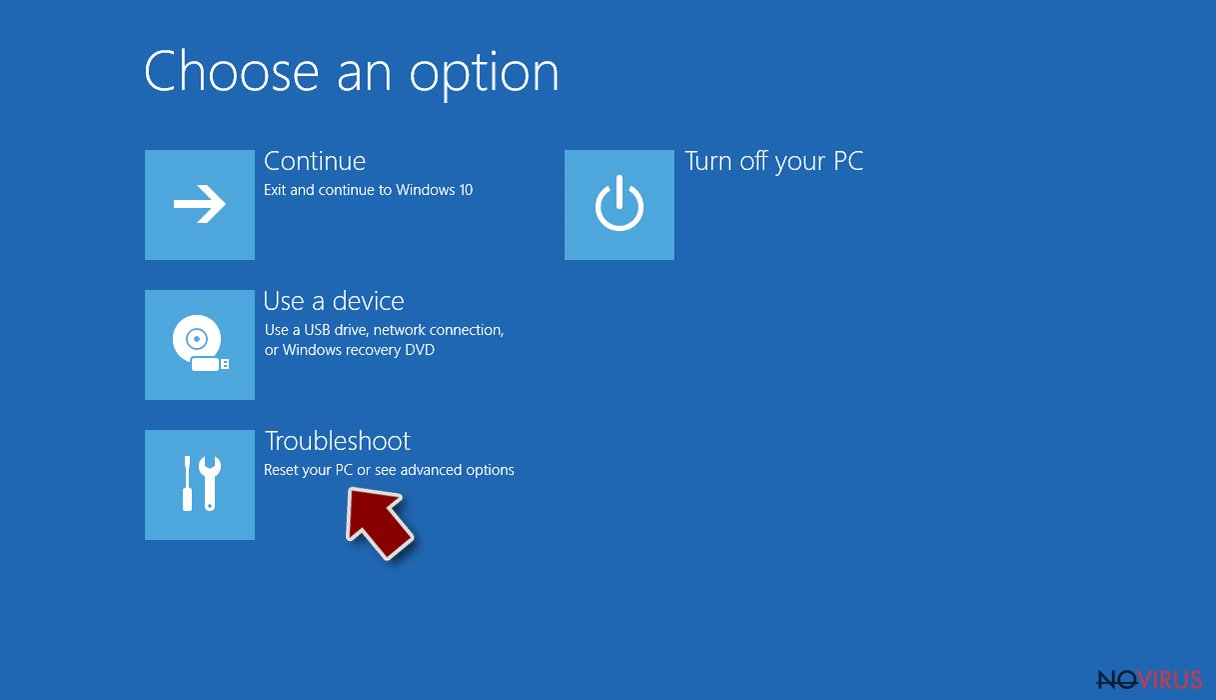
- Go to Advanced options.
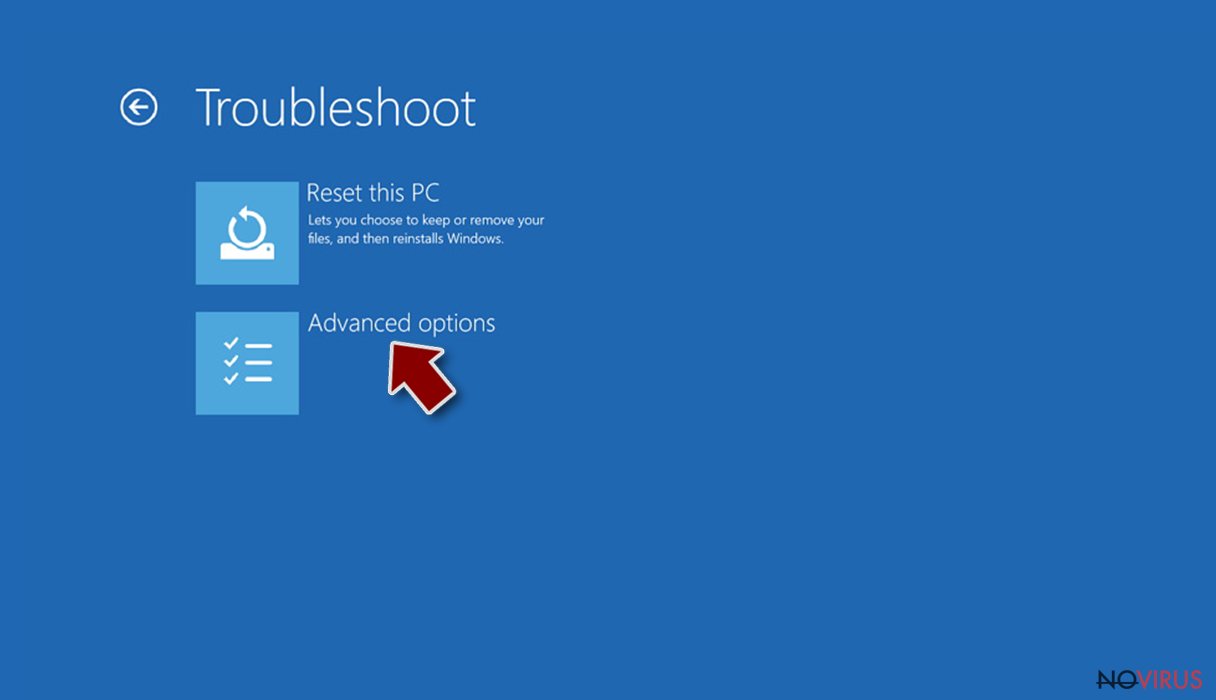
- Select Startup Settings.
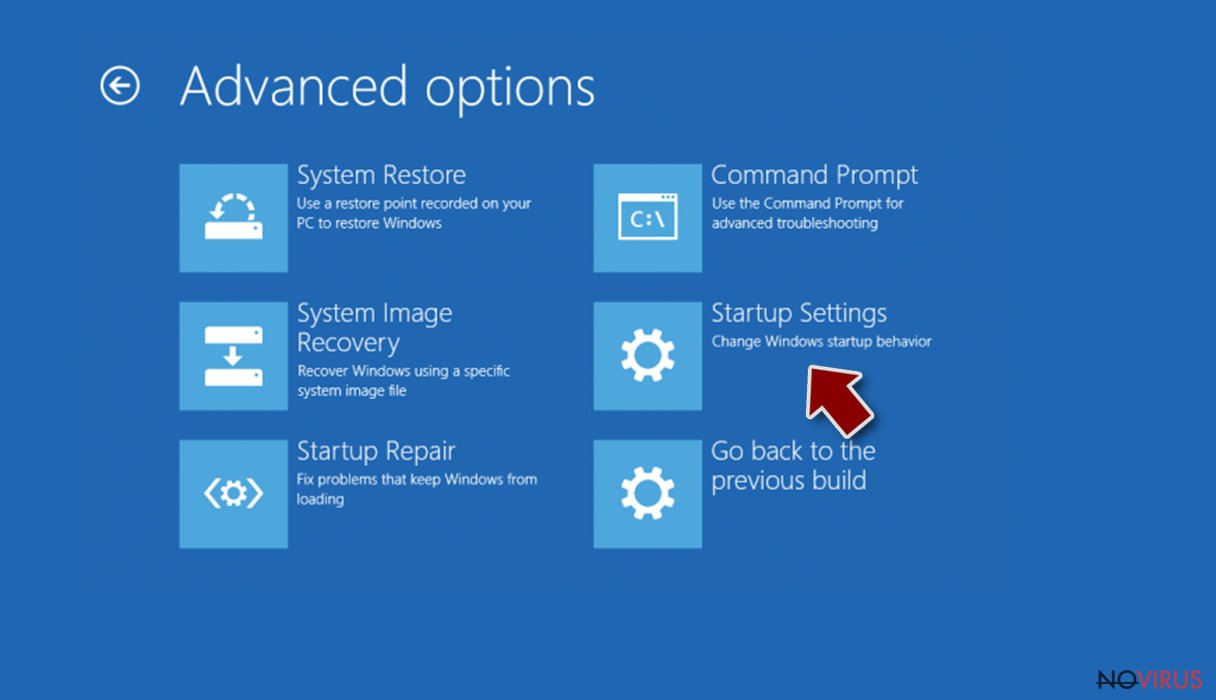
- Press Restart.
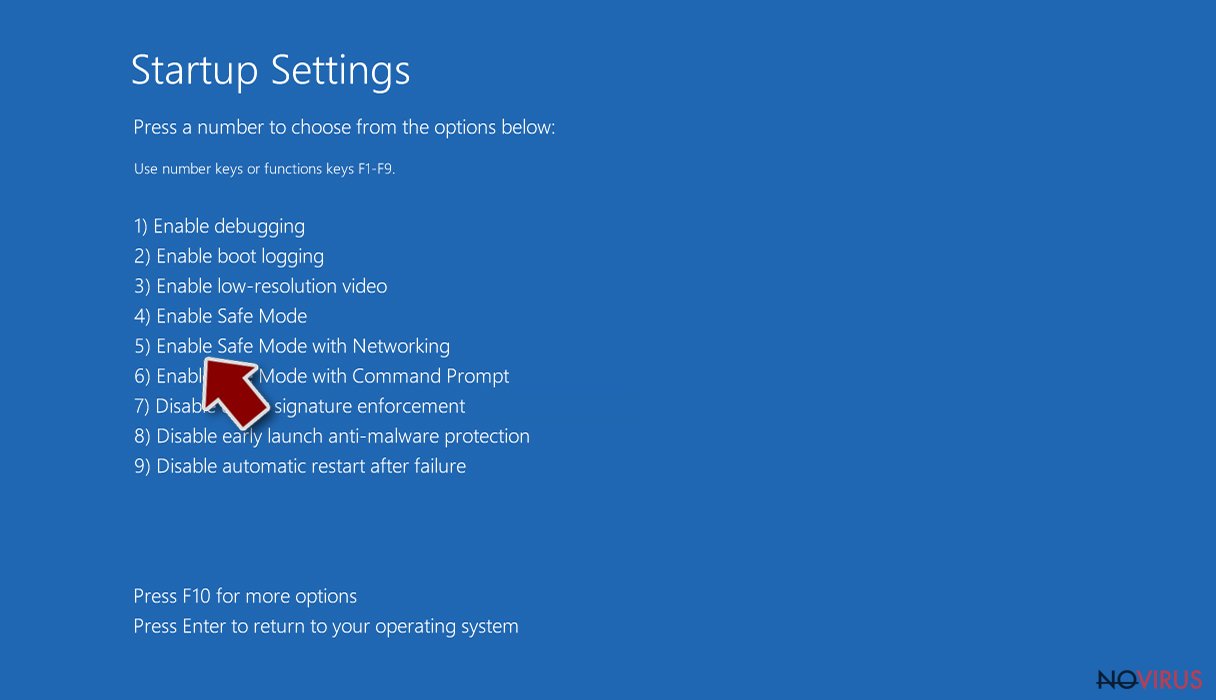
- Choose 5) Enable Safe Mode with Networking.
Step 2. End questionable processes
You can rely on Windows Task Manager that finds all the random processes in the background. When the intruder is triggering any processes, you can shut them down:
- Press Ctrl + Shift + Esc keys to open Windows Task Manager.
- Click on More details.
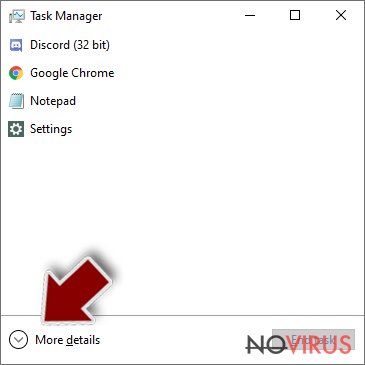
- Scroll down to Background processes.
- Look for anything suspicious.
- Right-click and select Open file location.
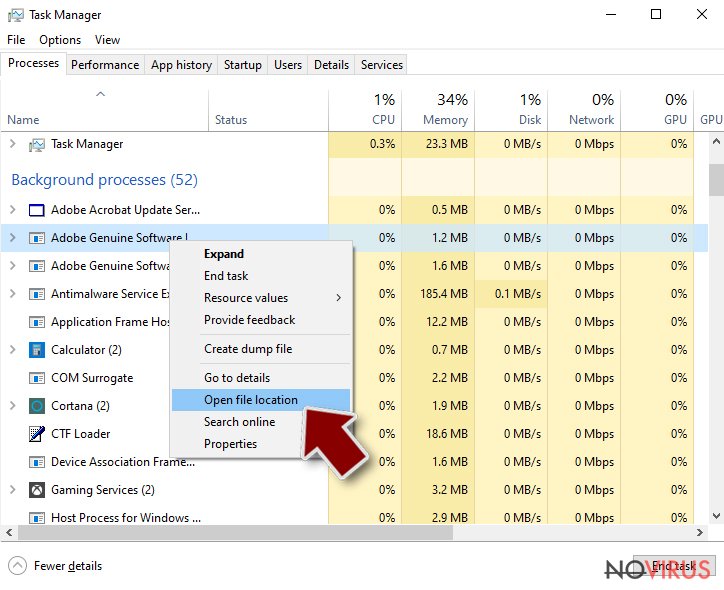
- Go back to the Process tab, right-click and pick End Task.
- Delete the contents of the malicious folder.
Step 3. Check the program in Startup
- Press Ctrl + Shift + Esc on your keyboard again.
- Go to the Startup tab.
- Right-click on the suspicious app and pick Disable.
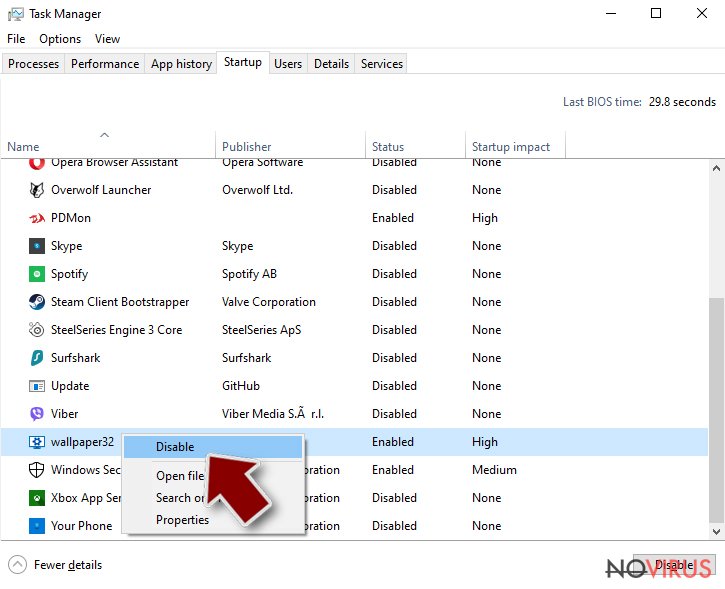
Step 4. Find and eliminate virus files
Data related to the infection can be hidden in various places. Follow the steps and you can find them:
- Type in Disk Cleanup in Windows search and press Enter.
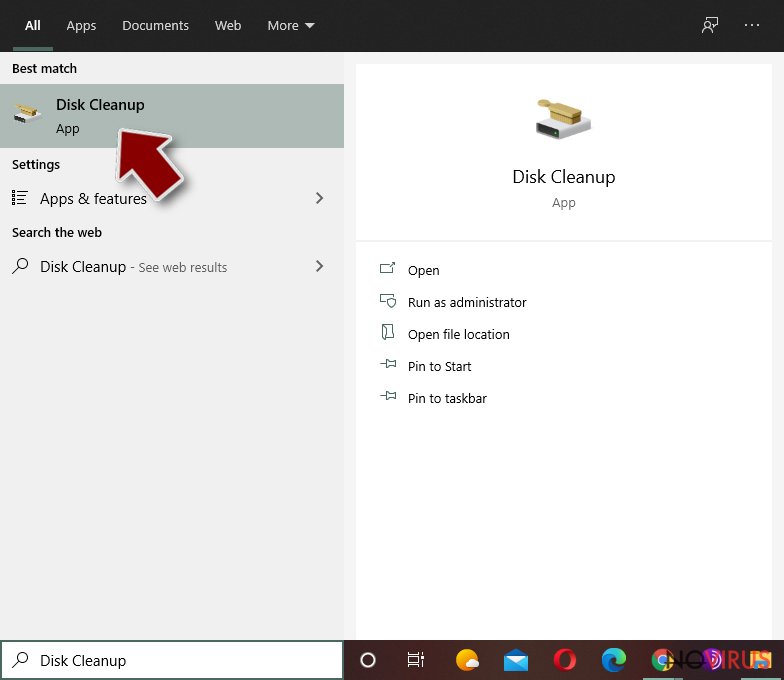
- Select the drive (C: is your main drive by default and is likely to be the one that has malicious files in) you want to clean.
- Scroll through the Files to delete and select the following:
Temporary Internet Files
Downloads
Recycle Bin
Temporary files - Pick Clean up system files.
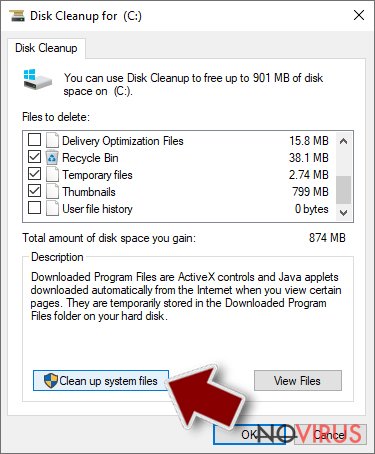
- You can also look for other malicious files hidden in the following folders (type these entries in Windows Search and press Enter):
%AppData%
%LocalAppData%
%ProgramData%
%WinDir%
After you are finished, reboot the PC in normal mode.
Eliminate Donald Trump using System Restore
-
Step 1: Restart your computer in Safe Mode with Command Prompt
Windows 7 / Vista / XP- Go to Start → Shutdown → Restart → OK.
- As soon as your computer starts, start pressing F8 key repeatedly before the Windows logo shows up.
-
Choose Command Prompt from the list

Windows 10 / Windows 8- Click on the Power button at the Windows login screen, and then press and hold Shift key on your keyboard. Then click Restart.
- Then select Troubleshoot → Advanced options → Startup Settings and click Restart.
-
Once your computer starts, select Enable Safe Mode with Command Prompt from the list of options in Startup Settings.

-
Step 2: Perform a system restore to recover files and settings
-
When the Command Prompt window appears, type in cd restore and press Enter.

-
Then type rstrui.exe and hit Enter..

-
In a new window that shows up, click the Next button and choose a restore point that was created before the infiltration of Donald Trump and then click on the Next button again.


-
To start system restore, click Yes.

-
When the Command Prompt window appears, type in cd restore and press Enter.
Bonus: Restore your files
Using the tutorial provided above you should be able to eliminate Donald Trump from the infected device. novirus.uk team has also prepared an in-depth data recovery guide which you will also find above.If you have been infected with the first version of Donald Trump virus, you can simply decrypt your files. All you have to do its to click the “Unlock Files” button in the ransomware notification Window. However, if you have been infected with Donald Trump 2 virus, you should try additional data recovery methods presented below. Keep in mind that paying the ransom is not an option!
There are a couple of methods you can apply to recover data encrypted by Donald Trump:
Decrypt files with Data Recovery Pro
This tool has been created to restore accidentally deleted files and recover files corrupted by the ransomware. How to use Data Recovery Pro, follow these steps:
- Download Data Recovery Pro;
- Install Data Recovery on your computer following the steps indicated in the software’s Setup;
- Run the program to scan your device for the data encrypted by Donald Trump ransomware;
- Recover the data.
Recover files with Windows Previous Versions feature
If you have been enabled System Restore function on your PC before Donald Trump ransomware attack, you can follow the steps below and recover some of the individual files. Keep in mind that if System Restore function has not been enabled, this method will not work for you. Additionally, you won't be able to recover all your files.
- Right-click on the encrypted document you want to recover;
- Click “Properties” and navigate to “Previous versions” tab;
- In the “Folder versions” section look for the available file copies. Choose the desired version and press “Restore”.
Recover files with the help of ShadowExplorer
Donald Trump virus may have failed to delete Volume Shadow Copies from the PC, so you can follow these steps and use ShadowExplorer to recover your files.
- Download Shadow Explorer (http://shadowexplorer.com/);
- Install Shadow Explorer on your computer following the instructions in the software’s Setup Wizard;
- Run the program. Navigate to the menu on the top-left corner and select a disk containing your encrypted files. Look through the available folders;
- When you find the folder you want to recover, right-click it and select “Export”. Also, choose where the recovered data will be stored.
It is strongly recommended to take precautions and secure your computer from malware attacks. To protect your PC from Donald Trump and other dangerous viruses, you should install and keep a powerful malware removal tool, for instance, FortectIntego, SpyHunter 5Combo Cleaner or Malwarebytes.
How to prevent from getting ransomware
A proper web browser and VPN tool can guarantee better safety
As online spying becomes an increasing problem, people are becoming more interested in how to protect their privacy. One way to increase your online security is to choose the most secure and private web browser. But if you want complete anonymity and security when surfing the web, you need Private Internet Access VPN service. This tool successfully reroutes traffic across different servers, so your IP address and location remain protected. It is also important that this tool is based on a strict no-log policy, so no data is collected and cannot be leaked or made available to first or third parties. If you want to feel safe on the internet, a combination of a secure web browser and a Private Internet Access VPN will help you.
Reduce the threat of viruses by backing up your data
Due to their own careless behavior, computer users can suffer various losses caused by cyber infections. Viruses can affect the functionality of the software or directly corrupt data on your system by encrypting it. These problems can disrupt the system and cause you to lose personal data permanently. There is no such threat if you have the latest backups, as you can easily recover lost data and get back to work.
It is recommended to update the backups in parallel each time the system is modified. This way, you will be able to access the latest saved data after an unexpected virus attack or system failure. By having the latest copies of important documents and projects, you will avoid serious inconveniences. File backups are especially useful if malware attacks your system unexpectedly. We recommend using the Data Recovery Pro program to restore the system.