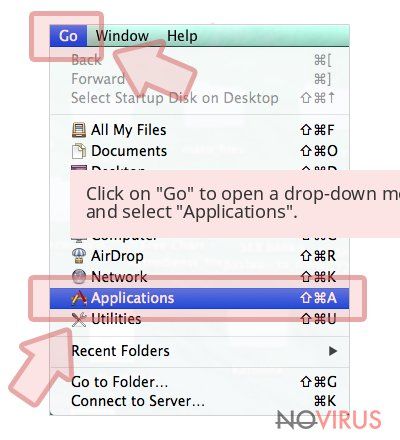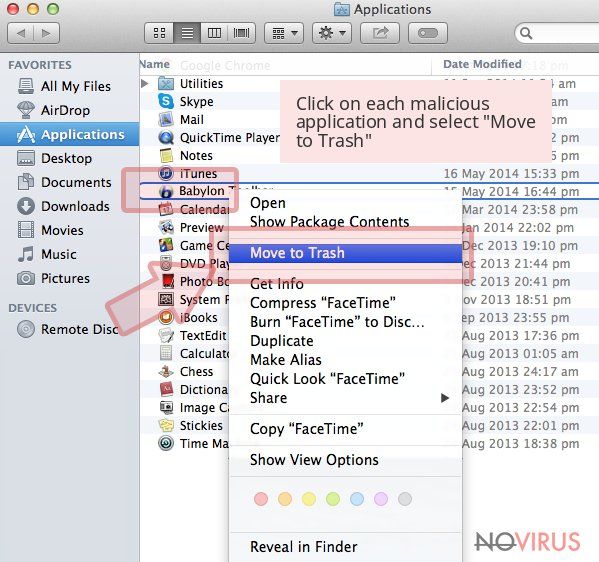Uninstall Viber virus (Free Removal Guide) - Uninstall Instructions
Viber virus Removal Guide
Description of Viber malware
Viber was marked as malware by antivirus programs again

Viber virus is a term used for describing concerns and issues related to the popular messaging, calling and communicating app. Once in a while, new reports emerge that various antivirus detects this app as malicious. Such activities make users questioning if this program is worth trusting or not.
Viber is developed by Rakuten Inc. and released in 2010. Currently, this instant communication platform has more than 800 million users all over the world. The application is compatible with Android, iOS, Mac and Windows operating systems.
Few years after the release, users were wondering if this app is safe to use. It uses end-to-end encryption, so all the data and chats between two people or group chats are secured. Therefore, no one can get access to your data.
However, the security of the app has been criticised. In 2013 security experts found a bug in Android Viber app that allowed attackers to take over smartphones. Fortunately, the company solved this problem.
In 2015 and 2016, some reports about Viber malware appeared on online forums. Several security programs marked this program as potentially dangerous or even malicious. However, the same issue occurred in 2017. Windows user reported that Windows Defender labeled this messaging app as malicious.
It’s unknown why popular security vendors detected this popular app as dangerous. However, some computer users have chosen to remove Viber in order to protect unknown threats or security violation.
However, if you have noticed a suspicious activity inside the app or you suspect your device got infected with a virus, you should scan your device with FortectIntego and check your computer’s state.
Privacy-related concerns is one of the reasons to uninstall the app
The majority of Viber removal cases are related to privacy concerns. According to the Privacy Policy, the app can collect a bunch of information that might identify the user personally. However, developers categorize the aggregated information in these five categories:
- Registration and Account Information;
- Social Media Information;
- Activity Information;
- Information from Other Sources;
- Additional Information.
Therefore, this app can learn your name, birthday, contact information, details of social networks and technical information about your device. The company discloses how they use this data and most of the time it’s necessary for improving the app and maintaining services. However, the main concern might be related that some of the collected details might be used for marketing purposes.

Do not get tricked by Viber scams
Scammers always follow technology trends and try their best in order to reach users on different platforms. Viber has millions of users, so it’s a perfect target for criminals.
During the years, there has been spotted several scams that wanted to trick users into spreading spam, joining suspicious chain marketing or job offers, and other unknown activities.
Cyber criminals also tried to send emails that looked like sent from the company. However, on their support website, the company tells three main causes when users can expect to receive a letter from Viber:
- You opened a Viber Out account or bought credit from the website.
- You submitted a Support ticket. All conversations with Viber Support are via email.
- You clicked on a link in your mobile app to receive information about Viber for Desktop.
Other types of emails are fake. Therefore, if you receive it, do not click on any link or attachment. Crooks can craft the credentials and even a website that looks identical to the official site. However, clicking on such email might lead to malware attack.
What is more, users are also warned to be aware of applications that pretend to be Viber or offer additional features of the app. Keep in mind that program can be downloaded from viber.com and browser extension from Chrome Web Store.
Explanation on how to uninstall Viber
Viber removal is held just like ordinary applications or browser extensions. In order to uninstall the app from your mobile device, follow these steps:
- Open the app.
- Go to More Options menu.
- Choose Settings.
- Go to Account .
- Select Deactivate account.
- Uninstall the app.
You can find more information on how to remove Viber on the official support page here.
You may remove virus damage with a help of FortectIntego. SpyHunter 5Combo Cleaner and Malwarebytes are recommended to detect potentially unwanted programs and viruses with all their files and registry entries that are related to them.
Getting rid of Viber virus. Follow these steps
Uninstall Viber in Windows systems
Terminate suspicious programs from Windows 10/8 machines by following these instructions:
- Type Control Panel into Windows search and once the result shows up hit Enter.
- Under Programs, choose Uninstall a program.
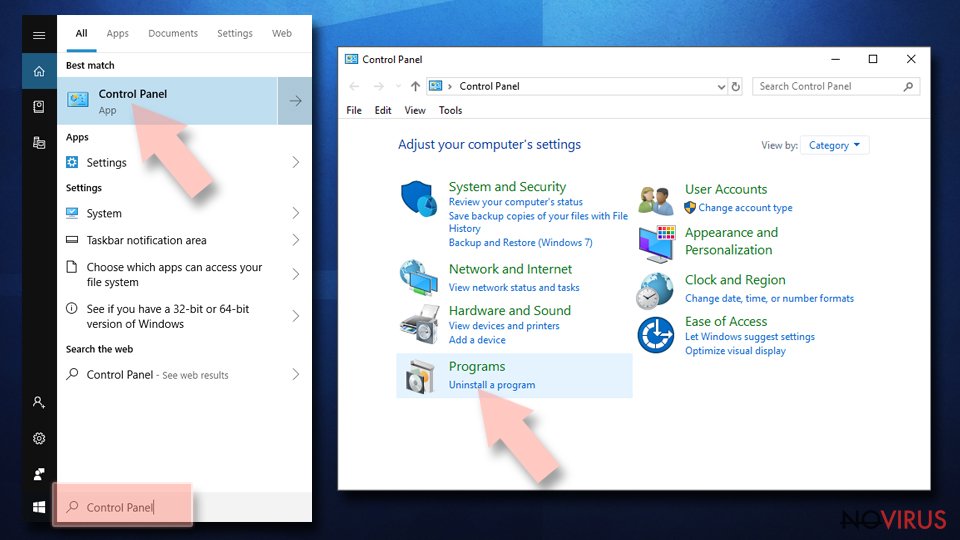
- Find components related to suspicious programs.
- Right-click on the application and select Uninstall.
- Click Yes when User Account Control shows up.
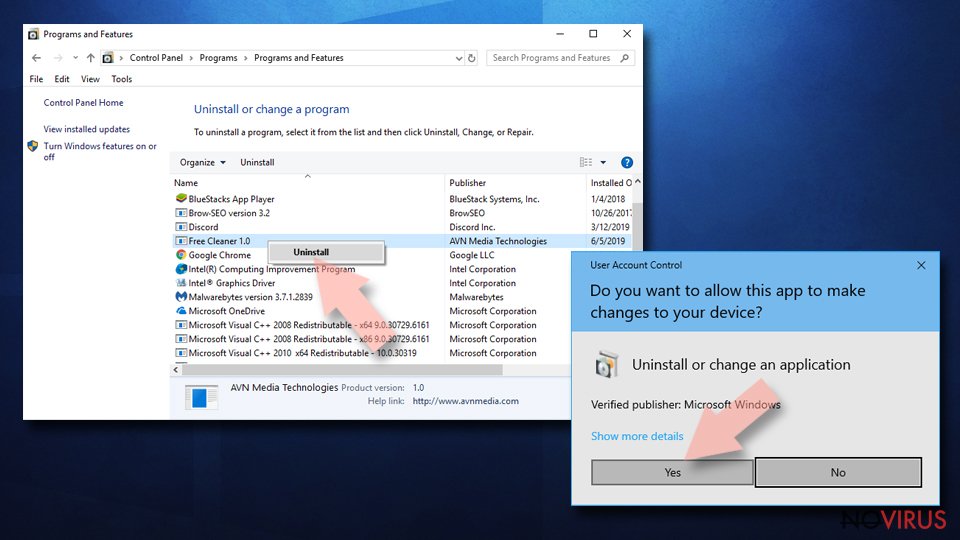
- Wait for the process of uninstallation to be done and click OK.
Windows 7/XP instructions:
- Click on Windows Start and go to Control Panel on the right pane.
- Choose Add/Remove Programs.
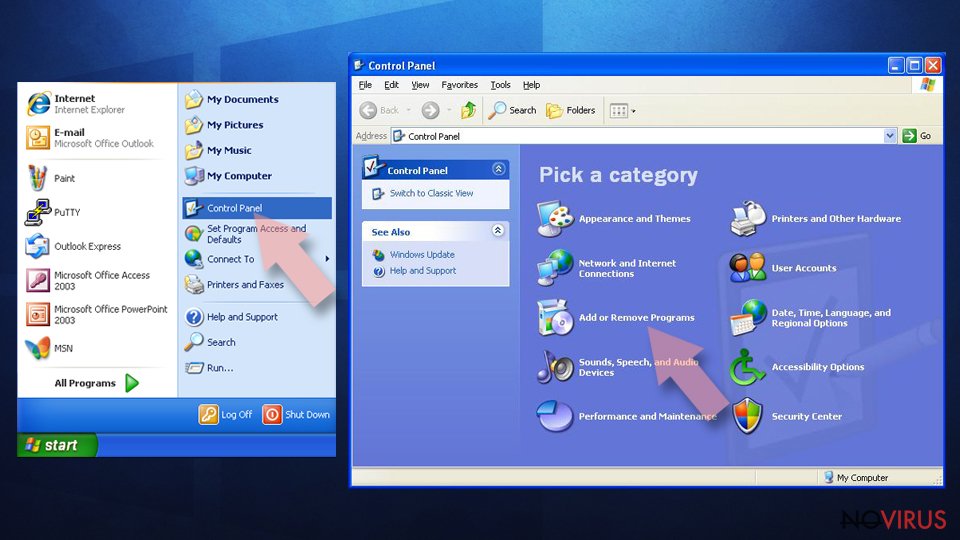
- Select Uninstall a program under Programs in Control Panel.
- Click once on the unwanted application.
- Click Uninstall/Change at the top.
- Confirm with Yes.
- Click OK and finish the removal.
Uninstall Viber in Mac OS X system
-
Users who use OS X should click on Go button, which can be found at the top left corner of the screen and select Applications.

-
Wait until you see Applications folder and look for Viber or any other suspicious programs on it. Now right click on every of such entries and select Move to Trash.

Eliminate Viber virus from Microsoft Edge browser
Delete suspicious extensions from MS Edge:
- Go to the Menu by clicking on the three horizontal dots at the top-right.
- Then pick Extensions.
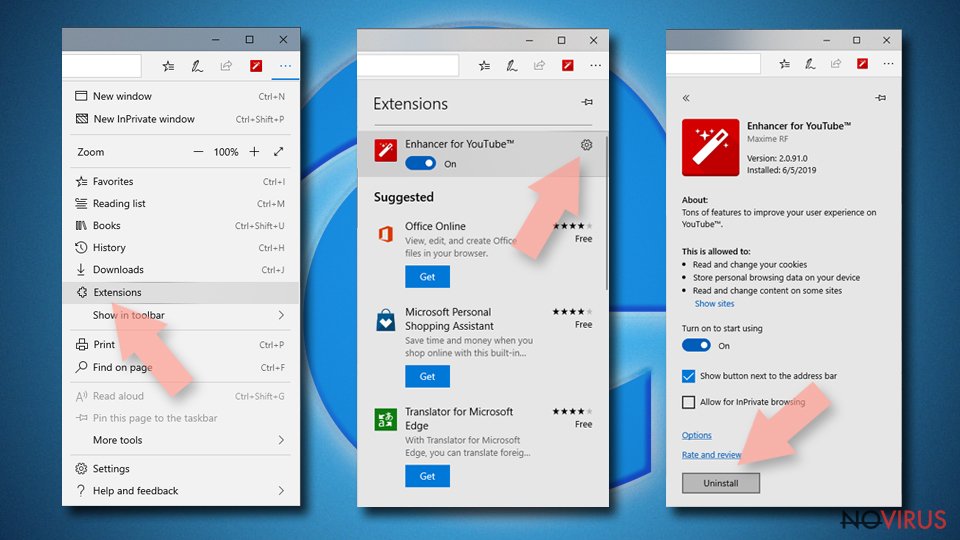
- Choose the unwanted add-ons on the list and click on the Gear icon.
- Click on Uninstall at the bottom.
Clear cookies and other data:
- Click on the Menu and from the context menu select Privacy & security.
- Under Clear browsing data, select Choose what to clear.
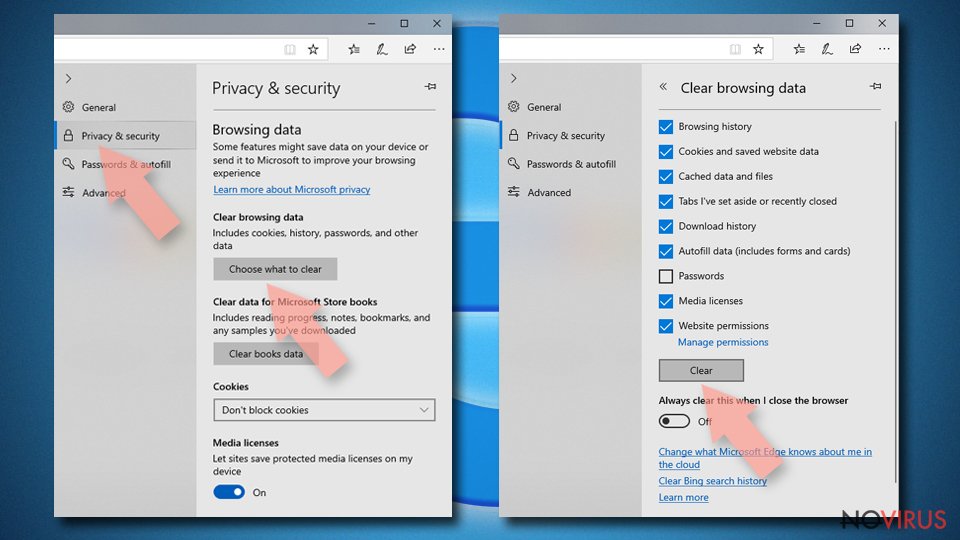
- Choose everything except passwords, and click on Clear.
Alter new tab and homepage settings:
- Click the menu icon and choose Settings.
- Then find On startup section.
- Click Disable if you found any suspicious domain.
Reset MS Edge fully:
- Click on the keyboard Ctrl + Shift + Esc to open Task Manager.
- Choose More details arrow at the bottom.
- Go to Details tab.
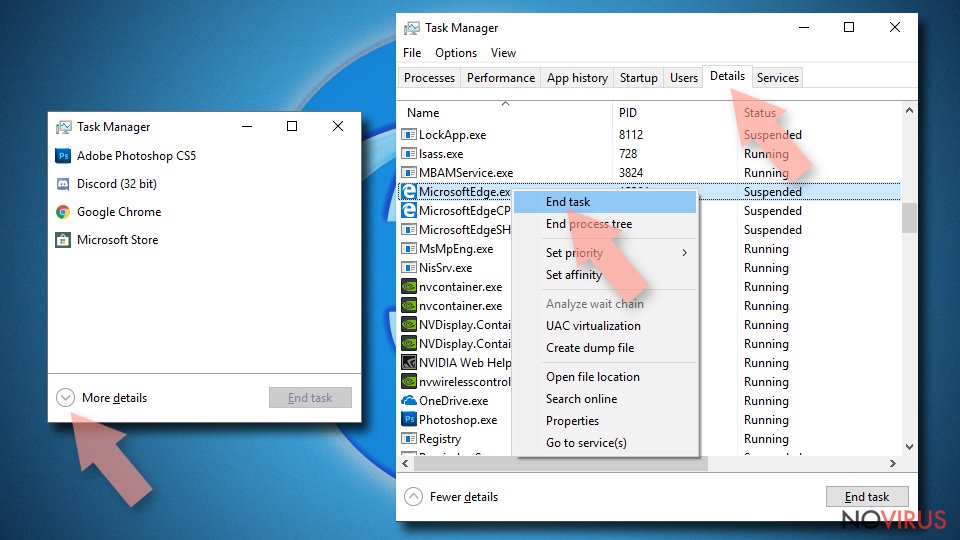
- Now scroll down and locate every entry with Microsoft Edge name in it.
- Right-click on each of them and select End Task to stop MS Edge from running.
When none of the above solves the issue, you might need an advanced Edge reset method, but you need to backup your data before proceeding.
- Find the following folder on the PC: C:\\Users\\%username%\\AppData\\Local\\Packages\\Microsoft.MicrosoftEdge_8wekyb3d8bbwe.
- Press Ctrl + A on your keyboard to select all folders.
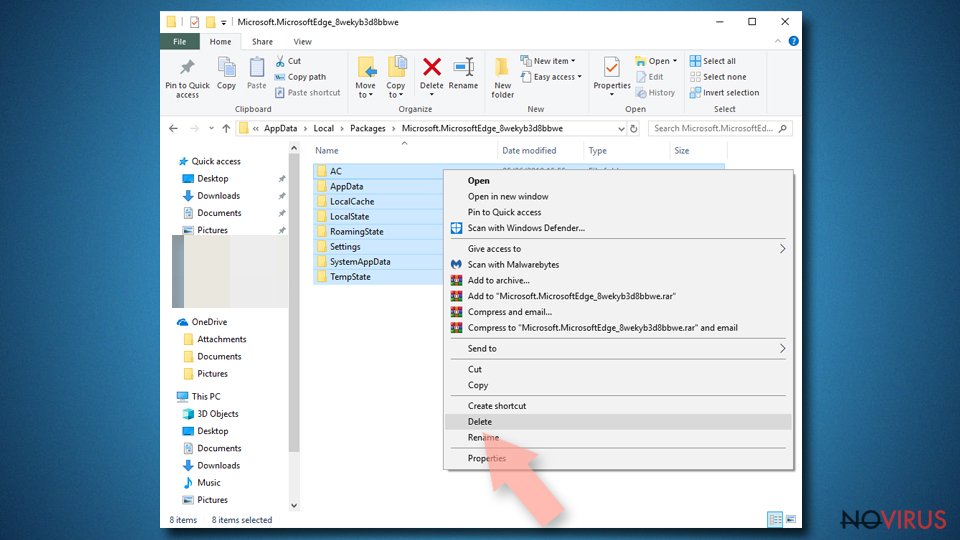
- Right-click on the selection and choose Delete
- Right-click on the Start button and pick Windows PowerShell (Admin).
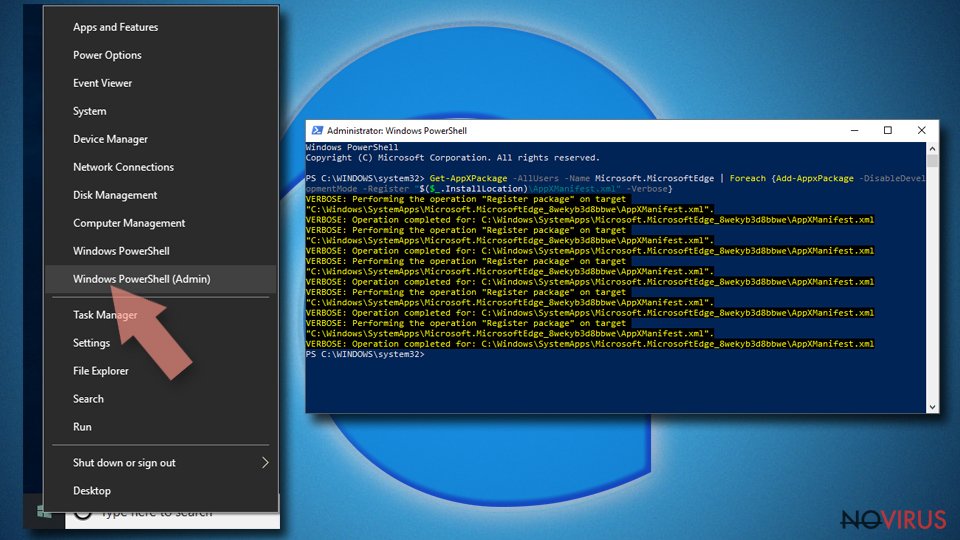
- Copy and paste the following command, and then press Enter:
Get-AppXPackage -AllUsers -Name Microsoft.MicrosoftEdge | Foreach {Add-AppxPackage -DisableDevelopmentMode -Register “$($_.InstallLocation)\\AppXManifest.xml” -Verbose
Instructions for Chromium-based Edge
Delete extensions:
- Open Edge and click Settings.
- Then find Extensions.
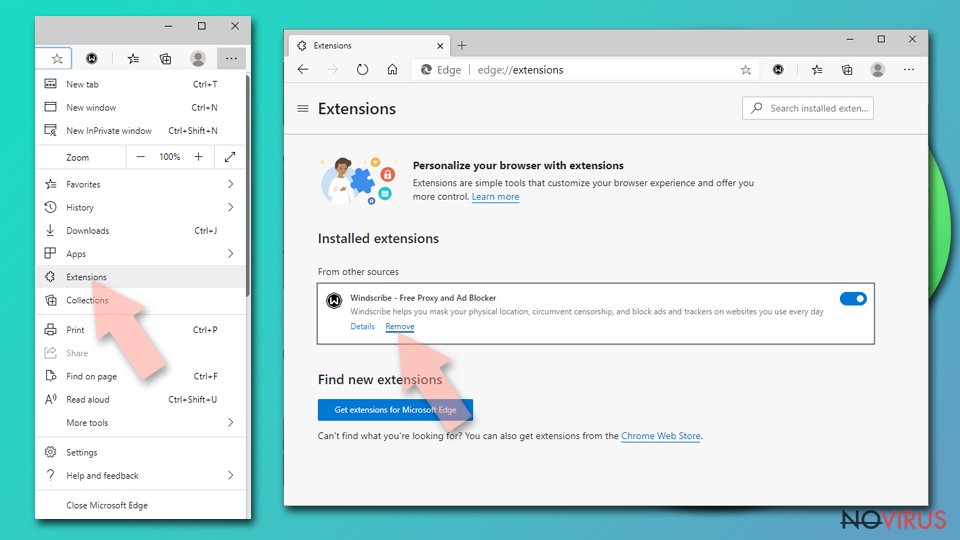
- Delete unwanted extensions with the Remove.
Clear cache and site data:
- Click on Menu and then Settings.
- Find Privacy and services.
- Locate Clear browsing data, then click Choose what to clear.
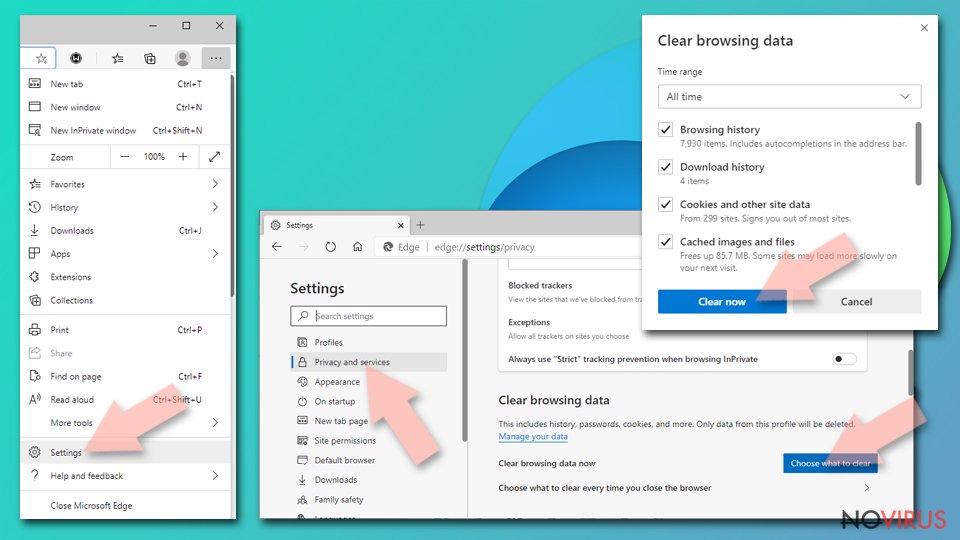
- Time range.
- Click All time.
- Select Clear now.
Reset Chromium-based MS Edge browser fully:
- Go to Settings.
- On the left side, choose Reset settings.
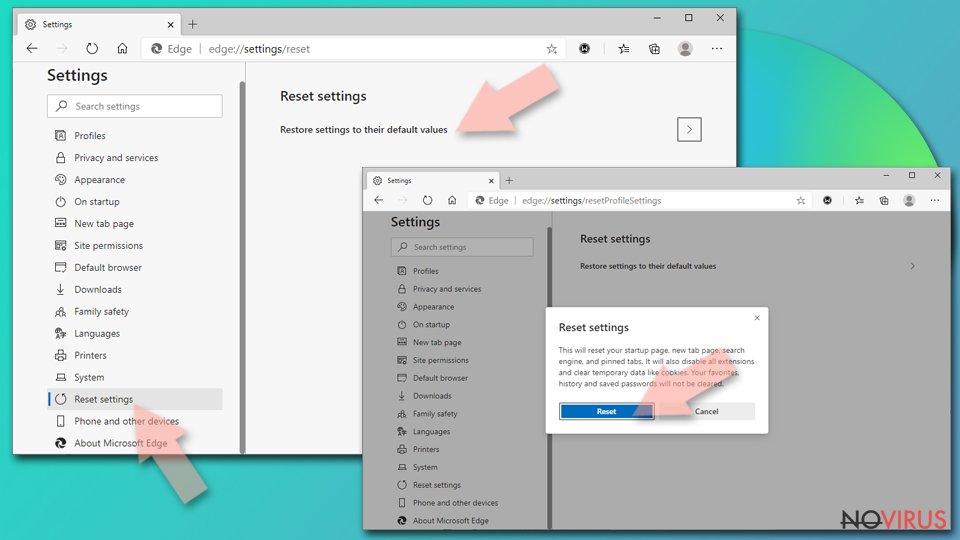
- Select Restore settings to their default values.
- Click Reset.
Delete Viber from Mozilla Firefox (FF)
Remove suspicious Firefox extensions:
- Open Mozilla Firefox browser and click on the three horizontal lines at the top-right to open the menu.
- Select Add-ons in the context menu.
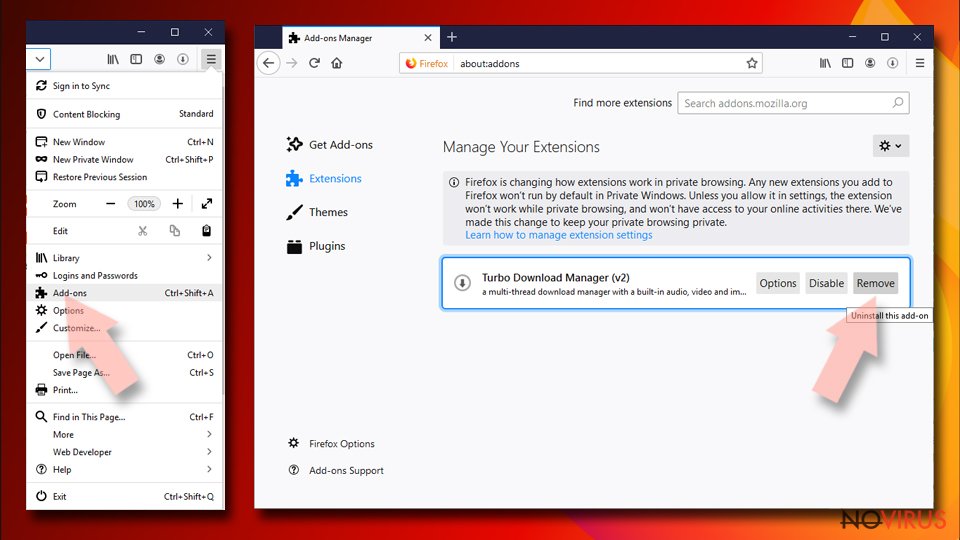
- Choose plugins that are creating issues and select Remove.
Reset the homepage on the browser:
- Click three horizontal lines at the top right corner.
- This time select Options.
- Under Home section, enter your preferred site for the homepage that will open every time you launch Mozilla Firefox.
Clear cookies and site data:
- Click Menu and pick Options.
- Find the Privacy & Security section.
- Scroll down to choose Cookies and Site Data.
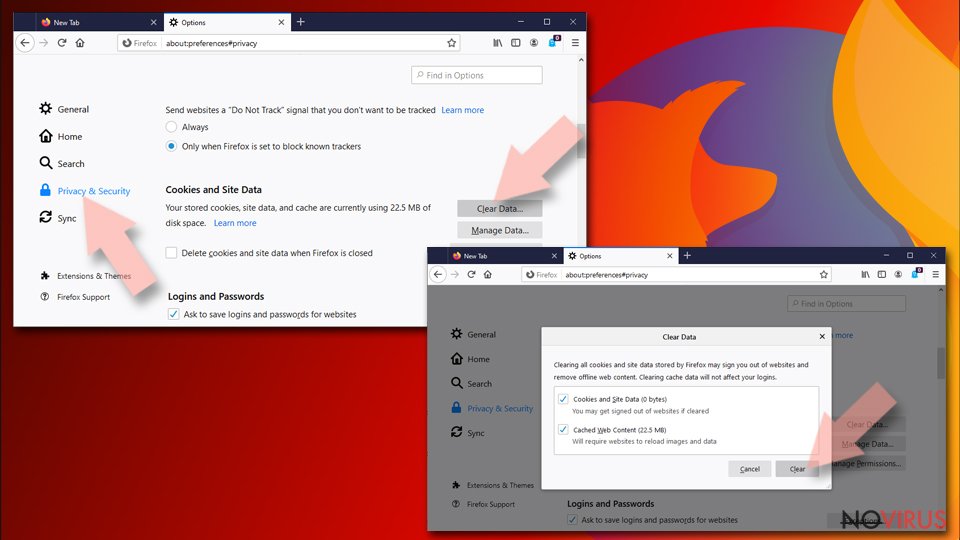
- Click on Clear Data… option.
- Click Cookies and Site Data, Cached Web Content and press Clear.
Reset Mozilla Firefox:
If none of the steps above helped you, reset Mozilla Firefox as follows:
- Open Mozilla Firefox and go to the menu.
- Click Help and then choose Troubleshooting Information.
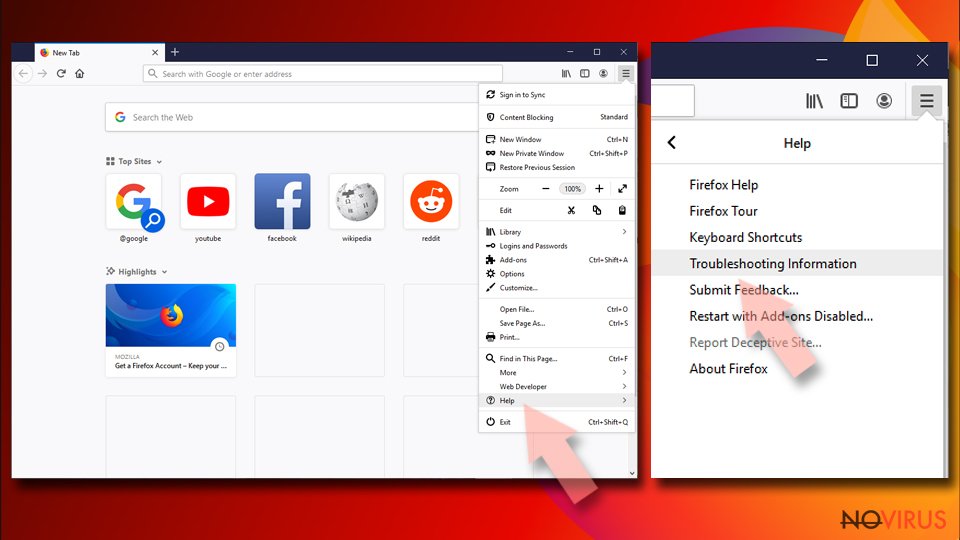
- Locate Give Firefox a tune-up section, click on Refresh Firefox…
- Confirm the action by pressing on Refresh Firefox on the pop-up.
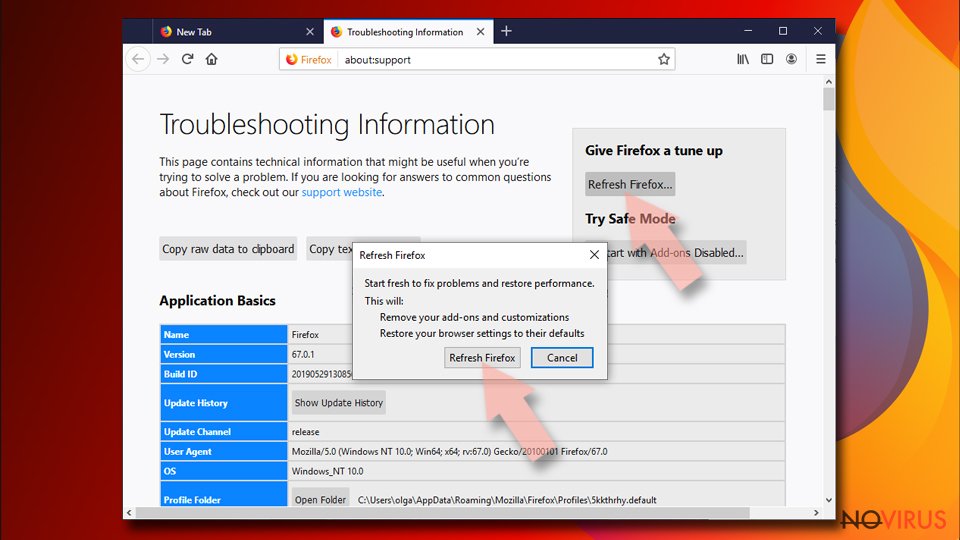
Chrome browser reset
Follow these step to remove Viber extension from Google Chrome:
Find and remove suspicious extensions from Google Chrome:
- In Google Chrome, open the Menu by clicking three vertical dots at the top-right corner.
- Select More tools > Extensions.
- Once the window opens, you will see all the installed extensions.
- Find any suspicious add-ons related to any PUP.
- Uninstall them by clicking Remove.
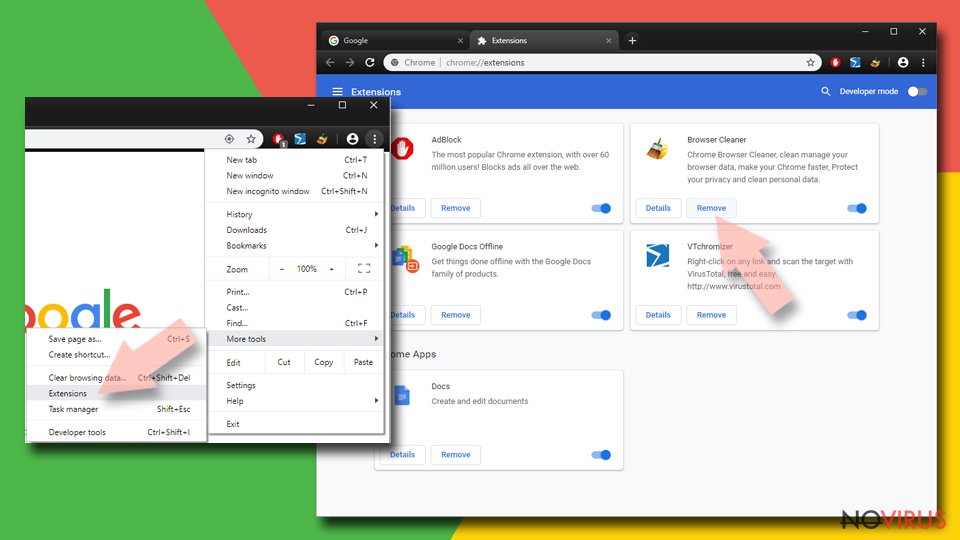
Clear cache and web data from Chrome:
- Click the Menu and select Settings.
- Find Privacy and security section.
- Choose Clear browsing data.
- Select Browsing history.
- Cookies and other site data, also Cached images and files.
- Click Clear data.
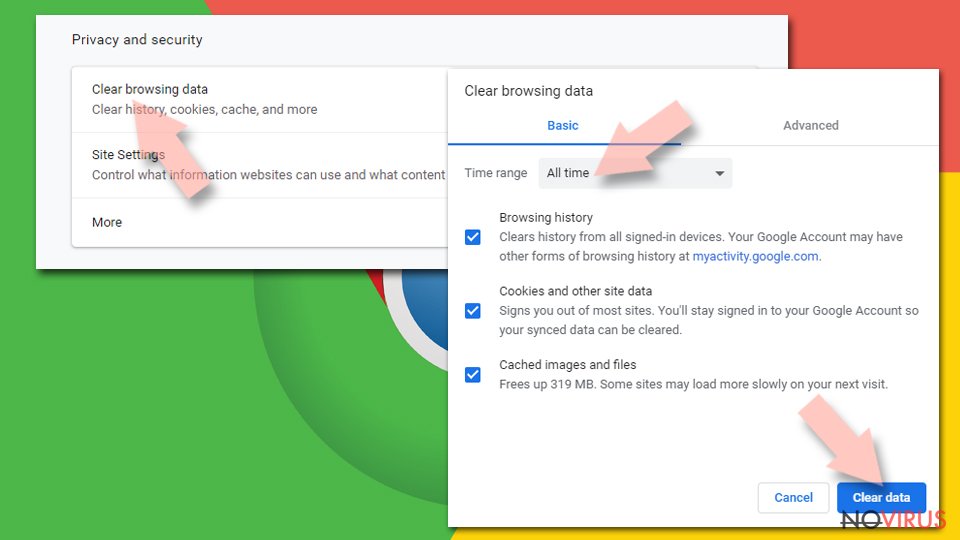
Alter settings of the homepage:
- Go to the menu and choose Settings.
- Find odd entries in the On startup section.
- Click on Open a specific or set of pages.
- Then click on three dots and look for the Remove option.
Reset Google Chrome fully:
You might need to reset Google Chrome and properly eliminate all the unwanted components:
- Go to Chrome Settings.
- Once there, scroll down to expand Advanced section.
- Scroll down to choose Reset and clean up.
- Click Restore settings to their original defaults.
- Click Reset settings again.
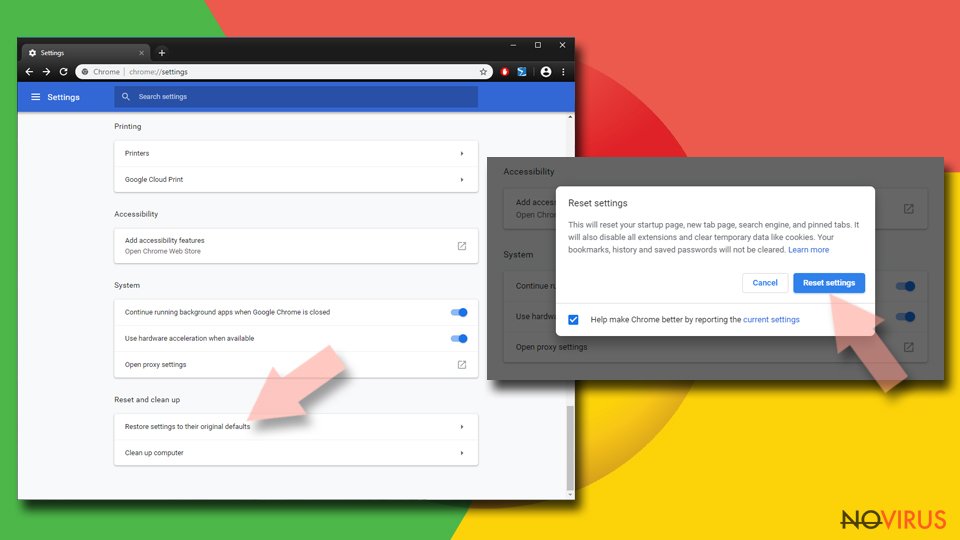
Delete Viber from Safari
Get rid of questionable extensions from Safari:
- Click Safari.
- Then go to Preferences…
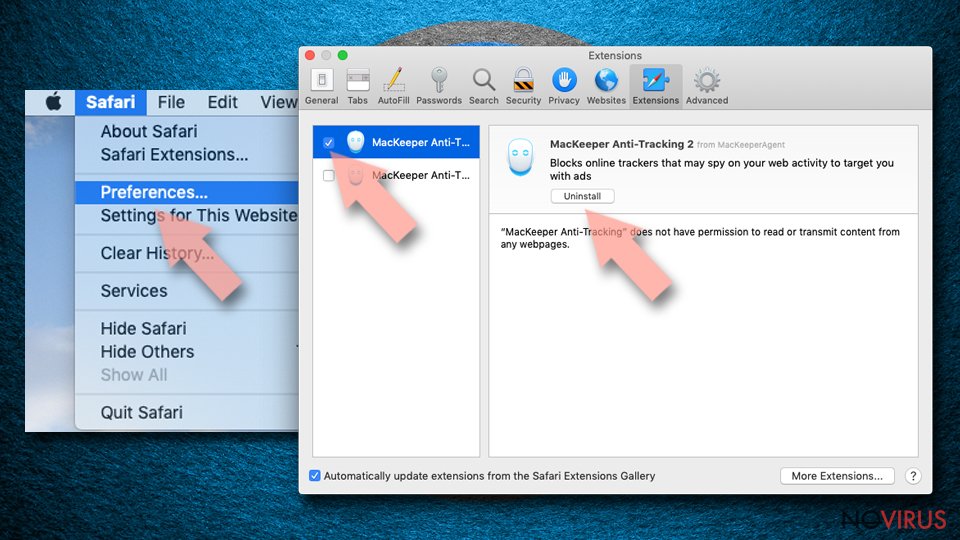
- Choose Extensions on the menu.
- Select the unwanted extension and then pick Uninstall.
Clear cookies from Safari:
- Click Safari.
- Choose Clear History…
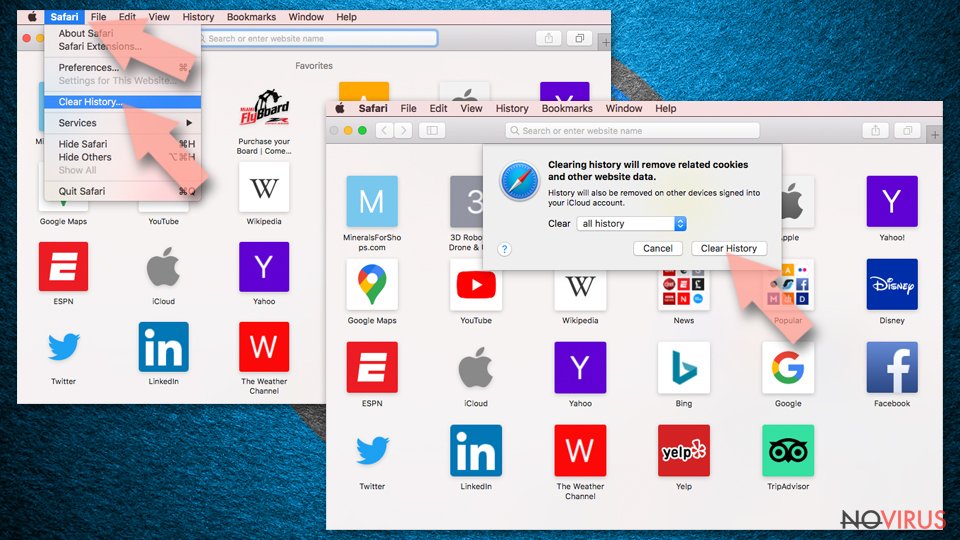
- From the drop-down menu under Clear, find and pick all history.
- Confirm with Clear History.
Reset Safari fully:
- Click Safari and then Preferences…
- Choose the Advanced tab.
- Tick the Show Develop menu in the menu bar.
- From the menu bar, click Develop.
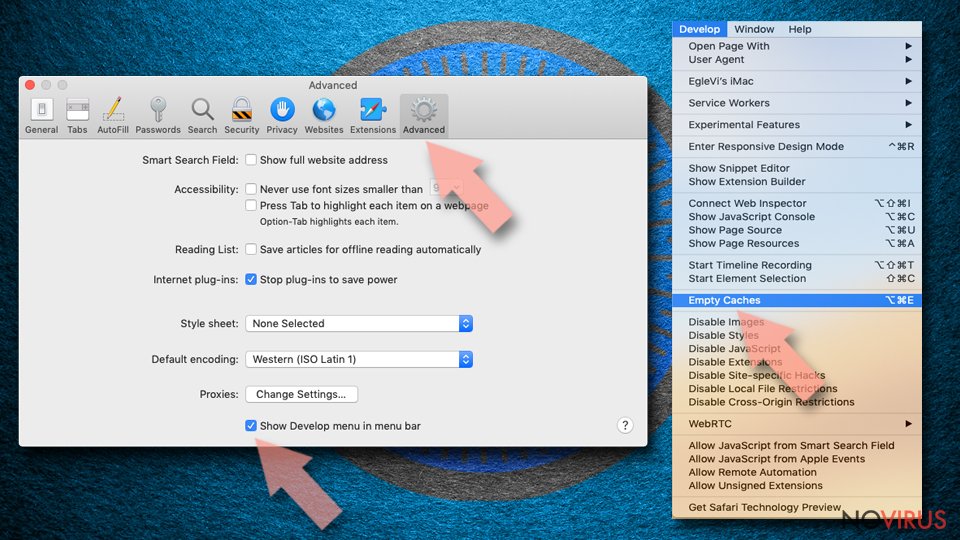
- Then select Empty Caches.
Even if you have completed all the steps above, we still strongly recommend you to scan your computer system with a powerful anti-malware software. It is advisable to do that because an automatic malware removal tool can detect and delete all remains of Viber, for instance, its registry keys. The anti-malware program can help you to easily detect and eliminate possibly dangerous software and malicious viruses in an easy way. You can use any of our top-rated malware removal programs: FortectIntego, SpyHunter 5Combo Cleaner or Malwarebytes.
How to prevent from getting malware
Prevent the government from spying on you
As there is a growing debate in government about collecting users' data and spying on citizens, you should take a closer look at this issue and find out what shady ways of gathering information can be used to collect information about you. You need to browse anonymously if you want to avoid any government-initiated spying and tracking of information.
You can enjoy secure internet browsing and minimize the risk of intrusion into your system if you use Private Internet Access VPN program. This VPN application creates a virtual private network and provides access to the required data without any content restrictions.
Control government and other third party access to your data and ensure safe web browsing. Even if you do not engage in illegal activities and trust your ISP, we recommend being careful about your security. You should take extra precautions and start using a VPN program.
Reduce the threat of viruses by backing up your data
Due to their own careless behavior, computer users can suffer various losses caused by cyber infections. Viruses can affect the functionality of the software or directly corrupt data on your system by encrypting it. These problems can disrupt the system and cause you to lose personal data permanently. There is no such threat if you have the latest backups, as you can easily recover lost data and get back to work.
It is recommended to update the backups in parallel each time the system is modified. This way, you will be able to access the latest saved data after an unexpected virus attack or system failure. By having the latest copies of important documents and projects, you will avoid serious inconveniences. File backups are especially useful if malware attacks your system unexpectedly. We recommend using the Data Recovery Pro program to restore the system.