Uninstall Facebook video virus (Uninstall Guide) - Jun 2018 updated
Facebook video virus Removal Guide
Description of Facebook video virus
Don’t get tricked by Facebook video virus
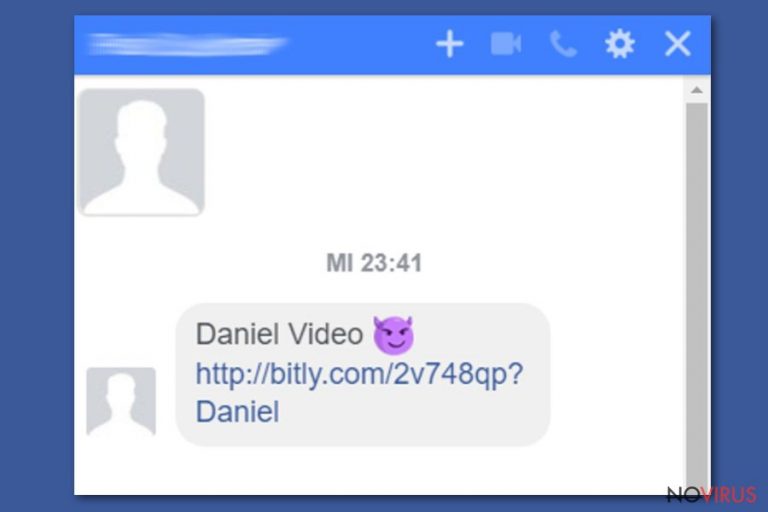
Facebook video virus might trick many curious social media users. The user might receive a direct message from a friend, or a Facebook friend might tag a user in a ‘Private video’. Many users are surprised that an old classmate tagged him or her in a video or shy co-worker decided to send a private video link. If you found yourself in the similar situation, do not follow your curiosity. Your old friends or colleagues don’t want to share any videos with you. Also, when you notice weird spam videos in the timeline, you should report them to Facebook.
The virus tricks tagged people to open the link and then it starts spreading. This activity might seem annoying because it floods News Feed with adult content, but actually, it is more serious. The virus might be related to malware that can lead to more serious computer issues. So, be aware of this virus and do not open any suspicious links. If you already became a victim, you should initiate Facebook video removal.
Facebook is the most popular social network. So, there’s no surprise that malware creators are willing to target its users. A few months ago we talked about the Facebook virus which targeted users in many different ways. In the future, there might be more viruses that target Facebook users. So, you have to be attentive and do not trust everything you see or receive on Facebook. For example, if someone you know sends you a message with a suspicious link, make sure that your friend actually sent you a message by simply asking ‘What is this?’ Usually, the victims of the virus do not know about sent messages.
So, by asking you will inform them that they have to remove Facebook video virus immediately. The longer malware stays in the computer, the more damage it can cause. We are not talking about sending more messages or posting more fake posts. The problem is that the Facebook video virus can let other potentially unwanted programs or viruses enter a computer system. So, if your or your friend’s computer was infected with the virus, we recommend scanning the computer with a reputable anti-malware program such as FortectIntego.

How can a computer get infected with the virus?
The virus spreads when a Facebook users click on the malicious link. These links ask user’s permission to allow the particular activity. This request should be the red flag that something is wrong because all videos and other safe content are opened by just clicking on them. However, many users don’t find this step suspicious and allow the virus get access to their Facebook profile and computer.
So, once the user opens a link, the virus automatically posts in the timeline and tags 20 random friends. Also, Facebook video virus can send direct messages and include the malicious link. As we mentioned before, you should never click on these links or open weird posts that you are tagged in.
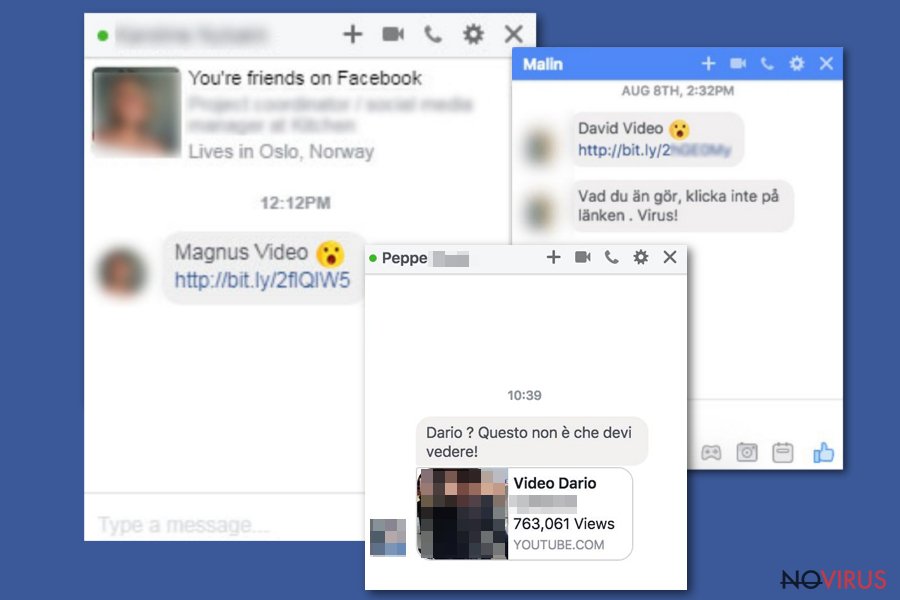
How to remove Facebook video virus?
The virus is closely related to Ace Stream Web Extension, and it can install Ace Stream Media 3.1.0. To remove Facebook video virus, you have to find and stop an ace_engine.exe and other suspicious processes running on the PC. Then, you can delete all installed tools or extensions in your browser.
The final step of Facebook video virus removal is to run a full system scan with a professional malware removal program, such as FortectIntego. Then, you can be sure that the virus with all its components is gone for good.
How to prevent from getting malware
A proper web browser and VPN tool can guarantee better safety
As online spying becomes an increasing problem, people are becoming more interested in how to protect their privacy. One way to increase your online security is to choose the most secure and private web browser. But if you want complete anonymity and security when surfing the web, you need Private Internet Access VPN service. This tool successfully reroutes traffic across different servers, so your IP address and location remain protected. It is also important that this tool is based on a strict no-log policy, so no data is collected and cannot be leaked or made available to first or third parties. If you want to feel safe on the internet, a combination of a secure web browser and a Private Internet Access VPN will help you.
Reduce the threat of viruses by backing up your data
Due to their own careless behavior, computer users can suffer various losses caused by cyber infections. Viruses can affect the functionality of the software or directly corrupt data on your system by encrypting it. These problems can disrupt the system and cause you to lose personal data permanently. There is no such threat if you have the latest backups, as you can easily recover lost data and get back to work.
It is recommended to update the backups in parallel each time the system is modified. This way, you will be able to access the latest saved data after an unexpected virus attack or system failure. By having the latest copies of important documents and projects, you will avoid serious inconveniences. File backups are especially useful if malware attacks your system unexpectedly. We recommend using the Data Recovery Pro program to restore the system.
