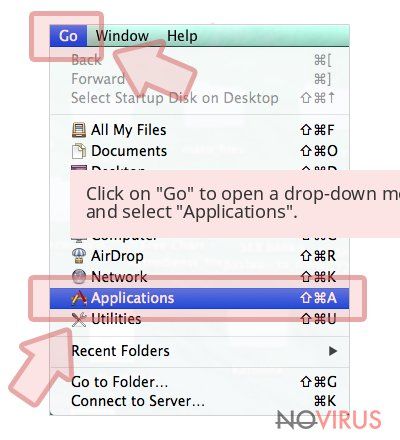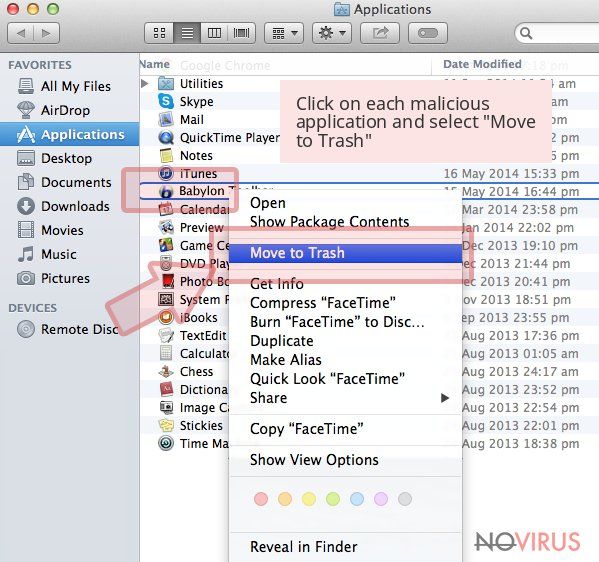Uninstall Taboola ads (Oct 2017 updated) - Detailed Removal Instructions
Taboola ads Removal Guide
Description of Taboola adware
Taboola ads – we’re sure that you’ve seen them, but can you trust them?
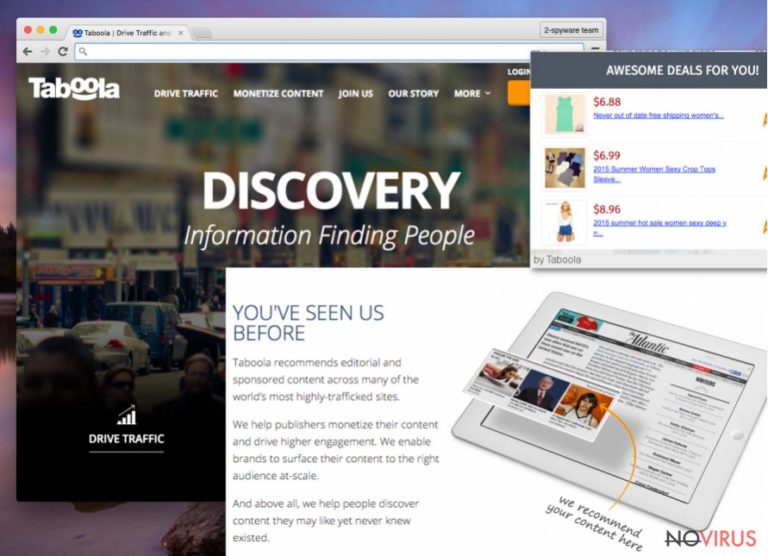
Those promoted stories you see on the majority of websites are typically provided by Taboola virus. Now, we must say that Taboola itself is an advertising platform, by the way, one of the largest ones in the world, however, content that it pushes to people often appears to be suspicious or simply vain.
Typically, Taboola ads provide a mixture of new stories and click bait articles about celebrities, however, now these advertisements seem to be used to push fake news to people. For example, before the election of US President in 2016,
Taboola ads promoted articles with such or similar headlines: “Trump’s IQ Will Shock You,” “This is the 1 video Hillary never wanted anyone to see – will she give up the White House now?,” “10 Photos of Donald Trump That Will Change Your Mind” and similar.
These ads are highly annoying, and they typically show up in the form of banners or pop-ups when browsing the Internet. These ads do not originate from websites you’re visiting – they’re powered by Taboola adware, which serves them in order to generate pay-per-click revenue.
There are quite many adware programs that use Taboola’s advertising platform to get ads from; therefore we cannot name the exact name of the adware that hides in your computer and serves these annoying advertisements to you. These programs are not illegal, but they’re marked as potentially unwanted ones (PUP), therefore keeping them in the computer system is not recommended.
Their aim is to serve sponsored content to you, and obviously, such activity wastes your computer’s resources and slows it down at the same time. If you no longer can stand ads by Taboola and you would like to forget about them, consider installing anti-malware software for an easy-going Taboola removal.
Sadly, in a recent Facebook update, we noticed that the social media gigant attempted to incorporate Taboola ads into the new Facebook section that is marked with rocket icon and can be compared to Instagram's “Explore” section. Unfortunately, it will not be possible to remove Taboola ads from this new section.

There’s no surprise why so many computer users wish to disable Taboola ads once and for good. In fact, Taboola ads are very similar to Revcontent ads and Outbrain ads, which also reach millions of computer users daily.
Many say that Taboola adware ruins their browsing experience instead of enhancing it, causes unexpected redirects to trc.taboola.com site and carry out other intolerable activities that users are unhappy about. It is also worth mentioning that Taboola ads link to various third-party websites that might not necessarily be secure to visit.
If the user clicks on the ad and allows to be redirected to a particular third-party website, the ad platform gets paid for promoting it. Sadly, such ads cannot be trusted. It seems that the described ad network operates at massive volume with little quality control; therefore we highly suggest you to stay away from any content that is served by Taboola.
If you suspect that you started receiving too many ads lately, you might want to check your PC for Taboola adware using anti-spyware software like FortectIntego.
How do you get infected with Taboola?
Taboola hijack might occur after installing another free program and not paying enough attention to the information provided by its installation wizard. The adware program that seeks to propagate these annoying advertisements usually travels in software bundles that suggest installing it as a “recommended third-party software,” that allegedly can enhance your browsing experience in some kind of way.
Once installed, the PUP copies taboola.dll file to Program Files and ProgramData folders. If you wish to impede installation of unwanted programs, you should select Custom or Advanced settings for software installation and manually opt-out additional items added to your download.
If the outbreak of described ads already reached you, you should look at Taboola removal guidelines given below.
Best practices to remove Taboola ads
If you wish to remove Taboola virus that delivers you fake news and simply annoying sponsored content on a daily basis, you should not waste your time anymore and carefully look through instructions we provided.
Keep in mind that is not that easy to get rid of annoying ads delivered by Taboola, therefore you might need to use anti-spyware software for the best results. For a complete Taboola removal, you might be interested in anti-spyware programs we suggest using – FortectIntego or SpyHunter 5Combo Cleaner.
You may remove virus damage with a help of FortectIntego. SpyHunter 5Combo Cleaner and Malwarebytes are recommended to detect potentially unwanted programs and viruses with all their files and registry entries that are related to them.
Getting rid of Taboola ads. Follow these steps
Uninstall Taboola in Windows systems
Taboola virus usually targets Windows OS, but users who run different operating systems might become targets as well. The best way to get rid of Taboola fake news is to run a system scan with automatic spyware/malware removal software, which will gelp you to identify and remove adware that sends annoying ads to you. If you have no plans to obtain security software, you should follow instructions provided below.
Terminate suspicious programs from Windows 10/8 machines by following these instructions:
- Type Control Panel into Windows search and once the result shows up hit Enter.
- Under Programs, choose Uninstall a program.
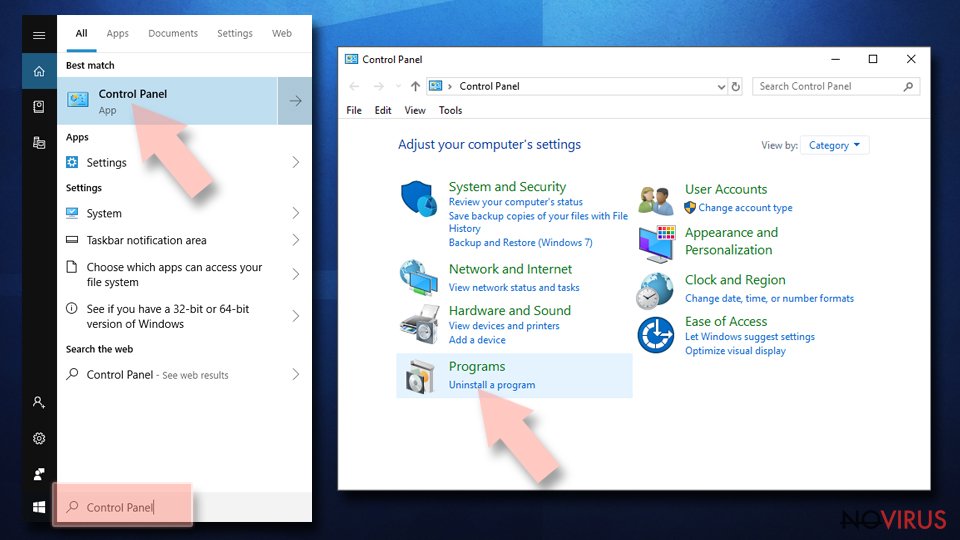
- Find components related to suspicious programs.
- Right-click on the application and select Uninstall.
- Click Yes when User Account Control shows up.
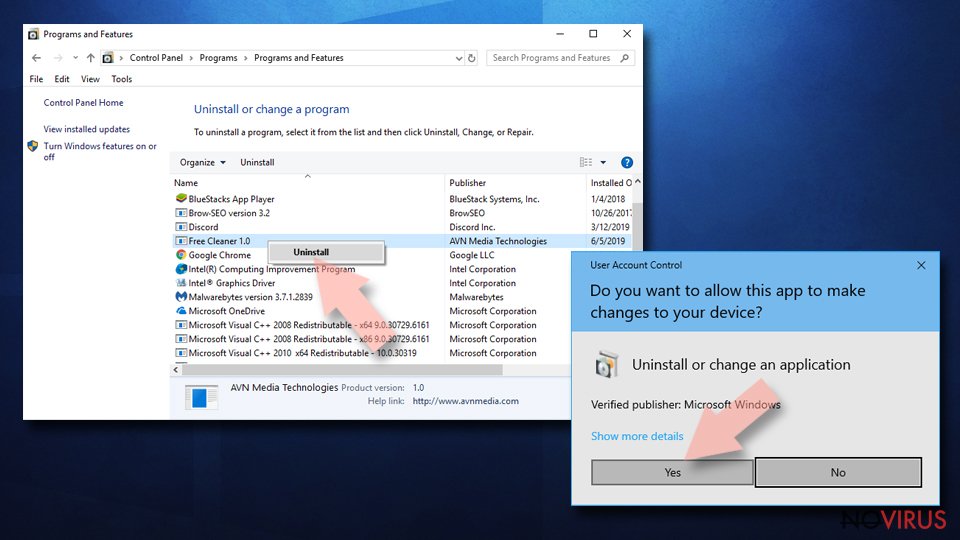
- Wait for the process of uninstallation to be done and click OK.
Windows 7/XP instructions:
- Click on Windows Start and go to Control Panel on the right pane.
- Choose Add/Remove Programs.
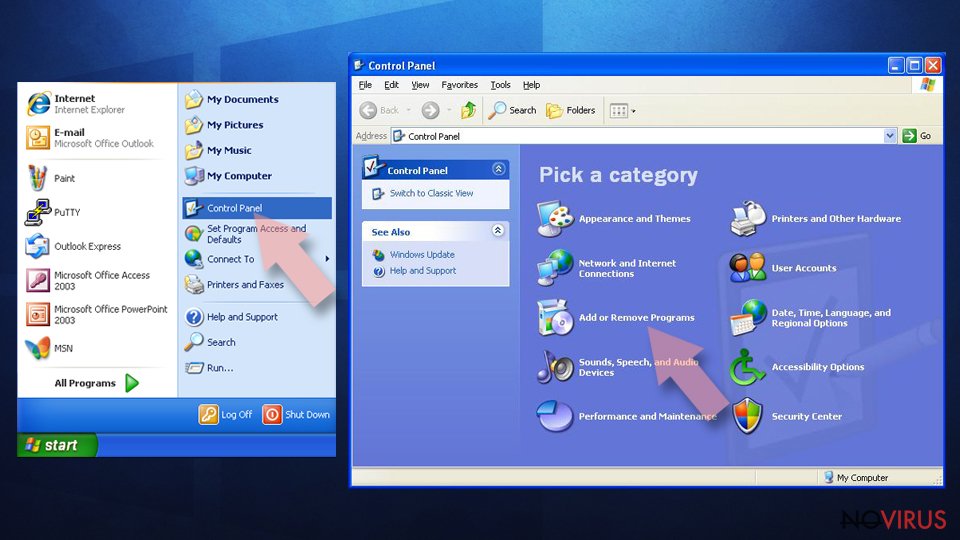
- Select Uninstall a program under Programs in Control Panel.
- Click once on the unwanted application.
- Click Uninstall/Change at the top.
- Confirm with Yes.
- Click OK and finish the removal.
Uninstall Taboola in Mac OS X system
If you noticed an excessive amount of Taboola ads appearing on your screen, do not worry. It is not that hard to remove Taboola from Mac OS. Simply follow these instructions.
-
Users who use OS X should click on Go button, which can be found at the top left corner of the screen and select Applications.

-
Wait until you see Applications folder and look for Taboola or any other suspicious programs on it. Now right click on every of such entries and select Move to Trash.

Delete Taboola ads from Microsoft Edge browser
Once Taboola virus infects a PC, it usually adds some extensions to web browsers to make them display ads to the user repeatedly. Your task is to find these extensions/add-ons/plug-ins and remove them in order to block Taboola ads. Here's what you need to do:
Delete suspicious extensions from MS Edge:
- Go to the Menu by clicking on the three horizontal dots at the top-right.
- Then pick Extensions.
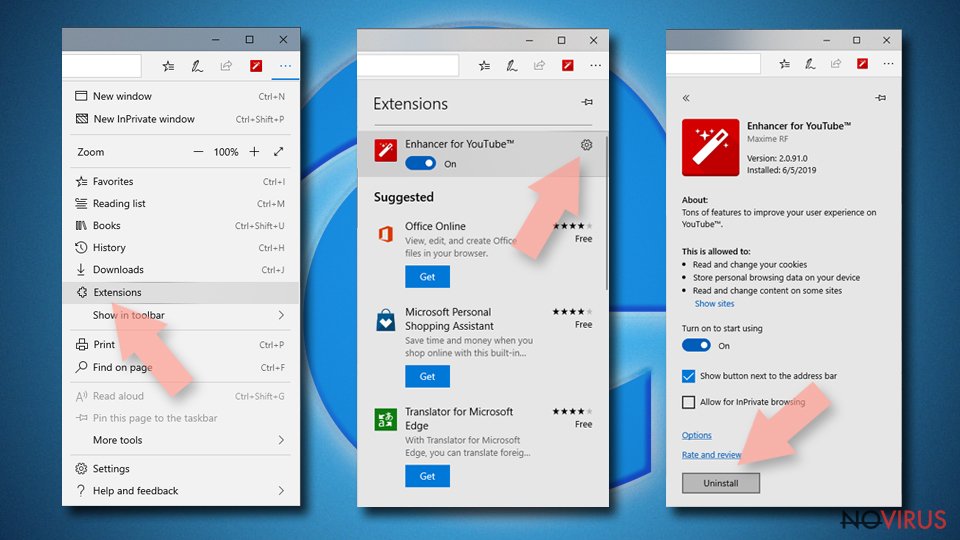
- Choose the unwanted add-ons on the list and click on the Gear icon.
- Click on Uninstall at the bottom.
Clear cookies and other data:
- Click on the Menu and from the context menu select Privacy & security.
- Under Clear browsing data, select Choose what to clear.
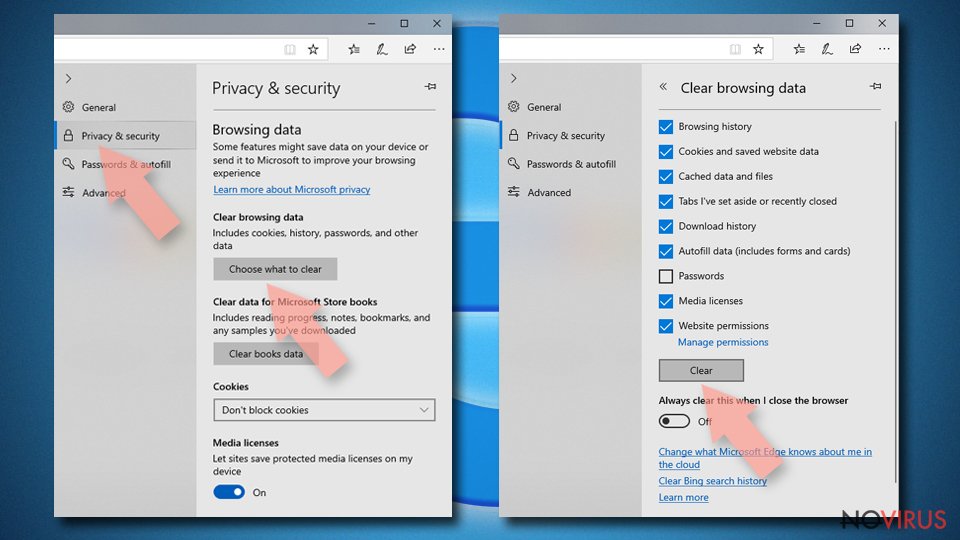
- Choose everything except passwords, and click on Clear.
Alter new tab and homepage settings:
- Click the menu icon and choose Settings.
- Then find On startup section.
- Click Disable if you found any suspicious domain.
Reset MS Edge fully:
- Click on the keyboard Ctrl + Shift + Esc to open Task Manager.
- Choose More details arrow at the bottom.
- Go to Details tab.
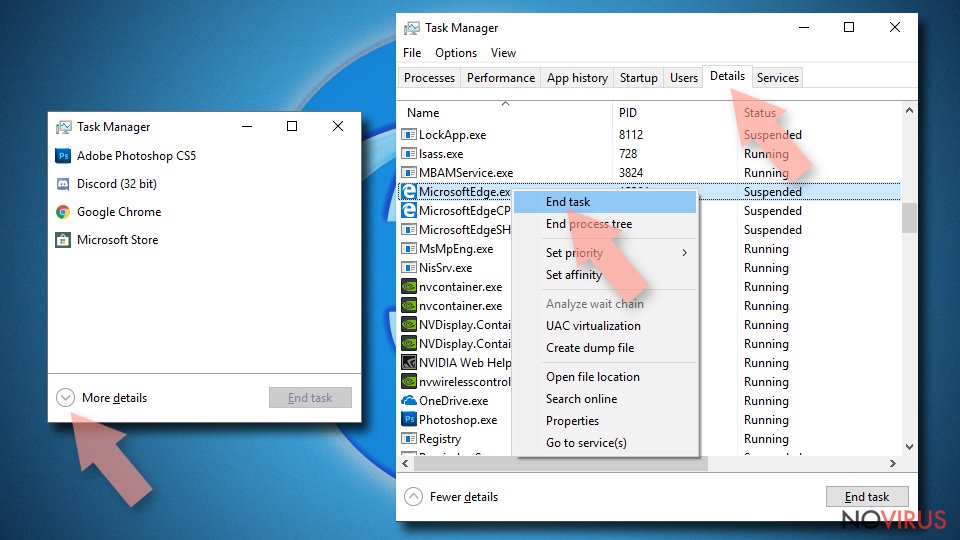
- Now scroll down and locate every entry with Microsoft Edge name in it.
- Right-click on each of them and select End Task to stop MS Edge from running.
When none of the above solves the issue, you might need an advanced Edge reset method, but you need to backup your data before proceeding.
- Find the following folder on the PC: C:\\Users\\%username%\\AppData\\Local\\Packages\\Microsoft.MicrosoftEdge_8wekyb3d8bbwe.
- Press Ctrl + A on your keyboard to select all folders.
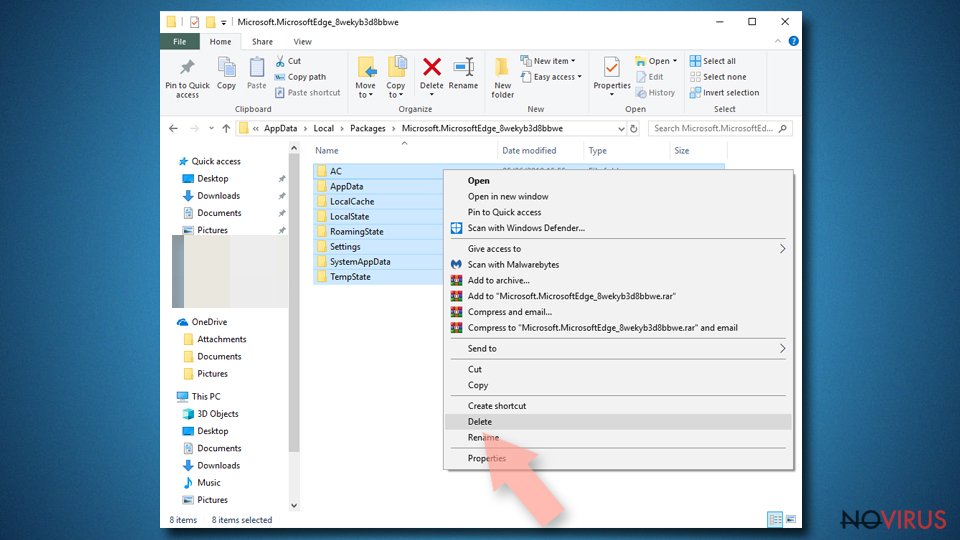
- Right-click on the selection and choose Delete
- Right-click on the Start button and pick Windows PowerShell (Admin).
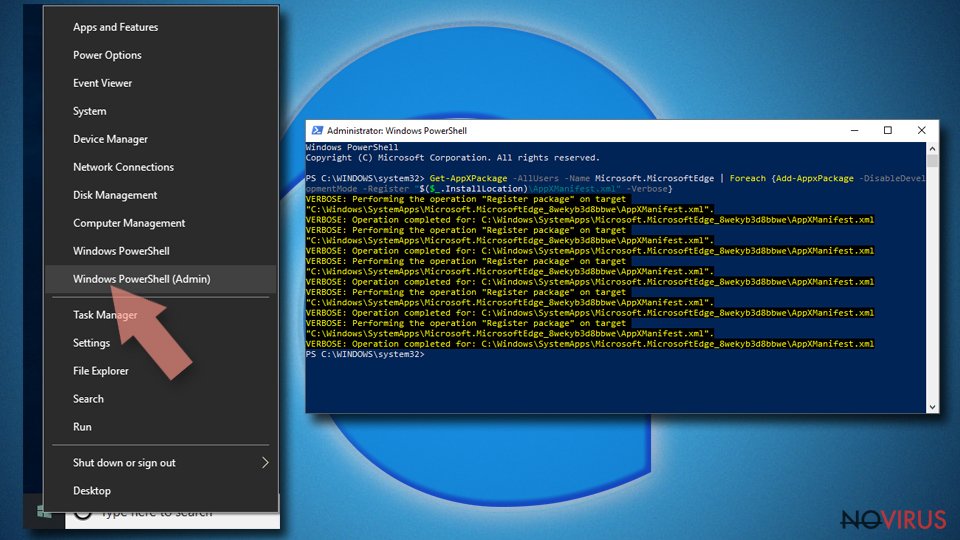
- Copy and paste the following command, and then press Enter:
Get-AppXPackage -AllUsers -Name Microsoft.MicrosoftEdge | Foreach {Add-AppxPackage -DisableDevelopmentMode -Register “$($_.InstallLocation)\\AppXManifest.xml” -Verbose
Instructions for Chromium-based Edge
Delete extensions:
- Open Edge and click Settings.
- Then find Extensions.
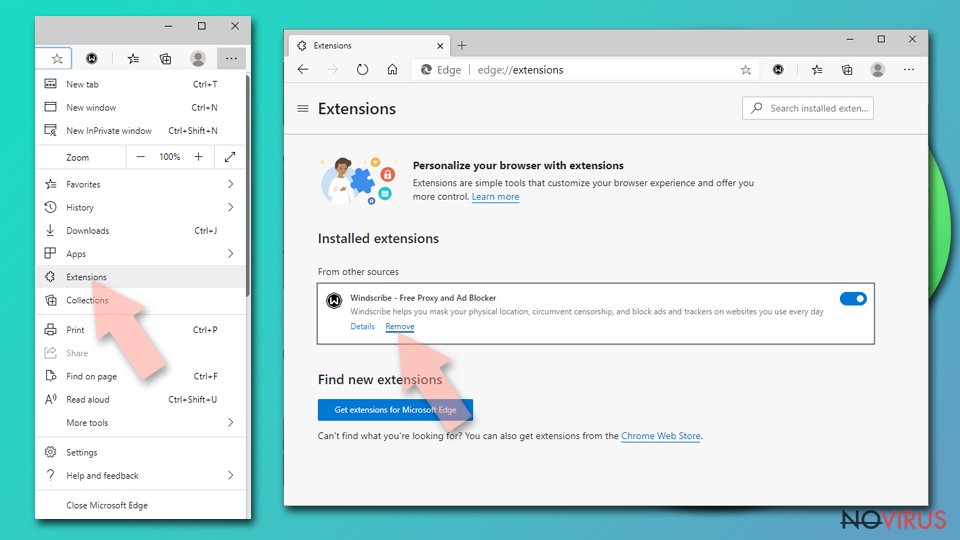
- Delete unwanted extensions with the Remove.
Clear cache and site data:
- Click on Menu and then Settings.
- Find Privacy and services.
- Locate Clear browsing data, then click Choose what to clear.
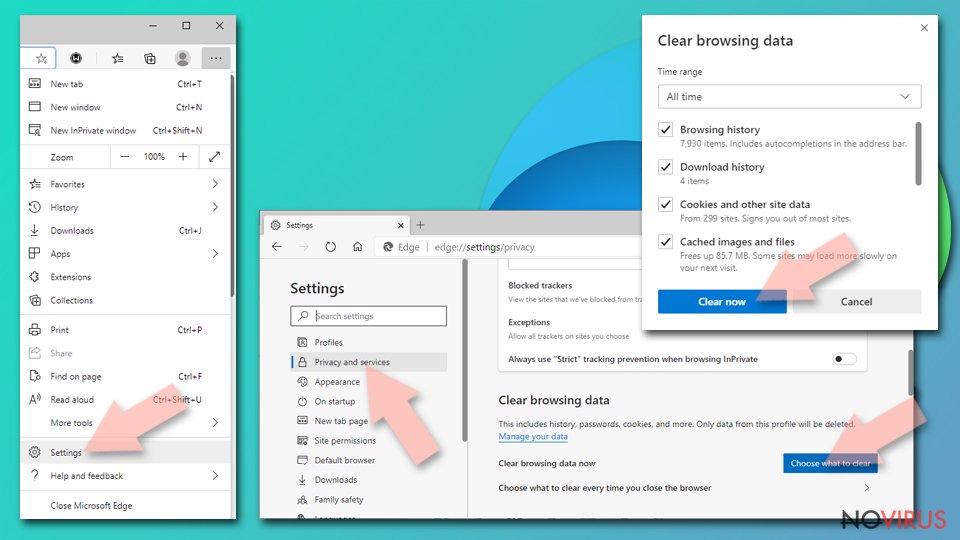
- Time range.
- Click All time.
- Select Clear now.
Reset Chromium-based MS Edge browser fully:
- Go to Settings.
- On the left side, choose Reset settings.
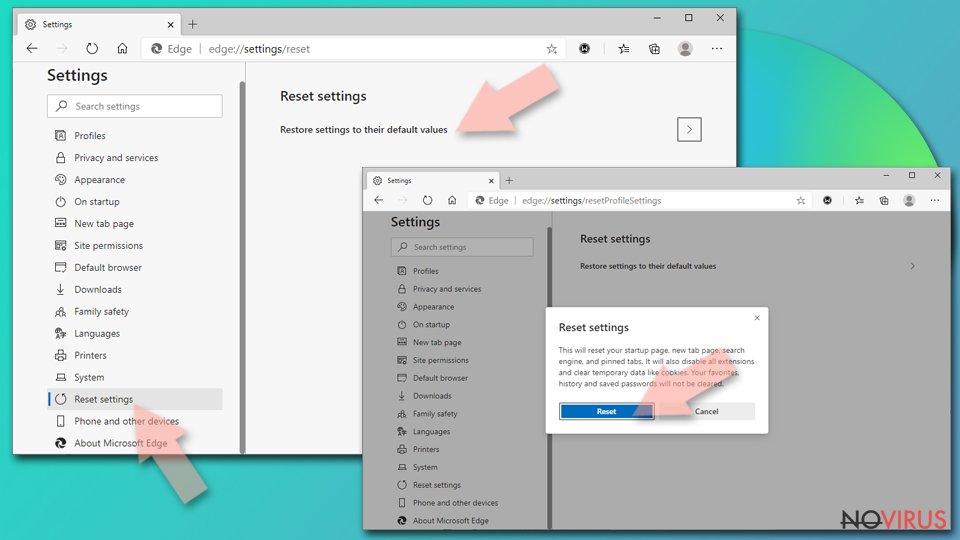
- Select Restore settings to their default values.
- Click Reset.
Delete Taboola from Mozilla Firefox (FF)
Remove suspicious Firefox extensions:
- Open Mozilla Firefox browser and click on the three horizontal lines at the top-right to open the menu.
- Select Add-ons in the context menu.
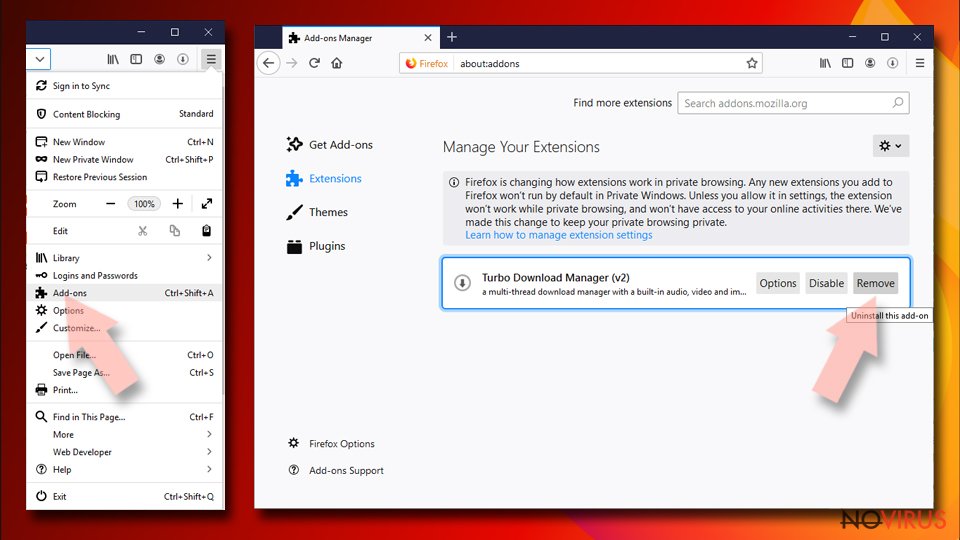
- Choose plugins that are creating issues and select Remove.
Reset the homepage on the browser:
- Click three horizontal lines at the top right corner.
- This time select Options.
- Under Home section, enter your preferred site for the homepage that will open every time you launch Mozilla Firefox.
Clear cookies and site data:
- Click Menu and pick Options.
- Find the Privacy & Security section.
- Scroll down to choose Cookies and Site Data.
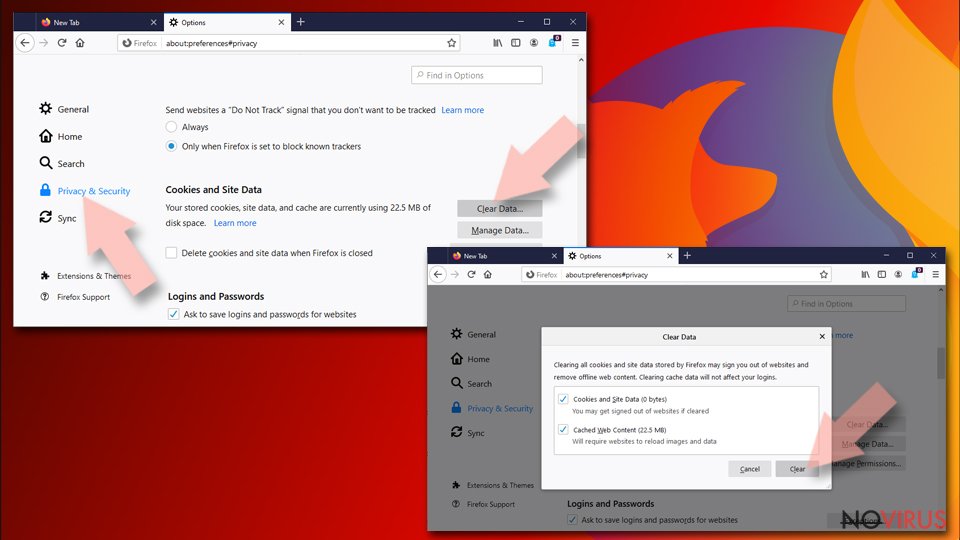
- Click on Clear Data… option.
- Click Cookies and Site Data, Cached Web Content and press Clear.
Reset Mozilla Firefox:
If none of the steps above helped you, reset Mozilla Firefox as follows:
- Open Mozilla Firefox and go to the menu.
- Click Help and then choose Troubleshooting Information.
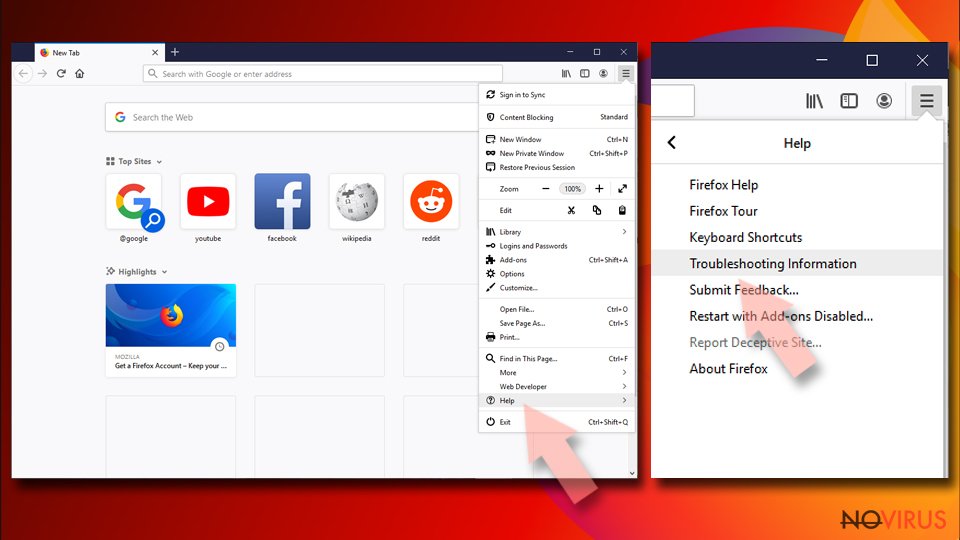
- Locate Give Firefox a tune-up section, click on Refresh Firefox…
- Confirm the action by pressing on Refresh Firefox on the pop-up.
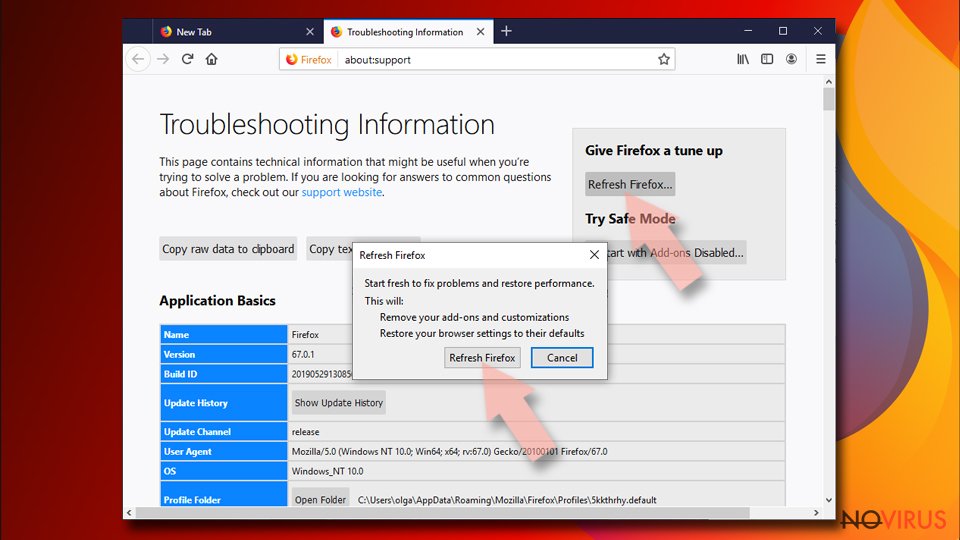
Chrome browser reset
If you noticed that Taboola ads are getting more and more intrusive, you should check what extensions are operating and affecting your browsing sessions via Chrome browser. Follow these steps and remove extensions that might be serving Taboola ads for you.
Find and remove suspicious extensions from Google Chrome:
- In Google Chrome, open the Menu by clicking three vertical dots at the top-right corner.
- Select More tools > Extensions.
- Once the window opens, you will see all the installed extensions.
- Find any suspicious add-ons related to any PUP.
- Uninstall them by clicking Remove.
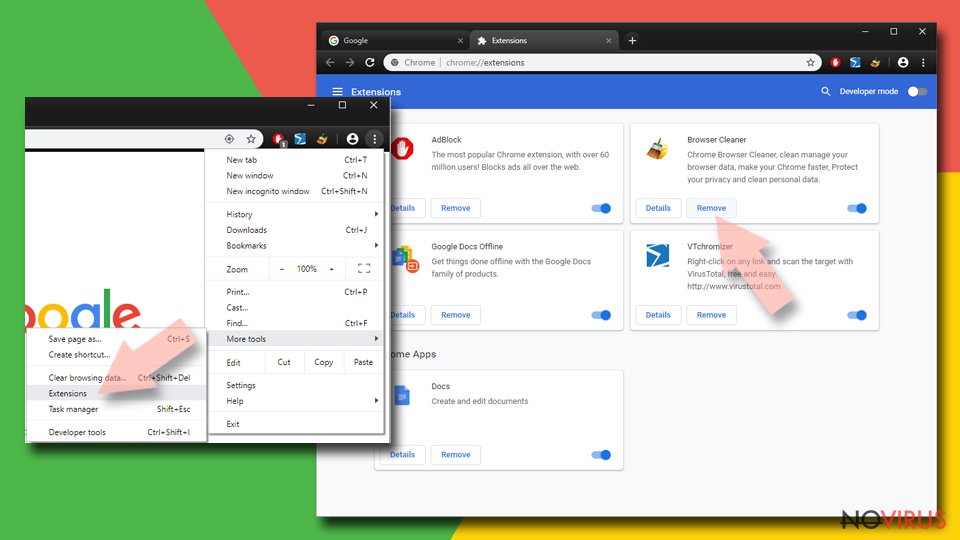
Clear cache and web data from Chrome:
- Click the Menu and select Settings.
- Find Privacy and security section.
- Choose Clear browsing data.
- Select Browsing history.
- Cookies and other site data, also Cached images and files.
- Click Clear data.
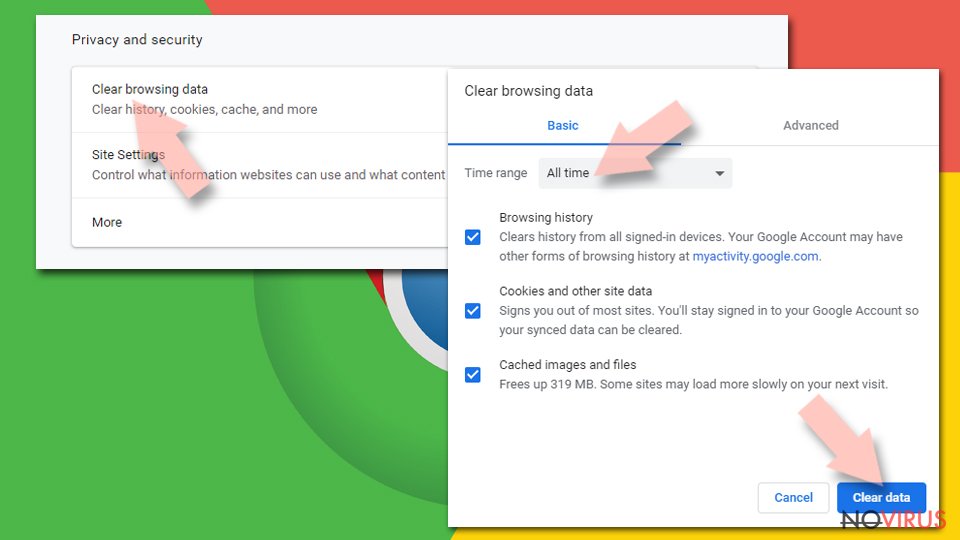
Alter settings of the homepage:
- Go to the menu and choose Settings.
- Find odd entries in the On startup section.
- Click on Open a specific or set of pages.
- Then click on three dots and look for the Remove option.
Reset Google Chrome fully:
You might need to reset Google Chrome and properly eliminate all the unwanted components:
- Go to Chrome Settings.
- Once there, scroll down to expand Advanced section.
- Scroll down to choose Reset and clean up.
- Click Restore settings to their original defaults.
- Click Reset settings again.
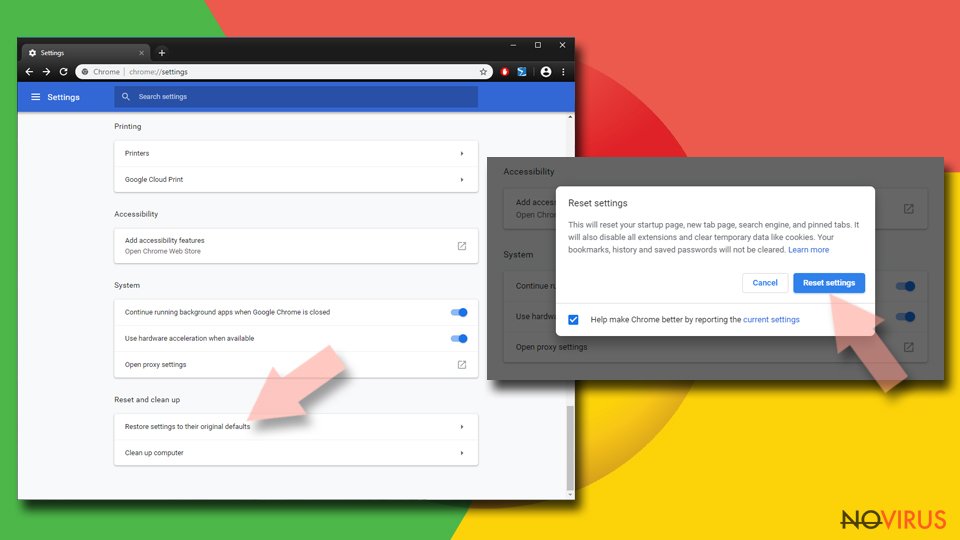
Delete Taboola from Safari
Get rid of questionable extensions from Safari:
- Click Safari.
- Then go to Preferences…
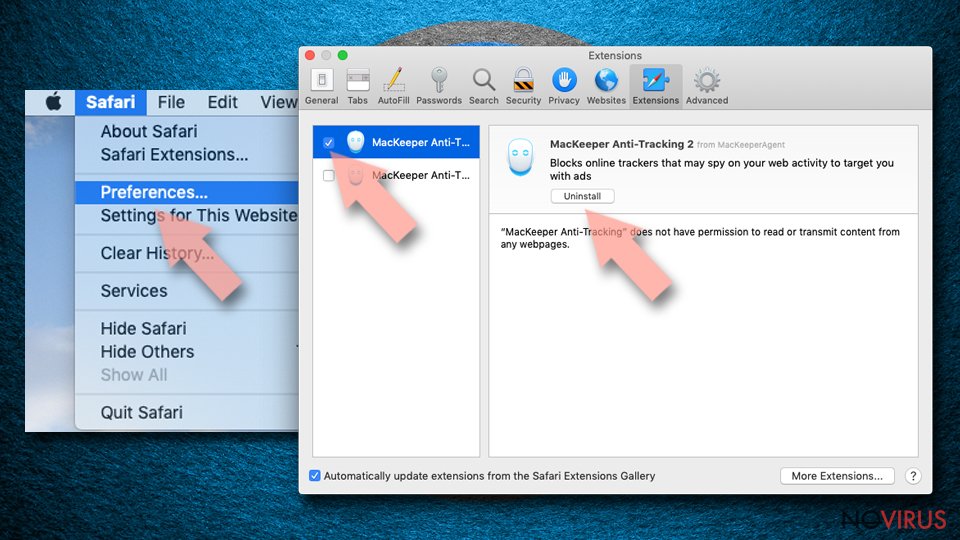
- Choose Extensions on the menu.
- Select the unwanted extension and then pick Uninstall.
Clear cookies from Safari:
- Click Safari.
- Choose Clear History…
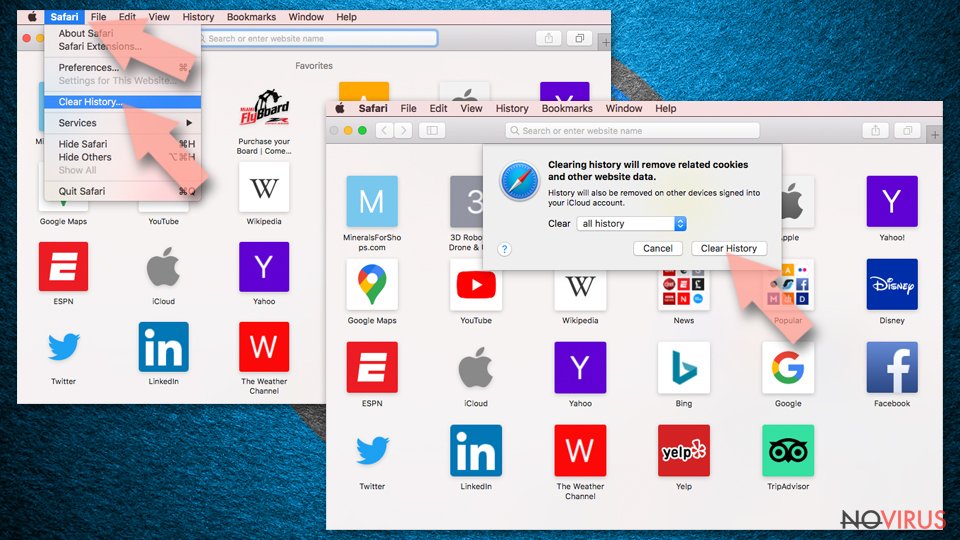
- From the drop-down menu under Clear, find and pick all history.
- Confirm with Clear History.
Reset Safari fully:
- Click Safari and then Preferences…
- Choose the Advanced tab.
- Tick the Show Develop menu in the menu bar.
- From the menu bar, click Develop.
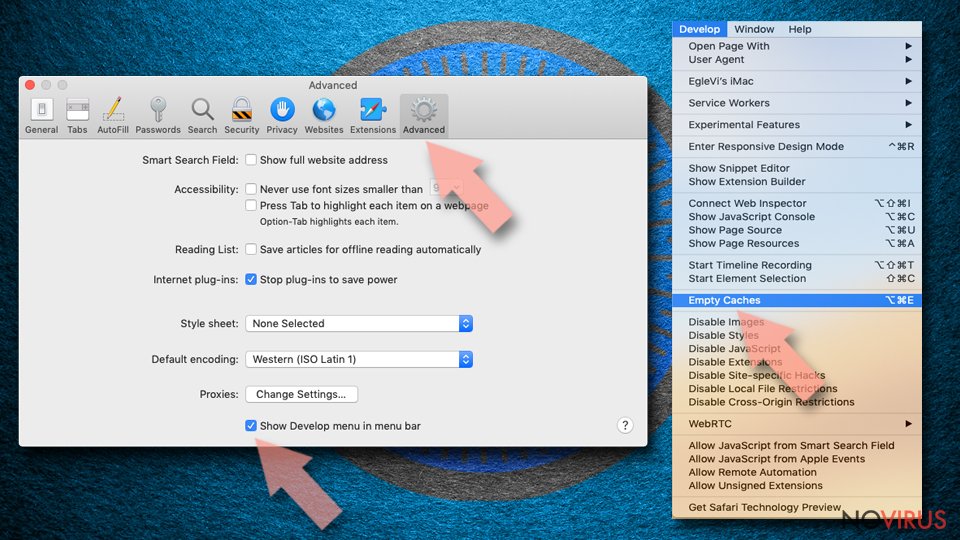
- Then select Empty Caches.
Even if you have completed all the steps above, we still strongly recommend you to scan your computer system with a powerful anti-malware software. It is advisable to do that because an automatic malware removal tool can detect and delete all remains of Taboola, for instance, its registry keys. The anti-malware program can help you to easily detect and eliminate possibly dangerous software and malicious viruses in an easy way. You can use any of our top-rated malware removal programs: FortectIntego, SpyHunter 5Combo Cleaner or Malwarebytes.
How to prevent from getting adware
Securely connect to your website wherever you are
Sometimes you may need to log in to a content management system or server more often, especially if you are actively working on a blog, website, or different project that needs constant maintenance or that requires frequent content updates or other changes. Avoiding this problem can be easy if you choose a dedicated/fixed IP address. It's a static IP address that only belongs to a specific device and does not change when you are in different locations.
VPN service providers such as Private Internet Access can help you with these settings. This tool can help you control your online reputation and successfully manage your projects wherever you are. It is important to prevent different IP addresses from connecting to your website. With a dedicated/fixed IP address, VPN service, and secure access to a content management system, your project will remain secure.
Reduce the threat of viruses by backing up your data
Due to their own careless behavior, computer users can suffer various losses caused by cyber infections. Viruses can affect the functionality of the software or directly corrupt data on your system by encrypting it. These problems can disrupt the system and cause you to lose personal data permanently. There is no such threat if you have the latest backups, as you can easily recover lost data and get back to work.
It is recommended to update the backups in parallel each time the system is modified. This way, you will be able to access the latest saved data after an unexpected virus attack or system failure. By having the latest copies of important documents and projects, you will avoid serious inconveniences. File backups are especially useful if malware attacks your system unexpectedly. We recommend using the Data Recovery Pro program to restore the system.