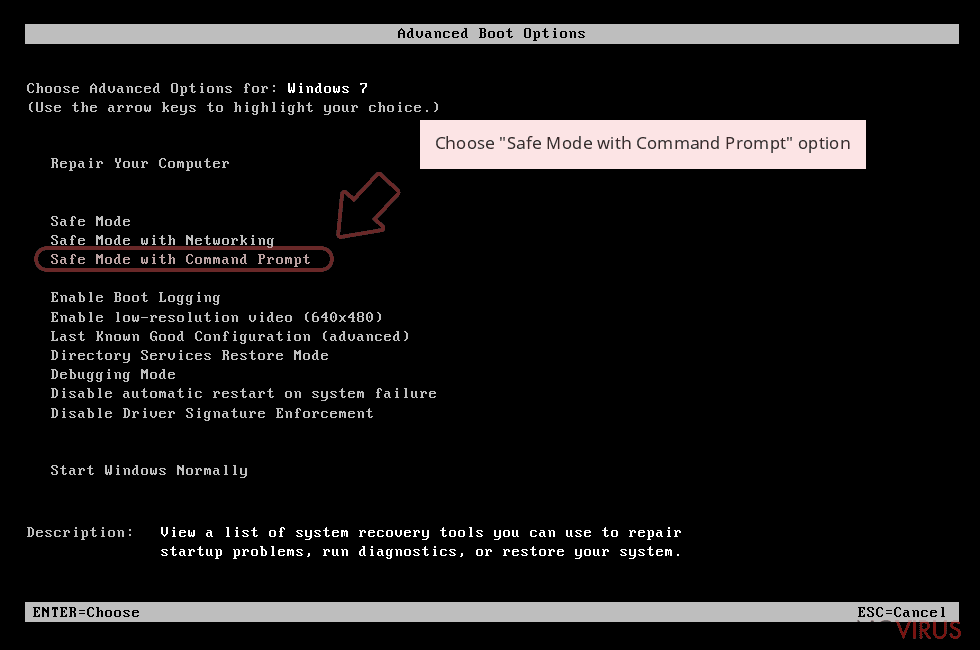Uninstall eBay virus (Uninstall Instructions) - Aug 2017 updated
eBay virus Removal Guide
Description of eBay virus
eBay virus fishes for reckless online shoppers
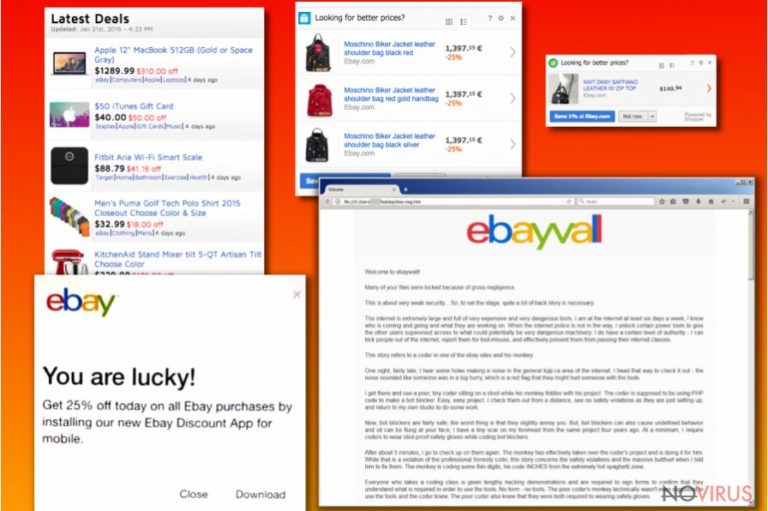
ebay virus (alternatively known as eBay pop-up browser infection) is perceived as malevolent software. Indeed, its primary target becomes daily visitors of the website – eBay shoppers. The authors of this browser plague have crafted multiple techniques how to foist in their malicious ‘product.’ In most cases, they tend to exploit social engineering tricks.
The infection tends to behave as:
- eBay trojan (originally devised for data theft)
- adware which loads ads and commercial offers disguising eBay site
- eBay-related phishing emails disguising malware or file-encrypting threats
It is no surprise that every sort of virtual infection keeps bombarding eBay. Along with Amazon, eBay is considered to be one of the leading shopping domains. Since the second quarter of 2017, it can boast having over 171 million daily visitors.
While the majority of eBay threats is mere adware–like programs, more cases of exquisite virus infections are recorded. They tend to exploit the vulnerabilities in users’ browsers as well benefit from netizens' credibility. Though each case of eBay malware differs, the purpose remains the same.
eBay virus variations
eBay ‘You are lucky’ pop-up infection
Observing all major types of this infection, you are most likely to encounter this adware infection. Its popularity lies in quite simple distribution technique. The virus takes form of a counterfeited product eBay ads and banners.
Furthermore, the crooks then flood Facebook Messenger, Whatsapp, Viber, or other communications service inviting to check the latest products. Consequently, if you get intrigued by the content of such link and click it, you get misguided to the supposedly legitimate eBay store. There where fraudsters set the trap. JSF**k technique allows them to plant the corrupted JavaScript code. In short, once you click on the product description, you get the following eBay popup message:
You are lucky!
Get 25% off today on all eBay purchases by installing our new Ebay Discount App for mobile.
The popup contains two buttons – “Close” and “Download.”
If you get tempted to install the supposed eBay Discount App, you will not only threaten the efficiency of your browser but the performance of your computer. Similar apps have access to your camera and microphone. Moreover, Android users may be asked to reveal their eBay login credentials.
Thus, your privacy becomes questioned as well. If you have found the program on the system, make sure to uninstall it right away. It is one of the methods to remove eBay virus.
eBay adware-type infections
eBay adware defines diverse potentially unwanted programs (PUP). Their mission is to trigger eBay ads during the browsing sessions. They may bother you in the form of new tabs. Additionally, the PUP functions via web scripts to direct users to specific ad networks. Certainly, such act breeds only more troublesome commercial offers and pop-ups.
Speaking of its complexity, it is not regarded as an intricate infection. Nonetheless, some users may dislike the fact that it tends to behave as spyware. The eBay adware scripts do not only track your activity but may transmit certain information about you to third parties.
Usually, such data is considered to be non-personal information. As a matter of fact, it includes frequently visited websites, your IP address, browsing data. This collection of data is highly valuable for online advertisers as they can create more relevant pay-per-click.
Nonetheless, in some cases, such adware targets personally identifiable information. If you tend to splash out your personal details, your Inbox may soon get crowded with spam emails which might be more ominous than you think. Additionally, developers of such adware only care about maximizing their profits. Thus, they may trade personal netizens’ data in exchange.
Note that such web scripts may not necessarily trigger eBay ads but similar ‘Hot Deals,’ ‘SimilarDeals’ or ‘SimilarProducts’ or 'Annual Visitor Survey’ pop-ups as well. Clicking on these commercial offers, you may find yourself in poorly protected web sites which may contain a vivid diversity of malicious codes.
There is no informational value in these pop-ups. You might easily distinguish them from the genuine ones if they start bothering you in news site or another less ad-supportive site. Initiate eBay virus removal. FortectIntego accelerates the process. If you are a macOS user, Malwarebytes might be of service to you. 
eBay-inspired phishing assaults
In comparison with adware and popups, the eBay-themed technique is much more menacing. They may be a harbinger of more complex threats. Such technique requires more time and detail. Respectively, the rate of success highly increases as well.
Credulous users may spot specific signs or typos in the email message which is supposedly sent by an eBay employee. There are multiple strategies to persuade a targeted victim to click on a counterfeited account verification link.
Alternatively, the scheme might ask users to disclose their personal or even credit card details or reset the password. With the help of website overlapping technique, you might get misguided to a website which is almost identical to the original eBay site but asks unusually more personal information.
Such emails may also contain more destructive virtual infection – ransomware. It is often delivered packaged in ZIP or RAR folder. Cyber criminals try to foist the infection arguing that the attachment contains crucial information about the ordered package or, on the contrary, about the undelivered product.
Beware of “eBay Unpaid Item Dispute for Item #XXXXXX–Response Required” and the emails with similar subject topics. You can look through such felony by paying attention to the email domain name of the sender, grammar and linguistic style mistakes, typos. You might find this article discussing common phishing emails characteristics useful.
Besides the above-discussed techniques, note that fraudsters have found ways to infiltrate browser extensions’ developers' accounts and corrupt their creation. After making the crucial modifications, the previously practical add-on turns into the herald of adware or even worse – malware.
Fraudsters mainly target Chrome users. Thus, note that previously useful eBay for Chrome may become more troublesome than useful.
eBayWall ransomware threat
eBayWall virus operates as ordinary crypto-malware. On the other hand, the malware behaves unusually as it requires the ransom not only from ordinary eBay shoppers but from the very eBay company.
After it encrypts important files and documents and marks them with .eBay file extension. eBay-msg.html file indicates the names as well as annual income of the company and their authorities. In the latter case, the perpetrators demand $8 791 905 in exchange for the decryption key. The company did not comment whether they intend to pay the ransom. Thus, users should not also consider remitting the payment as it does not increase the probability of receiving the money.
Spyware and malware prevention
Since the virus operates as somewhat a shape-shifting virus, it is necessary to employ countermeasures against eBay virus hijack.
Speaking of the phishing and spam emails, installing malware elimination utility is an option. Though all of them contain anti-phishing protection, some of them offer tend to monitor incoming spam traffic more.
Besides digital assistant, personal cautiousness is also one of the crucial anti-spyware weapons. Inspect eBay-related affiliated sites which ask for your information. Consider whether you truly need a couple of eBay add-ons.
Eliminate eBay malware and restore your browser to its previous state
If you spare some time on identifying what type of eBay virus you are dealing with, naturally the elimination process might be more effective. Otherwise, we recommend performing a couple of different methods to delete all components of the malware.
You may remove eBay virus faster if you entrust the procedure to a cyber security utility. In case you are dealing with eBayWall crypto-malware, you might need to enter Safe Mode and access malware elimination tool to curb the infection.
In the case of browser threat, adware, it is highly recommended to reset browser settings after you run the scan. You can perform eBay virus removal on Chrome, Mozilla, Internet Explorer or Safari by enabling Reset function. Usually, such function can be found under Settings or Options.
Getting rid of eBay virus. Follow these steps
In-depth guide for the eBay elimination
Safe Mode often helps to identify and curb more elaborate threats. In case eBayWall shut down your anti-virus tool, this method will help you bypass its blocking and launch malware elimination utility.
Important! →
The elimination guide can appear too difficult if you are not tech-savvy. It requires some knowledge of computer processes since it includes system changes that need to be performed correctly. You need to take steps carefully and follow the guide avoiding any issues created due to improper setting changes. Automatic methods might suit you better if you find the guide too difficult.
Step 1. Launch Safe Mode with Networking
Safe Mode environment offers better results of manual virus removal
Windows 7 / Vista / XP
- Go to Start.
- Choose Shutdown, then Restart, and OK.
- When your computer boots, start pressing the F8 button (if that does not work, try F2, F12, Del, etc. – it all depends on your motherboard model) a few times until you see the Advanced Boot Options window.
- Select Safe Mode with Networking from the list.
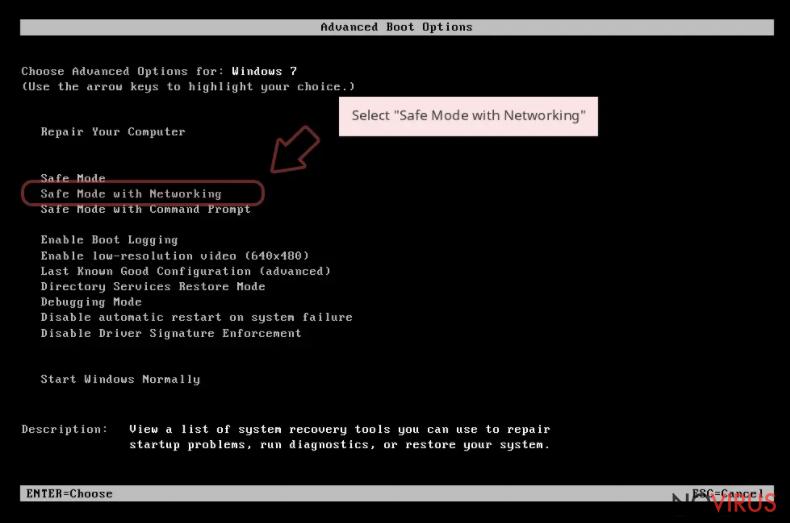
Windows 10 / Windows 8
- Right-click the Start button and choose Settings.
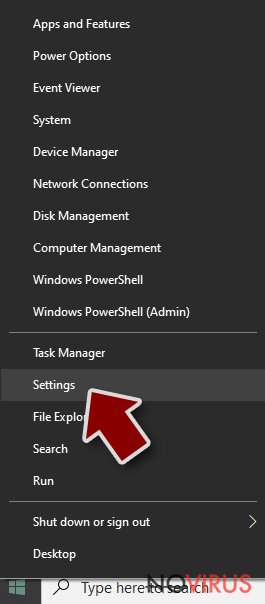
- Scroll down to find Update & Security.
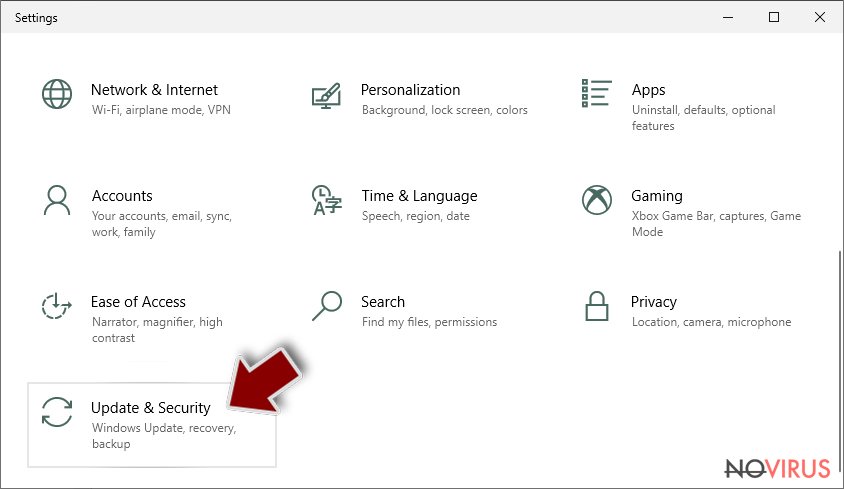
- On the left, pick Recovery.
- Scroll to find Advanced Startup section.
- Click Restart now.
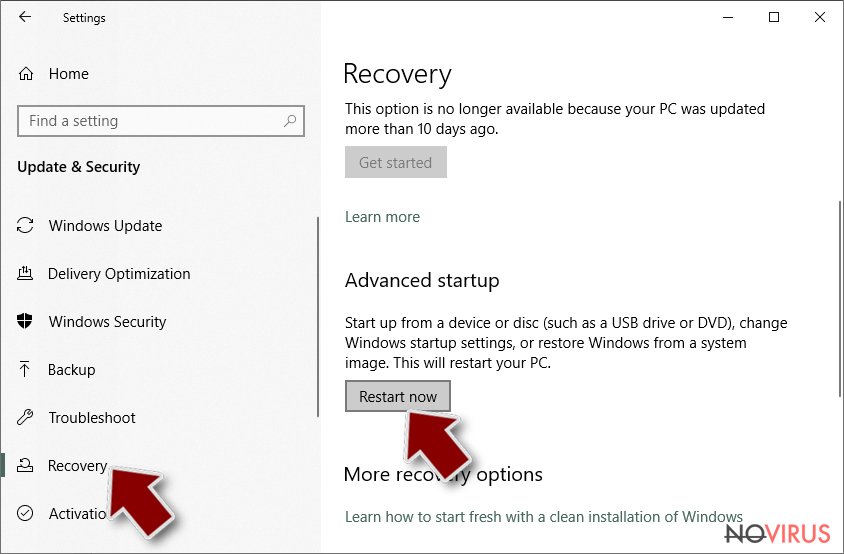
- Choose Troubleshoot.
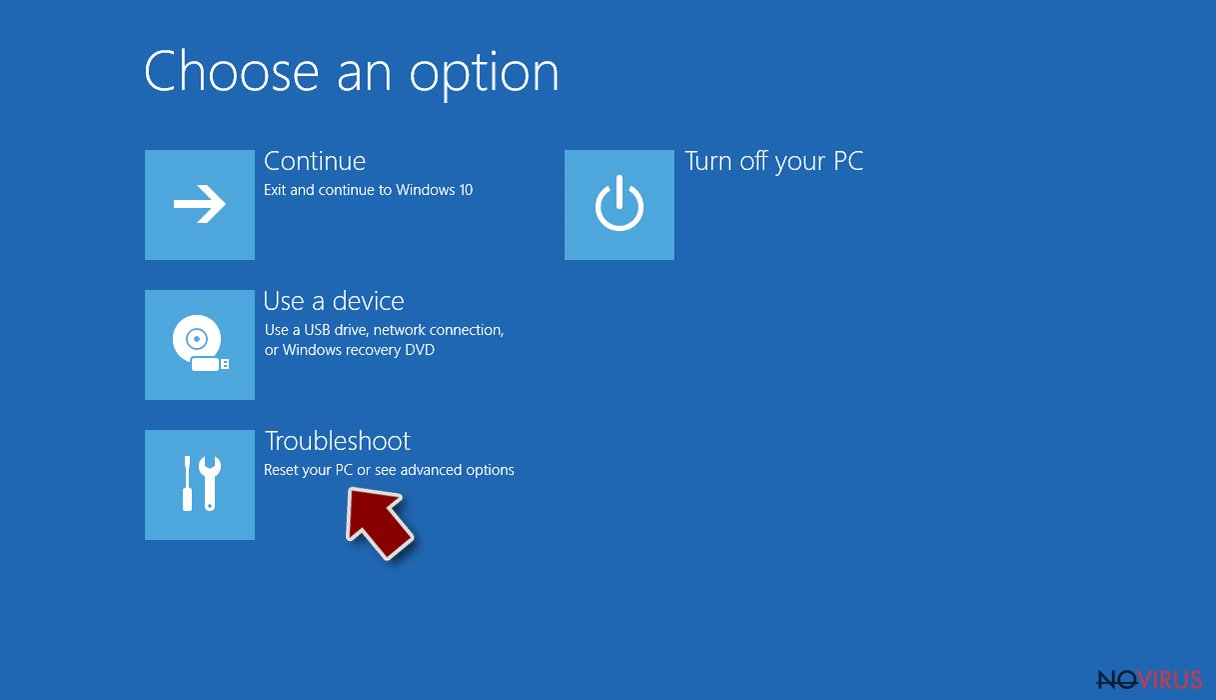
- Go to Advanced options.
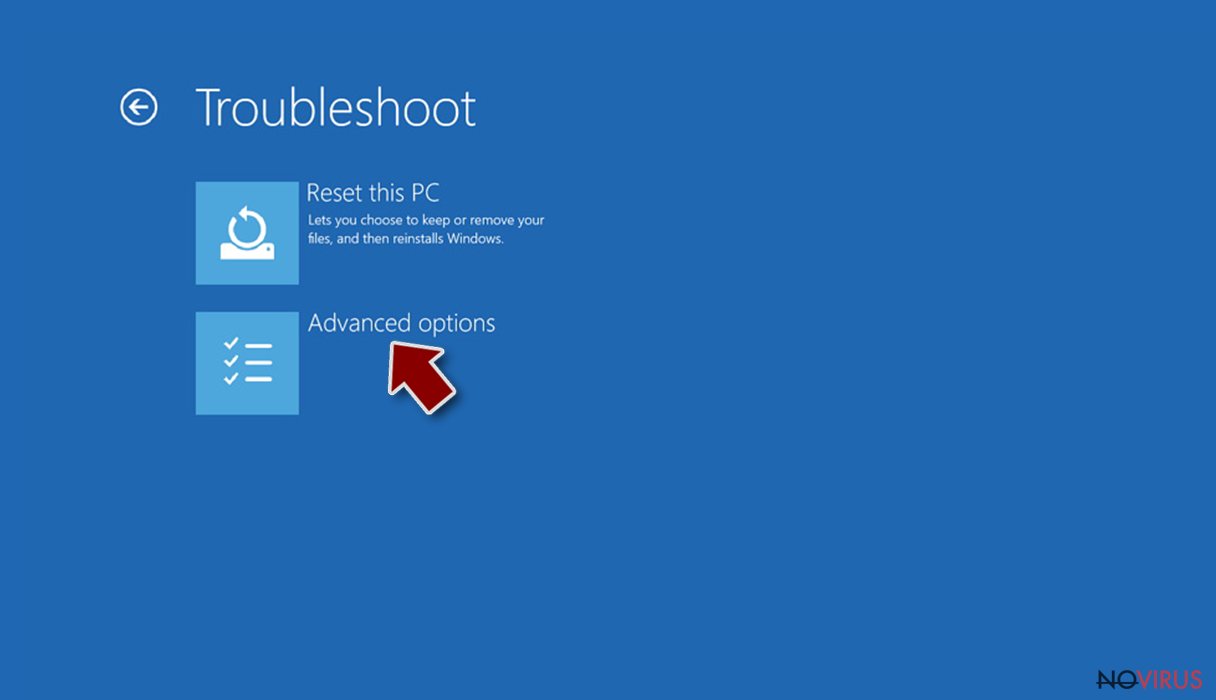
- Select Startup Settings.
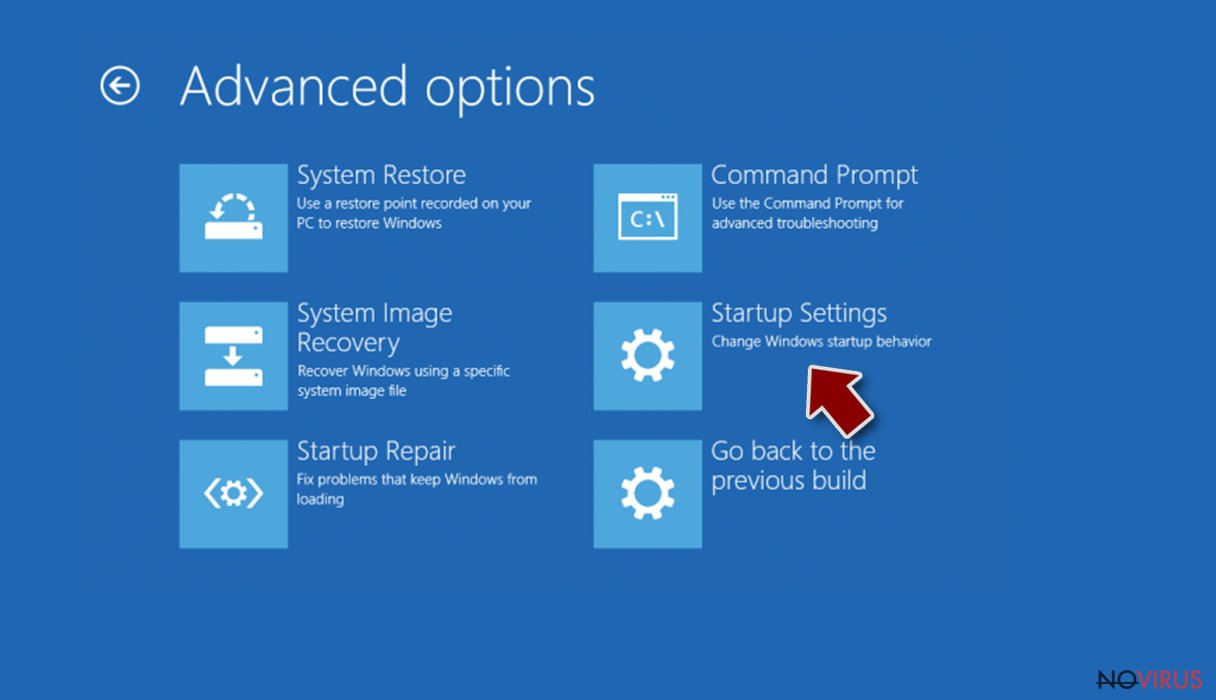
- Press Restart.
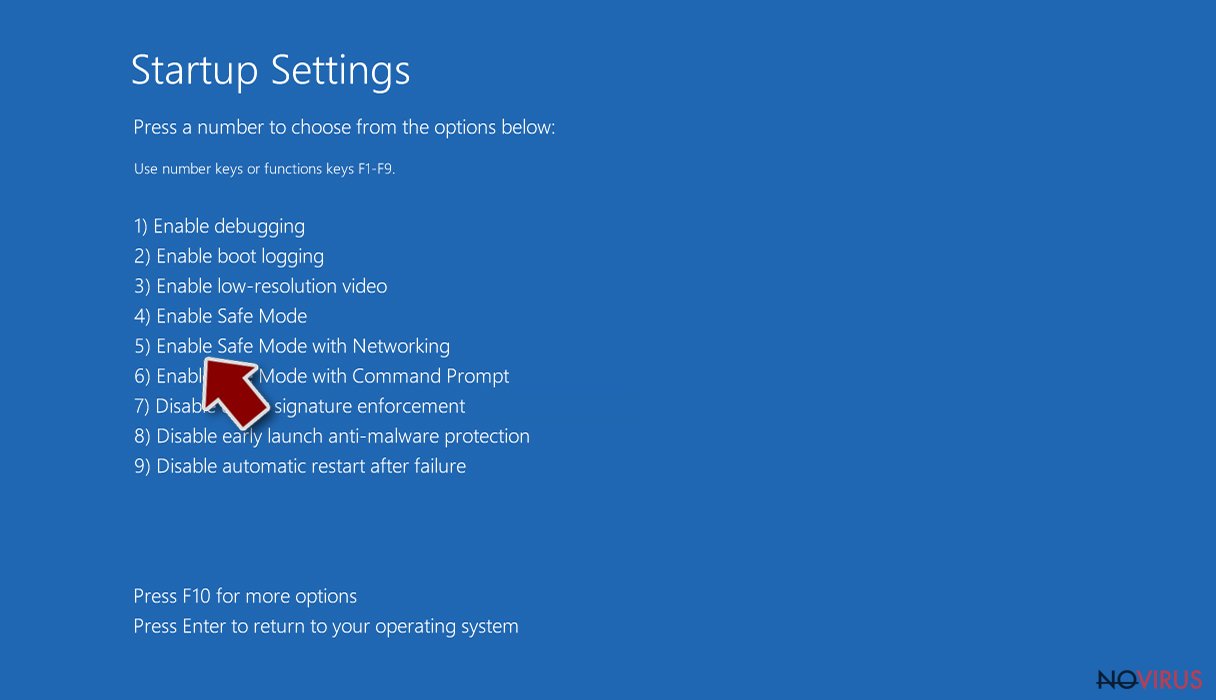
- Choose 5) Enable Safe Mode with Networking.
Step 2. End questionable processes
You can rely on Windows Task Manager that finds all the random processes in the background. When the intruder is triggering any processes, you can shut them down:
- Press Ctrl + Shift + Esc keys to open Windows Task Manager.
- Click on More details.
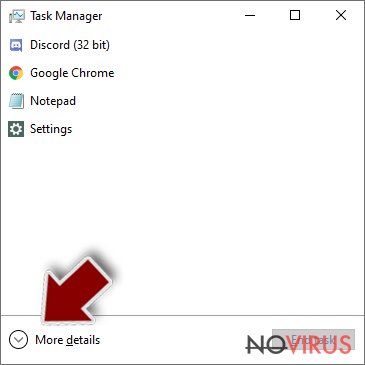
- Scroll down to Background processes.
- Look for anything suspicious.
- Right-click and select Open file location.
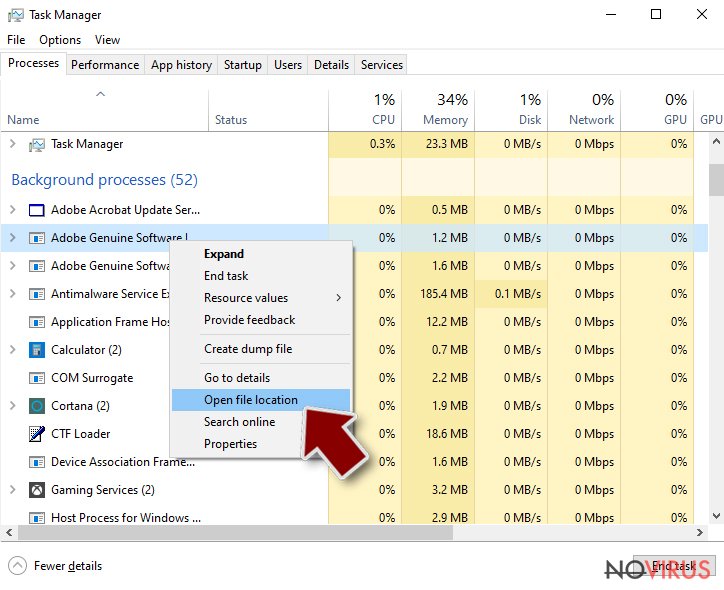
- Go back to the Process tab, right-click and pick End Task.
- Delete the contents of the malicious folder.
Step 3. Check the program in Startup
- Press Ctrl + Shift + Esc on your keyboard again.
- Go to the Startup tab.
- Right-click on the suspicious app and pick Disable.
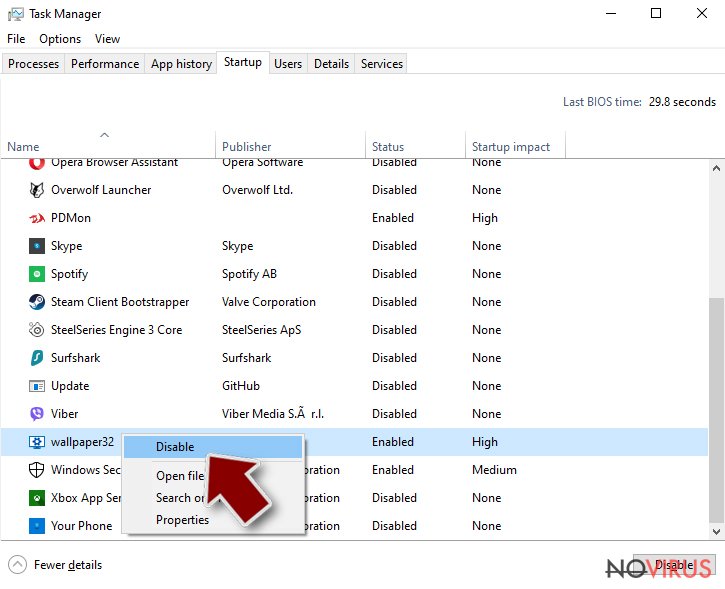
Step 4. Find and eliminate virus files
Data related to the infection can be hidden in various places. Follow the steps and you can find them:
- Type in Disk Cleanup in Windows search and press Enter.
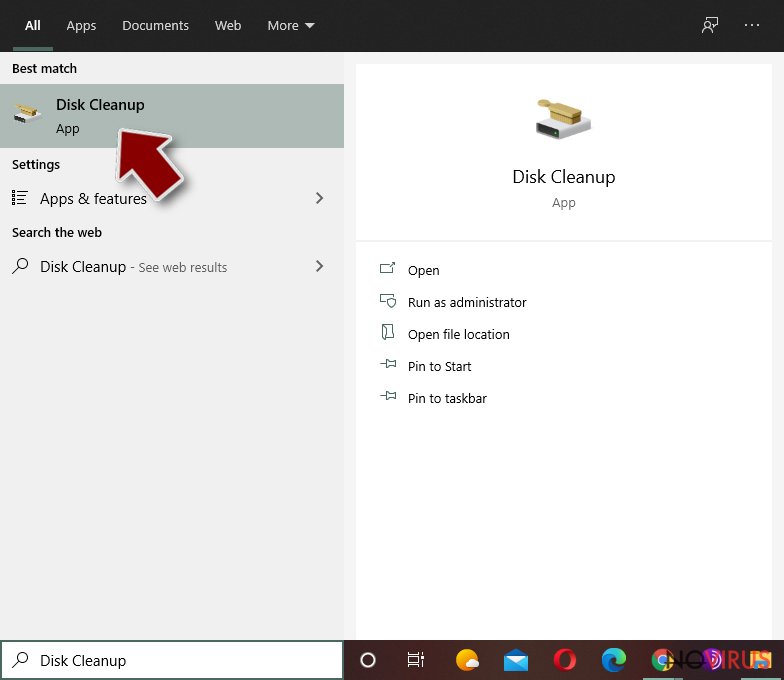
- Select the drive (C: is your main drive by default and is likely to be the one that has malicious files in) you want to clean.
- Scroll through the Files to delete and select the following:
Temporary Internet Files
Downloads
Recycle Bin
Temporary files - Pick Clean up system files.
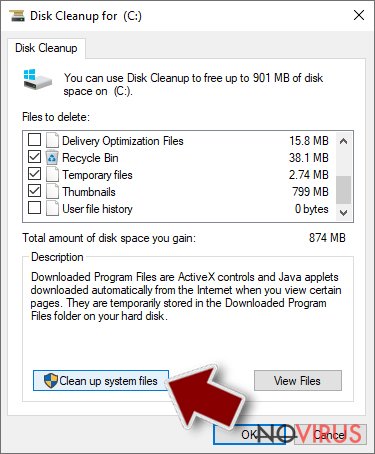
- You can also look for other malicious files hidden in the following folders (type these entries in Windows Search and press Enter):
%AppData%
%LocalAppData%
%ProgramData%
%WinDir%
After you are finished, reboot the PC in normal mode.
Eliminate eBay using System Restore
In case the first method did not work, System Restore might help you access the cyber security tool and get rid of eBay virus elements and web scripts.
-
Step 1: Restart your computer in Safe Mode with Command Prompt
Windows 7 / Vista / XP- Go to Start → Shutdown → Restart → OK.
- As soon as your computer starts, start pressing F8 key repeatedly before the Windows logo shows up.
-
Choose Command Prompt from the list

Windows 10 / Windows 8- Click on the Power button at the Windows login screen, and then press and hold Shift key on your keyboard. Then click Restart.
- Then select Troubleshoot → Advanced options → Startup Settings and click Restart.
-
Once your computer starts, select Enable Safe Mode with Command Prompt from the list of options in Startup Settings.

-
Step 2: Perform a system restore to recover files and settings
-
When the Command Prompt window appears, type in cd restore and press Enter.

-
Then type rstrui.exe and hit Enter..

-
In a new window that shows up, click the Next button and choose a restore point that was created before the infiltration of eBay and then click on the Next button again.


-
To start system restore, click Yes.

-
When the Command Prompt window appears, type in cd restore and press Enter.
It is strongly recommended to take precautions and secure your computer from malware attacks. To protect your PC from eBay and other dangerous viruses, you should install and keep a powerful malware removal tool, for instance, FortectIntego, SpyHunter 5Combo Cleaner or Malwarebytes.
How to prevent from getting malware
Prevent the government from spying on you
As there is a growing debate in government about collecting users' data and spying on citizens, you should take a closer look at this issue and find out what shady ways of gathering information can be used to collect information about you. You need to browse anonymously if you want to avoid any government-initiated spying and tracking of information.
You can enjoy secure internet browsing and minimize the risk of intrusion into your system if you use Private Internet Access VPN program. This VPN application creates a virtual private network and provides access to the required data without any content restrictions.
Control government and other third party access to your data and ensure safe web browsing. Even if you do not engage in illegal activities and trust your ISP, we recommend being careful about your security. You should take extra precautions and start using a VPN program.
Recover files damaged by a dangerous malware attack
Despite the fact that there are various circumstances that can cause data to be lost on a system, including accidental deletion, the most common reason people lose photos, documents, videos, and other important data is the infection of malware.
Some malicious programs can delete files and prevent the software from running smoothly. However, there is a greater threat from the dangerous viruses that can encrypt documents, system files, and images. Ransomware-type viruses focus on encrypting data and restricting users’ access to files, so you can permanently lose personal data when you download such a virus to your computer.
The ability to unlock encrypted files is very limited, but some programs have a data recovery feature. In some cases, the Data Recovery Pro program can help recover at least some of the data that has been locked by a virus or other cyber infection.