Remove Reimage Express (Improved Removal Guide) - Dec 2017 updated
Reimage Express Removal Guide
Description of Reimage Express
Why do they call it Reimage Express virus?

For the past year, we have received many questions related to so-called Reimage Express virus. We want to emphasize that it is not a virus. It is a legitimate security program that you can download from the official website. The program is created for protecting Windows OS, fixing computer-related problems and removing viruses. It is a free version of FortectIntego – a strong and reputable anti-malware program that we always recommend for malware removal.
The problem is that computer users complain that this program appeared on their computers out of the blue and started delivering pop-up message ‘Reimage Express found 120 problems in your PC. You can fix these errors using Reimage Express.’ Usually, these kinds of notifications are the sign that user’s computer is infected with a virus, and we always recommend uninstalling computer infection immediately, but not in this case. As we already told you, Reimage Express is not a virus, and it cannot damage the computer. The problem is that many computer users install it accidently.
Even though Reimage Express has an official website, it might also get inside PC as an optional program during regular software installation. For this reason, users decide that program is malicious. It is not wise to accuse all optional programs of being dangerous if users do not pay proper attention to software installation.
Indeed, many potentially unwanted programs might be bundled with software, but it’s your responsibility to monitor installation process by using ‘Advanced’ or ‘Custom’ installation mode. Many programs developers use this software distribution technique, and if you choose ‘Basic’ or ‘Quick’ installation, they will be installed on your PC. Installer does not adequately disclose about additional programs – that’s why you have to find and decline their installation. If you already made this mistake and you want to remove Reimage Express from your PC, you can uninstall it from Control Panel just like any other program.
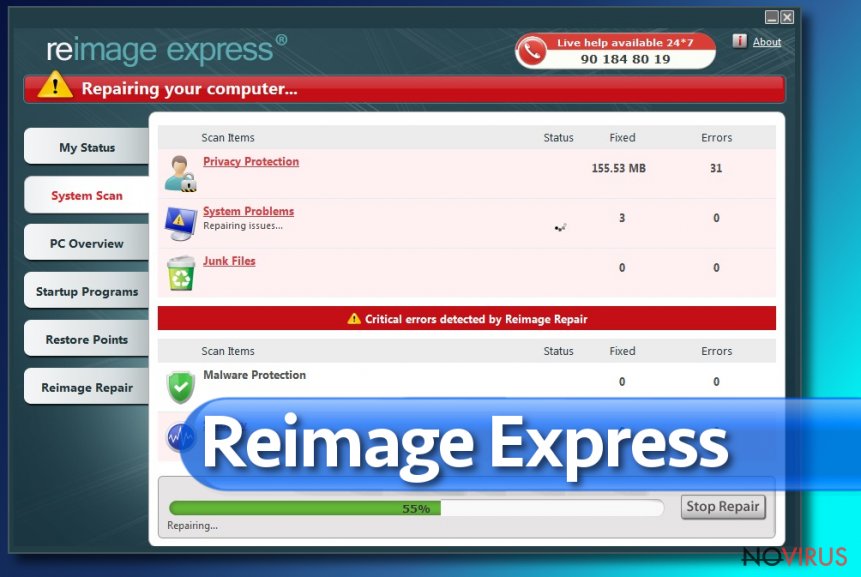
Is Reimage Express worth using?
As we already explained, it is reliable and useful tool for keeping computer safe from the majority of PC infections and fixing various errors. However, it is a free version, so it provides only minimal protections and can fix the only limited amount of computer issues.
Once you install a program, it starts scanning computer’s system and looks for malicious files, errors and other computer-related issues. Then it delivers a notification with a number of detected errors and offers to repair these problems. The number might vary from few to hundreds of issues.
If you care about your computer’s well-being, you should accept this offer. PC might be hiding malicious or potentially unwanted programs that might affect computer’s speed and performance. However, you should bear in mind that for eliminating and fixing serious computer-related problems, you should buy a full version.
How to uninstall the program?
If this program appeared out of the blue or you are not satisfied with its performance, you can simply uninstall it manually. Even though people call it Reimage Express virus, this program is not malicious. We recommend upgrading it and use FortectIntego for everyday protection.
However, if you decided to get rid of the program, you can simply uninstall it like any other software. Besides, we want to remind you that it is important to use security tools to protect your computer from potentially unwanted programs, malware, and viruses.
Reimage Express removal:
- Click on the Start menu and go to Control Panel.
- There choose Uninstall a Program or Add/Remove Programs.
- In the list look for Reimage Express. Click on it, select Uninstall and then OK.
How to prevent from getting system tools
Securely connect to your website wherever you are
Sometimes you may need to log in to a content management system or server more often, especially if you are actively working on a blog, website, or different project that needs constant maintenance or that requires frequent content updates or other changes. Avoiding this problem can be easy if you choose a dedicated/fixed IP address. It's a static IP address that only belongs to a specific device and does not change when you are in different locations.
VPN service providers such as Private Internet Access can help you with these settings. This tool can help you control your online reputation and successfully manage your projects wherever you are. It is important to prevent different IP addresses from connecting to your website. With a dedicated/fixed IP address, VPN service, and secure access to a content management system, your project will remain secure.
Reduce the threat of viruses by backing up your data
Due to their own careless behavior, computer users can suffer various losses caused by cyber infections. Viruses can affect the functionality of the software or directly corrupt data on your system by encrypting it. These problems can disrupt the system and cause you to lose personal data permanently. There is no such threat if you have the latest backups, as you can easily recover lost data and get back to work.
It is recommended to update the backups in parallel each time the system is modified. This way, you will be able to access the latest saved data after an unexpected virus attack or system failure. By having the latest copies of important documents and projects, you will avoid serious inconveniences. File backups are especially useful if malware attacks your system unexpectedly. We recommend using the Data Recovery Pro program to restore the system.
