Download SpyHunter 5
Malware Detection & Removal Tool
Step 1
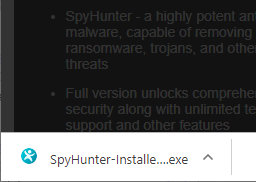
Double-click the Installer to open it
Find the installer on your PC and open it.
Step 2
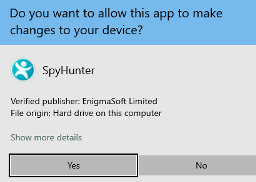
Click Yes/Run
Give permission to install the software
Step 3
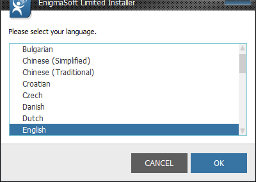
Follow the Instructions given by Installer
Follow the instructions in the installation wizard to complete the installation process.
Sophisticated Anti-malware
SpyHunter is a comprehensive malware protection tool that can block unwanted applications as well as worms, rootkits, trojans, cryptojackers, ransomware, and other viruses effectively. The advanced multi-layer scanner is equipped with advanced heuristic detection techniques, which prevents even never before seen threats.
Malware Remover
Cloud-based threat analysis helps to detect and remove already installed malware with ease. The regular database updates ensure prompt termination of the worst malware, so users who install the app can delete all the threats inside the machine in one click.
Vulnerability tracker
The advanced engine can also detect and outline the applications that are affected by software vulnerabilities that can be exploited by hackers to install malware remotely.
SpyWare HelpDesk and technical support
SpyHunter's HelpDesk is an all-in-one assistance panel that users can use in order to contact the professional support team. After the ticket submission, users can expect a call-back within 48 hours. Additionally, the support is also available via the telephone lines that are available 24/7.
System efficiency
Some anti-malware tools use an extremely high amount of resources when performing scans. SpyHunter is efficient, so it will not decrease the machine's performance, even during a deeps can.
Privacy Scanner
During system scans, SpyHunter looks for cookies that enable third-parties to track users. In such a way, privacy is adequately protected, as these tracking mechanisms can stay in browsers up to 10 years of not deleted
Congratulations on your decision to download SpyHunter. This software is one of the leading anti-malware tools for spyware and malware removal. It guarantees a real-time computer protection against various computer threats, including viruses, worms, trojans, ransomware, and also less harmful computer parasites like adware or browser hijackers. The developers of this computer security software regularly update it to make it capable of detecting the latest computer threats. If you want to find more information about this anti-malware tool, please read SpyHunter review.
GET ASSISTANCE
If you encounter any issues installing this program, you should read SpyHunter Tutorial. In case your download gets blocked, reboot the computer in Safe Mode with Networking and try to download SpyHunter again. Then rename SpyHunter’s executable file and open it. If this does not work, try to stop malicious programs on your PC manually and then attempt to launch SpyHunter again. You can get assistance from our support team via ‘Ask Us’ form, or you can call the support number. The customer support phone number is +1 855 2453491.
RELEVANT INFORMATION
With the free version of SpyHunter, you can scan the computer system and see if it is infected with spyware or malware. To remove detected threats, you need to buy the full version of this anti-malware software. Full version guarantees ongoing computer protection from viruses.
If you want to uninstall this anti-malware product, please see this SpyHunter uninstall guide. You should uninstall it completely before you start using another anti-malware software.
Another recommended anti-malware solution is Malwarebytes.
 More information about
More information about 


