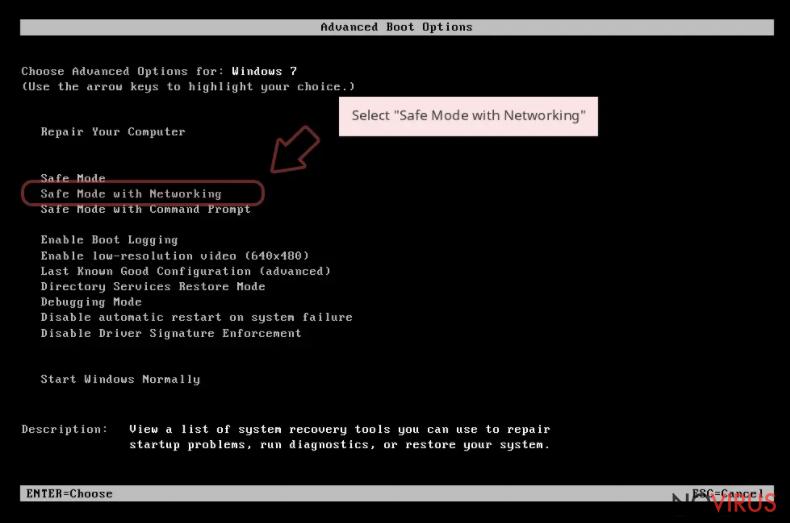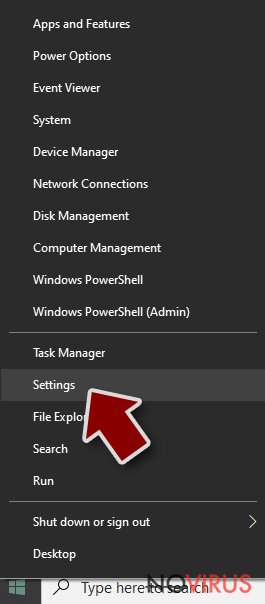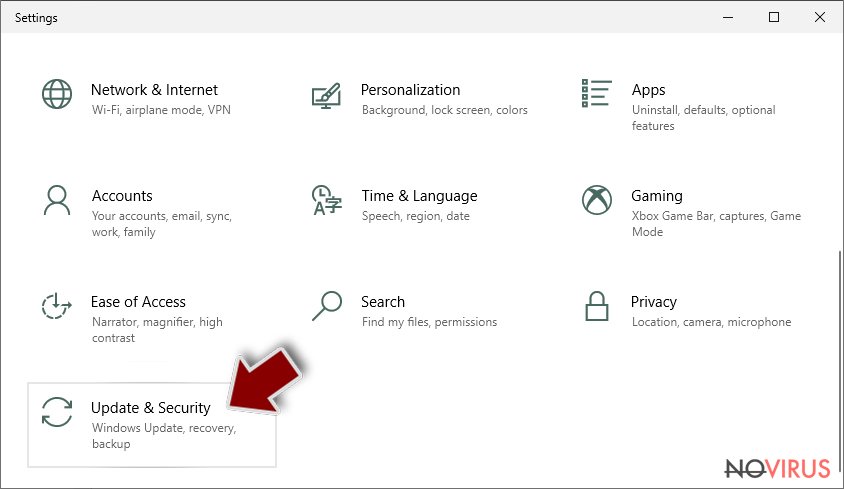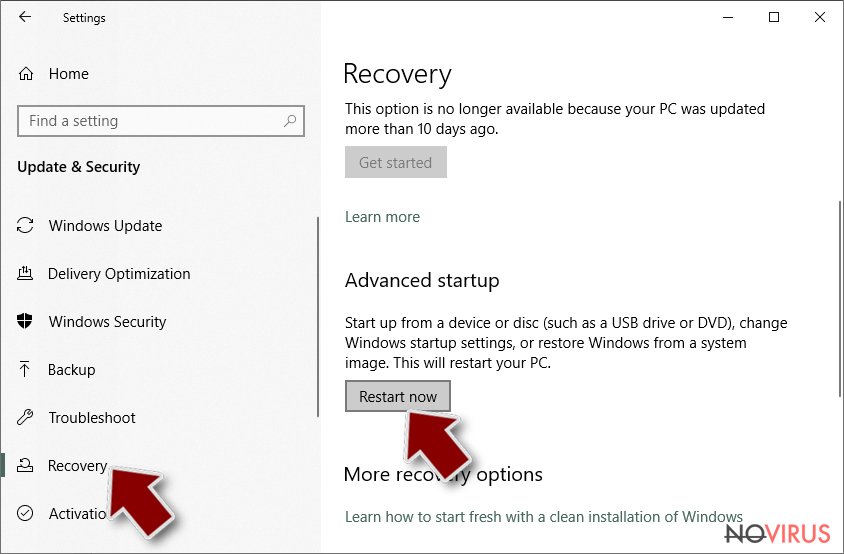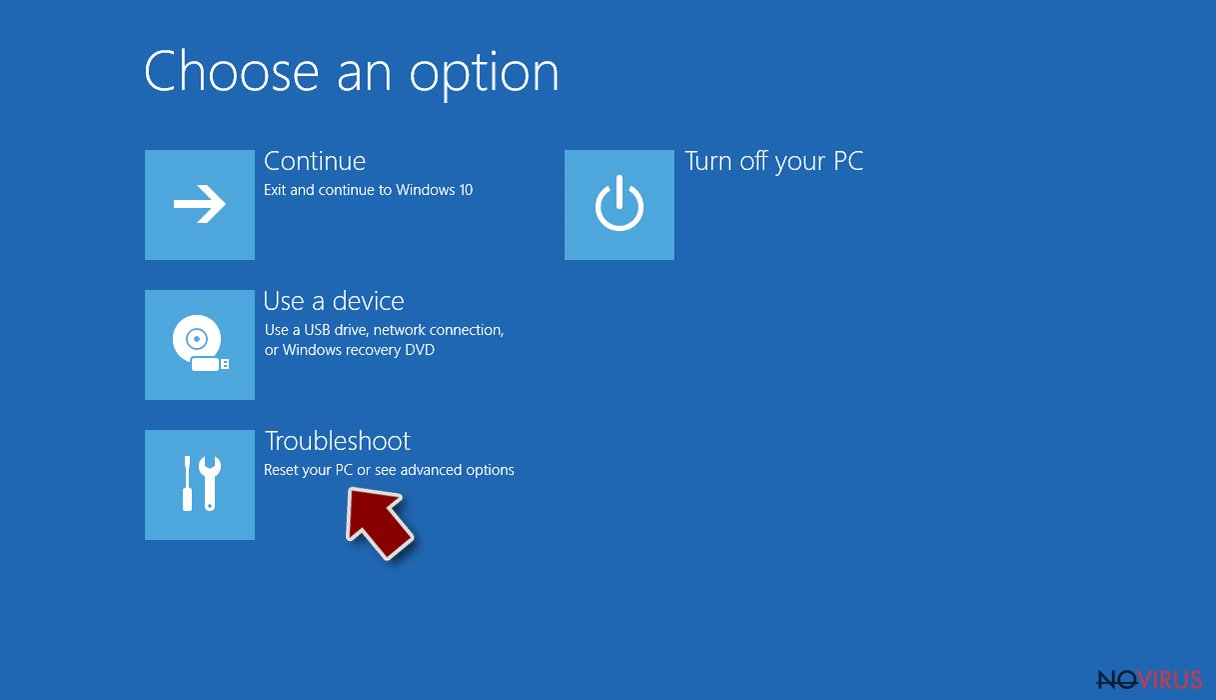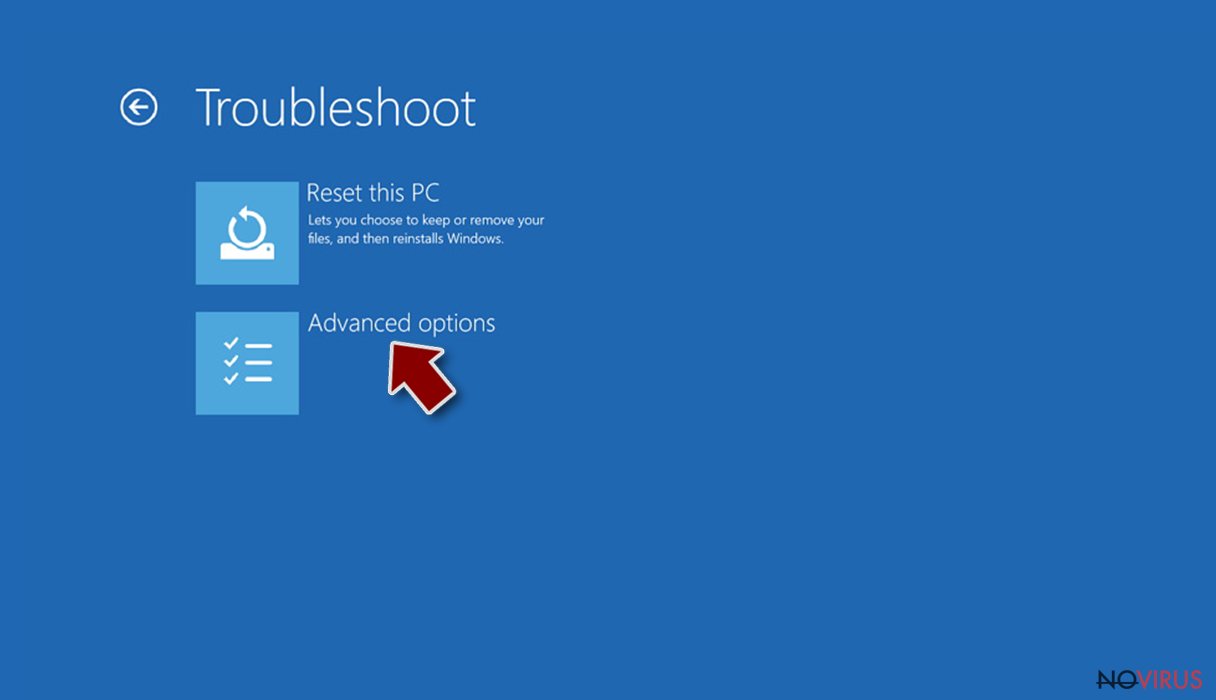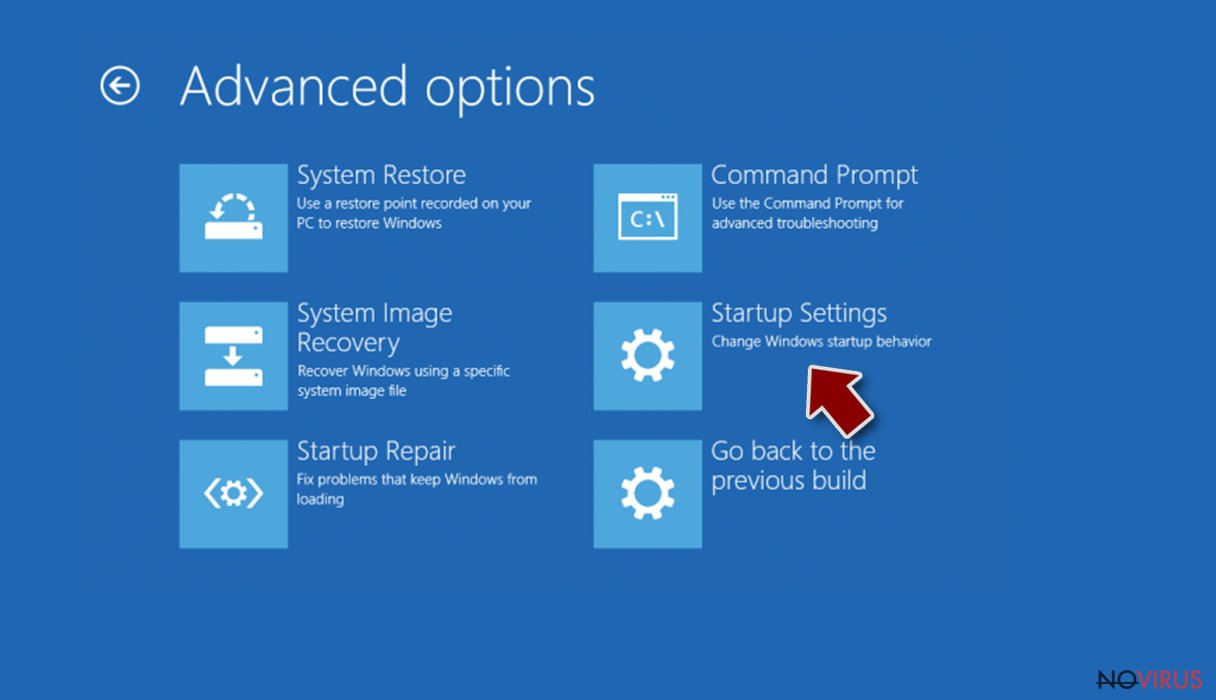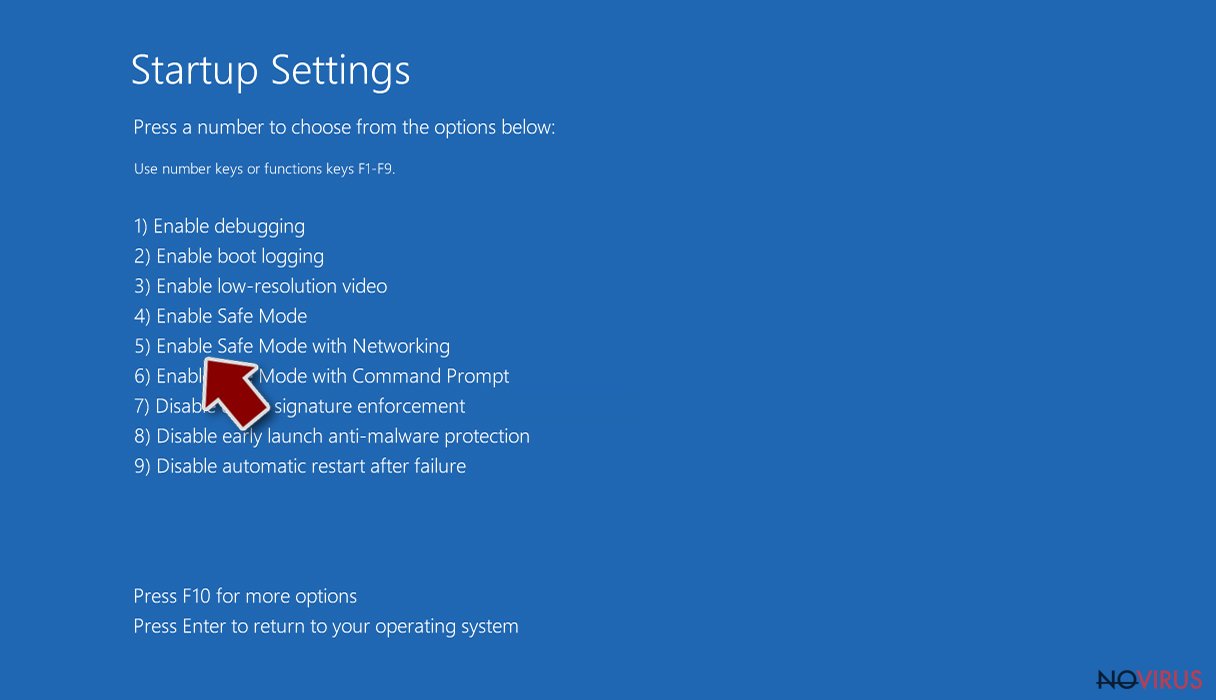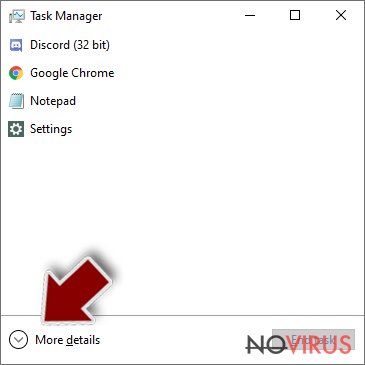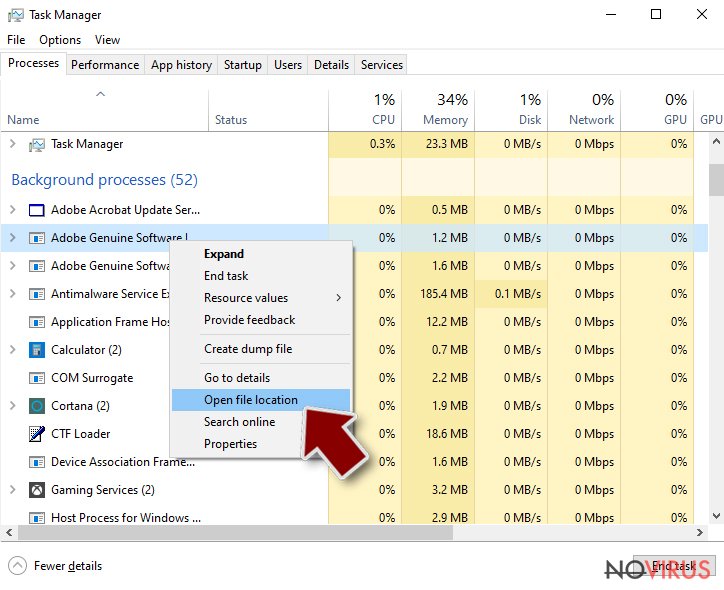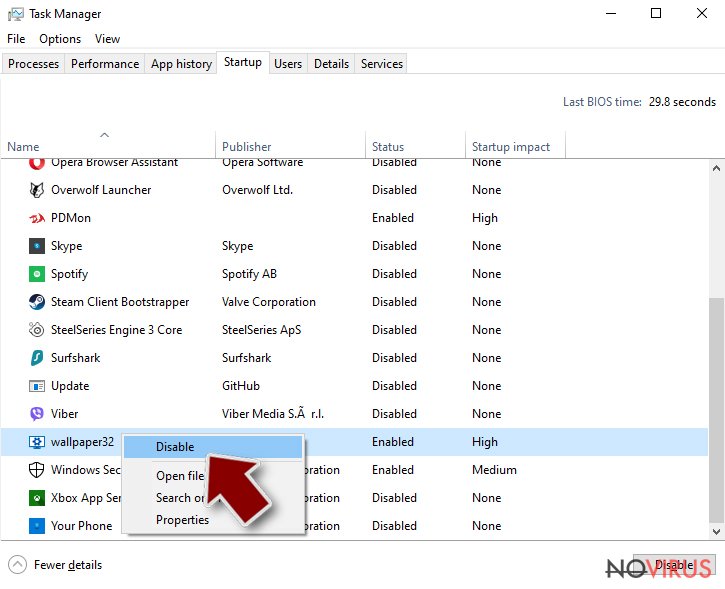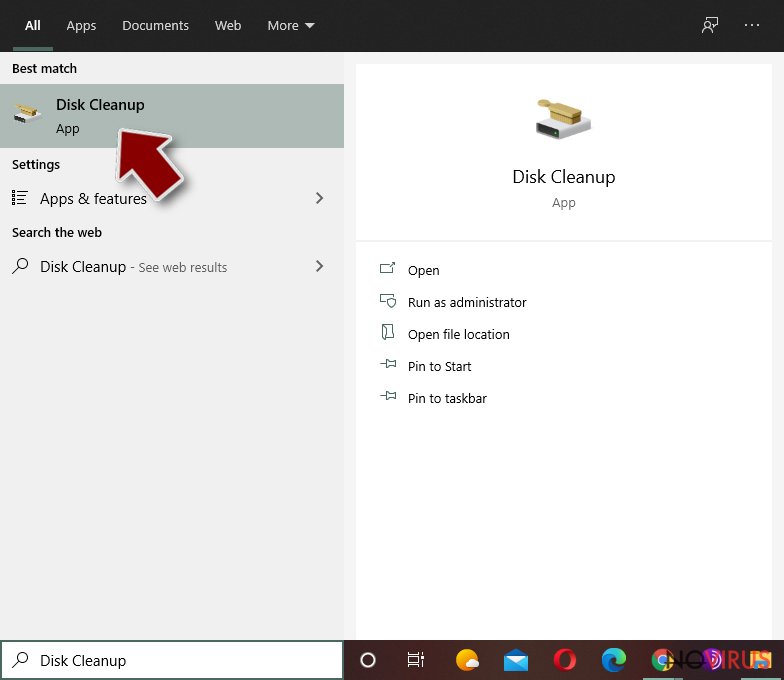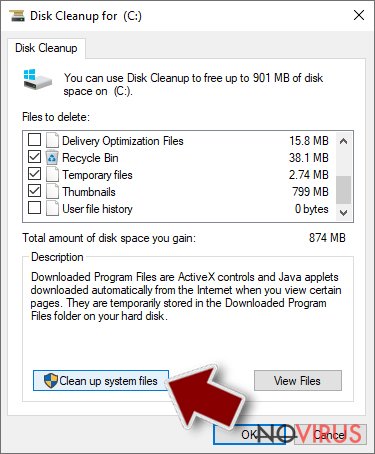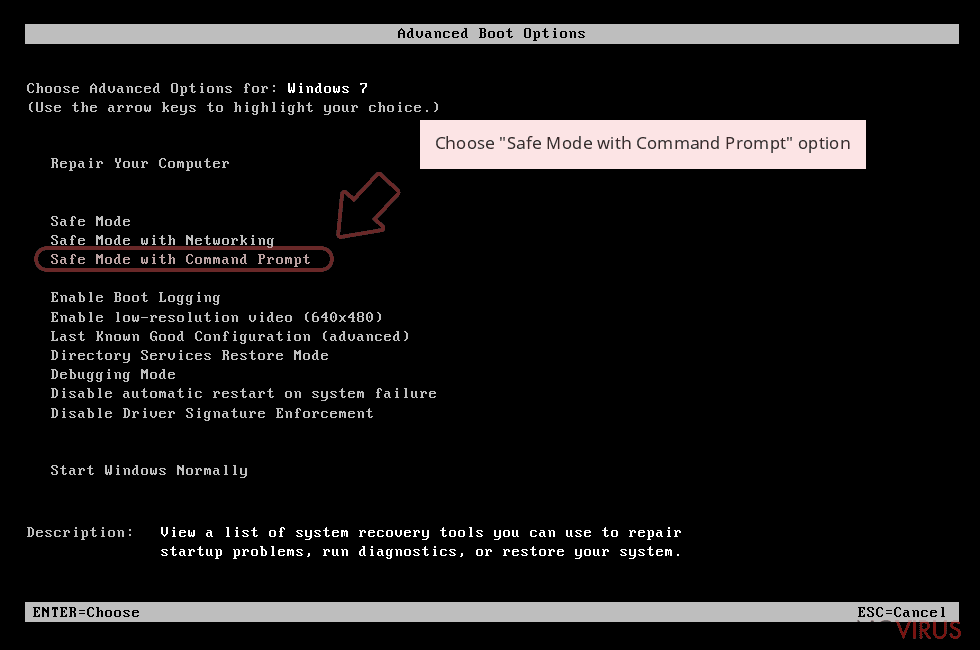Remove RSA-4096 Ransomware (Uninstall Guide) - Sep 2016 updated
RSA-4096 Ransomware Removal Guide
Description of RSA-4096 Ransomware
The dangerous features of RSA-4096 Ransomware
RSA-4096 virus has been threatening hundreds of computer users. This ransomware-type virus can encrypt your files, keep them inaccessible, make you pay a ransom and lead you to additional problems. So, if you cannot open your pictures, music, movies, documents, and other files, it might be that your computer is already infected with this ransomware. Also, hackers leave a ransom note that explains how can you restore the access to your files, so if you can see it, you MAY need to pay the ransom for a decryption key because you are infected. However, no matter that these crooks will try to convince you that there are no other ways to recover the files, you should dedicate some time for this post first. Indeed, RSA-4096 ransomware uses a strong encryption algorithm which has already been used by TeslaCrypt virus, but it is still not a good idea to rush and pay the crooks. You can recover your files from backup (we hope that you know what are they) or by using free decryption tools. However, before trying to recover your files, you have to remove RSA-4096 from your PC. The automatic virus removal is quite simple. We recommend getting rid of the virus with a help of FortectIntego.
There is no surprise that victims have a serious panic attack after receiving one of these messages: ‘All your files were encrypted’ or ‘All your files were protected by a strong encryption with RSA-4096.’ Unfortunately, the panic and fear does not fade away after they open and read a ransom note informing them about encrypted files. Usually, hackers name these ransom notes as RECOVER[random symbols].txt, Howto_Restore_FILES.txt or How_Recover+(random symbols).txt. However, some victims have informed us that they received a ransom note in .html and .png file format. We should say that the developers of RSA-4096 ransomware have some sense of humour because their ransom note says that victims have two options: ‘wait for a miracle and get your price doubled, or start obtaining BTC NOW, and restore your data easy way.’ The hackers also tell that they have hidden file decryption key in their ‘secret’ server and the only way to get it is to pay the ransom. As we mentioned before, you should not even start considering that because paying the ransom is not a guarantee that hackers will give your data back to you. If you are a victim of this ransomware, you should consider RSA-4096 removal.

Is it possible to avoid this virus?
Cyber security specialists noticed that the ransomware spreads via exploit kits or malicious email attachments. The only way to prevent RSA-4096 hijack is to be careful and attentive Internet user. If you receive a suspicious email, don’t rush to do what you are asked for. The crooks are creative people, and they find various ways how to trick people into downloading an ‘innocent’ file that is an RSA-4096 virus. They might pretend to be representative of governmental institutions or other serious business organizations. The main sign that an email might be a scam is grammar or spelling mistakes. Moreover, you might notice that signature, logo, or email design slightly differ from the official emails you received before. If you have doubt about email and its content, you should contact the institution directly and do not open any attached files or links. They might be malicious.
RSA-4096 virus removal
Ransomware removal might look as complicated and scary task. However, it is not as difficult as it seems at first. For RSA-4096 removal you have to use a professional anti-malware program such as FortectIntego or SpyHunter 5Combo Cleaner. However, the virus might block anti-malware software and prevent full computer scan. If you face this problem, we are willing to help you to remove RSA-4096 from your PC. At the end of the article, you will find detailed instructions how to get rid of the virus. Once the virus is gone, you can think about restoring the files. Bear in mind that anti-malware software does not restore decrypted files. If you have backup files, you can quickly restore all your lost data. If not, you can use TeslaCrypt decryptor tool.
Getting rid of RSA-4096 Ransomware. Follow these steps
In-depth guide for the RSA-4096 Ransomware elimination
Important! →
The elimination guide can appear too difficult if you are not tech-savvy. It requires some knowledge of computer processes since it includes system changes that need to be performed correctly. You need to take steps carefully and follow the guide avoiding any issues created due to improper setting changes. Automatic methods might suit you better if you find the guide too difficult.
Step 1. Launch Safe Mode with Networking
Safe Mode environment offers better results of manual virus removal
Windows 7 / Vista / XP
- Go to Start.
- Choose Shutdown, then Restart, and OK.
- When your computer boots, start pressing the F8 button (if that does not work, try F2, F12, Del, etc. – it all depends on your motherboard model) a few times until you see the Advanced Boot Options window.
- Select Safe Mode with Networking from the list.

Windows 10 / Windows 8
- Right-click the Start button and choose Settings.

- Scroll down to find Update & Security.

- On the left, pick Recovery.
- Scroll to find Advanced Startup section.
- Click Restart now.

- Choose Troubleshoot.

- Go to Advanced options.

- Select Startup Settings.

- Press Restart.

- Choose 5) Enable Safe Mode with Networking.
Step 2. End questionable processes
You can rely on Windows Task Manager that finds all the random processes in the background. When the intruder is triggering any processes, you can shut them down:
- Press Ctrl + Shift + Esc keys to open Windows Task Manager.
- Click on More details.

- Scroll down to Background processes.
- Look for anything suspicious.
- Right-click and select Open file location.

- Go back to the Process tab, right-click and pick End Task.
- Delete the contents of the malicious folder.
Step 3. Check the program in Startup
- Press Ctrl + Shift + Esc on your keyboard again.
- Go to the Startup tab.
- Right-click on the suspicious app and pick Disable.

Step 4. Find and eliminate virus files
Data related to the infection can be hidden in various places. Follow the steps and you can find them:
- Type in Disk Cleanup in Windows search and press Enter.

- Select the drive (C: is your main drive by default and is likely to be the one that has malicious files in) you want to clean.
- Scroll through the Files to delete and select the following:
Temporary Internet Files
Downloads
Recycle Bin
Temporary files - Pick Clean up system files.

- You can also look for other malicious files hidden in the following folders (type these entries in Windows Search and press Enter):
%AppData%
%LocalAppData%
%ProgramData%
%WinDir%
After you are finished, reboot the PC in normal mode.
Eliminate RSA-4096 Ransomware using System Restore
-
Step 1: Restart your computer in Safe Mode with Command Prompt
Windows 7 / Vista / XP- Go to Start → Shutdown → Restart → OK.
- As soon as your computer starts, start pressing F8 key repeatedly before the Windows logo shows up.
-
Choose Command Prompt from the list

Windows 10 / Windows 8- Click on the Power button at the Windows login screen, and then press and hold Shift key on your keyboard. Then click Restart.
- Then select Troubleshoot → Advanced options → Startup Settings and click Restart.
-
Once your computer starts, select Enable Safe Mode with Command Prompt from the list of options in Startup Settings.

-
Step 2: Perform a system restore to recover files and settings
-
When the Command Prompt window appears, type in cd restore and press Enter.

-
Then type rstrui.exe and hit Enter..

-
In a new window that shows up, click the Next button and choose a restore point that was created before the infiltration of RSA-4096 Ransomware and then click on the Next button again.


-
To start system restore, click Yes.

-
When the Command Prompt window appears, type in cd restore and press Enter.
It is strongly recommended to take precautions and secure your computer from malware attacks. To protect your PC from RSA-4096 Ransomware and other dangerous viruses, you should install and keep a powerful malware removal tool, for instance, FortectIntego, SpyHunter 5Combo Cleaner or Malwarebytes.
How to prevent from getting ransomware
Securely connect to your website wherever you are
Sometimes you may need to log in to a content management system or server more often, especially if you are actively working on a blog, website, or different project that needs constant maintenance or that requires frequent content updates or other changes. Avoiding this problem can be easy if you choose a dedicated/fixed IP address. It's a static IP address that only belongs to a specific device and does not change when you are in different locations.
VPN service providers such as Private Internet Access can help you with these settings. This tool can help you control your online reputation and successfully manage your projects wherever you are. It is important to prevent different IP addresses from connecting to your website. With a dedicated/fixed IP address, VPN service, and secure access to a content management system, your project will remain secure.
Recover files damaged by a dangerous malware attack
Despite the fact that there are various circumstances that can cause data to be lost on a system, including accidental deletion, the most common reason people lose photos, documents, videos, and other important data is the infection of malware.
Some malicious programs can delete files and prevent the software from running smoothly. However, there is a greater threat from the dangerous viruses that can encrypt documents, system files, and images. Ransomware-type viruses focus on encrypting data and restricting users’ access to files, so you can permanently lose personal data when you download such a virus to your computer.
The ability to unlock encrypted files is very limited, but some programs have a data recovery feature. In some cases, the Data Recovery Pro program can help recover at least some of the data that has been locked by a virus or other cyber infection.