Uninstall Android virus (Uninstall Instructions) - Mar 2020 updated
Android virus Removal Guide
Description of Android virus
Android virus continues spreading in 2020. What should you know about it?

Unfortunately, Android operating system is still vulnerable to viruses, so cyber criminals do not waste their time and aim to capitalize on this Android’s disadvantage. Today, we are going to discuss viruses that target Android OS and how to protect your device against them.
Android virus has a wide range of functions – it depends on the version of it. Unfortunately, there are quite many variants created, and each one is different. Here is a brief explanation what can occurrences you may encounter if Android virus enters your device:
- Data leakage. The virus will steal your personally-identifiable information and might use it for threatening purposes. Take note that crooks can access your conversations, e-mails, credit card information, logins, and passwords.
- Web redirects. While browsing the Internet, you will notice that suspicious web pages show up although you were trying to access an entirely different website.
- Pop-up ads. You may also receive ads that show up in new browser windows. Usually, these ads provide commercial offers or ask you to sign for some suspicious memberships, but we STRONGLY advise you not do so. Stay clear of these ads and try to close them without clicking on their content!
- Quick battery drain. Android virus kills battery, which means that it discharges very quick.
- Threatening messages. Many Android viruses try to intimidate the victim by displaying scary messages. Usually, they claim that victim has broken several laws and needs to pay up to avoid imprisonment.
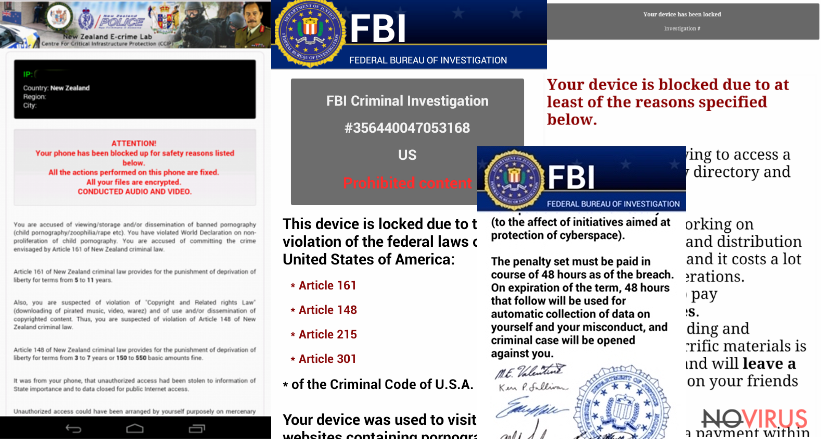
The list of Android viruses
Android ransomware. It is a ransomware variant for a mobile phone. Users can accidentally infect their phones with this malware if they download infectious applications like Porn ‘O’ Mania. This virus takes advantage of clickjacking technique and tricks user to click on a malicious “Continue” button after asking to adjust application settings. Android ransom virus blocks access to phone and displays a frightening message stating that victim must pay a ransom otherwise he/she will be punished by criminal justice for breaking copyright laws. It is advisable to delete Android ransomware without a hesitation!
LastaCloud virus, known as Android.Lastacloud is a malicious Android OS infection that spreads disguised as Android Browser or WhatsApp update. Obviously, such fake updates cannot be accessed via official Google Play store – you can only download them from high-risk Internet sites. Our advice is to rely only on the official app store at all times because various third-party download sites often provide infectious downloads. LastaCloud Android virus can spy on you, collect your personal information and see your private files, so you should not delay LastaCloud’s removal!
NotCompatible virus. This Android infection can use the compromised device as a proxy server and connect it to a botnet (a group of affected devices). Cyber criminals related to this virus can control the botnet and use it for their needs. Like the majority of other viruses, NotCompatible malware collects personally identifiable information about the user and stores this information in its remote server.
Remember that it can see your banking information, passwords, logins, search queries and other information you definitely do not want to share with some criminals. You should remove NotCompatible as soon as you notice it on your device!
Android Police virus. This is one of the most dangerous viruses that can affect Android OS. Android Police virus encrypts files stored on the phone and displays threatening alert messages claiming that the victim is accused of violating laws.
This virus is better known as FBI virus, and it can affect all Android devices, including tablets and phones. It can also affect PCs. FBI virus asks to pay a ransom in order to recover encrypted files, but you should not pay up since there are no guarantee crooks will help you to fix your device!
Each of these viruses is clearly dangerous, and you should take actions immediately if you notice that you cannot unlock your phone or if you cannot access files on your phone. Android viruses are intended to frighten the user and swindle money from him/her, so be careful and do not act before thinking. Do not listen what Android virus scams command you to do and remove this threat without a hesitation. This way, frauds will not be able to track your phone and will no longer gather your personal information.
noVirus.uk tips on how to avoid installing Android virus:
- Android virus spreads along with shady Android applications that are not accessible via official Android app store – Google Play, but you can also rely on Amazon and Samsung app stores.
- If you want to avoid installing malicious applications, we advise you not to count on suspicious third-party software.
- If you are not 100% sure if the program is safe, do not install it.
- Also, we advise you to adjust your device settings and deselect “Allow installation of apps from sources other than the Play Store” option.
- In addition, review application’s permissions before you install it to your device. Carefully inspect what information the app can access and what is it allowed to do. If you find some suspicious statements, refrain from installing it.
- Do not visit suspicious Internet sites, and do not click on clearly fake ads, such as “You have won” or “Click here to claim your prize” ones. Such ads can redirect you to deceptive websites or even automatically download malware to your Android device.
If you are not sure what to do if Android virus has infected your device, do not worry. Navigate to page 2 for Android virus removal instructions that noVirus.uk team has provided.
Android virus removal
If you want to remove Android virus from your device manually, please follow these steps:
- Restart your device into Safe Mode:
- Find the power button and hold it down it for a couple of seconds until a menu shows up. Select ‘Power off’.
- When the dialog window offering you to reboot your Android to Safe Mode shows up, opt for this option and hit OK.
- In case this method does not work, restart your device and then try to hold down Menu, Volume up or Volume down, or both volume adjusting buttons at the same time.
- Once you have rebooted your device in Safe Mode, go to Settings > Apps/Application manager.
- Find all malicious applications and uninstall them.
If the manual removal method does not work, you can use an anti-malware software for your phone, for example, FortectIntego application.
How to prevent from getting malware
Prevent the government from spying on you
As there is a growing debate in government about collecting users' data and spying on citizens, you should take a closer look at this issue and find out what shady ways of gathering information can be used to collect information about you. You need to browse anonymously if you want to avoid any government-initiated spying and tracking of information.
You can enjoy secure internet browsing and minimize the risk of intrusion into your system if you use Private Internet Access VPN program. This VPN application creates a virtual private network and provides access to the required data without any content restrictions.
Control government and other third party access to your data and ensure safe web browsing. Even if you do not engage in illegal activities and trust your ISP, we recommend being careful about your security. You should take extra precautions and start using a VPN program.
Reduce the threat of viruses by backing up your data
Due to their own careless behavior, computer users can suffer various losses caused by cyber infections. Viruses can affect the functionality of the software or directly corrupt data on your system by encrypting it. These problems can disrupt the system and cause you to lose personal data permanently. There is no such threat if you have the latest backups, as you can easily recover lost data and get back to work.
It is recommended to update the backups in parallel each time the system is modified. This way, you will be able to access the latest saved data after an unexpected virus attack or system failure. By having the latest copies of important documents and projects, you will avoid serious inconveniences. File backups are especially useful if malware attacks your system unexpectedly. We recommend using the Data Recovery Pro program to restore the system.
